Page 183 of 556
183
2-3. Operating the lights and wipers
2
When driving
L/C200_U (OM60D97U)
■
The windshield wiper and washer can be operated when
The “ENGINE START STOP” switch is in IGNITION ON mode.
■ If no windshield washer fluid sprays
Check that the washer nozzles are not blocked if there is washer fluid in the
windshield washer fluid reservoir.
■ In extremely hot or cold weather
The system will turn off if the windshield gets extremely hot (at more than
176 F [80 C]) or cold (at less than -14 F [-10 C]).
■ Windshield wiper features
The rear window and outside rear view mirror defoggers automatically turn
on when you operate the wipers.
■ Customization that can be co nfigured at Toyota dealer
Settings (e.g. drip prevention function) can be changed.
(Customizable features P. 533)
Washer/wiper dual opera-
tion
Wipers operate automatically.
ITO23C081
Page 186 of 556
186 2-3. Operating the lights and wipers
L/C200_U (OM60D97U)
■The rear window wiper and w asher can be operated when
The “ENGINE START STOP” switch is in IGNITION ON mode.
NOTICE
■ When the rear window is dry
Do not use the wipers, as they may damage the rear window.
Ty p e B
Intermittent window wiper
operation
Normal window wiper oper-
ation
Washer operation
Washer operation
ITO23C088
Page 187 of 556
187
2-3. Operating the lights and wipers
2
When driving
L/C200_U (OM60D97U)
Headlight cleaner switch (if equipped)
■The headlight cleaner can be operated when
The “ENGINE START STOP” switch is in IGNITION ON mode and the head-
light switch is turned on.
NOTICE
■When the washer fluid tank is empty
Do not use this function when the washer fluid tank is empty. This may
cause the washer fluid pump to overheat.
Washer fluid can be sprayed on the headlights.
Press the switch to clean the
headlights.
ITY23C039
Page 198 of 556
198 2-4. Using other driving systems
L/C200_U (OM60D97U)■
Changing the warning beep volume
To u c h .
Adjust the beep volume, then touch .
■ Changing display and alert settings
To u c h .
Touch to change the dist ance for the back sensors
display and tone indication, then touch .
■ Display off setting
To u c h .
When an obstacle is detected while the rear view monitor is in use, the
warning indicator will appear in the top right of the screen even
has been selected.
■The Toyota park assist syst em can be operated when
● Front corner sensors:
• The “ENGINE START STOP” switch is in IGNITION ON mode.
• The shift lever is in a position other than “P”.
• The vehicle speed is less than about 6 mph (10 km/h).
● Rear corner and back sensors:
• The “ENGINE START STOP” switch is in IGNITION ON mode.
• The shift lever is in “R”.
STEP1
STEP2
STEP1
STEP2
Page 203 of 556
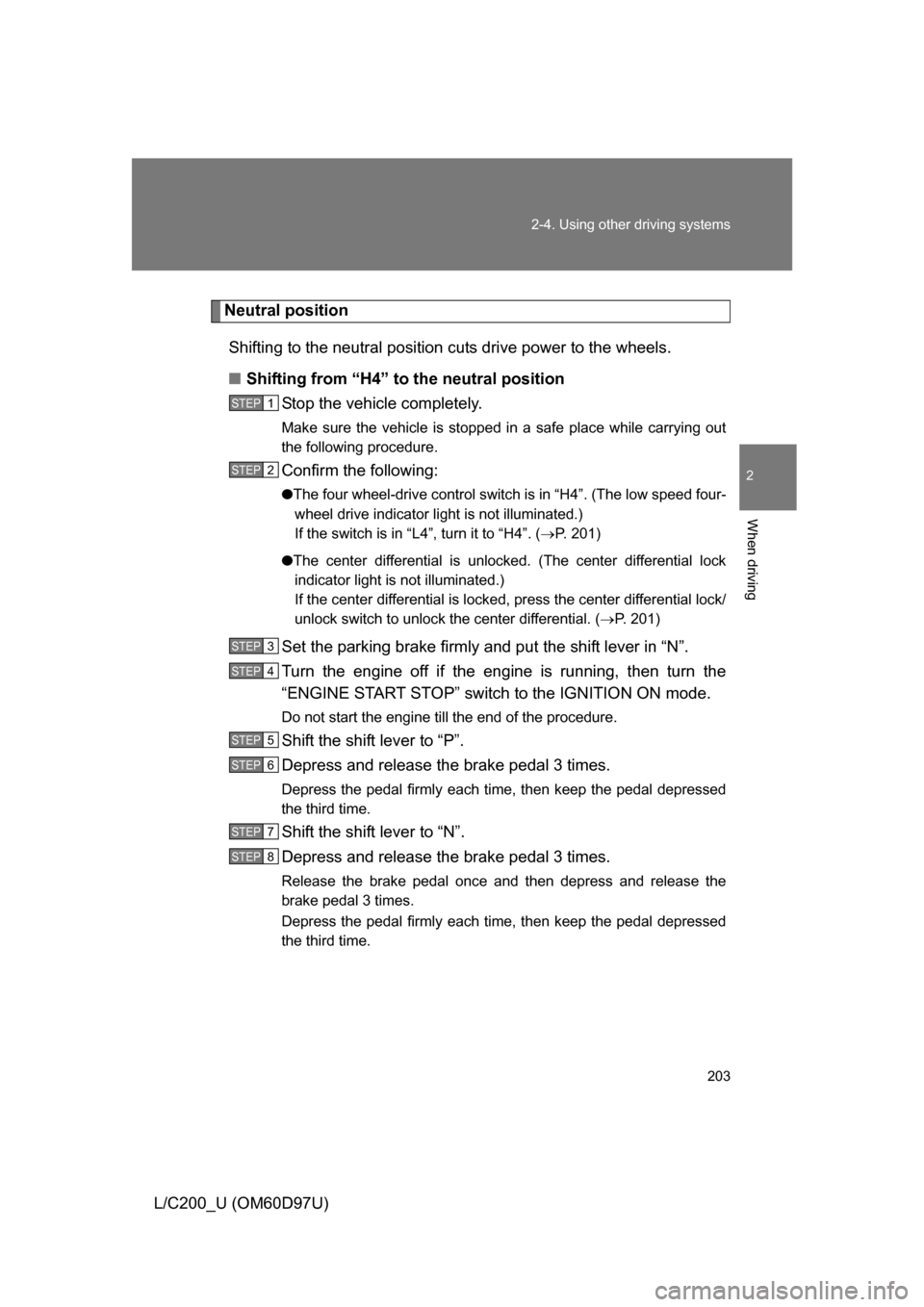
203
2-4. Using other
driving systems
2
When driving
L/C200_U (OM60D97U)
Neutral position
Shifting to the neutral position cuts drive power to the wheels.
■ Shifting from “H4” to the neutral position
Stop the vehicle completely.
Make sure the vehicle is stopped in a safe place while carrying out
the following procedure.
Confirm the following:
●The four wheel-drive control switch is in “H4”. (The low speed four-
wheel drive indicator light is not illuminated.)
If the switch is in “L4”, turn it to “H4”. ( P. 201)
● The center differential is unlocked. (The center differential lock
indicator light is not illuminated.)
If the center differential is locked, press the center differential lock/
unlock switch to unlock the center differential. ( P. 201)
Set the parking brake firmly and put the shift lever in “N”.
Turn the engine off if the engine is running, then turn the
“ENGINE START STOP” switch to the IGNITION ON mode.
Do not start the engine till the end of the procedure.
Shift the shift lever to “P”.
Depress and release the brake pedal 3 times.
Depress the pedal firmly each time, then keep the pedal depressed
the third time.
Shift the shift lever to “N”.
Depress and release the brake pedal 3 times.
Release the brake pedal once and then depress and release the
brake pedal 3 times.
Depress the pedal firmly each time, then keep the pedal depressed
the third time.
STEP1
STEP2
STEP3
STEP4
STEP5
STEP6
STEP7
STEP8
Page 204 of 556
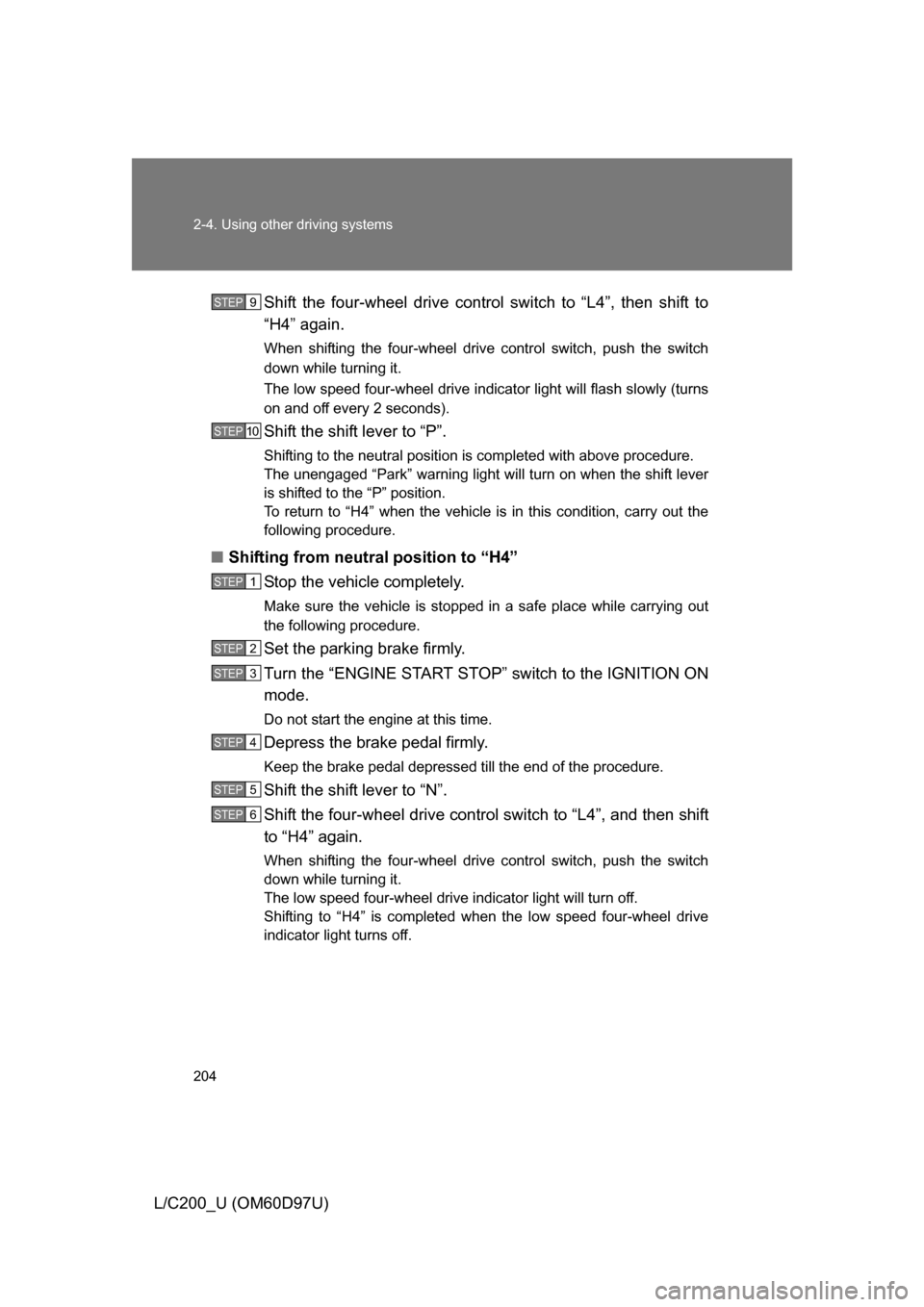
204 2-4. Using other driving systems
L/C200_U (OM60D97U)Shift the four-wheel drive control switch to “L4”, then shift to
“H4” again.
When shifting the four-wheel drive control switch, push the switch
down while turning it.
The low speed four-wheel drive indicator light will flash slowly (turns
on and off every 2 seconds).
Shift the shift lever to “P”.
Shifting to the neutral position is completed with above procedure.
The unengaged “Park” warning light will turn on when the shift lever
is shifted to the “P” position.
To return to “H4” when the vehicle is in this condition, carry out the
following procedure.
■
Shifting from neutral position to “H4”
Stop the vehicle completely.
Make sure the vehicle is stopped in a safe place while carrying out
the following procedure.
Set the parking brake firmly.
Turn the “ENGINE START STOP” switch to the IGNITION ON
mode.
Do not start the engine at this time.
Depress the brake pedal firmly.
Keep the brake pedal depressed till the end of the procedure.
Shift the shift lever to “N”.
Shift the four-wheel drive control switch to “L4”, and then shift
to “H4” again.
When shifting the four-wheel drive control switch, push the switch
down while turning it.
The low speed four-wheel drive indicator light will turn off.
Shifting to “H4” is completed when the low speed four-wheel drive
indicator light turns off.
STEP9
STEP10
STEP1
STEP2
STEP3
STEP4
STEP5
STEP6
Page 205 of 556

205
2-4. Using other
driving systems
2
When driving
L/C200_U (OM60D97U)
■The four-wheel drive control switch can be operated when
● The “ENGINE START STOP” switch is in IGNITION ON mode.
● The shift lever is in the “N” position.
● The vehicle is stopped completely.
■ The low speed four-wheel drive indicator light
The indicator light blinks while shifting between “H4” and “L4”.
■ Advice for driving on slippery roads
● If you shift the four-wheel drive control switch to “L4” and the shift lever to
the “2” range of “S” while driving in steep off-road areas, the output of the
brake can be controlled effectively by the Active TRAC, which assists the
driver to control the driving power of 4 wheels.
● Use the “1” range of “S” of the shift lever for maximum power and traction
when your wheels get stuck or when driving down a steep incline.
■ The center differential lock indicator light
The indicator light blinks while locking/unlocking the center differential.
■ The center differential lock/unlo ck button can be operated when
● The “ENGINE START STOP” switch is in IGNITION ON mode.
● The vehicle speed is less than 60 mph (100 km/h).
■ Locking/unlocking the center differential
● When the center differential is locked, VSC (vehicle stability control) is
automatically turned off. (The center differential lock and “VSC OFF” indi-
cator lights come on.)
● If the operation is not completed, the center differential lock indicator
blinks. If the indicator light does not turn off when unlocking the center
differential, drive straight ahead while accelerating or decelerating, or
drive in reverse.
● If the center differential lock/unlock is not completed within 5 seconds
while the cruise control system is on, cancel the cruise control system.
Page 268 of 556
268
3-1. Using the air conditioning system and defogger
L/C200_U (OM60D97U)
Rear window and outside rear view mirror defoggers
■The rear window and outside rear vi ew mirror defoggers can be oper-
ated when
The “ENGINE START STOP” switch is in IGNITION ON mode.
CAUTION
■ When the outside rear view mirror defoggers are on
Do not touch the rear view mirror surfaces, as they can become very hot and
burn you.
These features are used to defog the rear window, and to remove
raindrops, dew and frost from the outside rear view mirrors.
With navigation system
On/off
The defoggers will automati-
cally turn off after 15 to 225
minutes. The operation time
changes according to the
ambient temperature and vehi-
cle speed. Pressing the switch
again also turns the defoggers
off.
Without navigation system