Page 4 of 556
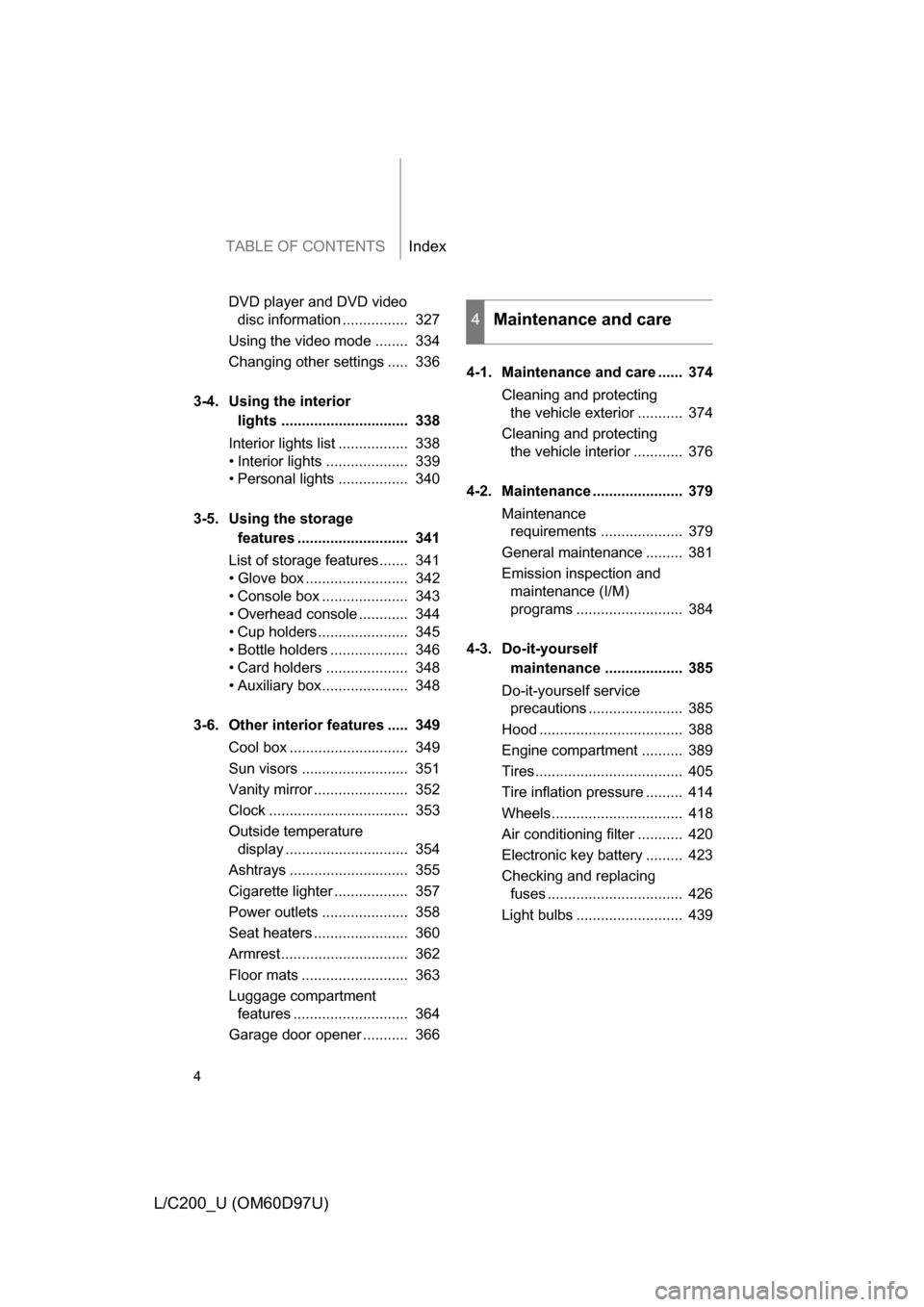
TABLE OF CONTENTSIndex
4
L/C200_U (OM60D97U)
DVD player and DVD video disc information ................ 327
Using the video mode ........ 334
Changing other settings ..... 336
3-4. Using the interior lights ............................... 338
Interior lights list ................. 338
• Interior lights .................... 339
• Personal lights ................. 340
3-5. Using the storage features ........................... 341
List of storage features....... 341
• Glove box ......................... 342
• Console box ..................... 343
• Overhead console ............ 344
• Cup holders...................... 345
• Bottle holders ................... 346
• Card holders .................... 348
• Auxiliary box..................... 348
3-6. Other interior features ..... 349 Cool box ............................. 349
Sun visors .......................... 351
Vanity mirror ....................... 352
Clock .................................. 353
Outside temperature display .............................. 354
Ashtrays ............................. 355
Cigarette lighter .................. 357
Power outlets ..................... 358
Seat heaters ....................... 360
Armrest............................... 362
Floor mats .......................... 363
Luggage compartment features ............................ 364
Garage door opener ........... 366 4-1. Maintenance and care ...... 374
Cleaning and protecting the vehicle exterior ........... 374
Cleaning and protecting the vehicle interior ............ 376
4-2. Maintenance ...................... 379 Maintenance requirements .................... 379
General maintenance ......... 381
Emission inspection and maintenance (I/M)
programs .......................... 384
4-3. Do-it-yourself maintenance ................... 385
Do-it-yourself service precautions ....................... 385
Hood ................................... 388
Engine compartment .......... 389
Tires.................................... 405
Tire inflation pressure ......... 414
Wheels................................ 418
Air conditioning filter ........... 420
Electronic key battery ......... 423
Checking and replacing fuses ................................. 426
Light bulbs .......................... 439
4Maintenance and care
Page 8 of 556
8
L/C200_U (OM60D97U)
A
C
B
ITYPC033
Power window
switch
P. 85
Pictorial indexInterior
Seat belt P. 70
SRS front passengerairbag
P. 102
SRS driver airbag P. 102
Head restraint P. 66
Front seat P. 51
SRS side airbag P. 102
Console box Cool box
P. 343
P. 349
Ashtray P. 355
Rear air conditioning
controls
P. 264
Armrest P. 362
Floor mat
P. 363
Rear seat entertainment
system
P. 298
Glove box P. 342Rear seat P. 53
Page 12 of 556
12
L/C200_U (OM60D97U)
Pictorial indexInstrument panel
Headlight switch
Turn signal lever
Fog light switch P. 174
P. 161
P. 177
Windshield wipers and washer switch
Rear window wiper and washer switch P. 179, 182
P. 185
Gauges and meters P. 164
Glove box
P. 342
Fuel filler door opener P. 91
Hood opener P. 388
SRS knee airbags P. 102
Tire pressure warning
reset switch
P. 405
Cup holders P. 345
Multi-information display P. 170
Audio remote controls (steering switches) P. 296
Bottle holder P. 346
Horn P. 163
Page 33 of 556
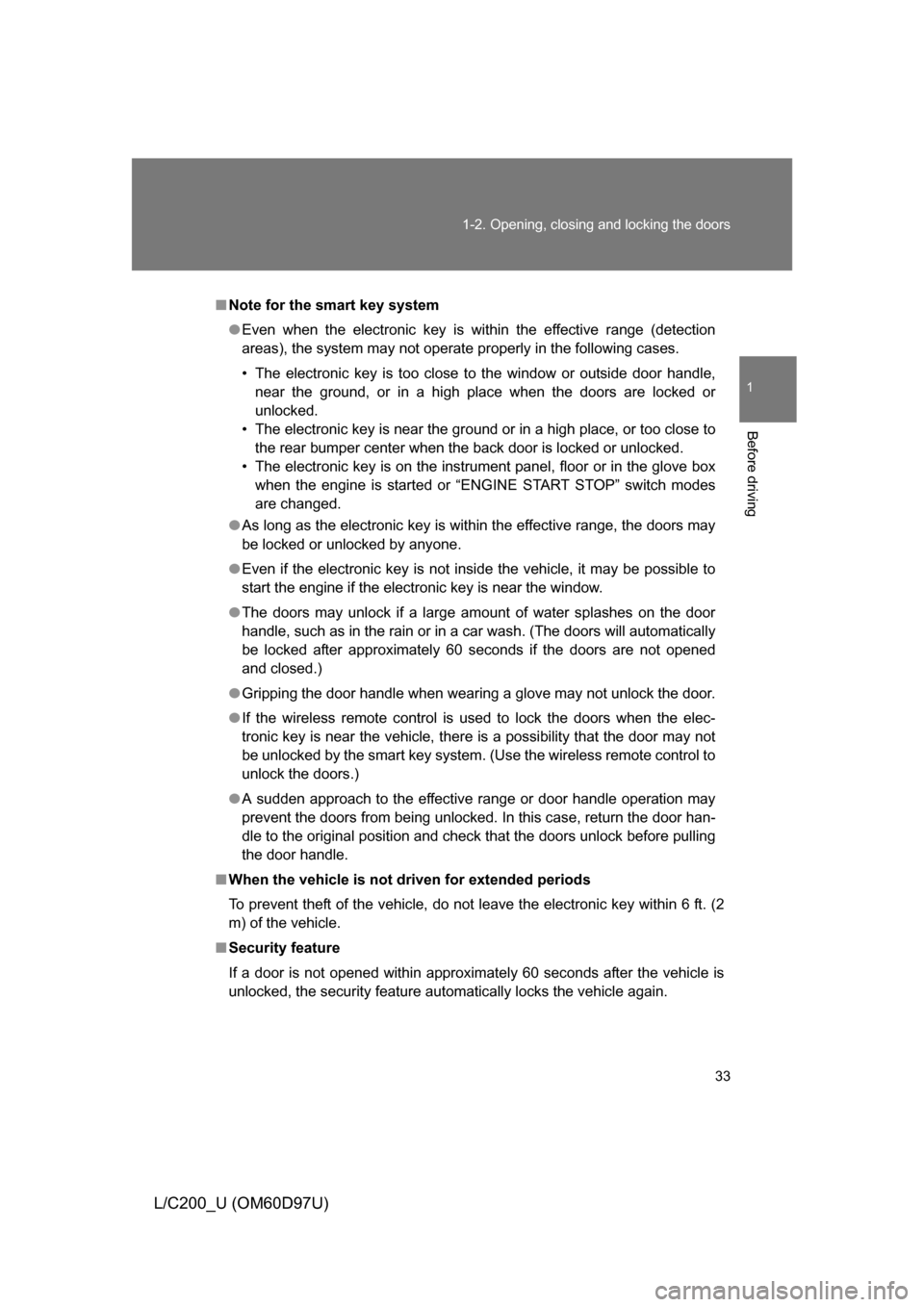
33
1-2. Opening, closing and locking the doors
1
Before driving
L/C200_U (OM60D97U)
■
Note for the smart key system
● Even when the electronic key is within the effective range (detection
areas), the system may not operate properly in the following cases.
• The electronic key is too close to the window or outside door handle,
near the ground, or in a high place when the doors are locked or
unlocked.
• The electronic key is near the ground or in a high place, or too close to the rear bumper center when the back door is locked or unlocked.
• The electronic key is on the instrument panel, floor or in the glove box when the engine is started or “ENGINE START STOP” switch modes
are changed.
● As long as the electronic key is within the effective range, the doors may
be locked or unlocked by anyone.
● Even if the electronic key is not inside the vehicle, it may be possible to
start the engine if the electronic key is near the window.
● The doors may unlock if a large amount of water splashes on the door
handle, such as in the rain or in a car wash. (The doors will automatically
be locked after approximately 60 seconds if the doors are not opened
and closed.)
● Gripping the door handle when wearing a glove may not unlock the door.
● If the wireless remote control is used to lock the doors when the elec-
tronic key is near the vehicle, there is a possibility that the door may not
be unlocked by the smart key system. (Use the wireless remote control to
unlock the doors.)
● A sudden approach to the effective range or door handle operation may
prevent the doors from being unlocked. In this case, return the door han-
dle to the original position and check that the doors unlock before pulling
the door handle.
■ When the vehicle is not dr iven for extended periods
To prevent theft of the vehicle, do not leave the electronic key within 6 ft. (2
m) of the vehicle.
■ Security feature
If a door is not opened within approximately 60 seconds after the vehicle is
unlocked, the security feature automatically locks the vehicle again.
Page 253 of 556
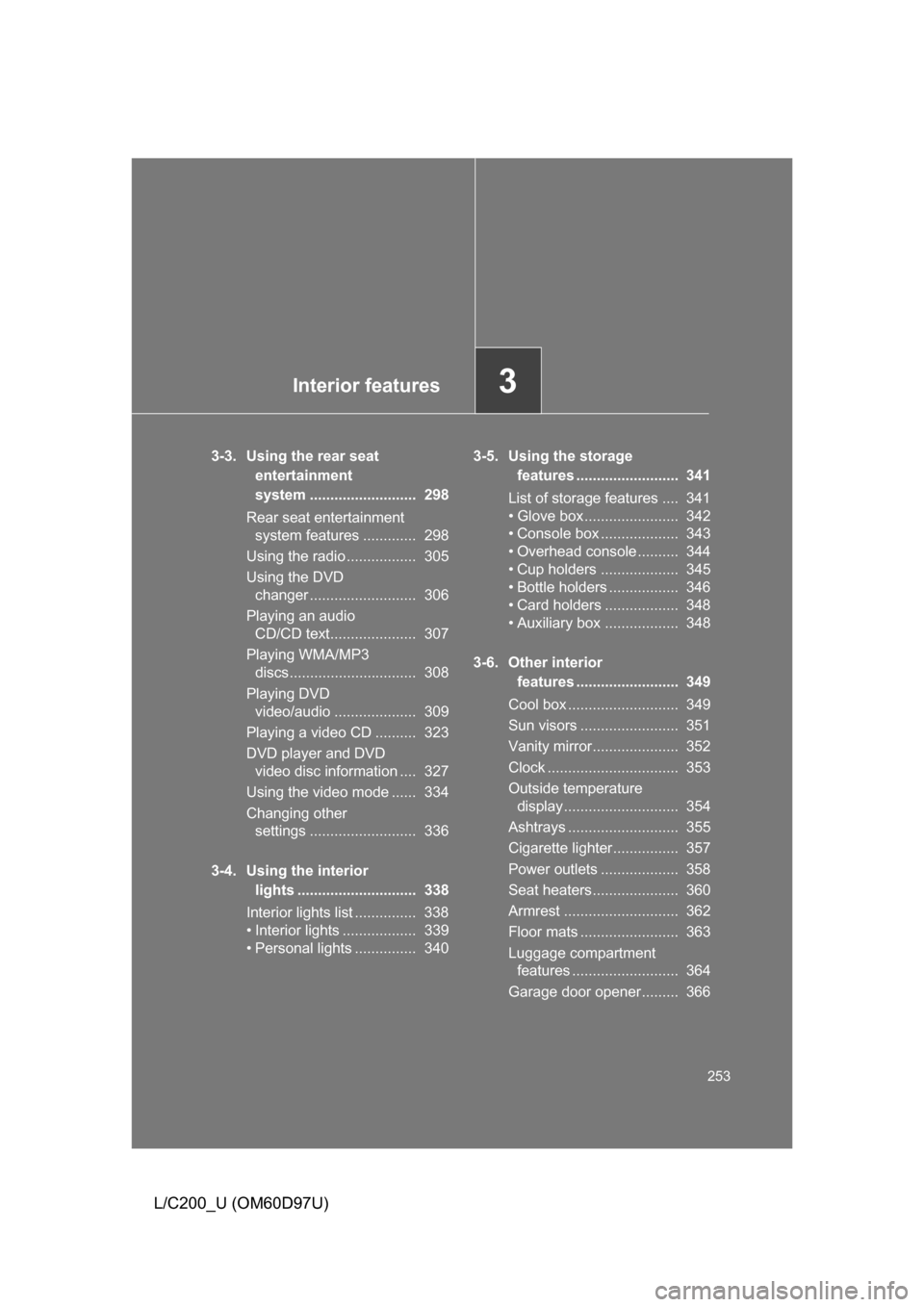
Interior features3
253
L/C200_U (OM60D97U)
3-3. Using the rear seat entertainment
system .......................... 298
Rear seat entertainment system features ............. 298
Using the radio ................. 305
Using the DVD changer .......................... 306
Playing an audio CD/CD text..................... 307
Playing WMA/MP3 discs............................... 308
Playing DVD video/audio .................... 309
Playing a video CD .......... 323
DVD player and DVD video disc information .... 327
Using the video mode ...... 334
Changing other settings .......................... 336
3-4. Using the interior lights ............................. 338
Interior lights list ............... 338
• Interior lights .................. 339
• Personal lights ............... 340 3-5. Using the storage
features ......................... 341
List of storage features .... 341
• Glove box....................... 342
• Console box ................... 343
• Overhead console .......... 344
• Cup holders ................... 345
• Bottle holders ................. 346
• Card holders .................. 348
• Auxiliary box .................. 348
3-6. Other interior features ......................... 349
Cool box ........................... 349
Sun visors ........................ 351
Vanity mirror..................... 352
Clock ................................ 353
Outside temperature display............................ 354
Ashtrays ........................... 355
Cigarette lighter................ 357
Power outlets ................... 358
Seat heaters..................... 360
Armrest ............................ 362
Floor mats ........................ 363
Luggage compartment features .......................... 364
Garage door opener......... 366
Page 341 of 556
341
3
Interior features
L/C200_U (OM60D97U)
3-5. Using the storage features
List of storage features
Card holders
Overhead console
Glove box
Bottle holders
Door pockets
Auxiliary box
Console box/cool box
Cup holders
411234545
67845
ITY34C001
Page 342 of 556
342 3-5. Using the storage features
L/C200_U (OM60D97U)
Glove boxOpen (push button)
Lock with the mechanical key
Unlock with the mechanical
key
ITY34C003
■Glove box light
The glove box light turns on when the tail lights are on.
CAUTION
■While driving
Keep the glove box closed.
Injuries may result in the event of an accident or sudden braking.
Glove box
Page 420 of 556
420
4-3. Do-it-yourself maintenance
L/C200_U (OM60D97U)
Air conditioning filter
The air conditioning filter must be cleaned or changed regularly to
maintain air conditioning efficiency.
■ Removal method
Turn the “ENGINE START STOP” switch IGNITION ON
mode and switch to recirculated air mode, then turn the
“ENGINE START STOP” switch off.
Open the glove box and
remove the partition.
Remove the filter cover.
STEP1
STEP2
STEP3