Page 16 of 556
16
L/C200_U (OM60D97U)
Pictorial indexInstrument panel
C
Engine (ignition) switch P. 151
VSC OFF switch P. 212
Four-wheel drive control switch P. 201
Center differential lock/unlockswitch
P. 201
Page 36 of 556
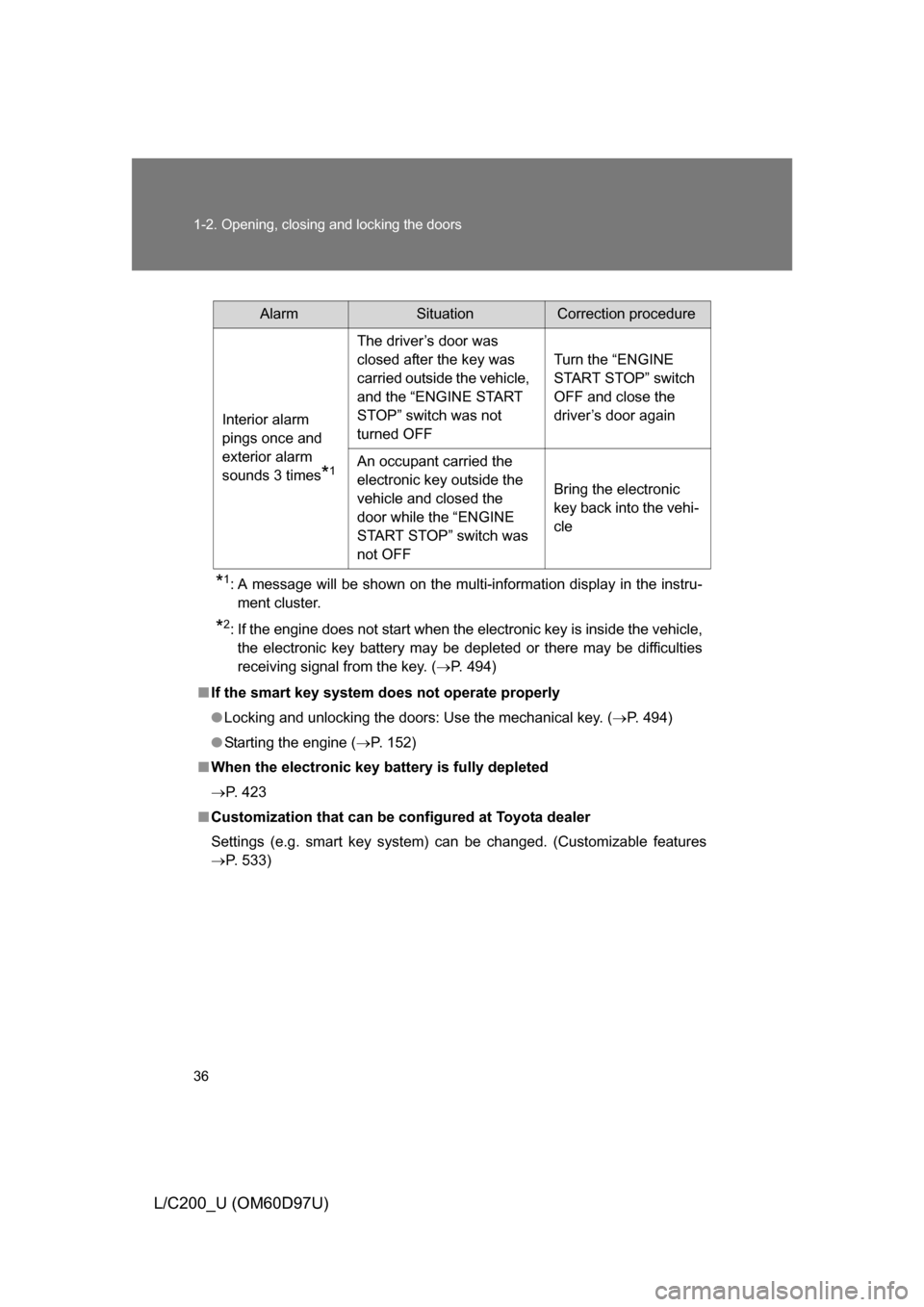
36 1-2. Opening, closing and locking the doors
L/C200_U (OM60D97U)
*1: A message will be shown on the multi-information display in the instru-ment cluster.
*2: If the engine does not start when the electronic key is inside the vehicle,the electronic key battery may be depleted or there may be difficulties
receiving signal from the key. ( P. 494)
■ If the smart key system does not operate properly
● Locking and unlocking the doors: Use the mechanical key. ( P. 494)
● Starting the engine ( P. 152)
■ When the electronic key battery is fully depleted
P. 423
■ Customization that can be co nfigured at Toyota dealer
Settings (e.g. smart key system) can be changed. (Customizable features
P. 533)
AlarmSituationCorrection procedure
Interior alarm
pings once and
exterior alarm
sounds 3 times
*1
The driver’s door was
closed after the key was
carried outside the vehicle,
and the “ENGINE START
STOP” switch was not
turned OFF Turn the “ENGINE
START STOP” switch
OFF and close the
driver’s door again
An occupant carried the
electronic key outside the
vehicle and closed the
door while the “ENGINE
START STOP” switch was
not OFF Bring the electronic
key back into the vehi-
cle
Page 42 of 556
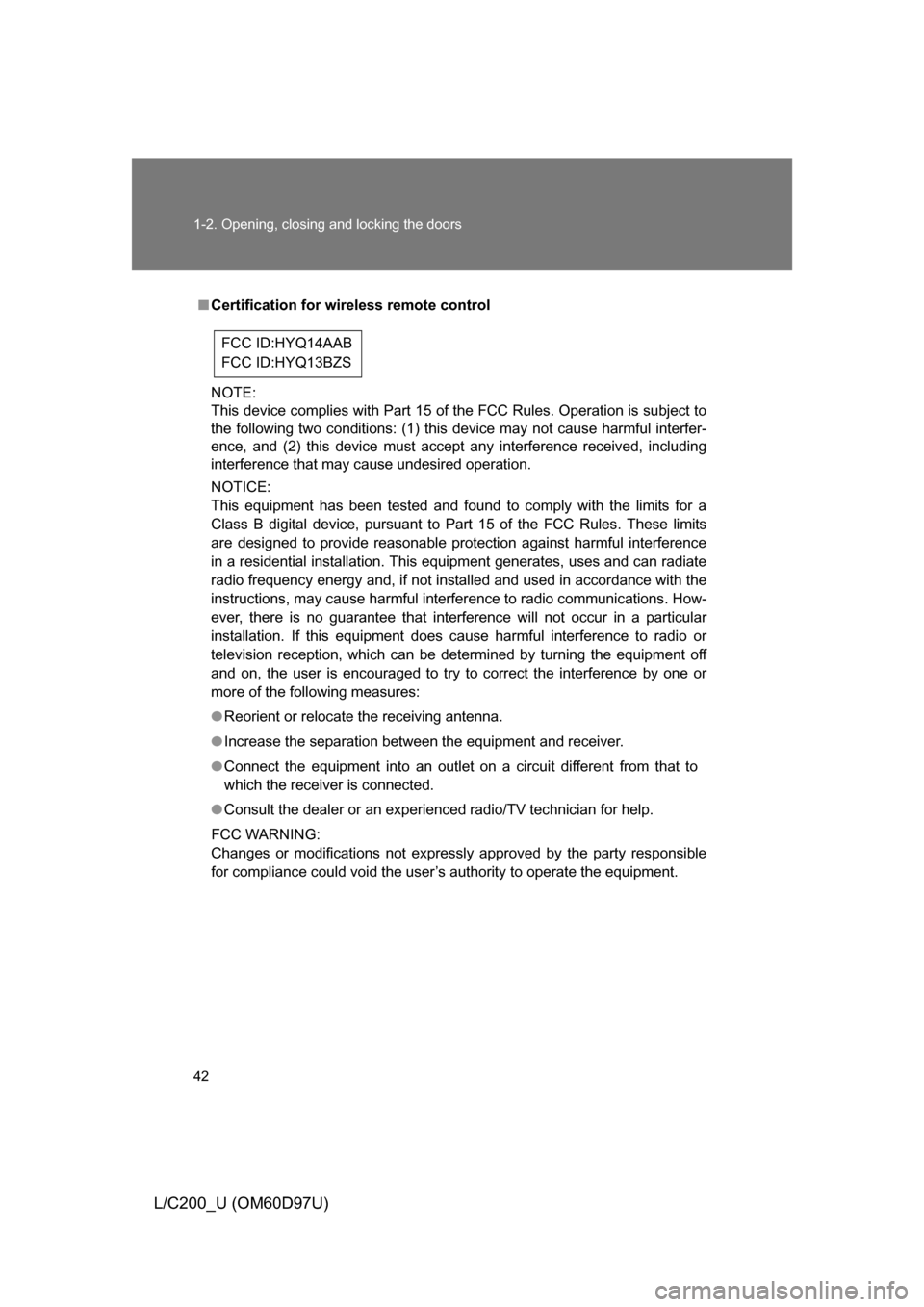
42 1-2. Opening, closing and locking the doors
L/C200_U (OM60D97U)
■Certification for wir eless remote control
NOTE:
This device complies with Part 15 of the FCC Rules. Operation is subject to
the following two conditions: (1) this device may not cause harmful interfer-
ence, and (2) this device must accept any interference received, including
interference that may cause undesired operation.
NOTICE:
This equipment has been tested and found to comply with the limits for a
Class B digital device, pursuant to Part 15 of the FCC Rules. These limits
are designed to provide reasonable protection against harmful interference
in a residential installation. This equipment generates, uses and can radiate
radio frequency energy and, if not installed and used in accordance with the
instructions, may cause harmful interference to radio communications. How-
ever, there is no guarantee that interference will not occur in a particular
installation. If this equipment does cause harmful interference to radio or
television reception, which can be determined by turning the equipment off
and on, the user is encouraged to try to correct the interference by one or
more of the following measures:
● Reorient or relocate the receiving antenna.
● Increase the separation between the equipment and receiver.
● Connect the equipment into an outlet on a circuit different from that to
which the receiver is connected.
● Consult the dealer or an experienc ed radio/TV technician for help.
FCC WARNING:
Changes or modifications not expressly approved by the party responsible
for compliance could void the user’s authority to operate the equipment.
FCC ID:HYQ14AAB
FCC ID:HYQ13BZS
Page 62 of 556
62
1-3. Adjustable components (seats, mirrors, steering wheel)
L/C200_U (OM60D97U)
Driving position memor y system
Your preferred driving position (the position of the driver’s seat,
steering wheel and outside rear view mirrors) can be entered into the
computer’s memory and recalled with the touch of a button. It is also
possible to set this function to activate automatically when the
doors are unlocked.
Three different driving positions can be entered into memory.
■ Entering a position to memory
Check that the shift lever is set in “P”.
Turn the “ENGINE START STOP” switch to IGNITION ON
mode.
Adjust the driver’s seat, steering wheel, and outside rear
view mirrors to the desired positions. While pressing the “SET” but-
ton, press button “1”, “2” or “3”
until the signal beeps.
If the selected button has
already been preset, the previ-
ously recorded position will be
overwritten.
STEP1
STEP2
1SET23
1SET23
ITY13C036
STEP3STEP3
Page 168 of 556
168 2-2. Instrument cluster
L/C200_U (OM60D97U)
■Indicators
The indicators inform the driver of the operating state of the
vehicle’s various systems.
Turn signal indicator
(P. 161)Roll sensing of curtain
shield airbags off indica-
tor ( P. 116)
Headlight high beam
indicator ( P. 175)“PWR” mode indicator
(P. 157)
Headlight indicator
( P. 174)Automatic transmission
second start indicator
(P. 157)
Fog light indicator
(P. 177) Low speed four-wheel
drive indicator light
(P. 201)
Cruise control indicator
( P. 188)Center differential lock
indicator ( P. 214)
Slip indicator ( P. 213)“AIR BAG ON/OFF”
indicator (P. 117)
Crawl Control indicator
(P. 208)
*1
*1*1
*1
Page 201 of 556
201
2-4. Using other driving systems
2
When driving
L/C200_U (OM60D97U)
Four-wheel drive system
Use the four-wheel drive control switch and center differential lock/
unlock switch to select the following transfer and center differential
modes.
■ Four-wheel drive control switch
“H4” (high speed position)
Normal driving on all types of
roads.
“L4” (low speed position)
Driving requiring maximum
power and traction such as
climbing or descending steep
hills, off-road driving, and hard
pulling in sand or mud, etc.
■Center differential lock/unlock switch
Lock the center differential
when your vehicle’s wheels
get stuck in a ditch or when
driving on a slippery or bumpy
surface.
Unlock the center differential
after the wheels have been
freed, or after moving to a flat,
non-slippery surface.
4
4
ITY24C024
ITO24C065
Page 203 of 556
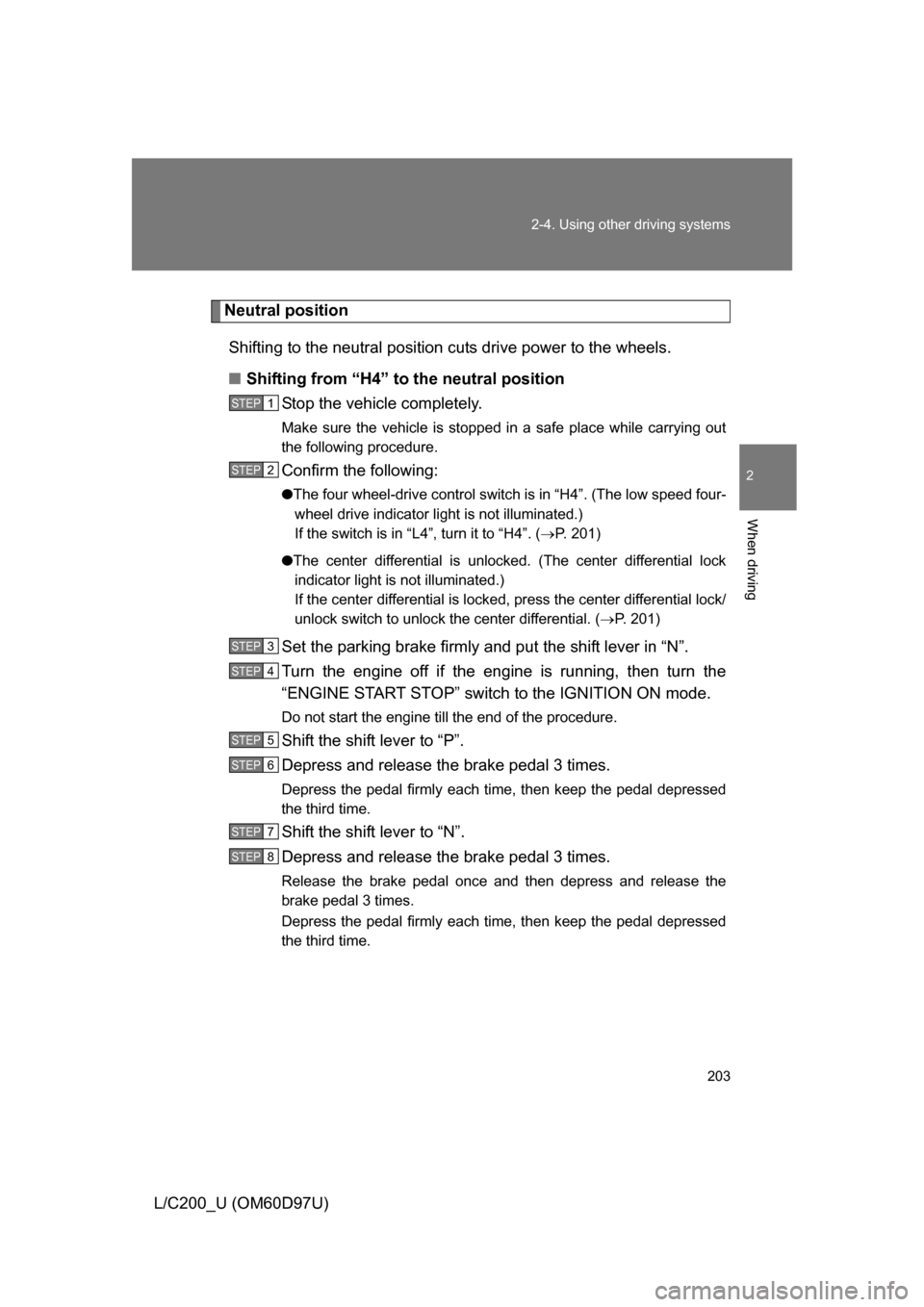
203
2-4. Using other
driving systems
2
When driving
L/C200_U (OM60D97U)
Neutral position
Shifting to the neutral position cuts drive power to the wheels.
■ Shifting from “H4” to the neutral position
Stop the vehicle completely.
Make sure the vehicle is stopped in a safe place while carrying out
the following procedure.
Confirm the following:
●The four wheel-drive control switch is in “H4”. (The low speed four-
wheel drive indicator light is not illuminated.)
If the switch is in “L4”, turn it to “H4”. ( P. 201)
● The center differential is unlocked. (The center differential lock
indicator light is not illuminated.)
If the center differential is locked, press the center differential lock/
unlock switch to unlock the center differential. ( P. 201)
Set the parking brake firmly and put the shift lever in “N”.
Turn the engine off if the engine is running, then turn the
“ENGINE START STOP” switch to the IGNITION ON mode.
Do not start the engine till the end of the procedure.
Shift the shift lever to “P”.
Depress and release the brake pedal 3 times.
Depress the pedal firmly each time, then keep the pedal depressed
the third time.
Shift the shift lever to “N”.
Depress and release the brake pedal 3 times.
Release the brake pedal once and then depress and release the
brake pedal 3 times.
Depress the pedal firmly each time, then keep the pedal depressed
the third time.
STEP1
STEP2
STEP3
STEP4
STEP5
STEP6
STEP7
STEP8
Page 205 of 556

205
2-4. Using other
driving systems
2
When driving
L/C200_U (OM60D97U)
■The four-wheel drive control switch can be operated when
● The “ENGINE START STOP” switch is in IGNITION ON mode.
● The shift lever is in the “N” position.
● The vehicle is stopped completely.
■ The low speed four-wheel drive indicator light
The indicator light blinks while shifting between “H4” and “L4”.
■ Advice for driving on slippery roads
● If you shift the four-wheel drive control switch to “L4” and the shift lever to
the “2” range of “S” while driving in steep off-road areas, the output of the
brake can be controlled effectively by the Active TRAC, which assists the
driver to control the driving power of 4 wheels.
● Use the “1” range of “S” of the shift lever for maximum power and traction
when your wheels get stuck or when driving down a steep incline.
■ The center differential lock indicator light
The indicator light blinks while locking/unlocking the center differential.
■ The center differential lock/unlo ck button can be operated when
● The “ENGINE START STOP” switch is in IGNITION ON mode.
● The vehicle speed is less than 60 mph (100 km/h).
■ Locking/unlocking the center differential
● When the center differential is locked, VSC (vehicle stability control) is
automatically turned off. (The center differential lock and “VSC OFF” indi-
cator lights come on.)
● If the operation is not completed, the center differential lock indicator
blinks. If the indicator light does not turn off when unlocking the center
differential, drive straight ahead while accelerating or decelerating, or
drive in reverse.
● If the center differential lock/unlock is not completed within 5 seconds
while the cruise control system is on, cancel the cruise control system.