Page 4 of 432

TABLE OF CONTENTSIndex
4
3-5. Other interior featuresSun visors .......................... 250
Vanity mirrors ..................... 251
Clock .................................. 252
Outside temperature display .............................. 253
Power outlet (12V DC) ....... 254
Power outlet (if 115V AC equipped) ......................... 255
Armrest............................... 261
Floor mat ............................ 262
Luggage storage box (vehicles without sub
woofer) ............................. 263
Luggage compartment features ............................ 264
Compass ............................ 267
4-1. Maintenance and care Cleaning and protecting the vehicle exterior ........... 274
Cleaning and protecting the vehicle interior ............ 276
4-2. Maintenance Maintenance requirements .................... 279
General maintenance ......... 281
Emission inspection and maintenance (I/M)
programs .......................... 284
4-3. Do-it-yourself maintenance Do-it-yourself service precau-tions ................................. 285 Hood ................................... 289
Engine compartment .......... 290
Tires.................................... 304
Tire inflation pressure ......... 309
Wheels................................ 313
Air conditioning filter ........... 315
Key battery ......................... 318
Checking and replacing
fuses ................................. 320
Light bulbs .......................... 331
5-1. Essential information Emergency flashers ............ 340
If your vehicle needs to be towed ................................ 341
If you think something is wrong ................................ 346
Fuel pump shut off system .............................. 347
Event data recorder ............ 348
5-2. Steps to take in an emergency If a warning light turns on or a warning buzzer
sounds... ........................... 350
If you have a flat tire ........... 360
If the engine will not start .... 372
If the shift lever cannot be shifted from P ................... 373
If you lose your keys ........... 374
If the vehicle battery is discharged ........................ 375
If your vehicle overheats..... 378
If the vehicle becomes stuck ................................. 381
4Maintenance and care
5When trouble arises
Page 30 of 432

30
1-2. Opening, closing and locking the doors
Wireless remote control (if equipped)
■Operation signals
A buzzer sounds and the emergency flashers flash to indicate that the doors
have been locked/unlocked. (Locked: Once; Unlocked: Twice)
■Panic mode
■Door lock buzzer
If a door or glass hatch is not fully closed, a buzzer sounds for 10 seconds if
an attempt to lock the door and glass hatch are made. Fully close the door
and glass hatch to stop the buzzer, and lock the vehicle once more.
■ Key battery depletion
The standard battery life is 1 to 2 years. (The battery becomes depleted
even if the key is not used.) If the wireless remote control function does not
operate, the battery may be depleted. Replace the battery when necessary.
(P. 318)
The wireless remote control can be used to lock and unlock the vehi-
cle from outside the vehicle.
Locks all doors
Unlocks all doors
Pressing the button unlocks
the driver’s door. Pressing the
button again within 3 seconds
unlocks the other doors.
Sounds alarm
(push and hold)
When PANIC button is pushed for longer
than about one second, an alarm will
sound for about 60 seconds and the vehi-
cle lights will flash to deter any person
from trying to break into or damage your
vehicle.
To stop the alarm, push any button on the
wireless remote control.
UN
LOCK
LOCKPA N I C
Page 83 of 432

83
1-7. Safety information
1
Before driving
■
When to contact your Toyota dealer
In the following cases, contact your Toyota dealer as soon as possible. Do
not disconnect the battery cables before contacting your Toyota dealer.
●Any of the SRS airbags have been inflated.
●The front of the vehicle is damaged or
deformed, or was involved in an acci-
dent that was not severe enough to
cause the SRS airbags to inflate.
● A portion of a door is damaged or
deformed, or the vehicle was involved
in an accident that was not severe
enough to cause the SRS side airbags
and curtain shield airbags to inflate.
● The pad section of the steering wheel
or dashboard near the front passenger
airbag is scratched, cracked, or other-
wise damaged.
● The surface of the seats with the side
airbag is scratched, cracked or other-
wise damaged.
● The portion of the front pillars, rear pil-
lars or roof side rail garnishes (padding)
containing the curtain shield airbags
inside is scratched, cracked or other-
wise damaged.
Page 122 of 432
122 2-1. Driving procedures
CAUTION
■Caution while driving
Do not turn the engine switch to the LOCK position.
If in an emergency, you must turn the engine off while the vehicle is moving,
turn the engine switch only to the ACC position.
NOTICE
■To prevent battery discharge
Do not leave the engine switch in the ACC or ON position for long periods if
the engine is not running.
■ When starting the engine
●Do not crank for more than 30 seconds at a time. This may overheat the
starter and wiring systems.
● Do not race a cold engine.
● If the engine becomes difficult to start or stalls frequently, have the engine
checked immediately.
Page 140 of 432
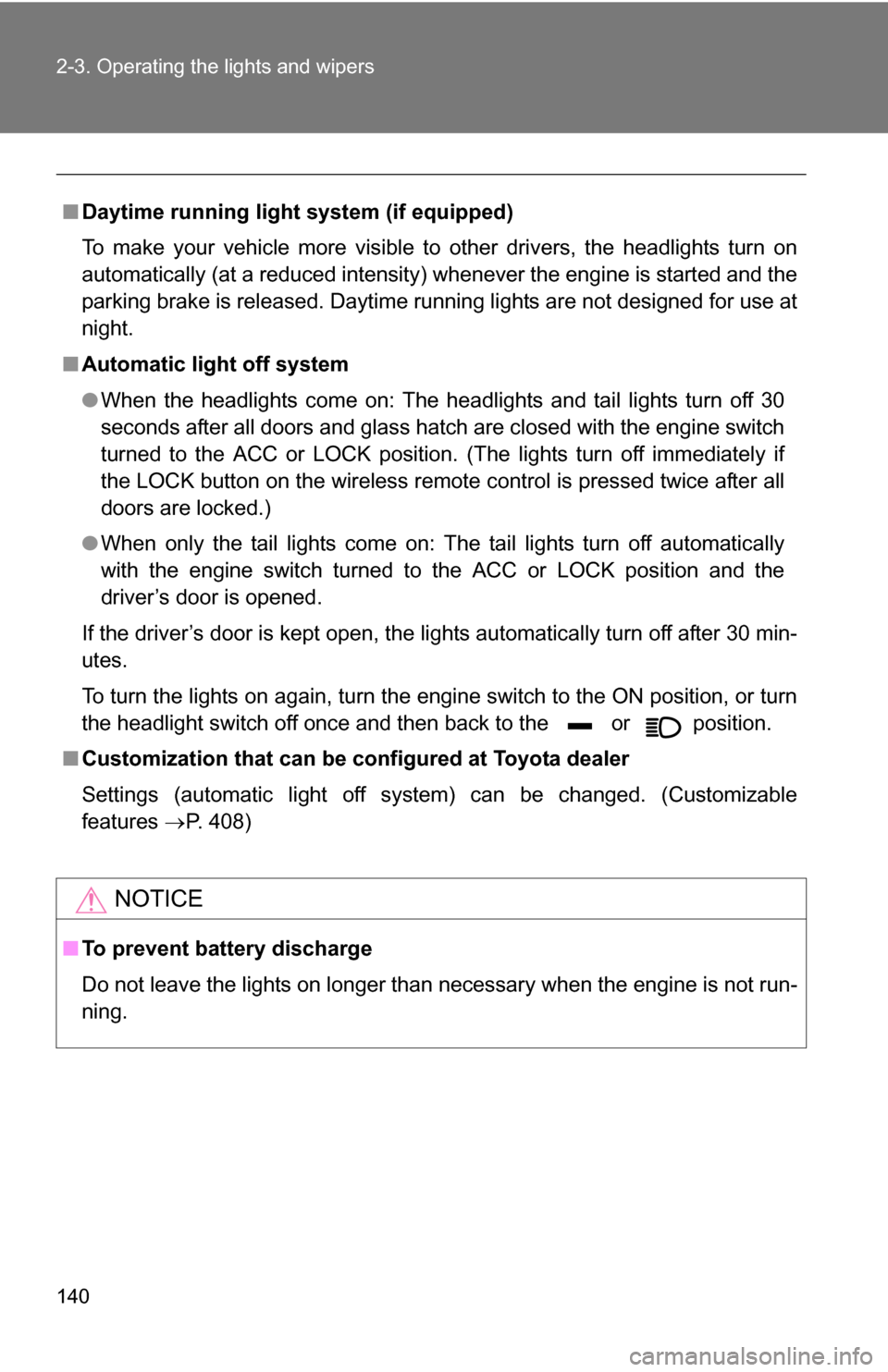
140 2-3. Operating the lights and wipers
■Daytime running light system (if equipped)
To make your vehicle more visible to other drivers, the headlights turn on
automatically (at a reduced intensity) whenever the engine is started and the
parking brake is released. Daytime running lights are not designed for use at
night.
■ Automatic light off system
●When the headlights come on: The headlights and tail lights turn off 30
seconds after all doors and glass hatch are closed with the engine switch
turned to the ACC or LOCK position. (The lights turn off immediately if
the LOCK button on the wireless remote control is pressed twice after all
doors are locked.)
● When only the tail lights come on: The tail lights turn off automatically
with the engine switch turned to the ACC or LOCK position and the
driver’s door is opened.
If the driver’s door is kept open, the lights automatically turn off after 30 min-
utes.
To turn the lights on again, turn the engine switch to the ON position, or turn
the headlight switch off once and then back to the or position.
■ Customization that can be co nfigured at Toyota dealer
Settings (automatic light off system) can be changed. (Customizable
features P. 408)
NOTICE
■To prevent battery discharge
Do not leave the lights on longer than necessary when the engine is not run-
ning.
Page 182 of 432
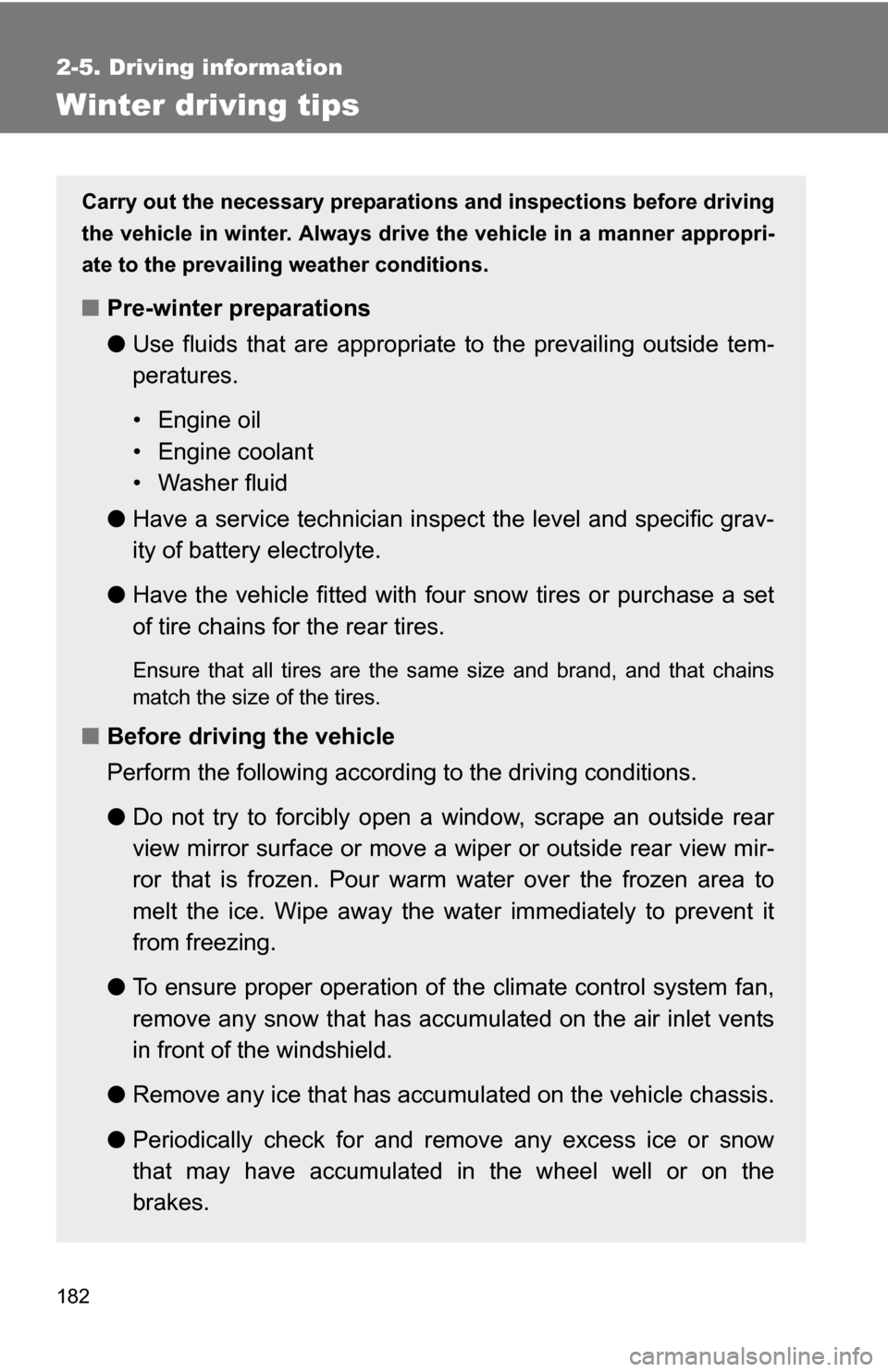
182
2-5. Driving information
Winter driving tips
Carry out the necessary preparations and inspections before driving
the vehicle in winter. Always drive the vehicle in a manner appropri-
ate to the prevailing weather conditions.
■ Pre-winter preparations
●Use fluids that are appropriate to the prevailing outside tem-
peratures.
• Engine oil
• Engine coolant
• Washer fluid
● Have a service technician inspect the level and specific grav-
ity of battery electrolyte.
● Have the vehicle fitted with four snow tires or purchase a set
of tire chains for the rear tires.
Ensure that all tires are the same size and brand, and that chains
match the size of the tires.
■Before driving the vehicle
Perform the following according to the driving conditions.
●Do not try to forcibly open a window, scrape an outside rear
view mirror surface or move a wiper or outside rear view mir-
ror that is frozen. Pour warm water over the frozen area to
melt the ice. Wipe away the water immediately to prevent it
from freezing.
● To ensure proper operation of th e climate control system fan,
remove any snow that has accumulated on the air inlet vents
in front of the windshield.
● Remove any ice that has accumu lated on the vehicle chassis.
● Periodically check for and remove any excess ice or snow
that may have accumulated in the wheel well or on the
brakes.
Page 203 of 432
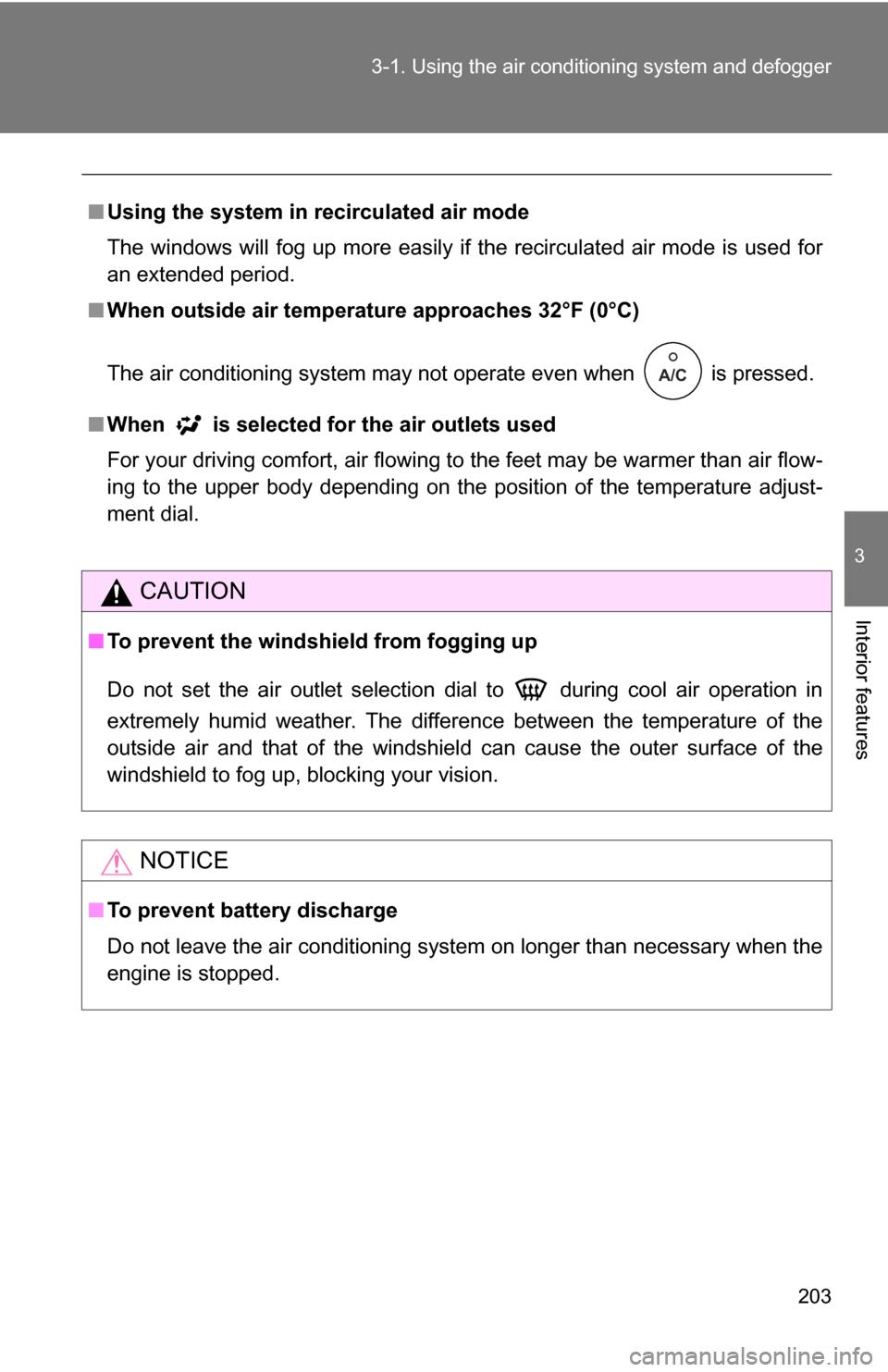
203
3-1. Using the air conditioning system
and defogger
3
Interior features
■Using the system in recirculated air mode
The windows will fog up more easily if the recirculated air mode is used for
an extended period.
■ When outside air temperature approaches 32°F (0°C)
The air conditioning system may not operate even when
is pressed.
■ When
is selected for the air outlets used
For your driving comfort, air flowing to the feet may be warmer than air flow-
ing to the upper body depending on the position of the temperature adjust-
ment dial.
CAUTION
■ To prevent the windshield from fogging up
Do not set the air outlet selection dial to during cool air operation in
extremely humid weather. The difference between the temperature of the
outside air and that of the windshield can cause the outer surface of the
windshield to fog up, blocking your vision.
NOTICE
■To prevent battery discharge
Do not leave the air conditioning system on longer than necessary when the
engine is stopped.
A/C
Page 204 of 432
204
3-1. Using the air conditioning system and defogger
Rear window defogger
■The rear window defogger can be operated when
The engine switch is in the ON position.
NOTICE
■ To prevent battery discharge
Turn the rear window defogger off when the engine is off.
Clear the rear window using the defogger.
ON/OFF
Press the button to turn on the
rear window defogger. The
indicator light will come on.
The defogger will automatically
turn off after 15 to 240 minutes.
The operation time changes
according to the ambient tem-
perature and vehicle speed.
Pressing the button again also
turns the defogger off.