Page 228 of 432

228 3-2. Using the audio system
• Compatible sampling frequenciesMPEG1 LAYER3: 32, 44.1, 48 (kHz)
MPEG2 LSF LAYER3: 16, 22.05, 24 (kHz)
• Compatible bit rates (compatible with VBR) MPEG1 LAYER3: 64, 80, 96, 112, 128, 160, 192, 224, 256, 320 (kbps)
• MPEG2 LSF LAYER3: 64, 80, 96, 112, 128, 144, 160 (kbps)
• Compatible channel modes: stereo, joint stereo, dual channel and monaural
● WMA file compatibility
• Compatible standards
WMA Ver. 7, 8, 9
• Compatible sampling frequencies 32, 44.1, 48 (kHz)
• Compatible bit rates (only compatible with 2-channel playback) Ver. 7, 8: CBR 48, 64, 80, 96, 128, 160, 192 (kbps)
Ver. 9: CBR 48, 64, 80, 96, 128, 160, 192, 256, 320 (kbps)
● Compatible media
Media that can be used for MP3 and WMA playback are CD-Rs and CD-
RWs.
Playback in some instances may not be possible, depending on the status
of the CD-R or CD-RW. Playback may not be possible or the audio may
jump if the disc is scratched or marked with fingerprints.
● Compatible disc formats
The following disc formats can be used.
• Disc formats: CD-ROM Mode 1 and Mode 2
CD-ROM XA Mode 2, Form 1 and Form 2
• File formats: ISO9660 Level 1, Level 2, (Romeo, Joliet) MP3 and WMA files written in any format other than those listed above
may not play correctly, and their file names and folder names may not
be displayed correctly.
Items related to standards and limitations are as follows.
• Maximum directory hierarchy: 8 levels
• Maximum length of folder names/file names: 32 characters
• Maximum number of folders: 192 (including the root)
• Maximum number of files per disc: 255
Page 231 of 432
231
3-2. Using the audio system
3
Interior features
Optimal use of the audio system
Using the AUDIO CONTROL function■ Changing sound quality modes
Pressing or selects the mode to be changed in the
following order.
BAS TRE FA D BAL
Ty p e A
Displays the current mode
Changes the following set-
ting
Sound quality and volume
balance (P. 232)
The sound quality and bal-
ance setting can be changed
to produce the best sound.
Ty p e B
Page 232 of 432
232 3-2. Using the audio system
■Adjusting sound quality
Turning or adjusts the level.
■Trademark owned by SRS Labs, Inc.
The audio systems utilize SRS FOCUS
and SRS TruBass audio
enhancement technologies, under license from SRS Labs, Inc., in all modes
except AM radio mode.
FOCUS, TruBass, SRS and
symbols are trademarks of SRS Labs,
Inc.
FOCUS and TruBass technologies are incorporated under license from
SRS Labs, Inc.
Sound qual- ity modeMode
displayedLevelTurn to the leftTurn to the right
BassBAS-5 to 5LowHighTrebleTRE-5 to 5
Front/rear volume
balance
FA DF7 to R7Shifts to rearShifts to front
Left/right volume
balance
BALL7 to R7Shifts to leftShifts to right
Page 235 of 432
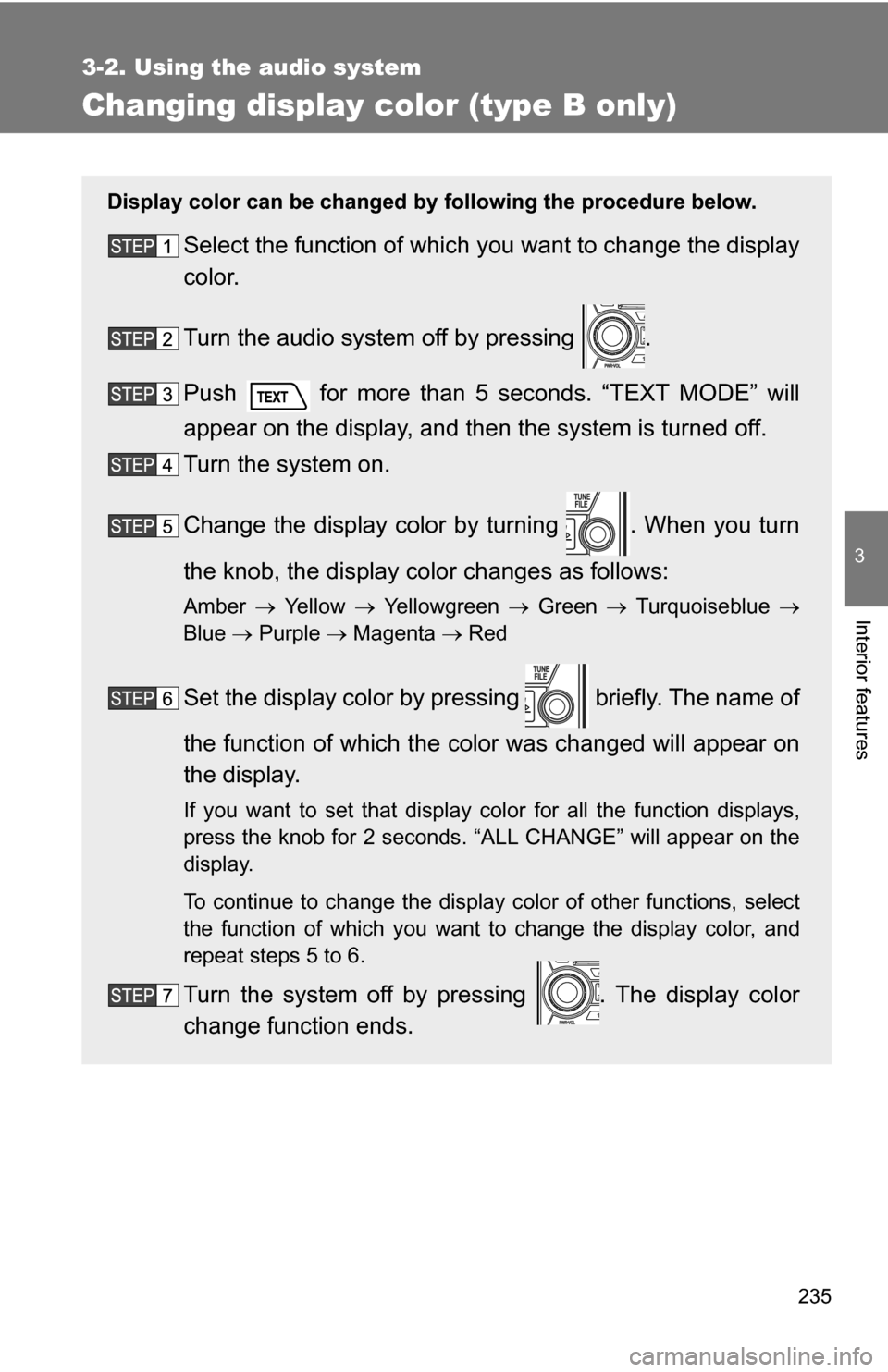
235
3-2. Using the audio system
3
Interior features
Changing display color (type B only)
Display color can be changed by following the procedure below.
Select the function of which you want to change the display
color.
Turn the audio system off by pressing .
Push for more than 5 seconds. “TEXT MODE” will
appear on the display, and then the system is turned off.
Turn the system on.
Change the display color by turning . When you turn
the knob, the display color changes as follows:
Amber Ye l l o w Yellowgreen Green Turquoiseblue
Blue Purple Magenta Red
Set the display color by pressing briefly. The name of
the function of wh ich the color was changed will appear on
the display.
If you want to set that display color for all the function displays,
press the knob for 2 seconds. “ALL CHANGE” will appear on the
display.
To continue to change the display color of other functions, select
the function of which you want to change the display color, and
repeat steps 5 to 6.
Turn the system off by pressing . The display color
change function ends.
Page 252 of 432
252
3-5. Other interior features
Clock
■The clock is displayed when
The engine switch is in the ACC or ON position.
■ When disconnecting and reco nnecting battery terminals
The time display will automatically be set to 1:00.
Adjusts the hours
Adjusts the minutes
Page 253 of 432
253
3-5. Other interior features
3
Interior features
Outside temperature display (if equipped)
■When – –°C or – –°F is displayed
The system may be malfunctioning. Take your vehicle to your Toyota dealer.
■ The outside air temperature is displayed when
The engine switch is in the ON position.
■ When disconnecting and reco nnecting battery terminals
The display will automatically be set to the initial mode.
■ Display
In the following situations, the correct outside temperature may not be dis-
played, or the display may take longer than normal to change.
●When stopped, or driving at low speeds (less than 12 mph [20 km/h])
● When the outside temperature has changed suddenly (at the entrance/
exit of a garage, tunnel, etc.)
Displays the outside air
temperature.
The temperature range that
can be displayed is from -22°F
(-30°C) to 122°F (50°C).
Switches the outside air
temperature display
between English/U.S. Cus-
tomary System and metric.
Page 267 of 432
267
3-5. Other interior features
3
Interior features
Compass (if equipped)
The compass indicates the direction that the vehicle is heading.
■Operation
The compass points north for
about 3 seconds after the
engine switch is turned to the
ON position, and then indi-
cates the actual direction the
vehicle facing.
When the engine switch is
turned to the ACC or LOCK
position, it indicates the actual
direction for about 5 seconds
and then points in a random
direction.
■Displays and directions
DisplayDirection
NNorth
EEast
SSouth
WWest
Page 268 of 432
268 3-5. Other interior features
Calibrating the compassThe direction display deviates fr om the true direction determined by
the earth’s magnetic field. The amoun t of deviation varies according
to the geographic position of the vehicle.
If you cross over a map boundary shown in illustration, the compass will
deviate.
To obtain higher precision or perfect calibration, refer to the following.
■Deviation calibration
Stop the vehicle where it is safe to drive in a circle.
Press the SET button
until a number (1 to 15)
appears on the outside
temperature display.
Press the E/M button,
and referring to the map
above, select the num-
ber of the zone where
you are.
Samoa: 5 Guam: 8 Saipan: 8