Page 4 of 520

TABLE OF CONTENTSIndex
4
• Console box ..................... 312
• Tissue pocket ................... 313
• Trash holder ..................... 314
• Overhead console ............ 316
• Cup holders ...................... 316
• Bottle holders ................... 321
• Auxiliary boxes ................. 322
3-6. Other interior features Sun visors .......................... 323
Vanity mirrors ..................... 324
Clock .................................. 325
Outside temperature display .............................. 326
Rear side-view mirrors ....... 328
Power outlets ..................... 329
Seat heaters ....................... 334
Armrest............................... 336
Floor mat ............................ 337
Luggage compartment features ............................ 338
Garage door opener ........... 345
Compass ............................ 350 4-1. Maintenance and care
Cleaning and protecting the vehicle exterior ................. 356
Cleaning and protecting the vehicle interior .................. 359
4-2. Maintenance Maintenance requirements .................... 362
General maintenance ......... 364
Emission inspection and maintenance (I/M)
programs .......................... 367
4-3. Do-it-yourself maintenance Do-it-yourself service precautions ....................... 368
Hood ................................... 372
Engine compartment .......... 373
Tires.................................... 389
Tire inflation pressure ......... 395
Wheels................................ 398
Air conditioning filter ........... 400
Wireless remote control battery .............................. 402
Checking and replacing fuses ................................. 404
Light bulbs .......................... 415
4Maintenance and care
Page 5 of 520

1
2
3
4
5
6
7
5
5-1. Essential informationEmergency flashers ............ 426
If your vehicle needs to be towed ................................ 427
If you think something is wrong ................................ 432
Fuel pump shut off system .............................. 433
Event data recorder ............ 434
5-2. Steps to take in an emergency If a warning light turns on or a warning buzzer sounds... .. 436
If you have a flat tire............ 445
If the engine will not start .... 456
If the shift lever cannot be shifted from P.................... 457
If you lose your keys ........... 458
If the vehicle battery is discharged ........................ 459
If your vehicle overheats ..... 463
If the vehicle becomes stuck ................................. 466
6-1. Specifications Maintenance data (fuel, oil level, etc.) ......................... 470
Fuel information .................. 481
Tire information ................... 484 6-2. Customization
Customizable features........ 495
Items to initialize ................. 498
Reporting safety defects for U.S. owners...................... 500
Seat belt instructions for Canadian owners
(in French) ........................ 501
Abbreviation list ........................ 504
Alphabetical index .................... 506
What to do if... ........................... 515
5When trouble arises
6Vehicle specifications
7For owners
Index
Page 30 of 520

30 1-2. Opening, closing and locking the doors
■Door lock buzzer
If a door is not fully closed, a buzzer sounds continuously if an attempt to
lock the door is made. Fully close the door to stop the buzzer, and lock the
vehicle once more.
■ Wireless remote control battery depletion
The standard battery life is 1 to 2 years. (The battery becomes depleted
even if the wireless remote control is not used.) If the wireless remot\
e control
function does not operate, the battery may be depleted. Replace the battery
when necessary. ( P. 402)
■ If the wireless remote control does not operate
Locking and unlocking the doors: Use the key. ( P. 33)
■ Security feature
If a door is not opened within approximately 30 seconds after the vehicle is
unlocked, the security feature automatically locks the vehicle again.
■ Alarm
Using the wireless remote control to lock the door will set the alarm sy\
stem.
(P. 90)
■ Conditions affecting operation
The wireless remote control function may not operate normally in the follow-
ing situations.
●Near a TV tower, radio station, electr ic power plant, airport or other facil-
ity that generates strong radio waves
● When carrying a portable radio, cell ular phone or other wireless commu-
nication device
● When multiple wireless keys are in the vicinity
● When the wireless key has come into contact with, or is covered by a
metallic object
● When a wireless key (that emits radio waves) is being used nearby
● When the wireless key has been left near an electrical appliance such as
a personal computer
Page 39 of 520
39
1-2. Opening, closing and locking the doors
1
Before driving
Rear step bumper
For rear end protection and eas-
ier step-up loading.
To get on the rear step bumper,
use the shaded area in the illus-
tration.
■Back door strap
■ Back door easy closer
In the event that the back door is left slightly open, the back door easy closer
will automatically close it to the fully closed position.
■ When the battery is disconnected
The back door must be initialized. To initialize the back door, unlock it with
the key, wireless remote control or power door lock switch.
■ If the battery is disconnected or reconnected
The back door will be automatically locked. Be careful not to lock your keys
in the vehicle.
Use the strap when closing.
Page 59 of 520
59
1-3. Adjustable components (s
eats, mirrors, steering wheel)
1
Before driving
■Retained accessory power
Each memorized position can be activated within 30 seconds after the
driver’s door is opened, even if the key is not in the engine switch.
■ If any position memory button is pushed while the adjustments are
being made
The operation will stop. To reactivate the system, push the button (“1” or “2”)
again.
■ If the battery is disconnected
The memorized positions must be reset because the computer’s memory is
erased when the battery is disconnected.
CAUTION
■Seat adjustment caution
Take care during seat adjustment that the seat does not strike the rear pas-
senger or squeeze your body against the steering wheel.
If this happens, you can stop the movement by pressing another seat posi-
tion memory button.
Page 78 of 520
78 1-4. Opening and closing the windows and moon roof
■When the battery is disconnected
The power windows must be initializ ed in order to ensure proper operation.
(driver’s window only)
Open the window halfway.
Fully close the window by pulling the switch up and continue hold-
ing the switch for 1 second.
CAUTION
■Closing the windows
Observe the following precautions.
Failing to do so may result in death or serious injury.
●Check to make sure that all passengers do not have any part of their body
in a position where it could be caught when a window is being operated.
● Do not allow children to operate the power windows.
Closing a power window on someone can cause serious injury, and in
some instances, even death.
■ Jam protection function
●Never try jamming any part of your body to activate the jam protection
function intentionally.
● The jam protection function may not work if something gets caught just
before the window fully closes.
Page 80 of 520

80 1-4. Opening and closing the windows and moon roof
■The power back window can be operated when
●The engine switch is in the ON position.
● The power back window can be opened when the rear window wiper is
working. At that time, the wiper stops working until the window is closed
again.
If the rear window is not fully closed, the rear window wiper, washer, and
defogger will not work.
■ Operating the power back window after turning th e engine switch off
The power back window can be operated for approximately 43 seconds
even after the engine switch is turned off. It cannot, however, be operated
once either front door is opened.
■ Jam protection function
If an object becomes caught between the window and the window frame,
window travel is stopped and the window is opened slightly.
■ When the battery is disconnected
The power windows must be initializ ed in order to ensure proper operation.
Open the window halfway.
Fully close the window by pulling the switch up and continue hold-
ing the switch for 1 second.
■ Customization that can be co nfigured at Toyota dealer
Settings (e.g. wireless remote control linked operation) can be changed.
(Customizable features P. 495)
Page 83 of 520
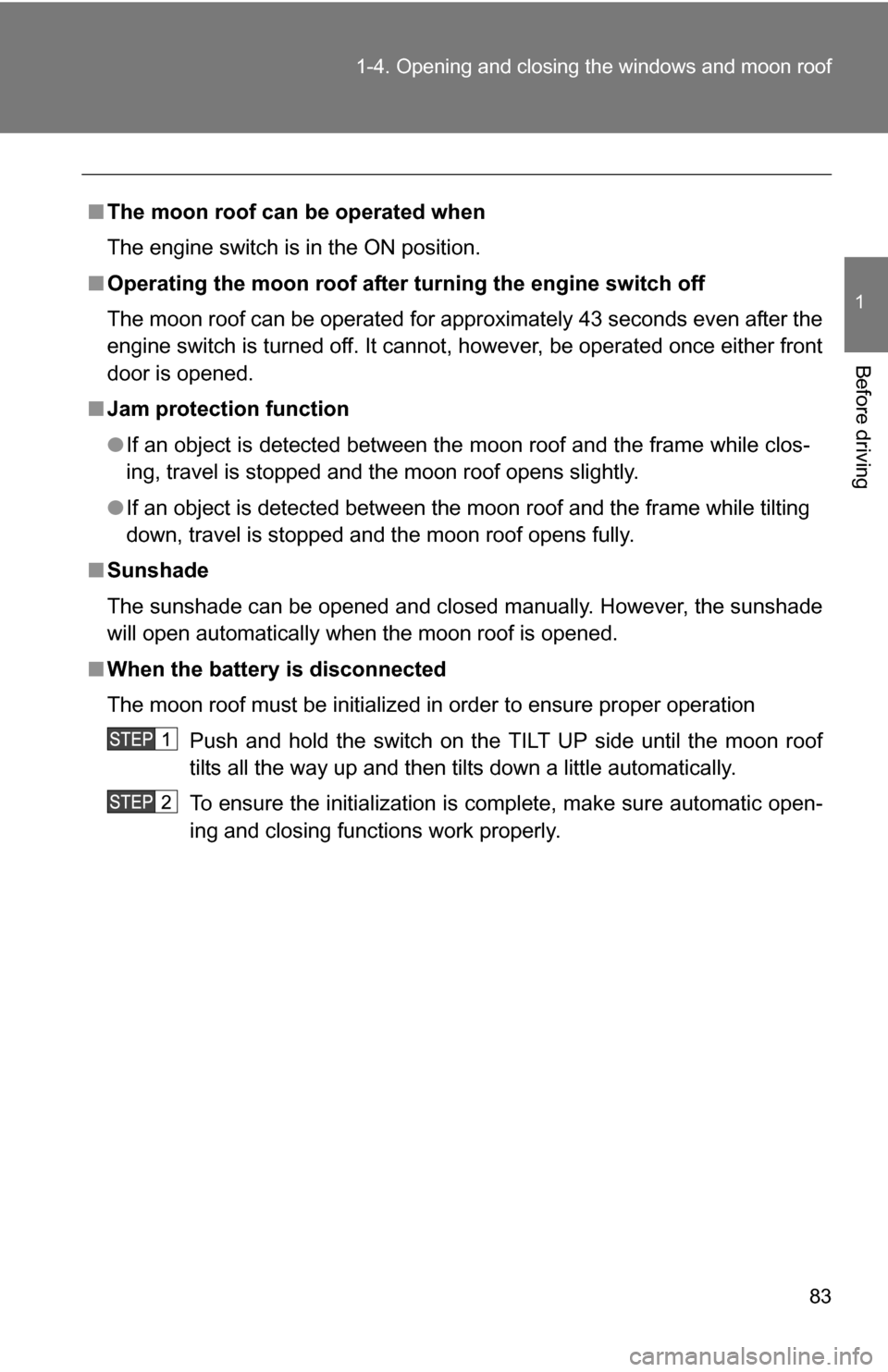
83
1-4. Opening and closing the windows and moon roof
1
Before driving
■
The moon roof can be operated when
The engine switch is in the ON position.
■ Operating the moon roof after turning the engine switch off
The moon roof can be operated for approximately 43 seconds even after the
engine switch is turned off. It cannot, however, be operated once either front
door is opened.
■ Jam protection function
●If an object is detected between the moon roof and the frame while clos-
ing, travel is stopped and the moon roof opens slightly.
● If an object is detected between the moon roof and the frame while tilti\
ng
down, travel is stopped and the moon roof opens fully.
■ Sunshade
The sunshade can be opened and closed manually. However, the sunshade
will open automatically when the moon roof is opened.
■ When the battery is disconnected
The moon roof must be initialized in order to ensure proper operation
Push and hold the switch on the TILT UP side until the moon roof
tilts all the way up and then tilts down a little automatically.
To ensure the initialization is complete, make sure automatic open-
ing and closing functions work properly.