Page 241 of 520
241
3
Interior features
3-2. Using the audio system
Audio system (without navigation system)
Owners of models equipped with a navigation system should refer to
the “Navigation System Owner’s Manual”.
Type A: CD player with external CD changer controller and AM/FM
radio
Type B and C: CD player with changer and AM/FM radio
Ty p e A
Ty p e B
Page 250 of 520
250
3-2. Using the audio system
Using the CD player
Type A and B
Ty p e C
Vo lu m eCD selection (with external
CD changer only for Type A)
Track
selection CD insert (Type B)
Repeat playPower
Random playback Display text message
Search
playback Fast-forward
Reverse
CD eject
Playback
Vo l u m eCD selection
Track
selection CD insert
Repeat playPower
Random playback Display text message
Search
playback Fast-forward
Reverse
CD eject
Playback
Page 252 of 520
252 3-2. Using the audio system
■Ejecting a CD (type B and C)
To select the CD to be ejected.
Press
or .
The number of the CD selected is shown on the display.
Press or and remove the CD.
■ Ejecting all the CDs (type B and C)
Press and hold or until you hear a beep, and then
remove the CDs.
Selecting and scanning CDs (with CD changer only)
■ Selecting the desired CD
Press
or .
■ Scanning loaded CDs
Press and hold or until you hear a beep.
The first 10 seconds of the first track on each CD will be played.
Press the button again when the desired CD is reached.
Selecting and scanning tracks
■ Selecting a track
Press “
” to move up or “ ” to move down using or
until the desired track number is displayed.
■ Scanning tracks
Press or .
The first 10 seconds of each track will be played.
Press the button again when the desired track is reached.
Page 253 of 520
253
3-2. Using the audio system
3
Interior features
Fast-forwarding and reversing tracks
To fast-forward or reverse.
Press and hold or .
Repeat play
■ Repeating a track
Press .
■ Repeating all of the tracks on a CD (with CD changer only)
Press and hold until you hear a beep.
Random playback
■ Current CD
Press .
Tracks are played in random order until the button is pressed once more.
■All CDs (with CD changer only)
Press and hold until you hear a beep.
Tracks on all loaded CDs are played in random order until the button is
pressed once more.
Switching the display
Press or .
Each time the button is pressed, the display changes in the order of Track
no./Elapsed time CD titleTrack name.
Page 255 of 520
255
3-2. Using the audio system
3
Interior features
■
Lens cleaners
Do not use lens cleaners. Doing so may damage the CD player.
■ When inserting the CDs
This player can store up to six discs.
NOTICE
■CDs and adapters that cannot be used
Do not use the following types of CDs, 3 in. (8 cm) CD adapters or Dual
Disc.
Doing so may damage the CD player and/or the CD insert/eject function.
●CD player with external CD changer
controller and AM/FM radio:
CDs that have a diameter that is not 3
in. (8 cm) or 4.7 in. (12 cm)
● CD player with changer and AM/FM
radio:
CDs that have a diameter that is not 4.7
in. (12 cm)
● Low-quality and deformed CDs
● CDs with a transparent or translucent
recording area
Page 271 of 520
271
3-2. Using the audio system
3
Interior features
Using the steering wheel audio switches (if equipped)
Turning on the powerPress when the audio system is turned off.
The audio system can be turned off by holding the switch down until the
system turns off.
Changing the audio sourcePress when the audio system is turned on. The audio source
changes as follows, each time is pressed.
CD player without changer:
FM1 FM2 CD AUX AM
CD player with changer:
FM1 FM2 CD changer AUX AMSAT1* SAT2* SAT3*
*
: Type B and C
Some audio features can be cont rolled using the switches on the
steering wheel.
Vo l u m e
Radio: Select radio stations
CD: Select tracks, files
(MP3 and WMA) and discs
DVD: Select tracks and
chapters
Power on, select audio
source
Page 272 of 520
272 3-2. Using the audio system
Adjusting the volumePress “+” on to increase the volume and “–” to decrease the
volume.
Press and hold “+” or “–” on to continue increasing or decreasing
the volume.
Selecting a radio station Press to select the radio mode.
Press “” or “ ” on to select a preset station.
To scan for receivable stations, press and hold the switch until you
hear a beep.
Selecting a track/file
Press to select the CD mode.
Press “” or “ ” on to select the desired track/file.
Selecting a disc in the CD player (CD player with changer only)
Press to select the CD mode.
Press and hold “ ” or “ ” on until you want to listen to is
set.
Page 507 of 520
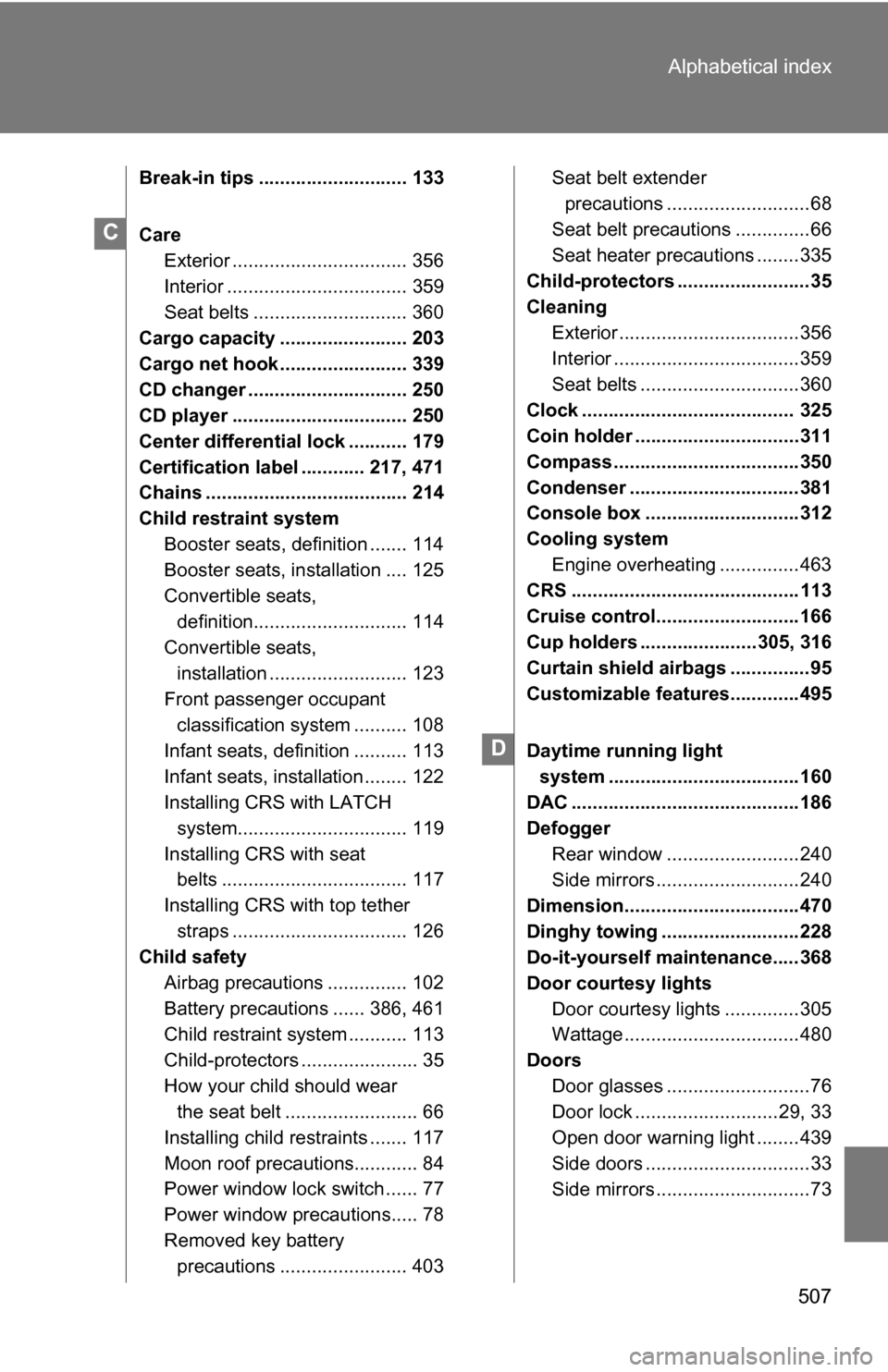
507
Alphabetical index
Break-in tips ............................ 133
Care
Exterior ................................. 356
Interior .................................. 359
Seat belts ............................. 360
Cargo capacity ........................ 203
Cargo net hook ........................ 339
CD changer .............................. 250
CD player ................................. 250
Center differential lock ........... 179
Certification label ............ 217, 471
Chains ...................................... 214
Child restraint system
Booster seats, definition ....... 114
Booster seats, installation .... 125
Convertible seats, definition............................. 114
Convertible seats,
installation .......................... 123
Front passenger occupant classification system .......... 108
Infant seats, definition .......... 113
Infant seats, installation ........ 122
Installing CRS with LATCH system................................ 119
Installing CRS with seat belts ................................... 117
Installing CRS with top tether straps ................................. 126
Child safety
Airbag precautions ............... 102
Battery precautions ...... 386, 461
Child restraint system ........... 113
Child-protectors ...................... 35
How your child should wear the seat belt ......................... 66
Installing child restraints ....... 117
Moon roof precautions............ 84
Power window lock switch ...... 77
Power window precautions..... 78
Removed key battery precautions ........................ 403 Seat belt extender
precautions ...........................68
Seat belt precautions ..............66
Seat heater precautions ........335
Child-protectors .........................35
Cleaning
Exterior ..................................356
Interior ...................................359
Seat belts ..............................360
Clock ........................................ 325
Coin holder ...............................311
Compass ...................................350
Condenser ................................381
Console box .............................312
Cooling system Engine overheating ...............463
CRS ...........................................113
Cruise control...........................166
Cup holders ......................305, 316
Curtain shield airbags ...............95
Customizable features.............495
Daytime running light
system ....................................160
DAC ...........................................186
Defogger
Rear window .........................240
Side mirrors ...........................240
Dimension.................................470
Dinghy towing ..........................228
Do-it-yourself main tenance.....368
Door courtesy lights Door courtesy lights ..............305
Wattage .................................480
Doors Door glasses ...........................76
Door lock ...........................29, 33
Open door warning light ........439
Side doors ...............................33
Side mirrors .............................73
C
D