Page 138 of 520
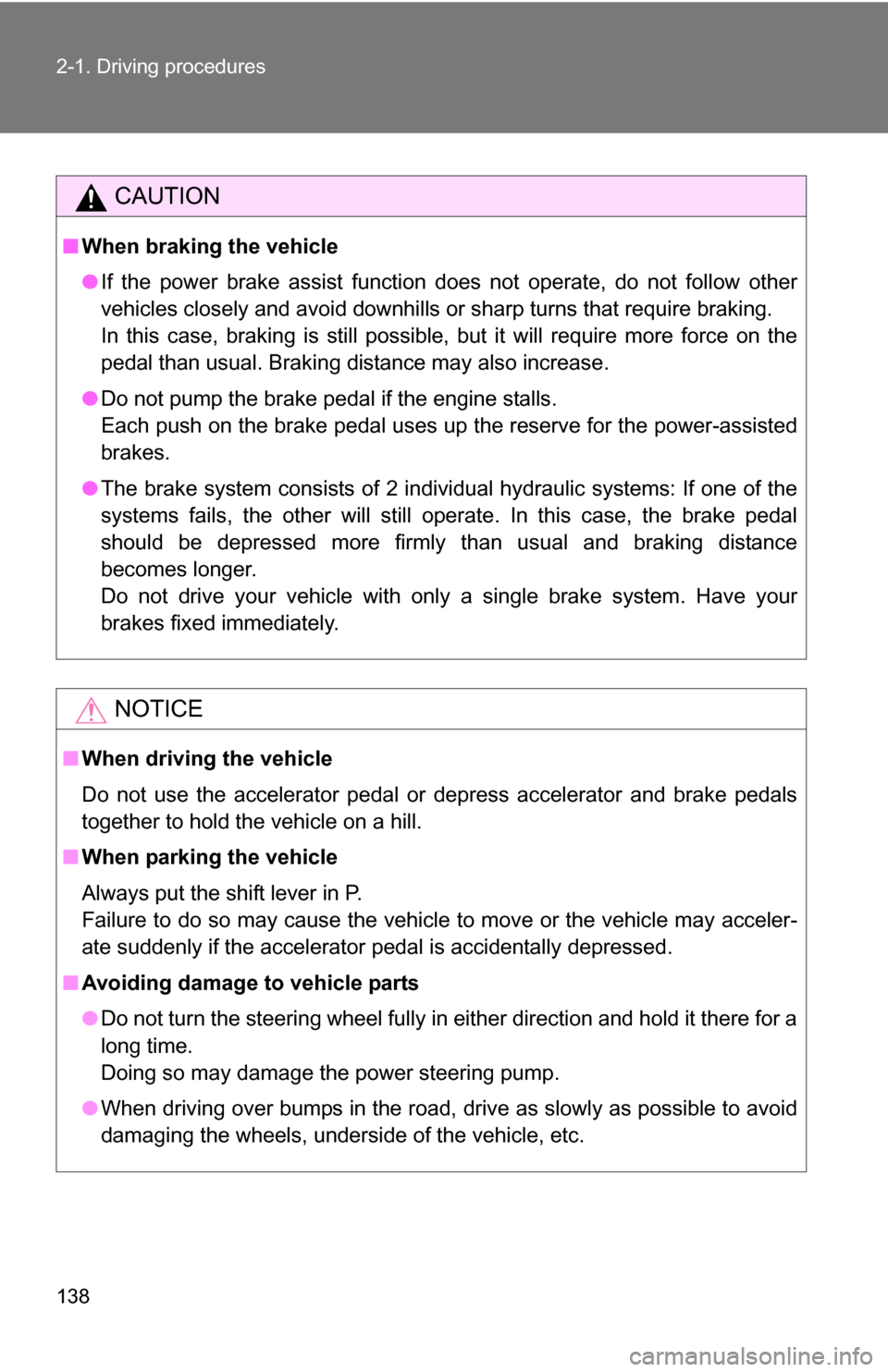
138 2-1. Driving procedures
CAUTION
■When braking the vehicle
●If the power brake assist function does not operate, do not follow other
vehicles closely and avoid downhills or sharp turns that require braking.
In this case, braking is still possible, but it will require more force on the
pedal than usual. Braking distance may also increase.
● Do not pump the brake pedal if the engine stalls.
Each push on the brake pedal uses up the reserve for the power-assisted
brakes.
● The brake system consists of 2 individual hydraulic systems: If one of the
systems fails, the other will still operate. In this case, the brake pedal
should be depressed more firmly than usual and braking distance
becomes longer.
Do not drive your vehicle with only a single brake system. Have your
brakes fixed immediately.
NOTICE
■When driving the vehicle
Do not use the accelerator pedal or depress accelerator and brake pedals
together to hold the vehicle on a hill.
■ When parking the vehicle
Always put the shift lever in P.
Failure to do so may cause the vehicle to move or the vehicle may acceler-
ate suddenly if the accelerator pedal is accidentally depressed.
■ Avoiding damage to vehicle parts
●Do not turn the steering wheel fully in either direction and hold it there for a
long time.
Doing so may damage the power steering pump.
● When driving over bumps in the road, drive as slowly as possible to avoid
damaging the wheels, underside of the vehicle, etc.
Page 183 of 520

183
2-4. Using other
driving systems
2
When driving
When the active traction control system is operating
If all wheels spin, the slip indica-
tor flashes to indicate that the
active traction control system
have been engaged.
■When the rear differential is locked (vehicles with the rear differential
lock system)
The active traction control system is activated only when the vehicle speed
is less than 4 mph (6 km/h).
■ Sounds and vibrations caused by the active traction control system
●A sound may be heard from the engine compartment when the engine is
started or just after the vehicle begins to move. This sound does not indi-
cate that a malfunction has occurred in the system.
● Vibrations may be felt through the vehicle body and steering. It may
occur when the system is operating.
■ If the brake system overheats
The system will cease operation and a buzzer will sound to alert the driver.
Stop the vehicle in a safe place. (Ther e is no problem with continuing normal
driving.)
CAUTION
■ The active traction control system m ay not operate effectively when
Directional control and power may not be achievable while driving on slip-
pery road surfaces, even if the active traction control system is operating.
Do not drive the vehicle in conditions where stability and power may be lost.
Page 229 of 520

3
229
Interior features
3-1. Using the air conditioning system and defogger
Air conditioning system .... 230
Rear window and outside rear view mirror defoggers .... 240
3-2. Using the audio system
Audio system (without navigation system)
.......... 241
Using the radio ................. 244
Using the CD player ......... 250
Playing back MP3 and WMA discs ..................... 257
Optimal use of the audio system ........................... 266
Using the AUX adapter .... 269
Using the steering wheel audio switches ............... 271
3-3. Using the rear audio/video system
Rear seat entertainment system ........................... 274
Using the DVD player (DVD video) ................... 280
Using the DVD player (video CD)...................... 288
Using the DVD player (audio CD/CD text) ........ 291
Using the DVD player (MP3 discs) .................... 292
Using the video mode ...... 294
Changing the Setup Menu settings .......................... 297 3-4. Using the interior lights
Interior lights list ............... 305
• Personal lights ............... 306
• Personal/interior lights ... 307
• Interior light .................... 307
3-5. Using the storage features
List of storage features .... 309
• Glove box....................... 310
• Coin holder .................... 311
• Console box ................... 312
• Tissue pocket ................. 313
• Trash holder................... 314
• Overhead console .......... 316
• Cup holders ................... 316
• Bottle holders ................. 321
• Auxiliary boxes ............... 322
3-6. Other interior features Sun visors ........................ 323
Vanity mirrors ................... 324
Clock ................................ 325
Outside temperature display............................ 326
Rear side-view mirrors ..... 328
Power outlets ................... 329
Seat heaters..................... 334
Armrest ............................ 336
Floor mat .......................... 337
Luggage compartment features .......................... 338
Garage door opener......... 345
Compass .......................... 350
Page 271 of 520
271
3-2. Using the audio system
3
Interior features
Using the steering wheel audio switches (if equipped)
Turning on the powerPress when the audio system is turned off.
The audio system can be turned off by holding the switch down until the
system turns off.
Changing the audio sourcePress when the audio system is turned on. The audio source
changes as follows, each time is pressed.
CD player without changer:
FM1 FM2 CD AUX AM
CD player with changer:
FM1 FM2 CD changer AUX AMSAT1* SAT2* SAT3*
*
: Type B and C
Some audio features can be cont rolled using the switches on the
steering wheel.
Vo l u m e
Radio: Select radio stations
CD: Select tracks, files
(MP3 and WMA) and discs
DVD: Select tracks and
chapters
Power on, select audio
source
Page 364 of 520
364
4-2. Maintenance
General maintenance
Engine compartment
ItemsCheck points
Battery Maintenance-free. ( P. 384)
Brake fluid At the correct level? ( P. 381)
Engine coolant At the correct level? ( P. 380)
Engine oil At the correct level? ( P. 375)
Exhaust system No fumes or strange sounds?
Power steering fluid At the correct level? ( P. 383)
Radiator/condenser/hoses Not blocked with foreign matter?
(
P. 381)
Washer fluid At the correct level? ( P. 387)
Listed below are the general maintenance items that should be per-
formed at the intervals specified in the “Scheduled Maintenance
Guide” or “Owner’s Manual Supp lement”. It is recommended that
any problem you notice should be brought to the attention of your
Toyota dealer or qualified service shop for advice.
Page 369 of 520
369
4-3. Do-it-yourself maintenance
4
Maintenance and care
ItemsParts and tools
Light bulbs ( P. 415)• Bulb with same number and watt-
age rating as original
• Phillips-head screwdriver
• Flathead screwdriver
Power steering fluid level (P. 383) • Automatic transmission fluid
DEXRON
® II or III
• Rag or paper towel
• Funnel (used only for adding power steering fluid)
Radiator and condenser (P. 381)
Tire inflation pressure (
P. 395) • Tire pressure gauge
• Compressed air source
Washer fluid
(P. 387) • Water
• Washer fluid containing antifreeze
(for winter use)
• Funnel (used only for adding washer fluid)
Page 373 of 520
373
4-3. Do-it-yourself maintenance
4
Maintenance and care
Engine compar tment
4.0 L V6 (1GR-FE) engine
Washer fluid tank (P. 387)
Power steering fluid reservoir ( P. 383)
Engine oil level dipstick ( P. 375)
Engine coolant reservoir ( P. 380)
Engine oil filler cap ( P. 376)Brake fluid reservoir
( P. 381)
Fuse box ( P. 404)
Battery ( P. 384)
Condenser ( P. 381)
Radiator ( P. 381)
Page 374 of 520
374 4-3. Do-it-yourself maintenance
4.7 L V8 (2UZ-FE) engine
Washer fluid tank (P. 387)
Power steering fluid reservoir ( P. 383)
Engine coolant reservoir ( P. 380)
Engine oil level dipstick ( P. 375)
Engine oil filler cap ( P. 376)Brake fluid reservoir
( P. 381)
Fuse box ( P. 404)
Battery ( P. 384)
Condenser ( P. 381)
Radiator ( P. 381)