Page 4 of 520

TABLE OF CONTENTSIndex
4
• Console box ..................... 312
• Tissue pocket ................... 313
• Trash holder ..................... 314
• Overhead console ............ 316
• Cup holders ...................... 316
• Bottle holders ................... 321
• Auxiliary boxes ................. 322
3-6. Other interior features Sun visors .......................... 323
Vanity mirrors ..................... 324
Clock .................................. 325
Outside temperature display .............................. 326
Rear side-view mirrors ....... 328
Power outlets ..................... 329
Seat heaters ....................... 334
Armrest............................... 336
Floor mat ............................ 337
Luggage compartment features ............................ 338
Garage door opener ........... 345
Compass ............................ 350 4-1. Maintenance and care
Cleaning and protecting the vehicle exterior ................. 356
Cleaning and protecting the vehicle interior .................. 359
4-2. Maintenance Maintenance requirements .................... 362
General maintenance ......... 364
Emission inspection and maintenance (I/M)
programs .......................... 367
4-3. Do-it-yourself maintenance Do-it-yourself service precautions ....................... 368
Hood ................................... 372
Engine compartment .......... 373
Tires.................................... 389
Tire inflation pressure ......... 395
Wheels................................ 398
Air conditioning filter ........... 400
Wireless remote control battery .............................. 402
Checking and replacing fuses ................................. 404
Light bulbs .......................... 415
4Maintenance and care
Page 117 of 520
117
1
1-7. Safety information
Before driving
Installing child restraints
Follow the child restraint system manufacturer’s instructions. Firmly
secure child restraints to the r ear seats using the LATCH anchors or
a seat belt. Attach the top teth er strap when installing a child
restraint.
The lap/shoulder belt can be used if your child restraint system is
not compatible with the LATCH (Low er Anchors and Tethers for Chil-
dren) system.
Vehicles without third seats
Child restraint LATCH anchors
LATCH anchors are provided
for the outside rear seats. (But-
tons displaying the location of
the anchors are attached to the
seats.)
Vehicles with third seats
Second seat: Child restraint
LATCH anchors
LATCH anchors are provided
for the right side seat and
between the center and left
side seats. (Buttons displaying
the location of the anchors are
attached to the seats.)
Page 148 of 520
148
2-2. Instrument cluster
Gauges and meters
The following gauges, meters and displays illuminate when the
engine switch is in the ON position.Tachometer
Displays the engine speed in revolutions per minute.
Speedometer
Displays the vehicle speed.
Fuel gauge
Displays the quantity of fuel remaining in the tank.
Engine coolant temperature gauge
Displays the engine coolant temperature.
Odometer/trip meter switching and trip meter resetting button
Switches between odometer and trip meter displays. Pushing and hold-
ing the button will reset the trip meter when the trip meter is being dis-
played.
Page 149 of 520
149
2-2. Instrument cluster
2
When drivingOdometer and trip meter display button
Pressing this button switches
between odometer and trip meter dis-
plays.
Odometer
Trip meter A
*
Trip meter B*
*:Pushing and holding the buttonwill reset the trip meter.
Instrument panel light control
The brightness of the instrument panel lights can be adjusted.
Brighter
Darker
Odometer/trip meter
Odometer:
Displays the total distance the vehicle has been driven.
Trip meter:
Displays the distance the vehicle has been driven since the meter was
last reset. Trip meters A and B can be used to record and display differ-
ent distances independently.
Page 155 of 520
155
2-2. Instrument cluster
2
When driving
Accessor y meter
RESET button
MODE button
Trip information display (air conditioning system without DUAL
button)
Displays the trip information. ( P. 156)
Outside temperature and trip information display (air condition-
ing system with DUAL button)
Displays the outside temperature and trip information. ( P. 156, 326)
Clock
(P. 325)
Outside temperature display (air conditioning system without
DUAL button)
Displays the outside air temperature. ( P. 326)
:00 button (P. 325)
M (Minute) button ( P. 325)
H (Hour) button (P. 325)
Page 156 of 520
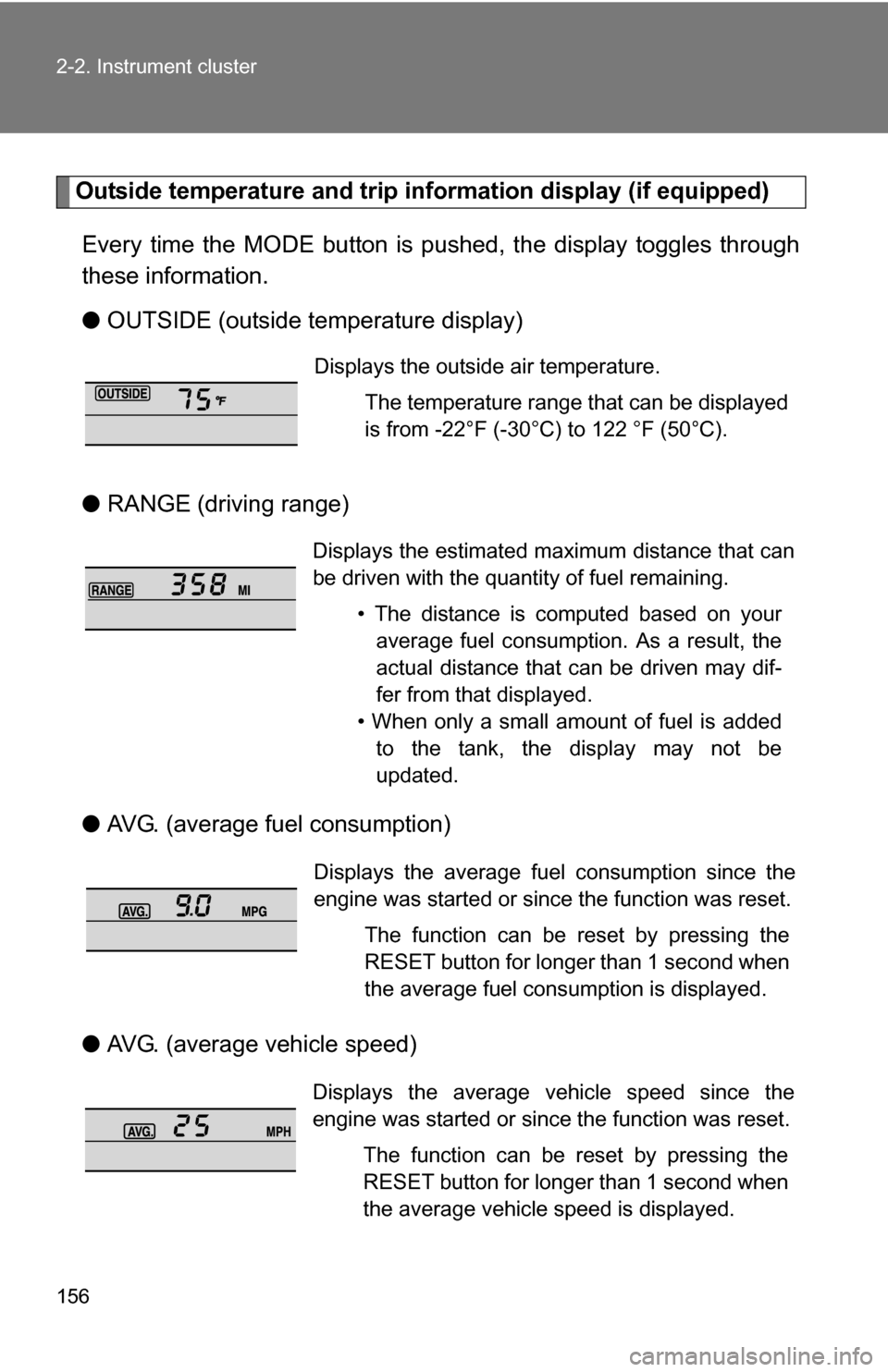
156 2-2. Instrument cluster
Outside temperature and trip information display (if equipped)
Every time the MODE button is pushed, the display toggles through
these information.
● OUTSIDE (outside temperature display)
● RANGE (driving range)
● AVG. (average fuel consumption)
● AVG. (average vehicle speed)
Displays the outside air temperature.
The temperature range that can be displayed
is from -22°F (-30°C) to 122 °F (50°C).
Displays the estimated maximum distance that can
be driven with the quantity of fuel remaining.• The distance is computed based on youraverage fuel consumption. As a result, the
actual distance that can be driven may dif-
fer from that displayed.
• When only a small amount of fuel is added to the tank, the display may not be
updated.
Displays the average fuel consumption since the
engine was started or since the function was reset.
The function can be reset by pressing the
RESET button for longer than 1 second when
the average fuel consumption is displayed.
Displays the average vehicle speed since the
engine was started or since the function was reset.The function can be reset by pressing the
RESET button for longer than 1 second when
the average vehicle speed is displayed.
Page 157 of 520
157
2-2. Instrument cluster
2
When driving
●
Display off
CAUTION
■Caution while driving
Do not adjust the display.
Doing so may cause the driver to mishandle the vehicle and cause an acci-
dent, resulting in death or serious injury.
Page 229 of 520

3
229
Interior features
3-1. Using the air conditioning system and defogger
Air conditioning system .... 230
Rear window and outside rear view mirror defoggers .... 240
3-2. Using the audio system
Audio system (without navigation system)
.......... 241
Using the radio ................. 244
Using the CD player ......... 250
Playing back MP3 and WMA discs ..................... 257
Optimal use of the audio system ........................... 266
Using the AUX adapter .... 269
Using the steering wheel audio switches ............... 271
3-3. Using the rear audio/video system
Rear seat entertainment system ........................... 274
Using the DVD player (DVD video) ................... 280
Using the DVD player (video CD)...................... 288
Using the DVD player (audio CD/CD text) ........ 291
Using the DVD player (MP3 discs) .................... 292
Using the video mode ...... 294
Changing the Setup Menu settings .......................... 297 3-4. Using the interior lights
Interior lights list ............... 305
• Personal lights ............... 306
• Personal/interior lights ... 307
• Interior light .................... 307
3-5. Using the storage features
List of storage features .... 309
• Glove box....................... 310
• Coin holder .................... 311
• Console box ................... 312
• Tissue pocket ................. 313
• Trash holder................... 314
• Overhead console .......... 316
• Cup holders ................... 316
• Bottle holders ................. 321
• Auxiliary boxes ............... 322
3-6. Other interior features Sun visors ........................ 323
Vanity mirrors ................... 324
Clock ................................ 325
Outside temperature display............................ 326
Rear side-view mirrors ..... 328
Power outlets ................... 329
Seat heaters..................... 334
Armrest ............................ 336
Floor mat .......................... 337
Luggage compartment features .......................... 338
Garage door opener......... 345
Compass .......................... 350