2009 TOYOTA 4RUNNER display
[x] Cancel search: displayPage 3 of 18

2
BASIC OPERATION
MENU Button
Access Voice Guidance Volume,
Select User, My Places, Setup and
Suspend Guidance.
DESTINATION Button
Input the destination by one of
several methods and initiate route
guidance.
MAP/VOICE Button
Repeat the last voice guidance
prompt or cancel the map scrolling
feature.
AUDIO Button
Set the radio station presets, adjust
the balance and tone controls.
DISPLAY Button
Adjust the contrast, brightness or
turn off the screen.ZOOM IN/ZOOM OUT Icons
Touch to magnify or reduce the
map scale.
TILT Button
Adjust the angle of the screen for
best viewing.
INFO Button
Access Maintenance, Telephone,
Calendar, Language and Screen
Settings.
CURRENT VEHICLE POSITION
Mark
Indicates the current position of the
vehicle and its directional heading.
NORTH UP OR COMPASS MODE
Icon
Touch to change the map display
between North-up or Head-up
perspectives.�£
�Ó
�Î
�{
�x
�È
�Ç
�n
�™
�£�ä
MENU
SCANDISC•AUX
FM
AM • SAT
INFO
SEEK
DEST
MAPVOICE
TRACK
AUDIO
PWR•VOL
TUNE•FILE
DISPLAYTILTLOAD•
WMAMP3
TOYOTA
E7007
UMUUMMEN
NSSCANSSCASSCA
DIISC•UXAU•
FM
OOFINF
TTDDESTTTESTTTEST
MMPMAPVOOICEAAOOAAUDIODDDILLOAD•TTTOOTOOOOAAAAOYOTAOYOTA
AM•AT SA•
E7007
UUUMMEN
KKKKKKKKKKKK
MAMP3P
MM
SSST
UMMEN
SEEKSEEKSEEKEEKSSEEKKTTRRACK
WMMP
YAYSPLATILT
PWR•RROLOLOVOV•TTTUTUUNEUNEEE•FILEFILE
1
2
3
4567
8
9
10
412717M1.indd Sec1:27/22/08 4:14:44 PM
Page 4 of 18

3
DESTINATION INPUT
BY ADDRESS
Press the DEST panel button
followed by
and move to
step 3. To change Search Area,
touch
and move to step 2.
Input the house number using the
number keys.Touch
and input the
street name using the letter keys.
Touch
to see all of the
available options.
Use
or to scroll up or
down one page if necessary.
Touch the desired street and go
to step 8. If the street you are
looking for is not listed, touch
and go to step 6.
Touch to type
in the city name or select from a
previously registered city. If the
city is not available try the next
largest city in the vicinity.
step1step2
step3step4
step5step6
Select the appropriate Search
Area, then touch to confi rm
the selection.
Quick Tip - Enter the street name without
prefi xes such as North or the letter N. The
system will display all of the options available.
412717M1.indd Sec1:37/22/08 4:15:18 PM
Page 6 of 18

5
DESTINATION INPUT
BY ADDRESS - VOICE RECOGNITION
TIPS FOR USING VOICE RECOGNITION
VOICE RECOGNITION SEQUENCE
PRESS: PRESS:
COMPUTER:
“Select Command.”
REPLY:
“Address”COMPUTER:PRESS:
“Select State.”
REPLY:
“
“Select City.”
REPLY:
“
PRESS: PRESS:
COMPUTER:
“Select Street.”
REPLY:
“
“Select Address.”
REPLY:
“”123
45
Ref. Tips 4 and 5
below.Ref. Tip 6 below.
P1PPP
ee
PP
S
:
“S
:
“
PRESS:PRESS:
P4P
“
“e
“
“e
P
“
“Re
:
“
“RR
PRESS:
P2PPPC“
<
C“
“
RRC“
“
C“
“
RESS:RESS:
P5PCS
aR
CS
aR
RCS
aR
“S
““<
RESS:
P3PPPOS
<
OS
<
RRCS
<
C“S
“<
RESS:RESS:
Numbered street names should be
spoken as in these examples:
1st Street, say: “First Street”
15th Street, say: “Fifteenth Street”
190th Street, say: “One Hundred
Ninetieth Street”
tip1tip2
tip3tip4
tip5
Have the full and correct address in
mind, so you can speak it as prompted.
The system will ask for the state, city,
and street name followed by the house
number as separate inputs.Before using voice recognition, roll up
all windows and set the climate control
fan on low or off to reduce background
noise in the cabin.
Speak at a normal volume and pace,
and pronounce words clearly.When saying street names, include
North, South, East or West and Street,
Avenue, Boulevard, etc. in the name.
Say a street address number as single
digits. Examples:
125, say: “One two fi ve”
2000, say: “Two zero zero zero”
32307, say: “Three two three zero
seven”
tip6
Press the voice command button
on the steering wheel and wait
for the beep. After the beep say,
“Address.”The system will confi rm your
input by repeating “Address” and
displaying the command at the
top of the screen.step1step2
412717M1.indd Sec1:57/22/08 4:15:18 PM
Page 8 of 18
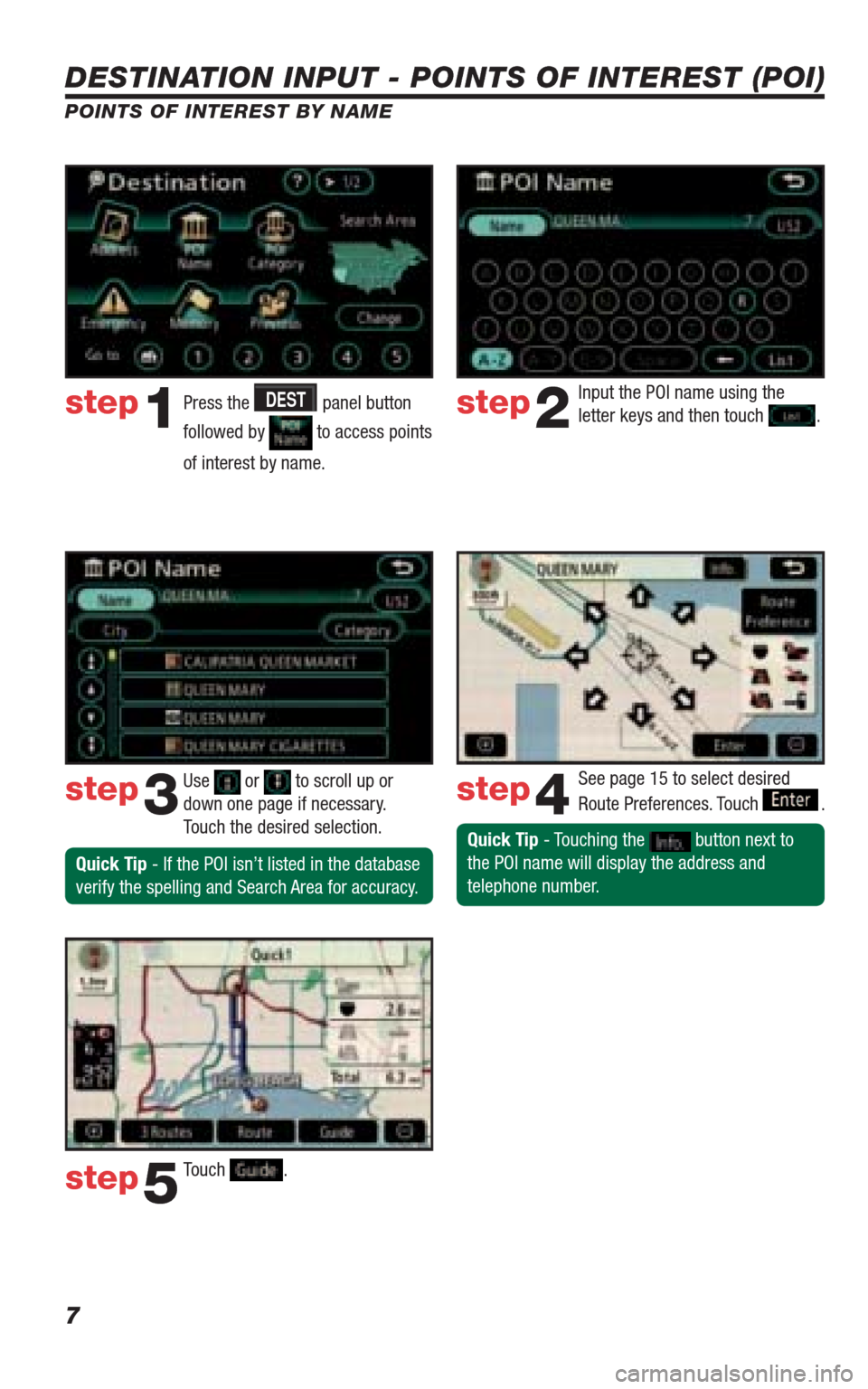
7
DESTINATION INPUT - POINTS OF INTEREST (POI)
POINTS OF INTEREST BY NAME
Quick Tip - Touching the button next to
the POI name will display the address and
telephone number.
Press the DEST panel button
followed by
to access points
of interest by name.Input the POI name using the
letter keys and then touch .
Use
or to scroll up or
down one page if necessary.
Touch the desired selection.See page 15 to select desired
Route Preferences. Touch .
Touch
.
step1step2
step3step4
step5
Quick Tip - If the POI isn’t listed in the database
verify the spelling and Search Area for accuracy.
412717M1.indd Sec1:77/22/08 4:15:26 PM
Page 15 of 18

14
CALLING BY VOICE RECOGNITION
Some Bluetooth equipped cell phones may or may
not show battery or signal strength on the display.
Touch the Mute icon to mute the conversation.
When muted the yellow indicator above the icon
will appear. Touch the Mute icon to unmute the
active call.
Touch the Transfer Call icon to transfer the active
call to the paired cell phone for a private
conversation. Press the voice command button
on the steering wheel and wait for
the beep. After the beep say, “Dial
by number.”Press the voice command button
on the steering wheel and wait
for the beep. After the beep say
the numbers individually and at a
moderate speed (e.g.“Eight, zero,
zero, fi ve, fi ve, fi ve...”).
Press the voice command button
on the steering wheel and wait
for the beep. After the beep say,
“Dial.” If the incorrect number
has been inputted or if you wish
not to complete the call, touch
.The call is active after
changes to .
To end the call touch
.
Quick Tip - A noisy environment may prevent the voice recognition system from understanding your
commands. It is recommended that you reduce background noise (including passenger conversation
and wind noise) prior to using the Voice Recognition system.
step1step2
step3step4
step5
Quick Tip - Speak clearly and at a moderate speed
after the beep sound has played.
412717M1.indd Sec1:147/22/08 4:15:29 PM
Page 17 of 18

16
ADDITIONAL NAVIGATION FEATURES
KEYBOARD SETTING
PRESS MENU > SETUP
Set the layout of the keyboard as alphabetical or
standard QWERTY keyboard. Touch
to
confi rm your selection.PRESS MENU > VOLUME
The Volume feature allows for the adjustment of
the voice guidance commands. Touch the desired
volume level and touch
to confi rm your
selection. BEEP SETTING VOLUME SETTING
PRESS INFO > BEEP OFF
Switch off the confi rmation tone by touching at the top of the screen. When the
yellow bar appears this feature has been disabled.
FREEWAY EXIT INFO MODE*
During Route Guidance on a Freeway or Toll
Road, a variety of points of interest such as Gas
Stations, Restaurants or Hotels can be viewed
during your trip.
To access this feature, select Freeway Exit Info
Mode from the Screen Preferences. Upcoming
freeway exits will be listed by the number or
name along with the POIs in the vicinity of the
exit ramp. Select the desired exit from the list to
see the POIs at that particular exit.
* This feature is only available while in Route Guidance and travelling on a freeway or Toll Road.
SCREEN TRANSITION
PRESS INFO > SCREEN SETTING
Touch to prevent the system from reverting
to the map display. Once the screen transition is
switched off, the audio or climate control screen
(if equipped) will remain without reverting to the
map display. Touch
to confi rm your selection.
412717M1.indd Sec1:167/22/08 4:15:31 PM