Page 132 of 447
Multi-information display
(vehicle with SI-DRIVE) &Display&Operation switch
CAUTION
To ensure safety, do not attempt to
change the function of the indicator
during driving, as an accident couldresult.
1) Next (up)
2) Information display
3) Back (down)
Use the “
”and “”switches to change
the display screen forward and backward. The “
/SET ”switch is used to show the
warning message again after a warning
message has been displayed once, and it
is also used to enter the desired settingmenu. With the ignition switch in the
“ON ”
position, each successive push of the
operation switch changes the display in
the following sequence:
*: Only for vehicles equipped with a
navigation system Instruments and controls
3-9
– CONTINUED –
Page 134 of 447
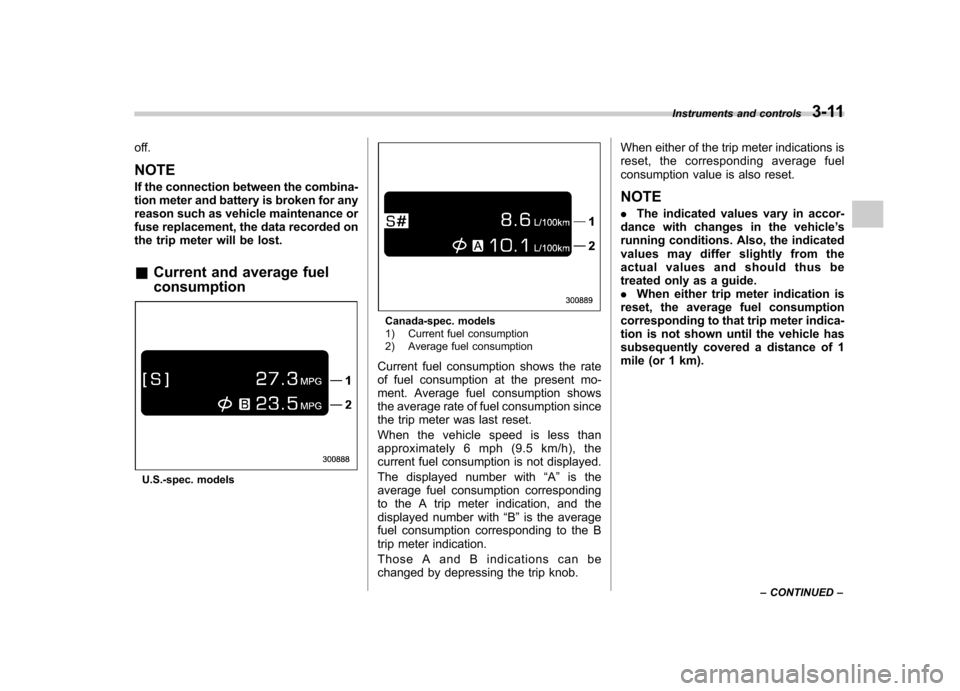
off. NOTE
If the connection between the combina-
tion meter and battery is broken for any
reason such as vehicle maintenance or
fuse replacement, the data recorded on
the trip meter will be lost. &Current and average fuel consumption
U.S.-spec. models
Canada-spec. models
1) Current fuel consumption
2) Average fuel consumption
Current fuel consumption shows the rate
of fuel consumption at the present mo-
ment. Average fuel consumption shows
the average rate of fuel consumption since
the trip meter was last reset.
When the vehicle speed is less than
approximately 6 mph (9.5 km/h), the
current fuel consumption is not displayed.
The displayed number with “A ” is the
average fuel consumption corresponding
to the A trip meter indication, and the
displayed number with “B ” is the average
fuel consumption corresponding to the B
trip meter indication.
Those A and B indications can be
changed by depressing the trip knob. When either of the trip meter indications is
reset, the corresponding average fuel
consumption value is also reset. NOTE .
The indicated values vary in accor-
dance with changes in the vehicle ’s
running conditions. Also, the indicated
values may differ slightly from the
actual values and should thus be
treated only as a guide.. When either trip meter indication is
reset, the average fuel consumption
corresponding to that trip meter indica-
tion is not shown until the vehicle has
subsequently covered a distance of 1
mile (or 1 km). Instruments and controls
3-11
– CONTINUED –
Page 135 of 447
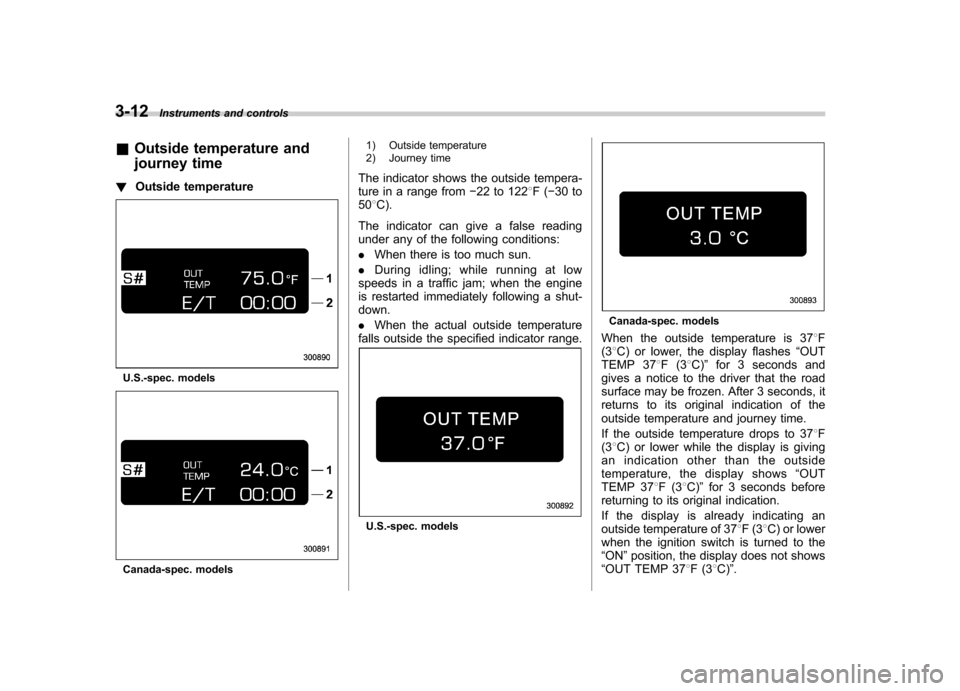
3-12Instruments and controls
& Outside temperature and
journey time
! Outside temperature
U.S.-spec. models
Canada-spec. models 1) Outside temperature
2) Journey time
The indicator shows the outside tempera-
ture in a range from �22 to 122 8F( �30 to
50 8C).
The indicator can give a false reading
under any of the following conditions: . When there is too much sun.
. During idling; while running at low
speeds in a traffic jam; when the engine
is restarted immediately following a shut-down. . When the actual outside temperature
falls outside the specified indicator range.
U.S.-spec. models
Canada-spec. models
When the outside temperature is 37 8F
(3 8C) or lower, the display flashes “OUT
TEMP 37 8F(3 8C) ”for 3 seconds and
gives a notice to the driver that the road
surface may be frozen. After 3 seconds, it
returns to its original indication of the
outside temperature and journey time.
If the outside temperature drops to 37 8F
(3 8C) or lower while the display is giving
an indication other than the outside
temperature, the display shows “OUT
TEMP 37 8F(3 8C) ”for 3 seconds before
returning to its original indication.
If the display is already indicating an
outside temperature of 37 8F(3 8C) or lower
when the ignition switch is turned to the“ ON ”position, the display does not shows
“ OUT TEMP 37 8F(3 8C) ”.
Page 136 of 447

NOTE
The outside temperature indication
may differ from the actual outside
temperature. The indication“OUT
TEMP 37 8F(3 8C) ” should be treated
only as a guide. Be sure to check the
condition of the road surface beforedriving. ! Journey time
U.S.-spec. models
Canada-spec. models
1) Outside temperature
2) Journey time
The journey time shows the time that has
elapsed since the ignition switch was
turned to the “START ”position.
After 2 hours have passed for the journey
time, the display indication flashes “E/T
2:00 ”at the center of the display for 3
seconds and gives a notice to the driver to
take a rest. After 3 seconds, it returns to its
original indication of the outside tempera-
ture and journey time.
If you continue to drive your vehicle
without stopping the engine, the display
flashes the journey time for 3 seconds at
the center of the display after each
additional hour has elapsed.
If the display shows an indication other
than the journey time, the display switches
to the journey time for 3 seconds for each
additional hour that has elapsed after the
first 2 hours. After 3 seconds, it returns to
its original indication. However, if the
journey time indication overlaps with an-
other indication, the journey time indica-
tion is shortened.
NOTE
The journey time is reset when the
ignition switch is turned to the “LOCK ”
position. It is also reset if the ignition
switch is turned to the “LOCK ”or
“ Acc ”position prior to restarting of
the engine. Instruments and controls
3-13
– CONTINUED –
Page 138 of 447

&Clock (vehicle with genuine
SUBARU navigation system)
The clock receives the correct time from
the navigation system. To adjust the time
shown by the clock, refer to the Owner ’s
Manual supplement for the monitor sys-
tem and adjust the time of the navigationsystem.
CAUTION
To ensure safety, do not attempt to
set the time during driving, as an
accident could result. &
SI-DRIVE display
1) Sport Sharp (S#) mode
2) Sport (S) mode
3) Intelligent (I) mode
4) Throttle angle
*: This display means that the Sport Sharp
(S#) mode is in the selected condition.
This display indicates the current SI-
DRIVE mode with its throttle angle.
For details of SI-DRIVE mode, refer to the “ SI-DRIVE (turbo and 3.0 L models) ”
section in chapter 7. & Meter settings
The following items can be set or regis-
tered on the multi-information display asdesired. . Initial movements of the meter/gauge needles.
Present date & time
. Birthday
. Anniversary
Within 12 seconds after turning on the
ignition switch, press the “
/SET”switch
for at least 2 seconds.
The display can be switched as shown
below by pressing the “
”or “”switch.
*: “Present date & time ”, “Birthday ”and
“ Anniversary ”can be registered in the
“ Date/Time ”setting menu.
Refer to the following procedure for further steps. ! Initial movement setting
It is possible to activate or deactivate the
initial movement of the meter needles and
gauge needles that takes place when the
ignition switch is turned to the “ON ”
position. Instruments and controls
3-15
– CONTINUED –
Page 139 of 447
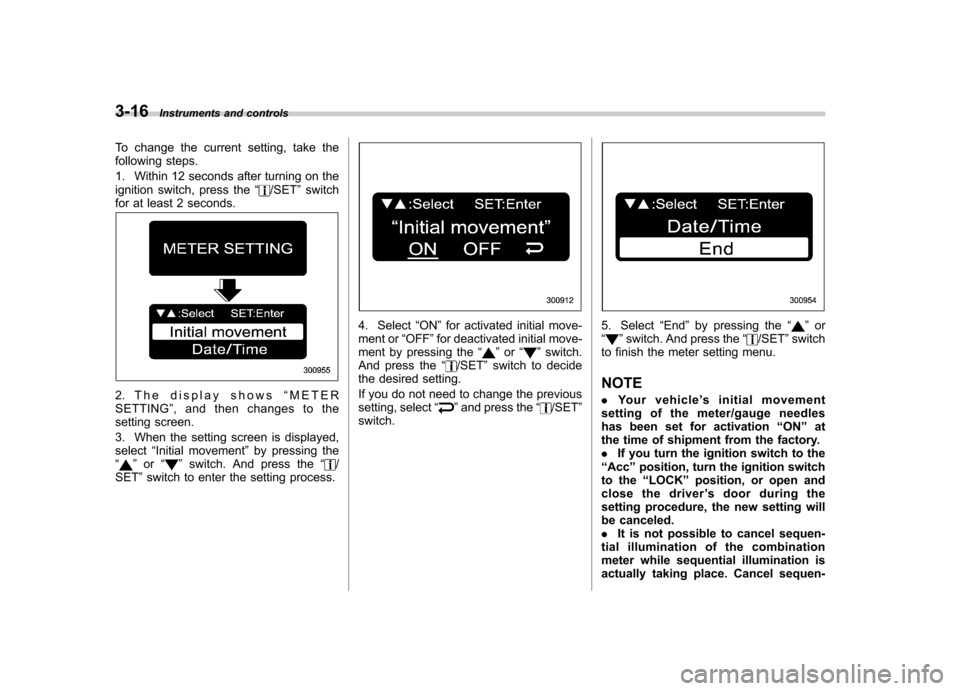
3-16Instruments and controls
To change the current setting, take the
following steps.
1. Within 12 seconds after turning on the
ignition switch, press the “
/SET”switch
for at least 2 seconds.
2. The display shows “METER
SETTING ”, and then changes to the
setting screen.
3. When the setting screen is displayed, select “Initial movement ”by pressing the
“
” or “”switch. And press the “/
SET ”switch to enter the setting process.
4. Select “ON ”for activated initial move-
ment or “OFF ”for deactivated initial move-
ment by pressing the “
”or “”switch.
And press the “/SET”switch to decide
the desired setting.
If you do not need to change the previous
setting, select “
”and press the “/SET”
switch.
5. Select “End ”by pressing the “”or
“” switch. And press the “/SET”switch
to finish the meter setting menu. NOTE . Your vehicle ’s initial movement
setting of the meter/gauge needles
has been set for activation “ON ”at
the time of shipment from the factory.. If you turn the ignition switch to the
“ Acc ”position, turn the ignition switch
to the “LOCK ”position, or open and
close the driver ’s door during the
setting procedure, the new setting will
be canceled.. It is not possible to cancel sequen-
tial illumination of the combination
meter while sequential illumination is
actually taking place. Cancel sequen-
Page 140 of 447
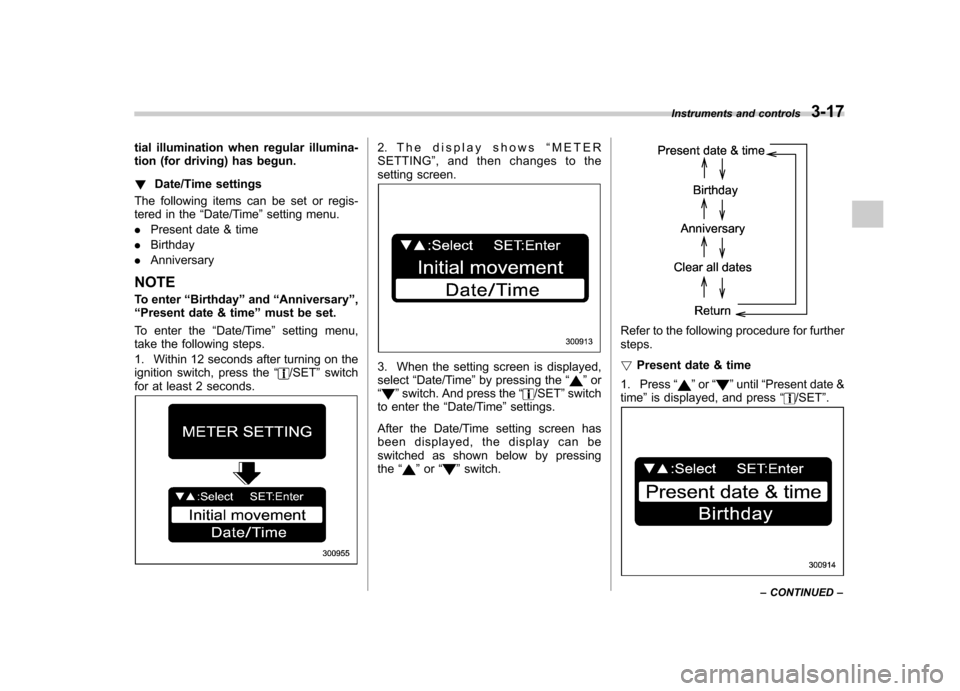
tial illumination when regular illumina-
tion (for driving) has begun. !Date/Time settings
The following items can be set or regis-
tered in the “Date/Time ”setting menu.
. Present date & time
. Birthday
. Anniversary
NOTE
To enter “Birthday ”and “Anniversary ”,
“ Present date & time ”must be set.
To enter the “Date/Time ”setting menu,
take the following steps.
1. Within 12 seconds after turning on the
ignition switch, press the “
/SET”switch
for at least 2 seconds.
2. The display shows “METER
SETTING ”, and then changes to the
setting screen.
3. When the setting screen is displayed, select “Date/Time ”by pressing the “”or
“” switch. And press the “/SET”switch
to enter the “Date/Time ”settings.
After the Date/Time setting screen has
been displayed, the display can be
switched as shown below by pressingthe “
”or “”switch.
Refer to the following procedure for further steps. ! Present date & time
1. Press “
”or “”until “Present date &
time ”is displayed, and press “/SET”.
Instruments and controls 3-17
– CONTINUED –
Page 141 of 447
3-18Instruments and controls
2. Select an item that you desire to set with “
”and “”, and press “/SET”.
3. Select a value for the setting item with “” and “”, and confirm the setting with
“/SET ”.
4. Repeat step 3 to enter the date and time. When completed, select
“OK ”, and
press “
/SET”.
! Birthday
1. Press “
”or “”until “Birthday ”is
displayed, and press “/SET”.
2. Select an item that you desire to set with “”and “”, and press “/SET”.
3. Select a value for the setting item with “” and “”, and confirm the setting with
“/SET ”.
4. Repeat step 3 to enter the date and
time. When completed, select “OK ”and
press “
/SET”.
When a birthday is registered and the date
that was set nears, a message is dis-
played when the ignition switch is turnedon.