Page 188 of 447
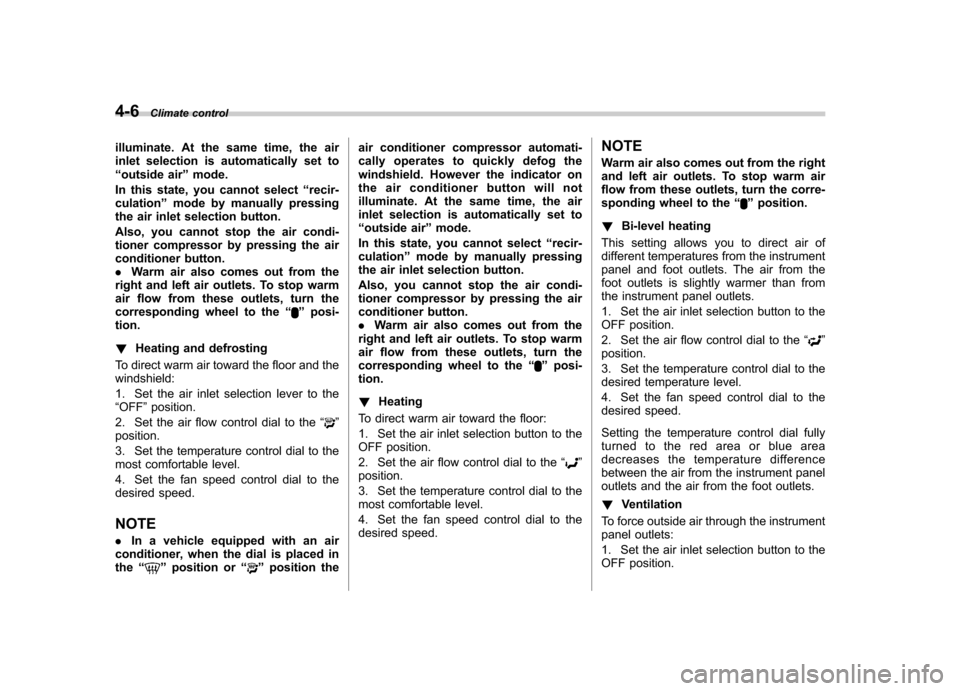
4-6Climate control
illuminate. At the same time, the air
inlet selection is automatically set to“ outside air ”mode.
In this state, you cannot select “recir-
culation ”mode by manually pressing
the air inlet selection button.
Also, you cannot stop the air condi-
tioner compressor by pressing the air
conditioner button.. Warm air also comes out from the
right and left air outlets. To stop warm
air flow from these outlets, turn the
corresponding wheel to the “
”posi-
tion. ! Heating and defrosting
To direct warm air toward the floor and the windshield:
1. Set the air inlet selection lever to the “ OFF ”position.
2. Set the air flow control dial to the “
”
position.
3. Set the temperature control dial to the
most comfortable level.
4. Set the fan speed control dial to the
desired speed.
NOTE . In a vehicle equipped with an air
conditioner, when the dial is placed in the “
”position or “”position the air conditioner compressor automati-
cally operates to quickly defog the
windshield. However the indicator on
the air conditioner button will not
illuminate. At the same time, the air
inlet selection is automatically set to“
outside air ”mode.
In this state, you cannot select “recir-
culation ”mode by manually pressing
the air inlet selection button.
Also, you cannot stop the air condi-
tioner compressor by pressing the air
conditioner button.. Warm air also comes out from the
right and left air outlets. To stop warm
air flow from these outlets, turn the
corresponding wheel to the “
”posi-
tion. ! Heating
To direct warm air toward the floor:
1. Set the air inlet selection button to the
OFF position.
2. Set the air flow control dial to the “
”
position.
3. Set the temperature control dial to the
most comfortable level.
4. Set the fan speed control dial to the
desired speed. NOTE
Warm air also comes out from the right
and left air outlets. To stop warm air
flow from these outlets, turn the corre-
sponding wheel to the
“
”position.
! Bi-level heating
This setting allows you to direct air of
different temperatures from the instrument
panel and foot outlets. The air from the
foot outlets is slightly warmer than from
the instrument panel outlets.
1. Set the air inlet selection button to the
OFF position.
2. Set the air flow control dial to the “
”
position.
3. Set the temperature control dial to the
desired temperature level.
4. Set the fan speed control dial to the
desired speed.
Setting the temperature control dial fully
turned to the red area or blue area
decreases the temperature difference
between the air from the instrument panel
outlets and the air from the foot outlets. ! Ventilation
To force outside air through the instrument
panel outlets:
1. Set the air inlet selection button to the
OFF position.
Page 191 of 447

!Temperature control dial
Driver ’s side
Passenger ’s side
It is possible to make separate tempera-
ture settings for the driver ’s side and passenger
’s side. Each temperature
setting is shown on the display. With the
dial set at your desired temperature, the
system automatically adjusts the tempera-
ture of air supplied from the outlets such
that the desired temperature is achieved
and maintained.
If the dial is turned fully counterclockwise,
the system gives maximum cooling per-
formance. If the dial is turned fully clock-
wise, the system gives maximum heatingperformance. !
– Defroster button
To defrost or dehumidify the windshield
and front door windows, push the defros-
ter button “
”. When the “”button is
pushed, outside air is drawn into the
passenger compartment, air flow is direc-
ted towards the windshield and front door windows, and the indicator light on the
button illuminates.
After eliminating the fogging from the
windshield, return the climate control
system to the AUTO mode by pushingthe
“AUTO ”button or turn off by pushing
the “OFF ”button.
Alternatively, push the “
”button again
to return the system to the setting that was
selected before you activated the defros-
ter. ! Fan speed control button
The fan speed control button has 6
different fan speed positions.
The fan speed is shown by the display. Climate control
4-9
– CONTINUED –
Page 224 of 447

Interior light......................................................... 6-2
Dome light .......................................................... 6-2
Cargo area light (Station wagon) .......................... 6-2
Map light .............................................................. 6-3
Sun visors ........................................................... 6-4
Sun visor extension plate .................................... 6-4
Vanity mirror with light ........................................ 6-5
Storage compartment ......................................... 6-5
Glove box ........................................................... 6-5
Center console box ............................................. 6-6
Center panel compartment (if equipped)... ............ 6-7
Overhead console (if equipped) ........................... 6-7
Pocket ................................................................ 6-8
Cup holder ........................................................... 6-8
Front passenger ’s cup holder .............................. 6-8
Rear passenger ’s cup holder ............................... 6-9
Accessory power outlets .................................... 6-9
Use with a cigarette lighter (Canada only —if equipped) ............................. 6-10
Ashtray (Canada only —if equipped) ............... 6-11
Coat hook ........................................................... 6-12
Rear passenger area .......................................... 6-12
Shopping bag hook ............................................ 6-13
For Sedan models .............................................. 6-13
For Station wagon models .................................. 6-13 Floor mat
............................................................ 6-13
Cargo area cover (if equipped) ......................... 6-14
Using the cover ................................................. 6-14
To remove the cover housing ... .......................... 6-14
To remove the rear gate board . .......................... 6-15
Stowage of the cargo area cover and rear gate board .............................................................. 6-15
To install the cover housing ............................... 6-16
To install the rear gate board ... .......................... 6-16
Stowage boxes (Station wagon) ....................... 6-17
Convenient tie-down hooks (if equipped) ........ 6-17
Under-floor storage compartment .................... 6-18
HomeLink ®Wireless Control System
(if equipped) .................................................... 6-19
Garage door opener programming in the U.S.A. .............................................................. 6-20
Programming rolling-code-protected garage door openers in the U.S.A. ....................................... 6-21
Programming for entrance gates and garage door openers in Canada ........................................... 6-22
Programming other devices ............................... 6-22
Operating the HomeLink ®Wireless Control
System ............................................................ 6-22
Reprogramming a single HomeLink ®button .. ..... 6-22
Erasing HomeLink ®button memory ................... 6-23
In case a problem occurs ................................... 6-23
Interior equipment
6
Page 227 of 447
6-4Interior equipment
Sun visors
To block out glare, swing down the visors.
To use the sun visor at a side window,
swing it down and move it sideways. &
Sun visor extension plateWith the sun visor positioned over the side
window, you can use the sun visor
extension plate to prevent glare through
the gap between the sun visor and center
pillar. To use the extension plate, pull it
toward the rear of the vehicle. When you
have finished using it, stow it by pushing it
toward the front of the vehicle.CAUTION
Do not pull out the extension plate
with the sun visor positioned over
the windshield. The extension plate
would obstruct your view of the
rearview mirror.
Page 229 of 447
6-6Interior equipment
&Center console box
Center console box (front)
If you remove the divider plate from the
dual cup holders, you can use the center
console box as a storage space. To use as storage space:
Slide the sliding lid (near the parking brake
lever) toward the rear.
Grasp the dual cup holders
’divider plate
at the base. Turn it counterclockwise to
remove it.
CAUTION
If you hold the divider plate at the
top while turning it counterclock-
wise, it may break.
To use again as cup holders:
Insert the protrusion on the back of the
divider plate into the hole in the center of
the console box. Grasp the divider plate at
the base, and turn it clockwise to fit it.
CAUTION
If you hold the divider plate at the
top while turning it clockwise, it maybreak.
Page 231 of 447
6-8Interior equipment
&Pocket
CAUTION
Do not use the pocket as an ashtray
or leave a lighted cigarette in the
pocket. This could cause a fire.
To use the pocket, push lightly on the lid
below the climate controls. Cup holder
CAUTION
. When not in use, always keep the
cup holder stored while driving
to reduce the risk of injury in the
event of a sudden stop or anaccident.
. Do not pick up a cup from the cup
holder or put a cup in the holder
while you are driving, as this may
distract you and lead to anaccident.
. Take care to avoid spills. Bev-
erages, if hot, might burn you or
your passengers . Spilled bev-
erages may also damage uphols-
tery or carpets. &
Front passenger ’s cup holder
The dual cup holder is built into the center
console near the parking brake lever.
To access the cup holder, pull the lid
toward the rear.
Page 238 of 447
&To remove the rear gate board
1. Remove the top of the rear gate board
from the groove in the rear gate panel.
2. Hold both sides of the bottom edge of the rear gate board, rotate the rear gate
board toward you, and pull it out down-ward.
& Stowage of the cargo area
cover and rear gate board
The cargo area cover and rear gate board
can be stowed in under the cargo floor.
1. To open the lid, pull the handle up.
2. To keep the lid open, hang the hook
(provided on the back of the lid) on the
rear edge of the roof.
3. Remove the left and right parts of the
cargo floor lid. Interior equipment
6-15
– CONTINUED –
Page 239 of 447
6-16Interior equipment
4. Stow the cover housing and rear gate
board in the cargo area end. &
To install the cover housing
To install the cover housing, insert both
ends of the cover housing into theretainers. &
To install the rear gate boardInsert (tipped at an angle) the hooks on
the rear gate board into the holes in the
rear gate panel.