2009 SKODA YETI door lock
[x] Cancel search: door lockPage 52 of 271

Unlocking and locking
51
Using the system
Safety
Driving Tips
General Maintenance
Breakdown assistance
Technical Data
Opening and tiltingComfort position– Turn the switch to position
⇒fig. 42
.
Opening fully– Turn the switch to position and hold it in this position (spring-tensioned posi-
tion).
Tilting and closing– Pull up the rear switch
⇒page 50, fig. 42
.
– Press down the switch on the recess and then push it forward in order to close the
sliding/tilting roof.
The wind noise in the comfort position is less than when the roof is fully opened.
Caution
It may be necessary during winter to remo
ve any ice and snow in the area of the
sliding/tilting roof before opening it in order to prevent damaging the opening mechanism.ClosingSliding closed/closing the sliding/tilting roof– Turn the switch to position
⇒page 50, fig. 42
.
Safety closing The sliding/tilting roof is fitted with a force limiter. The sliding/tilting roof stops and moves back several centimetres when it ca
nnot be closed because there is something
in the way (e.g. ice). You can close the sliding/tilting roof completely without force limiter by pressing the sw
itch to the position
⇒page 50, fig. 42
at the front for as
long as it takes for the sliding/
tilting roof to close completely
⇒
.
WARNING
Close the sliding/tilting roof carefully - risk of injury!Convenience operationYou can also close an open sliding/tilting roof from the outside. – Hold the key in the locking cylinder of the driver's door in the lock position or press
the lock button of the remote control
until the sliding/tilting roof is closed.
The closing operation stops when one
releases the key or the lock button.
Note
The force limiter also operates for convenience closing.Emergency operationFig. 43 Detail of the headliner: Points for
positioning screwdriver / opening for positioning
the keyYou can close and/or open the sliding/tiltin
g roof by hand if the system is defect.
– Position the flat blade of a screwdriver carefully against the rear edge of the cover
of the electrical drive at the points of the arrows
⇒fig. 43
.
–Pull the cover down.
ACABAA
AA
A1
sgg.6.book Page 51 Thursday, September 24, 2009 2:32 PM
Page 57 of 271

Lights and Visibility
56•
You can change the illumination period
for the Coming Home Function by means
of the information display*.Leaving Home FunctionThis function makes it possible to switch
on the lights when approaching the vehicle.
Switching on Leaving Home Function– Unlock the vehicle with the radio remote control - the lights come on. Depending on equipment fitted
the function Leaving Home switches on the following
lights:•
Parking lights,
•
Low beam,
•
Entry lighting in the exterior mirrors,
•
Licence plate light.
Leaving Home Function The function Leaving Home is
controlled with the light sensor in the mount of the inte-
rior rear mirror. If the light intensity is higher than the set value of the light sensor, the Leaving Home Function is not switched on
after unlocking the vehicle with the radio
remote control. After unlocking the vehicle with the radio remote control, the lights come on for 10 seconds. The Leaving Home Function is also
switched off after the ignition is switched
on and after locking the vehicle. If no door is opened within 30 seconds, the lights go out and the vehicle is locked auto- matically.
Note
•
If the Leaving Home Function is switched
on constantly, the batt
ery will be heavily
discharged particularly
in short-haul traffic.
•
The switching on of the described lights
should only be undertaken in accordance
with the legal requirements.
•
You can change the illumination period
for the Leaving Home Function by means
of the information display*.Tourist light*Xenon headlight This mode makes it possible to drive in countries with opposing traffic system, driving on the left/right, without dazzling the oncoming vehicles. When the mode “tourist light” is active, the side to side swivel of the headlights is deactivated. The mode “tourist light” is activated / deactivated via the information display* in the menu:�„
SETUP (Settings)
�„
Tra v e l m o d e�„
Off
�„
On
Halogen headlight When using Halogen headlights, it is necessary to stick a sticker over a certain part of the headlights in order to prevent the dazzling of oncoming traffic. You can purchase headlight stickers from the range of the Škoda original accessories.Fog lights*
Fig. 46 Dash panel: Light switch
sgg.6.book Page 56 Thursday, September 24, 2009 2:32 PM
Page 61 of 271

Lights and Visibility
60Interior lightingVehicle interior lighting in the front and lighting of storage compartment on front passenger sideFig. 51 Front vehicle interior lightingSwitching the interior light on– Press the switch at the point of the symbol
⇒fig. 51
.
Switching the interior light off– Press the switch at the point of the symbol
O.
Door contact setting– Position the switch into middle position.
On vehicles without interior monitor*, the
middle position is ma
rked with a symbol
⇒fig. 51
on the left.
Lighting of storage compartment on the front passenger side– When opening the flap of the storage comp
artment on the front passenger side the
lighting in the storage compartment comes on.
– The light switches on automatically when
the parking light is switched on and goes
out when the flap is closed.
The interior light comes on as soon as you
unlock the car or open
a door or when the
ignition key has been removed. The light go
es out again about 30 seconds after all the
doors have been closed. The interior lighting
is switched off when you lock the car or
switch the ignition on. This only applies wh
en the switch for the corresponding interior
lights is standing n the door contact setting. The interior lighting goes off after about 10
minutes when a door has been left open in
order to avoid discharging the battery of the vehicle. If the switch is in the position
(permanent lights), the interior lighting goes off at the
latest after 10 minutes in order to avoi
d discharging the battery of the vehicle.
Two diffuse lights* are integrated in the in
terior lighting, which
illuminates the shift
lever and the middle of the dash panel.
They are switched on automatically when
switching on the parking light. On vehicles with interior monitor, the il
lumination unit does not have any diffuse
lights*.
Note
We recommend having these bulbs re
placed by a specialist garage.
Front reading lightsFig. 52 Front reading lightsFront reading lights– You switch on or off the reading light on the right or left by pressing the switch
⇒ fig. 52
.
sgg.6.book Page 60 Thursday, September 24, 2009 2:32 PM
Page 62 of 271

Lights and Visibility
61
Using the system
Safety
Driving Tips
General Maintenance
Breakdown assistance
Technical Data
Rear reading lightsSwitching the interior light on– Press the cover glass in the area of the symbol
⇒fig. 53
.
Switching the interior light off– Press the cover glass in the area of the symbol
O ⇒fig. 53
.
Door contact setting– Position the cover glass into middle position
.
Front door warning light*The warning light is located in the door trim panel below
⇒fig. 54
.
The warning light goes on every time the do
or is opened. The light goes out about 10
minutes after opening the door in order to
avoid discharging the battery of the vehicle.
There is a reflector installed on some vehicles instead of the warning light.Luggage compartment lightThe lighting comes on automatically when the boot lid is opened. The luggage compartment lighting will switch off again au
tomatically if the boot lid remains open
for more than about 30 minutes.Entry lighting*The lighting is positioned on the bottom edge of the exterior mirror. The light beam is directed towards
the entry area of the front door.
The light comes on after the doors have been
locked or on opening the boot lid. The
light goes out after switching on the ignition
or up to 30 seconds
after closing all the
doors, the bonnet and the boot lid. If a door, the bonnet or the boot lid remains open, the light goes out within 2 minutes if the ignition is switched off.
WARNING
If the entry light comes on, do not touch its cover - risk of burns!
Fig. 53 Detail of the headliner: Rear reading lightsFig. 54 Front door: Warning light
sgg.6.book Page 61 Thursday, September 24, 2009 2:32 PM
Page 73 of 271

Seats and Stowage
72– Press the unlock button
⇒page 45, after the successful assignment an audible
signal will sound. The setting is stored with the memory button which you have selected.
If you wish to be able to retrieve the settings which are stored in the memory by also using the radio remote control, you have
to assign the radio remote control to a
memory button in each case. If you wish, you can obtain an
additional remote control key from a specialist garage
and then assign the remote control key to another memory button.
Note
•
If the radio remote control had previous
ly been assigned to another memory
button, this setting is then
erased by the new assignment.
•
If you assign the radio remote control to
a memory button which has already been
assigned to a radio remote control, the ol
d assignment is also replaced by a new
assignment in this case.•
The assignment of the radio remote co
ntrol to a memory button is retained,
however, after reassigning the seats and exterior mirrors.Retrieving settings of the seat and mirrors You can retrieve the stored settings either with the memory buttons or with the remote control*.Retrieving settings with memory buttons– In order to retrieve the stored setting, you have two possibilities: –
By pressing briefly:
briefly press the desired memory button
⇒page 71,
fig. 64
. The seat and exterior mirror are move
d automatically into the stored posi-
tions (this applies only if the ignition is switched on and the speed is less than 5 km/h).
–
By pressing for a long period of time:
press and hold the desired memory button
pressed long enough until the seat and the exterior mirrors are moved into the stored positions.
Retrieving settings with remote control– If the driver door is closed and the ignition is switched off, briefly press the unlock
button of the radio remote control
⇒page 45 and then open the driver door.
– The seat and exterior mirrors now move automatically into the stored positions.Retrieving setting of exterior mirror for reversing*– Turn the rotary knob for the exterior mirror setting into the position
⇒page 67
before engaging the reverse gear.
The mirror returns into its initial position
, after the rotary knob is moved out of the
position
and put into another position or if the speed is more than 15 km/h.
Emergency Off You can interrupt the setting operation at any time, if you operate any button of the driver seat.Head restraintsFig. 65 Adjusting head restraint / pulling outBest protection is achieved if the top edge of the head restraint is at the same level as the upper part of your head.Adjusting the height of a head restraint– Grasp the side of the head restraint with both hands and push the head restraint up
or down in direction of arrow
⇒fig. 65
.
AB
AB
A1
sgg.6.book Page 72 Thursday, September 24, 2009 2:32 PM
Page 94 of 271

Seats and Stowage
93
Using the system
Safety
Driving Tips
General Maintenance
Breakdown assistance
Technical Data
Removing– Take hold of the flexible storage
compartment at both upper corners.
– Press the upper corners to the inside
and release the storage compartment by
pulling upwards.
– Remove by pulling towards you.Installing– Insert both ends of the flexible storage
compartment into the openings of the right
side trim panel of the luggage compartment and push it downwards until it locks.
Clothes hooksThe clothes hooks are located on the middle
pillar and on the handle of the headliner
above each of the rear doors.
WARNING
•
Ensure that any clothes hanging from the hooks do not impair your vision to
the rear.•
Use the hooks for hanging only light item
s of clothing and ensure that there
are no heavy or sharp-edge
d objects in the pockets.
•
The maximum permissable load of the hooks is 2 kg.
•
Do not use clothes hangers for hanging up items of clothing otherwise this
will interfere with the protection offered by the head airbag*.
Removeable through-loading bag*The removeable through-loading bag
is solely used for transporting
skis.The removeable through-loading bag is foreseen for two pairs of skis. The total weight of the skis which are transported must not exceed 10 kg.Loading– Open a rear side door of the vehicle. – Fold the backrest of the middle seat forwards
⇒page 74.
– Place the empty removeable through-loading bag in the gap between the front and
rear seats in such a way that the end of
the bag with the zip lies in the luggage
compartment.
– Open the boot lid.– Push the skis into the removeable through-loading bag from the luggage compart-
ment
⇒
.
– Close the removeable through-loading bag with the zip.Securing– Pull the securing belt with both lock to
ngues out of the pocket of the removeable
through-loading bag.
– Insert the lock tongues in the belt locks
of the rear middle seat belt , first of
all on the one side and then on the other side
⇒fig. 105
.
Fig. 105 Securing the removeable through-loading bag
AA
AC
sgg.6.book Page 93 Thursday, September 24, 2009 2:32 PM
Page 148 of 271

Airbag system
147
Using the system
Safety
Driving Tips
General Maintenance
Breakdown assistance
Technical Data
When are the airbags deployed?The airbag system is designed in such a wa
y that the driver and front passenger airbag
are deployed in the event of a
violent frontal collision
.
In the case of a
violent side collision
, the side airbag* on the side of the vehicle at
which the collision occurs, is deployed to
gether with the relevant head airbag*.
In special cases, the front as well as th
e relevant side and head airbags may be
deployed together. The airbags
are not deployed
in the case of
minor
frontal and side collisions, in the
case of rear-end collisi
ons and vehicle rollover.
Deployment factors It is not possible to state globally which
deployment conditions apply to the airbag
system in every situation as the circumstances which exist in the case of accidents vary greatly. An important role in
this case is pl
ayed by factors such as the type of object
against which the vehicle impacts (hard, soft
), the angle of impact, the relative speed
during the accident etc. A decisive factor for the deployment of the airbags is the deceleration which occurs during a collision. The control unit analyses
the nature of the collision and activates the
relevant restraint system. If the vehicle deceleration which occurs and is measured during the collision remains below the prescribed reference values specified in the control unit, the airbags are no
t deployed although the vehicle may well suffer severe
damage to the bodywork as a consequence of the accident. The airbags are not deployed if:•
ignition is switched off;
•
a minor frontal collision;
•
a minor side collision;
•
a rear-end collision;
•
rollover of the vehicle.Note
•
A grey white, non harmful gas is released when airbag is inflated. This is perfectly
normal and is not an indicati
on of a fire in the vehicle.
•
In the event of an accident in which the airbags are deployed: − the interior lighting comes on (if the swit
ch for the interior light is in the door
contact position); − the hazard warning li
ght is switched on;
− all the doors are unlocked; − the fuel supply to the engine is interrupted.
Front airbagsDescription of the front airbags The airbag system is not a su
bstitute for the seat belt!
Fig. 137 Driver airbag in th
e steering wheel / front passenger airbag in the dash panel
The front airbag for the driver is housed in the steering wheel
⇒fig. 137
on the left. The
front airbag for the front passenger is housed in the dash panel above the storage compartment
⇒fig. 137
on the right. The installation positions are each marked with
the “AIRBAG” logo. The front airbag system, in combination with
three-point safety belts, offers additional
protection for the head and chest area of the driver and front passenger in the event of a frontal collision of major severity
⇒page 148.
The airbag is not a substitute for the seat
belt, but is part of the complete passive
vehicle safety concept.
Please note that an airbag can only offer you optimal
protection in combination with a seat belt which is fastened
.
sgg.6.book Page 147 Thursday, September 24, 2009 2:32 PM
Page 195 of 271
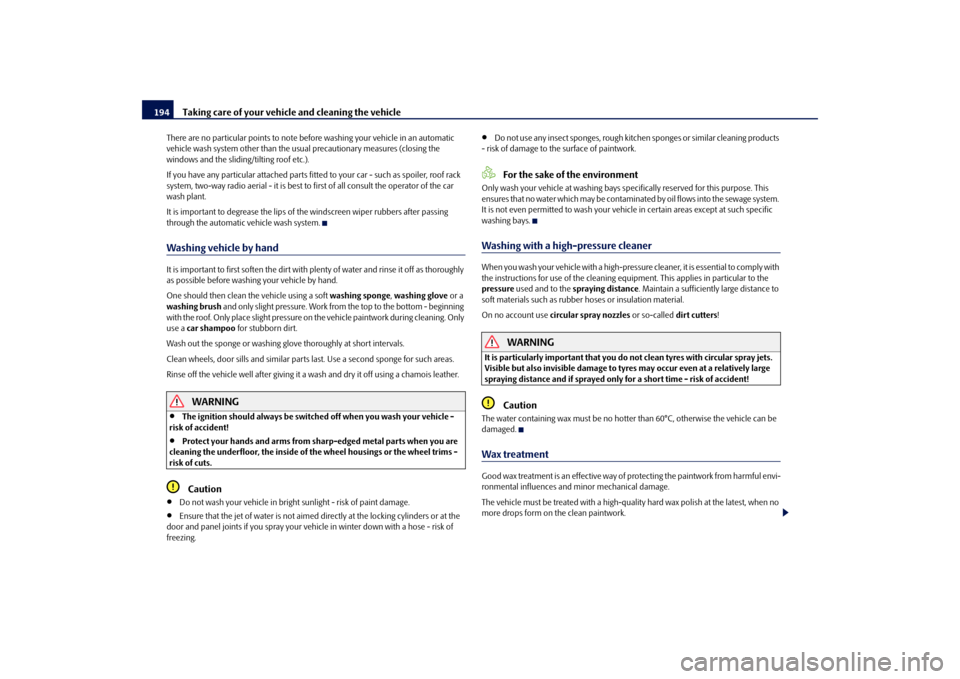
Taking care of your vehicle and cleaning the vehicle
194
There are no particular points to note be
fore washing your vehicle in an automatic
vehicle wash system other than the usua
l precautionary measures (closing the
windows and the sliding/tilting roof etc.). If you have any particular atta
ched parts fitted to your car
- such as spoiler, roof rack
system, two-way radio aerial - it is best to first of all consult the operator of the car wash plant. It is important to degrease
the lips of the windscreen
wiper rubbers after passing
through the automatic
vehicle wash system.
Washing vehicle by handIt is important to first soften the dirt with
plenty of water and rinse it off as thoroughly
as possible before washin
g your vehicle by hand.
One should then clean the vehicle using a soft
washing sponge
, washing glove
or a
washing brush
and only slight pressure. Work from
the top to the bottom - beginning
with the roof. Only place slight pressure on
the vehicle paintwork
during cleaning. Only
use a
car shampoo
for stubborn dirt.
Wash out the sponge or washing glove thoroughly at short intervals.Clean wheels, door sills and similar parts last. Use a second sponge for such areas.Rinse off the vehicle well after giving it a wash and dry it off using a chamois leather.
WARNING
•
The ignition should always be switched off when you wash your vehicle -
risk of accident!•
Protect your hands and arms from sharp-edged metal parts when you are
cleaning the underfloor, the inside of
the wheel housings or
the wheel trims -
risk of cuts.
Caution
•
Do not wash your vehicle in bright
sunlight - risk of paint damage.
•
Ensure that the jet of water is not aimed di
rectly at the locking cylinders or at the
door and panel joints if you spray your vehi
cle in winter down with a hose - risk of
freezing.
•
Do not use any insect sponges, rough kitc
hen sponges or similar cleaning products
- risk of damage to the surface of paintwork.
For the sake of the environment
Only wash your vehicle at wa
shing bays specifically reserved for this purpose. This
ensures that no water which may be contaminated by oil flows into the sewage system. It is not even permitted to wash your vehicl
e in certain areas except at such specific
washing bays.Washing with a high-pressure cleanerWhen you wash your vehicle with a high-press
ure cleaner, it is essential to comply with
the instructions for use of the cleaning equi
pment. This applies in particular to the
pressure
used and to the
spraying distance
. Maintain a sufficiently large distance to
soft materials such as rubber hoses or insulation material. On no account use
circular spray nozzles
or so-called
dirt cutters
!
WARNING
It is particularly important that you do not clean tyres with circular spray jets. Visible but also invisible
damage to tyres may occur ev
en at a relatively large
spraying distance and if sprayed only for a short time - risk of accident!
Caution
The water containing wax must be no hotter
than 60°C, otherwise the vehicle can be
damaged.Wax treatmentGood wax treatment is an effective way of
protecting the paintwork from harmful envi-
ronmental influences and
minor mechanical damage.
The vehicle must be treated with a high-quali
ty hard wax polish at the latest, when no
more drops form on the clean paintwork.
sgg.6.book Page 194 Thursday, September 24, 2009 2:32 PM