2009 SKODA SUPERB technical data
[x] Cancel search: technical dataPage 130 of 294

Starting-off and Driving
129
Using the system
Safety
Driving Tips
General Maintenance
Breakdown assistance
Technical Data
After you have released the rocker button out of the position
SET
, the speed you
have just stored is maintained at a cons
tant speed without having to depress the
accelerator. Yo u c a n
increase
the speed by depressi
ng the accelerator. Releasing the acceler-
ator will cause the speed to
drop
again to the set speed.
This does not apply, however, if you drive at a speed which is more than 10 km/h higher than the set speed for a period of longer than 5 minutes. The stored speed will be cancelled in the memory. You th
en have to re-store the desired speed.
One can
reduce
the speed in the usual manner. The system is switched off tempo-
rarily by actuating the brake or clutch pedal
⇒page 129.
WARNING
First ensure that it is not too high for the traffic conditions which exist at that moment before resuming the stored speed.Changing a stored speed You can also change the speed of
the vehicle without depressing the
accelerator.Fa s t e r –You can
increase
the stored speed without depressing the acceler-
ator, by pressing the rocker button
⇒
page 128, fig. 145
in the
RES
position.
– The speed of the car will increase
continuously if you hold the rocker
button pressed in the
RES
position. Once the car has reached the
desired speed, release the rocker button. The set speed is then stored in the memory.
Slower – You can
decrease
the stored speed by pressing the rocker button
in the
SET
position.
– Holding down the rocker button pressed in the
SET
position will cause
the speed of the vehicle to reduce continuously. Once the car has reached the desired speed, release the rocker button. The set speed is then stored in the memory.
– If you release the rocker button when
the car is travelling at a speed of
less than 30 km/h, the speed is not stored, the memory is erased. It is then necessary to again store the sp
eed with the rocker button in
the position
SET
after an increase in speed of the vehicle to more than
30 km/hour.
Switching off the cruise control system temporarily–You can
switch off
the cruise control system temporarily by
depressing
the brake pedal or clutch pedal, on models with auto-
matic gearbox and only with brake pedal.
– You can switch off temporarily the cruise control system, if you press
the switch in the middle position.
The set speed remains stored in the memory. The
Resumption
of the stored speed is achieved by releasing the brake or clutch
pedal, on vehicles fitted with automatic gearbox only after releasing the brake pedal and after shortly pressing the rocker button
⇒page 128, fig. 145
into the posi-
tion
RES
.WARNING
First ensure that it is not too high for the traffic conditions which exist at that moment before resuming the stored speed.
ABAB
AB
AB
AA
AB
s2dk.1.book Page 129 Wednesday, April 8, 2009 12:23 PM
Page 132 of 294
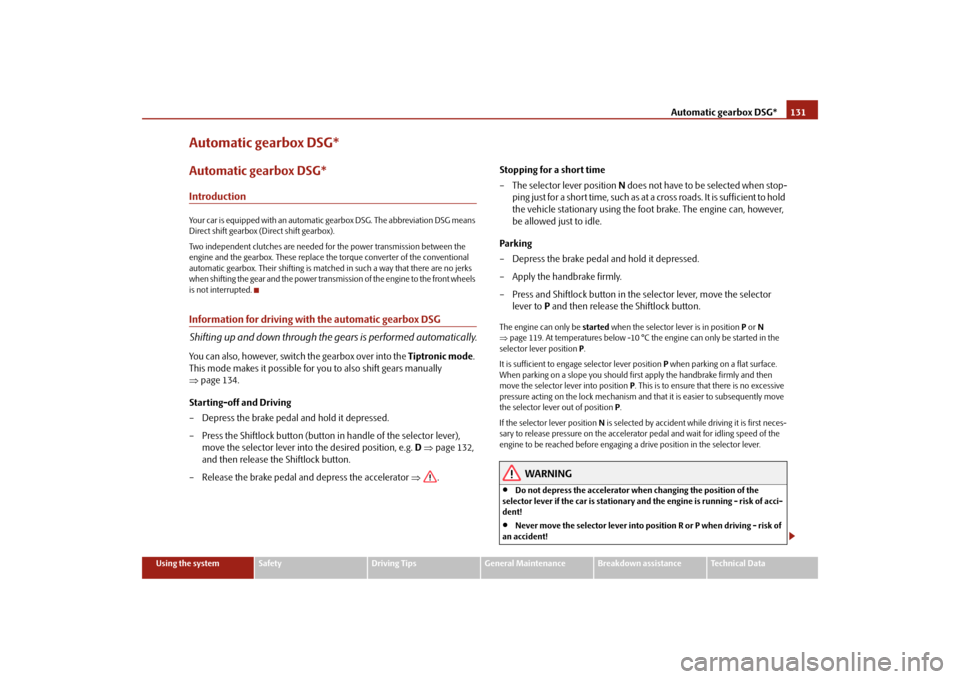
Automatic gearbox DSG*
131
Using the system
Safety
Driving Tips
General Maintenance
Breakdown assistance
Technical Data
Automatic gearbox DSG*Automatic gearbox DSG*IntroductionYour car is equipped with an automatic
gearbox DSG. The abbr
eviation DSG means
Direct shift gearbox (Direct shift gearbox). Two independent clutches are needed for the power transmission between the engine and the gearbox. These replace the torque converter of the conventional automatic gearbox. Their shifting is matched in such a way that there are no jerks when shifting the gear and the power transmission of the engine to the front wheels is not interrupted.Information for driving with the automatic gearbox DSG Shifting up and down through the gears is performed automatically.You can also, however, switch
the gearbox over into the
Tiptronic mode
.
This mode makes it possible for
you to also shift gears manually
⇒
page 134.
Starting-off and Driving – Depress the brake pedal and hold it depressed. – Press the Shiftlock button (button
in handle of the selector lever),
move the selector lever into the desired position, e.g.
D ⇒
page 132,
and then release the Shiftlock button.
– Release the brake pedal and depress the accelerator
⇒
.
Stopping for a short time – The selector lever position
N does not have to be selected when stop-
ping just for a short time, such as at a
cross roads. It is sufficient to hold
the vehicle stationary using the foot
brake. The engine can, however,
be allowed just to idle.
Parking – Depress the brake pedal and hold it depressed. – Apply the handbrake firmly. – Press and Shiftlock button in the
selector lever, move the selector
lever to
P and then release the Shiftlock button.
The engine can only be
started
when the selector lever is in position
P or N
⇒ page 119. At temperatures below -10 °C the engine can only be started in the selector lever position
P.
It is sufficient to engage
selector lever position
P when parking on a flat surface.
When parking on a slope you should first apply the handbrake firmly and then move the selector le
ver into position
P. This is to ensure that there is no excessive
pressure acting on the lock mechanism and
that it is easier to subsequently move
the selector lever out of position
P.
If the selector lever position
N is selected by accident while driving it is first neces-
sary to release pressure on the accelerato
r pedal and wait for idling speed of the
engine to be reached before engaging a drive position in the selector lever.
WARNING
•
Do not depress the accelerator when changing the position of the
selector lever if the car is stationary an
d the engine is running - risk of acci-
dent!•
Never move the selector lever into position R or P when driving - risk of
an accident!
s2dk.1.book Page 131 Wednesday, April 8, 2009 12:23 PM
Page 134 of 294

Automatic gearbox DSG*
133
Using the system
Safety
Driving Tips
General Maintenance
Breakdown assistance
Technical Data
D , with the ignition switched on, on a vehicle travelling at less than 5 km/hour or on a stationary vehicle. The brake pedal must be depressed (if the le
ver is in its position for longer than 2
seconds) in order to move the selector lever out of the position
N into the position
R , with the ignition switched on, on a vehicl
e travelling at less than 5 km/hour or on
a stationary vehicle. D - Drive, position for driving forward When the selector lever is in this position, the forward gears are shifted up and down automatically in line with engine
load, vehicle speed and the dynamic shift
programme. You must depress the brake pedal if
you wish to move into position
D from
N when
the vehicle is travelling at less than 5 km/hour or is stationary
⇒
.
In certain circumstances (e.g. when driving
in mountainous regions or when towing
a trailer) it may be beneficial to select
the manual shift programme for a short time
in order to adapt the gearbox ratios
manually to the driving situations.
S - Position for sporty style of driving Shifting up later into a higher gear makes it possible to fully exploit the power potential of the engine. The gearbox also then shifts down at higher engine speeds as in the position
D.
The Shiftlock on the selector lever grip must be pressed when moving the selector lever out of the position
D into the position
S.
WARNING
•
Never move the selector lever into position R or P when driving - risk of
an accident!•
When the engine is running and the vehicle is stationary, it is necessary
to hold the car with the brake pedal in all the positions of the selector lever (except P and N) since the power transmission is never completely inter- rupted, also not when the engine
is idling - the vehicle "creeps".
•
You must on no account unintentionally operate the throttle (e.g. by
hand from the engine compartment) if
a drive position is engaged when the
car is stationary. The vehicle would ot
herwise immediately start off - also
when the handbrake is firmly applied - risk of an accident!•
You must move the selector lever into position P and firmly apply the
handbrake first before you or any othe
r person opens the
bonnet and starts
working on the engine when it is runn
ing - risk of accident! Pay particular
attention to the warning instructions.Selector lever lockAutomatic selector lever lock
With the ignition on, the selector lever is locked when it is in the positions
P and
N.
You must first of all depress the brake pedal in order to move the selector lever out of this position. The warning light
⇒page 33 lights up in the instrument cluster
as a reminder for the driver when the selector lever is in position
P and
N.
A time delay element ensures that the sele
ctor lever is not blocked when rapidly
switching over the position
N (e.g. from
R to D). This does, for example, allow one
to seesaw out a stuck vehicle. The selector
lever lock will click into place if the lever
is in the
N position for more than 2 seconds
without the brake pedal being pressed.
The selector lever lock is only active if th
e vehicle is stationary
or moving at speed
of less than 5 km/hour. The lock is switched off automatically into position
N when
the car is travelling at a higher speed. Shiftlock button The Shiftlock button in the handle of select
or lever prevents certain selector lever
positions being engaged inadvertently. The
selector lever lock is cancelled when
you press the Shiftlock button. Keylock - Ignition key withdrawal lock You can only withdraw the ignition key after switching off the ignition if the selector lever is in position
P. If the ignition key is withdrawn, the selector lever is blocked in
position
P.
WARNING (continued)
s2dk.1.book Page 133 Wednesday, April 8, 2009 12:23 PM
Page 136 of 294

Automatic gearbox DSG*
135
Using the system
Safety
Driving Tips
General Maintenance
Breakdown assistance
Technical Data
The selector lever position you have engaged is indicated in the informa- tion display of the instrument clus
ter together with the engaged gear
⇒
fig. 149
.
Switching over to manual shifting – Push the selector lever to the right out of position
D. After switching
over, the current engaged gear
is indicated in the display.
Shifting up gears – One-touch forward of the selector lever (in the Tiptronic position)
⇒
page 134, fig. 148
.
Shifting down gears – One-touch back of the selector
lever (in the Tiptronic position) .
It is possible to switch over to manual both
when the car is stationary and also when
driving. When you accelerate, the gearbox shifts up
automatically into the higher gear just
before the maximum permissible engine speed is reached. If you select a lower gear, the automatic ge
arbox does not shift down until there is
no risk of the engine overrevving.
If you operate the kickdown function, the gearbox shifts into a lower gear in line with the vehicle speed and engine speed.Manual shifting on the multifunction steering wheel*Switching over to manual shifting – Push the selector lever to the right out of position
D. After switching
over, the current engaged gear is indicated in the display.
Shifting up gears – Press the right rocker switch
⇒
fig. 150
for the multifunction
steering wheel.
Shifting down gears – Press the left rocker switch
⇒
fig. 150
for the multifunction
steering wheel.
Temporarily switching over to manual shifting – If the selector lever is in position
D or
S, press the left rocker switch
or the right rocker switch fo
r the multifunction steering wheel.
Fig. 149 Information display: Manual shifting of gears
A+
A-
Fig. 150 Multifunction steering wheel: Manual shifting of gears
++
-
+
s2dk.1.book Page 135 Wednesday, April 8, 2009 12:23 PM
Page 138 of 294

Automatic gearbox DSG*
137
Using the system
Safety
Driving Tips
General Maintenance
Breakdown assistance
Technical Data
s2dk.1.book Page 137 Wednesday, April 8, 2009 12:23 PM
Page 140 of 294

Communication
139
Using the system
Safety
Driving Tips
General Maintenance
Breakdown assistance
Technical Data
s2dk.1.book Page 139 Wednesday, April 8, 2009 12:23 PM
Page 142 of 294

Communication
141
Using the system
Safety
Driving Tips
General Maintenance
Breakdown assistance
Technical Data
Mobile phones and two-way radio systemsThe installation of a mobile phone and tw
o-way radio system in a vehicle should
only be carried out by an authorised Škoda Service Partner. Škoda Auto permits the operation of mo
bile phones and two-way radio systems
with a professionally installed external aerial and a maximum transmission power of up to 10 watts. It is essential that you inform a specialist garage about the possibilites to assemble and operate mobile phones and two-way radio sets which have a power output of more than 10 W. They will inform you which technical possibilities exist for retrofit- ting mobile telephones and radio transmitters. Operation of mobile phones or two-way radio systems may interfere with func- tioning of the electronic systems of your
vehicle. The reasons for this may be:
•
no external aerial,
•
external aerial incorrectly installed,
•
transmission power greater than 10 watts.
You should also be aware of the fact that only an
external
aerial makes it possible
to achieve the optimal range of such equipment.
WARNING
•
If a mobile phone or a two-way radio system is operated in the vehicle
without using a special external aerial
or an external aeri
al which has been
incorrectly installed, this can increase the strength of the electromagnetic field in the interior of the vehicle.•
Please concentrate fully at all times on your driving!
•
You must not install two-way radio systems, mobile phones or mounts
on the covers of the airbags or within the immediate deployment range of airbags. This might result in injuries to
the occupants in the event of an acci-
dent.
Note
Please also refer to the operating instructions of the mobile phones and two-way radio systems.Universal telephone pr
einstallation GSM II*
IntroductionThis enables you to make full use of the advantages of a normal carphone (“hands- free system - Hands Free” using a microphone integrated in the vehicle, optimal transmission of signals using an external aerial
11) etc.). The equipment includes
also the voice control. The telephone is connected by means of the Bluetooth
®
technology
⇒page 142, “Bluetooth®”. On vehicles fitted with a telephone
mount*, it is also possible to establis
h the connection via the interface of the
adapter
12) ⇒page 144, “Operating telephone calls with the aid of the adapter*.”.
A phone phonebook is part of the mobile phone preinstallation with voice control. In the phone phonebook there are 1500 free memory locations available. This phone phonebook is independent of the appliance used for the mobile phone. The volume can be changed at any time with the set button of the radio* or with the function keys on the mult
ifunction steering wheel*.
If the system answers with the voice response “
Telephone is not ready
”, please
check the operating state of the telephone as follows:•
Is the telephone switched on?
•
Is the PIN code entered?
Dialogue The period, in which the telephone system
is ready to receive voice commands and
carry out the voice commands, is called DI
ALOGUE. The system gives audible feed-
back and guides you if necessary through
the relevant functions. You can start or
11)Valid for telephone used with adapter* in the telephone mount.12)Not valid for adapter “Bluetooth only”
⇒page 144.
s2dk.1.book Page 141 Wednesday, April 8, 2009 12:23 PM
Page 144 of 294

Communication
143
Using the system
Safety
Driving Tips
General Maintenance
Breakdown assistance
Technical Data
While connecting the mobile phone with the hands-free system by means of Blue- tooth
®, no other phone can be connected wi
th the hands-free system via Blue-
tooth
®.
Up to three mobile phones can be connect
ed to the hands-free system by means
of Bluetooth
®, whereby only one mobile phone can communicate via Bluetooth
®
with the hands-free system. If a fourth
mobile phone is connected to the hands-
free-system, then the telephone, which has not been used together with the hands-free-system for the longest period, is
disconnected by means of Bluetooth
®.
Establish Bluetooth
® connection
After switching on the ignition, the Blue
tooth connection is
automatically estab-
lished for the already adapted mobile phone
13). Check on the mobile unit if the
automatic connection
was established.
Disconnect Bluetooth
® connection
After withdrawing the ignition key, the Bluetooth
® connection is disconnected.
WARNING
•
Pay attention primarily to the traffic si
tuation! As the dr
iver you are fully
responsible for road safety. Use the telephone system only to such an extent, so that you are in full control of your vehicle at any time - risk of accident!•
In the event of air transport, the Bluetooth
® function of the handsfree-
system must be switched
off by a specialist garage!
Caution
Taking the mobile phone out of the adapter
during the call can lead to interruption
of the connection. When taking out the
mobile phone, the connection to the
factory-fitted antenna is interrupted, this
reduces the quality of the transmitting
and receiving signal. The charging of the
mobile phone battery is also interrupted.
Note
•
Not valid for all mobile phones which
enable a communication via Bluetooth
®.
You can ask at an authorised Škoda Service
Partner if your tele
phone is compatible
with the universal telephone preinstallation GSM II.
•
Please operate your mobile phone exclus
ively with a suitable adapter in order
to keep a low radiation in the vehicle.•
Inserting the mobile phone into the adapter ensures an optimal sending and
receiving power and offers at the same ti
me the advantage of the battery charging.
•
Note that the range of the Bluetooth
® connection to the handsfree-system is
limited to the vehicle interior. The range is dependent on local factors, e.g. obstacles between the devices and interferences with
other devices.
If your mobile phone is
e.g. in a jacket pocket, this can lead to
difficulties when establishing the Bluetooth
®
connection with the handsfree-
system or the data transfer.
Inserting the mobile phone with the adapter*Only one telephone mount* is factory-fitted. An adapter for the phone can be purchased from the Škoda original accessories. Inserting the mobile phone with the adapter – First of all push the adapter in the direction of arrow
⇒
fig. 153
up
to the stop into the mount. Press th
e adapter slightly downwards, until
it locks securely into position.
– Insert the mobile phone into the adapter (as specified in manufac-
turer's instructions).
Fig. 153 Universal prepara- tion for the phone
AA
AA
s2dk.1.book Page 143 Wednesday, April 8, 2009 12:23 PM