2009 SKODA SUPERB battery
[x] Cancel search: batteryPage 64 of 294

Lights and Visibility
63
Using the system
Safety
Driving Tips
General Maintenance
Breakdown assistance
Technical Data
•
You can change the illumination period
for the Coming Home Function by
means of the information display*.Leaving Home FunctionThis function makes it possible to switch on the lights when approaching the vehicle. Switching on Leaving Home Function – Unlock the vehicle with the radio remote control - the lights come on.Depending on equipment fitted the function Leaving Home switches on the following lights:•
Parking lights,
•
Low beam,
•
Entry lighting in the exterior mirrors,
•
Licence plate light.
Leaving Home Function The function Leaving Home is controlled wi
th the light sensor in the mount of the
interior rear mirror. If the light intensity is higher than the set value of the light sensor, the Leaving Home Function is not
switched on after unlocking the vehicle
with the radio remote control. After unlocking the vehicle with the radio remote control, the lights come on for 30 seconds. The Leaving Home Function is also switched off after the ignition is switched on and after locking the vehicle. If no door is opened within
30 seconds, the lights go out and the vehicle is locked
automatically.
Note
•
If the Leaving Home Function is switch
ed on constantly, the battery will be
heavily discharged particular
ly in short-haul traffic.
•
The switching on of the described lights
should only be und
ertaken in accord-
ance with the legal requirements.•
You can change the illumination period
for the Leaving Home Function by
means of the information display*.Adaptive headlights (AHL)*Switch on Adaptive headlights (AHL)* – Turn the light switch
⇒
page 61, fig. 56
into position
.
The outer illumination switches on if:•
the light sensor recognizes the low light intensity,
•
no reverse gear is engaged,
•
the operation “tourist light” is not switched on.
The light sensor switches on the full ou
ter illumination at low light intensity.
System AHL* makes it possible to change
the length and width of illumination of
the headlight. The length and width of i
llumination changes automatically in rela-
tion to the vehicle speed and the use of the windscreen wiper. System AHL* operates in the following modes. Mode out of town The mode “out of town” is a basic mode. The dispersion of the cone of light in front of the vehicle is similar to the low beam. The mode is active if none of the following modes are active. Mode rain In the mode “rain” the dispersion of the cone of light in front of the vehicle is wider and the width of illumination is shorter,
so that during bad weather (rain) the
dazzling of the oncoming drivers can be reduced. The mode is activated at speeds of 15 - 70 km/h and if the windscreen wi
pers continuously operate for a period of
time longer than 2 minutes. The mode
is deactivated when dropping below or
exceeding the set speed limit or if the windscreen wipers have been switched off for a period of time longer than 8 minutes.
s2dk.1.book Page 63 Wednesday, April 8, 2009 12:23 PM
Page 69 of 294

Lights and Visibility
68
Interior lightingFront interior lighting and lighting of storage compartment on front passenger sideSwitching the interior light on – Press the switch at the point of the symbol
⇒
fig. 62
or
⇒
fig. 63
.
Switching the interior light off – Press the switch at the point of the symbol
O.
Door contact setting – Position the switch into middle position. On vehicles without interior
monitor*, the middle position is marked with a symbol
⇒
fig. 62
.
Lighting of storage compartme
nt on the front passenger side
– When opening the flap of the storage compartment on the front
passenger side the lighting in the storage compartment comes on.
– The light switches on automatically
when the parking light is switched
on and goes out when the flap is closed.
The interior light comes on as soon as yo
u unlock the car or open a door or when
the ignition key has been removed. The light goes out again about 30 seconds after all the doors have been closed. The interior
lighting is switched off when you lock
the car or switch the ignition on. This on
ly applies when the
switch for the corre-
sponding interior lights is stan
ding n the door contact setting.
The interior lighting goes off after about
10 minutes when a door has been left open
in order to avoid discharging the battery of the vehicle. If the switch is in the position
(permanent lights), the interior lighting goes off at
the latest after 10 minutes in order to avoid discharging the battery of the vehicle. Two LEDs are integrated in the interior li
ghting, which illuminates the shift lever and
the middle of the dash panel. They are
switched on automatically when switching
on the parking light. In addition, the lighting of
the door handle is switched on after the ignition is
switched on when the side lights are switched on. Together with the front interior light, the rear interior light is simultaniously switched on or off.
Note
We recommend having these bulbs re
placed by a specialist garage.
Fig. 62 Detail of the head- liner: front interior lightingFig. 63 Detail of the head-liner: front interior lighting
s2dk.1.book Page 68 Wednesday, April 8, 2009 12:23 PM
Page 71 of 294

Lights and Visibility
70
The warning light is located in
the door trim panel below
⇒page 69, fig. 67
.
The warning light goes on every time the door is opened. The light goes out about 10 minutes after opening the door in orde
r to avoid discharging the battery of the
vehicle.Luggage compartment lightThe lighting comes on automatically when the boot lid is opened. The luggage compartment lighting will switch off agai
n automatically if the boot lid remains
open for more than about 30 minutes.Entry lighting*The lighting is positioned on the bottom edge of the exterior mirror. The light beam is directed towards
the entry area of the front door.
The light comes on after the doors have been
locked or on opening the boot lid. The
light goes out after switching on the ignition or up to 30 seconds after closing all the doors, the bonnet and the boot lid. If a door, the bonnet or the boot lid remains open, the light goes out within 2 minutes if the ignition is switched off.
WARNING
If the entry light comes on, do not touch its cover - risk of burns!
VisibilityWindscreen and rear window heaterWindscreen heater* – You can switch the windscreen heater on or off by pressing the switch
⇒
fig. 68
- the indicator light in the switch comes on or goes out.
Fig. 68 Switch for wind- screen heaterFig. 69 Switch for rear window heater
s2dk.1.book Page 70 Wednesday, April 8, 2009 12:23 PM
Page 87 of 294

Seats and Stowage
86
– With repeated pressing of the switch, the intensity of the heating is
down-regulated up to the switch-off. The intensity of the heating is indicated by the number of illuminated warning lights in the switch.
WARNING
If you have a subdued pain and/or temperature sensitivity, e.g. through medication, paralysis or because of chronic illness (e.g. diabetes), we recommend not to use the seat heating. This can lead to burns on the back, the posterior and the legs which are diff
icult to heal. If the seat heating is
used, we recommend to make regular br
eaks in your journey when driving
long distances, so that in specific cases as mentioned above the body can recuperate from the stress of the journey. Please consult your doctor, who can evaluate your specific condition.
Caution
•
You should not kneel on the seats or otherwise apply pressure at specific points
in order to avoid damaging the heating elements of the seat heaters.•
Do not use the seat heating if the seats are not occupied by persons or if objects
are fastened or stored on them, for exampl
e a child seat, a bag etc. A fault of the
heating elements in the seat heating can occur.•
Do not clean the seats moist
⇒page 216.
Note
•
The seat heating should only be switched
on when the engine is running. This
has a significant effect of sa
ving on the battery capacity.
•
If the on-board voltage drops, the seat
heating is switched off automatically, in
order to provide sufficient electrical energy for the engine control.PedalsConcerning a secure depressi
ng of the pedal, you should use only footmats from
the Škoda genuine
accessories.
Operation of the pedals must not be hindered!
WARNING
•
Greater pedal distances may be needed when there is a fault in the brake
system.•
Do not place any footmats or other additional floor coverings in the area
of the pedals in order to ensure that all the pedals can be fully depressed and are able to return unobstructed to thei
r initial position - risk of accident!
•
There must be no objects on the floor which could roll under the pedals.
You would then no longer be able to
apply the brakes, operate the clutch or
accelerator - risk of accident!luggage compartmentLoading the luggage compartmentPlease observe the following in the inte
rest of having good handling char-
acteristics of
your vehicle:
– Distribute the items of luggage as evenly as possible. – Place heavy objects as far forward as possible.– Attach the items of luggage to the lashing eyes or the safety net*
⇒
page 87.
In the event of an accident, there is such a
high kinetic energy which is produced by
small and light objects that they can caus
e severe injuries. The magnitude of the
kinetic energy depends on the speed at wh
ich the vehicle is travelling and on the
weight of the object. The speed at which the
vehicle is travelling
is in this case the
more significant factor. Example: In the event of a frontal collision at a speed of 50 km/h, an unsecured object with a weight of 4.5 kg produces
an energy, which corresponds to 20 times
its own weight. This means that it results in a weight of approx. 90 kg. You can
s2dk.1.book Page 86 Wednesday, April 8, 2009 12:23 PM
Page 96 of 294
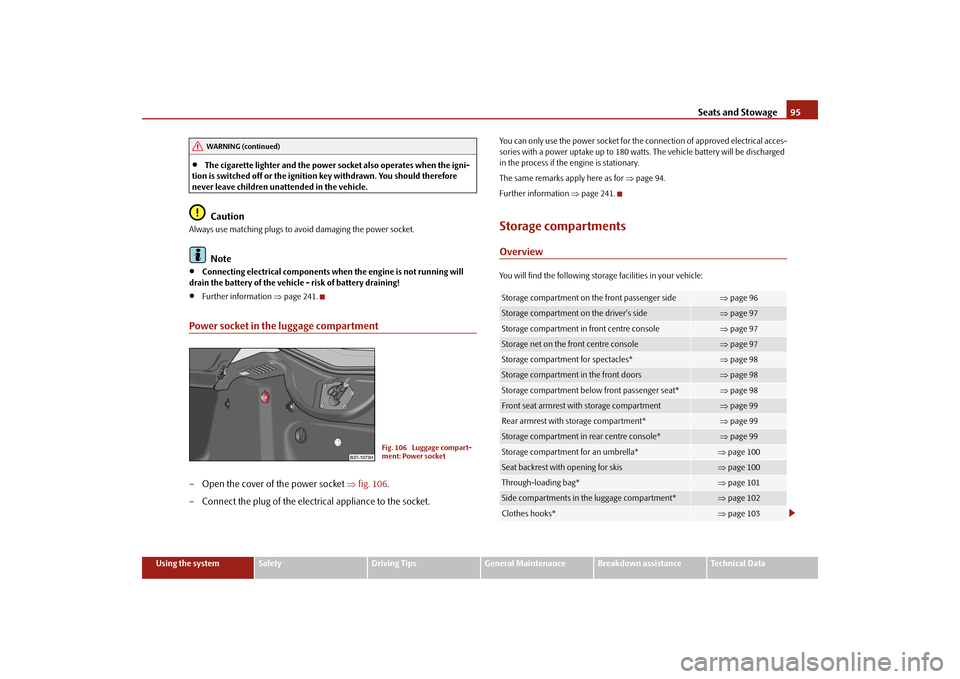
Seats and Stowage
95
Using the system
Safety
Driving Tips
General Maintenance
Breakdown assistance
Technical Data
•
The cigarette lighter and the power so
cket also operates when the igni-
tion is switched off or the ignition key withdrawn. You should therefore never leave children unattended in the vehicle.
Caution
Always use matching plugs to av
oid damaging the power socket.
Note
•
Connecting electrical components when
the engine is not running will
drain the battery of the vehicl
e - risk of battery draining!
•
Further information
⇒page 241.
Power socket in the luggage compartment– Open the cover of the power socket
⇒
fig. 106
.
– Connect the plug of the electr
ical appliance to the socket.
You can only use the power socket for the connection of approved electrical acces- sories with a power uptake up to 180 watt
s. The vehicle battery will be discharged
in the process if the engine is stationary. The same remarks apply here as for
⇒page 94.
Further information
⇒page 241.
Storage compartmentsOverviewYou will find the following storag
e facilities in
your vehicle:
WARNING (continued)
Fig. 106 Luggage compart- ment: Power socket
Storage compartment on the front passenger side
⇒ page 96
Storage compartment on the driver's side
⇒page 97
Storage compartment in front centre console
⇒page 97
Storage net on the front centre console
⇒page 97
Storage compartment for spectacles*
⇒page 98
Storage compartment in the front doors
⇒page 98
Storage compartment below front passenger seat*
⇒page 98
Front seat armrest with storage compartment
⇒page 99
Rear armrest with storage compartment*
⇒page 99
Storage compartment in rear centre console*
⇒page 99
Storage compartment for an umbrella*
⇒page 100
Seat backrest with opening for skis
⇒page 100
Through-loading bag*
⇒page 101
Side compartments in the luggage compartment*
⇒page 102
Clothes hooks*
⇒page 103
s2dk.1.book Page 95 Wednesday, April 8, 2009 12:23 PM
Page 103 of 294

Seats and Stowage
102
Stowing – Fold the lid and the armrest up to the stop in upward direction - the lid
must click into place audibly. You can recognize this on the fact that the red field above the unlocking button of the luggage compart-ment is not visible
⇒
page 101, fig. 121
.
– Carefully fold the empty (dry) through-loading bag together, place it in
the luggage compartment and secure it to prevent it slipping.
WARNING
•
After placing items into the through-
loading bag, you must secure the
bag with the securing belt .•
The securing belt must hold the items tight.
•
Ensure that the securing belt on ski sport articles lies in the middle
between the bindings (see imprint on the through-loading bag).
Note
•
Place the skis with the tips facing the front, snowboards and ski sticks with the
tips facing the rear into the through-loading bag.•
If there are several pairs of skis in the through-loading bag, ensure that the bind-
ings are positioned at the same height.•
The through-loading bag must never be
folded together or stowed when
moist.
Side compartments*– You can open the compartment by turning the locks in the direction of
arrow
⇒
fig. 123
⇒
fig. 124
.
On some vehicles the battery is
located in the left compartment
⇒page 229. This
compartment is marked by the symbol
and can be opened by turning the locks
e.g with a coin or using a flat screwdriver. In the right compartment
⇒fig. 124
is located the CD changer*, the TV tuner* and
the first-aid box.
AA
AA
Fig. 123 Luggage compart- ment: Left side compartmentFig. 124 Luggage compart-ment: Right side compart-ment
s2dk.1.book Page 102 Wednesday, April 8, 2009 12:23 PM
Page 114 of 294
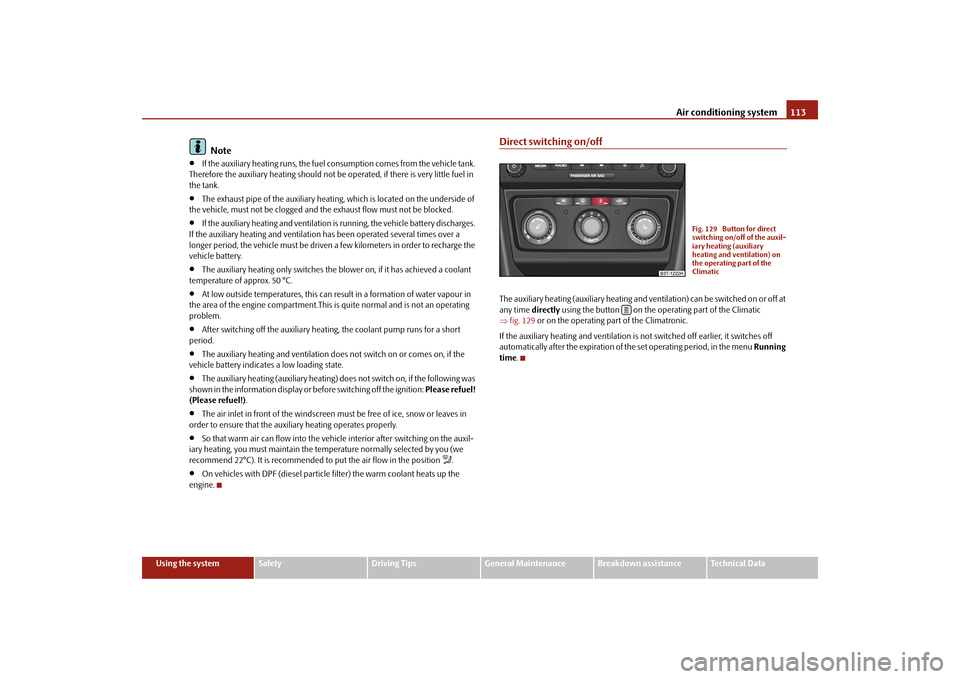
Air conditioning system
113
Using the system
Safety
Driving Tips
General Maintenance
Breakdown assistance
Technical Data
Note
•
If the auxiliary heating runs, the fuel
consumption comes from
the vehicle tank.
Therefore the auxiliary heating should not be operated, if there is very little fuel in the tank.•
The exhaust pipe of the auxiliary heating,
which is located on the underside of
the vehicle, must not be clogged and the exhaust flow must not be blocked.•
If the auxiliary heating and ventilation is
running, the vehicle battery discharges.
If the auxiliary heating and ventilation
has been operated several times over a
longer period, the vehicle must be driven
a few kilometers in order to recharge the
vehicle battery.•
The auxiliary heating only sw
itches the blower on, if
it has achieved a coolant
temperature of approx. 50 °C.•
At low outside temperatures, this can resu
lt in a formation of water vapour in
the area of the engine compartment.This
is quite normal and is not an operating
problem.•
After switching off the auxiliary heating, the coolant pump runs for a short
period.•
The auxiliary heating and ventilation does not switch on or comes on, if the
vehicle battery indicate
s a low loading state.
•
The auxiliary heating (auxiliary heating) does not switch on, if the following was
shown in the information display or before switching off the ignition:
Please refuel!
(Please refuel!)
.
•
The air inlet in front of the windscreen must be free of ice, snow or leaves in
order to ensure that the auxiliary heating operates properly.•
So that warm air can flow into the vehi
cle interior after switching on the auxil-
iary heating, you must maintain the te
mperature normally selected by you (we
recommend 22°C). It is recommended to
put the air flow
in the position
.
•
On vehicles with DPF (diesel particle filter) the warm coolant heats up the
engine.
Direct switching on/offThe auxiliary heating (auxiliary heating and ve
ntilation) can be switched on or off at
any time
directly
using the button on the op
erating part of the Climatic
⇒ fig. 129
or on the operating part of the Climatronic.
If the auxiliary heating and ventilation is not switched off earlier, it switches off automatically after the expiration of
the set operating period, in the menu
Running
time
.
Fig. 129 Button for direct switching on/off of the auxil-iary heating (auxiliary heating and ventilation) on the operating part of the Climatic
s2dk.1.book Page 113 Wednesday, April 8, 2009 12:23 PM
Page 116 of 294

Air conditioning system
115
Using the system
Safety
Driving Tips
General Maintenance
Breakdown assistance
Technical Data
If the system is running, a warning light in
the button for direct switching on/off of
the auxiliary heating lights up. The running system deactivates after expiration of the operating period or is deac- tivated earlier by pressing the button for di
rect switching on/off of the auxiliary
heating
⇒page 113.
The random pre-set time can be deactivated by selecting the menu point
Deactive
in the menu
Activate
.
After selecting the menu point
Fac to r y s e tt ing
in the menu
Aux. heating
(auxiliary heating)
, it is possible to change to the factory setting.
Radio remote control The auxiliary heating (auxiliary heating and ventilation) can be switched on or off with the remote control.– For switching on, press the button . – For switching off, press the button .The transmitter and the battery are housed in the housing of the remote control. The receiver is located in
the interior of the car.
If the battery is properly charged, the ef
fective range is up to 600 m. For switching
on or off the auxiliary heating, hold the
remote control vertically with the antenna
⇒fig. 131
towards the top. You must not cover over the antenna with the
fingers or the palm of th
e hand. Obstacles between the radio remote control and
the vehicle, bad weather co
nditions and a weaker batt
ery can clearly reduce the
range. The auxiliary heating can only be switched
on or off with the radio remote control,
if the distance between the radio remote
control and the vehicle is at least 2 m.
Warning light in the radio remote control The warning light in the radio remote control
⇒fig. 131
indicates after a keystroke
if the remote control signal was received
by the auxiliary heating and if the battery
is adequately charged.
Caution
There are electronic components in the radio remote control, protect the remote control against water, severe
shocks and direct sun rays.
Fig. 131 Auxiliary heating: Radio remote control
ONOFF
AA
Display warning light
Importance
Lights up green for 2 seconds.
The auxiliary heating was switched on.
Lights up red for 2 seconds.
The auxiliary heating was switched off.
Slowly flashes green for 2 seconds.
The ignition signal was not received.
Quickly flashes green for 2 seconds.
The auxiliary heating is blocked, e. g because the tank is nearly empty or there is a fault in the auxiliary heating.
Flashes red for 2 seconds.
The switch off signal was not received.
Lights up orange for 2 seconds, then green or red.
The battery is weak, however the switching on or off signal was received.
Lights up orange for 2 seconds, then flashes green or red.
The battery is weak, however the switching on or off signal was not received.
Flashes orange for 5 seconds.
The battery is discharged, however the switching on or off signal was not received.
s2dk.1.book Page 115 Wednesday, April 8, 2009 12:23 PM