2009 SKODA SUPERB fuel
[x] Cancel search: fuelPage 22 of 294

Instruments and Indicator/Warning Lights
21
Using the system
Safety
Driving Tips
General Maintenance
Breakdown assistance
Technical Data
Caution
We recommend that you do not reset the
Service Interval Disp
lay yourself other-
wise this can result in the service interval display being incorrectly set, which may also result in problems with operation of your vehicle.
Note
•
Never reset the display between service intervals otherwise this may result in
incorrect readouts.•
information is retained in the Service Interval Display also after the battery of
the vehicle is disconnected.•
If the instrument cluster is exchanged af
ter a repair, the correct values must be
entered in the counter for the Service Interval Display. This work is carried out by a specialist garage.•
The data displayed is the same after resetting the display with flexible service
intervals (QG1) using the reset button as that for a vehicle with fixed service inter- vals (QG2). We therefore recommend having
the Service Interval Display reset only
by an authorised Škoda Service Partner who is familiar with the procedure for reset-ting the display with a vehicle system tester.•
Please refer to the brochure Service sc
hedule for extensive information about
the service intervals.Digital clockThe time is set with the buttons and
⇒page 17, fig. 17
.
Select the display which you wish to chan
ge with the button and carry out the
change with the button . On vehicles which are fitted out with the information display*, it is possible to set the time in the menu
Time
⇒page 30.
WARNING
The clock should not be adjusted while driving for safety reasons but only when the vehicle is stationary!Multi-functional indicator (onboard computer)*IntroductionThe multi-functional indicator appears in the display
⇒page 22, fig. 20
or in the
information display
⇒page 26 depending on the equipment fitted to your vehicle.
The multi-functional indicator offers
you a range of useful information.
On vehicles which are fitted out with inform
ation display*, it is possible to switch
off the display of some information.
Caution
Pull out the ignition key while having contact with the display (for example when cleaning) in order to
prevent any damage.
A3
A7
A3
A7
The outside temperature
⇒page 24
Driving time
⇒page 24
Current fuel consumption
⇒page 24
Average fuel consumption
⇒page 24
Range
⇒page 25
Distance driven
⇒page 25
Average speed
⇒page 25
Current speed*
⇒page 25
Warning against excessive speeds*
⇒page 25
s2dk.1.book Page 21 Wednesday, April 8, 2009 12:23 PM
Page 24 of 294

Instruments and Indicator/Warning Lights
23
Using the system
Safety
Driving Tips
General Maintenance
Breakdown assistance
Technical Data
Selecting the memory – Short-term pressing of the button
allows to select the desired
memory.
Selecting the functions – Press the top or bottom rocker switch for longer than 0.5 seconds.
In this way, call up in sequence th
e individual functions of the multi-
functional indicator.
Setting function to zero – Select the memory you want. – Press button for more than 1 second.The following readouts of the selected me
mory will be set to zero by button :
•
average fuel consumption,
•
distance driven,
•
average speed,
•
Driving time.
You can only operate the multi-functional
indicator when the ignition is switched
on. After the ignition is switched on, the fu
nction displayed is the one which you last
selected before switching off the ignition. On vehicles fitted with the multifunction
steering wheel*, the buttons and
have been replaced with the rotary control on the multifunction steering wheel ⇒ fig. 22
.
Operating with the buttons on the multifunction steering wheel*Switching over and resetting is performed with the handwheel ⇒
fig. 22
.
Selecting the memory – Short-term pressing of the button allows to select the desired
memory.
Selecting the functions – By pressing the button , you can call up the menu of the multi-func-
tional indicator.
– Turn the handwheel upwards or down
wards. In this way, call up in
sequence the individual functions
of the multi-functional indicator.
– Short-term pressing of the button allows to select the highlighted
function.
Setting function to zero – Select the memory you want. – Press the button for more than 1 second.
ABAA
AB
AB
AA
AB
Fig. 22 Multi-functional indicator: Operating with the buttons on the multifunction steering wheel
AD
AD
AC
AD
AD
AD
s2dk.1.book Page 23 Wednesday, April 8, 2009 12:23 PM
Page 25 of 294

Instruments and Indicator/Warning Lights
24
The following readouts of the selected memory will be set to zero with the button :•
average fuel consumption,
•
distance driven,
•
average speed,
•
Driving time.
You can only operate the multi-functional
indicator when the ignition is switched
on. After the ignition is switched on, the f
unction displayed is th
e one which you last
selected before switch
ing off the ignition.
Outside temperatureThe outside temperature appears in the display when the ignition is switched on. If the outside temperature drops below +4 °C, a snow flake symbol (warning signal for ice on the road) appears before the temperature indicator
⇒fig. 23
and a
warning signal sounds. After pressing the rocker switch at the windshield wiper lever
⇒page 22, fig. 21
or the button at the multifunction steering wheel
⇒ page 23, fig. 22
, the function shown last is indicated.
WARNING
Do not only rely upon the information given on the outside temperature display that there is no ice on the road.
Please note that black ice may also be
present on the road surface even at te
mperatures around +4 °C - warning,
drive with care!Driving timeThe driving time which has elapsed since the memory was last erased, appears in the display. If you wish to measure the driving time as of a particular time, you must set the memory to zero at this moment in time by pressing the button on the windshield wiper lever
⇒page 22, fig. 21
or the handwheel on the multifunc-
tion steering wheel*
⇒page 23, fig. 22
for longer than 1 second.
The maximum distance indi
cated in both memories is 99 hours and 59 minutes.
The indicator is set back to null
if this period is exceeded.
Current consumptionThe current fuel consumption level is shown in the display in litres/100 km. This information can help you to adapt your styl
e of driving to the
fuel consumption you
wish to achieve. The display appears in litres/hour if the vehicle is stationary or driving at a low speed. The indicated value will be updated every 0,5 seconds while you are driving.Average fuel consumptionThe average fuel consumption since the memory was last erased is shown in the display in litres/100 km
⇒page 22. This information can help you to adapt your
style of driving to the fuel consumption you wish to achieve. I f y o u w i s h t o d e t e r m i n e t h e a v e ra g e f u e l c o n s u m p t i o n o v e r a c e r t a i n p e r i o d o f t i m e you must set the memory to zero at the start of the measurement using the button
AD
Fig. 23 The outside tempera- tureAA
AC
AB
AD
s2dk.1.book Page 24 Wednesday, April 8, 2009 12:23 PM
Page 26 of 294

Instruments and Indicator/Warning Lights
25
Using the system
Safety
Driving Tips
General Maintenance
Breakdown assistance
Technical Data
on the windshield wiper lever
⇒page 22, fig. 21
or with the handwheel on
the multifunction steering wheel*
⇒page 23, fig. 22
. A zero appears in the display
for the first 100 m you drive after erasing the memory. The indicated value will be updated every 5 seconds while you are driving.
Note
The amount of fuel consumed will not be indicated.RangeThe estimated range in kilometres is shown on the display. It indicates the distance you can still drive with your vehicle based on the present level of fuel in the tank for the same style of driving. The readout is shown in steps of 10 km. After lighting up of the indicator light for the fuel reserve the display is shown in steps of 5 km. The fuel consumption for the last 50 km is
taken as a basis for calculating the range.
If you drive in a more economical manner
from this moment on, the range will be
increased accordingly. If the memory is set to zero (after disconnecting the battery), the fuel consumption of 10 ltr./100 km is calculated for the range; afterwards the value is adapted accord- ingly to the style of driving.Distance drivenThe distance driven since the memory was last erased appears in the display ⇒ page 22. If you wish to measure the dist
ance driven of a particular time, you
must set the memory to zero at this moment in time by pressing the button on the windshield wiper lever
⇒page 22, fig. 21
or the handwheel on the multi-
function stee
ring wheel*
⇒page 23, fig. 22
.
The maximum distance indicated in both switch positions is 9 999 km. The indicator is set back to null if this period is exceeded.
Average speedThe average speed since the memory was last erased is shown in the display in km/hour
⇒page 22. If you wish to determine the average vehicle speed over a
certain period of time you must set the memory to zero at the start of the measure-ment using the button on
the windshield wiper lever
⇒page 22, fig. 21
or with
the handwheel on the multifunction steering wheel*
⇒page 23, fig. 22
.
A zero appears in the display for the first 100 m you drive after erasing the memory.The indicated value will be updated every 5 seconds while you are driving.Current speed*The current speed which is identical to the display of the speedometer, is indicated on the display
⇒page 17, fig. 17
.
Warning against excessive speeds
AB
ADAB
AD
AB
ADA2
Fig. 24 Speed setting
s2dk.1.book Page 25 Wednesday, April 8, 2009 12:23 PM
Page 35 of 294
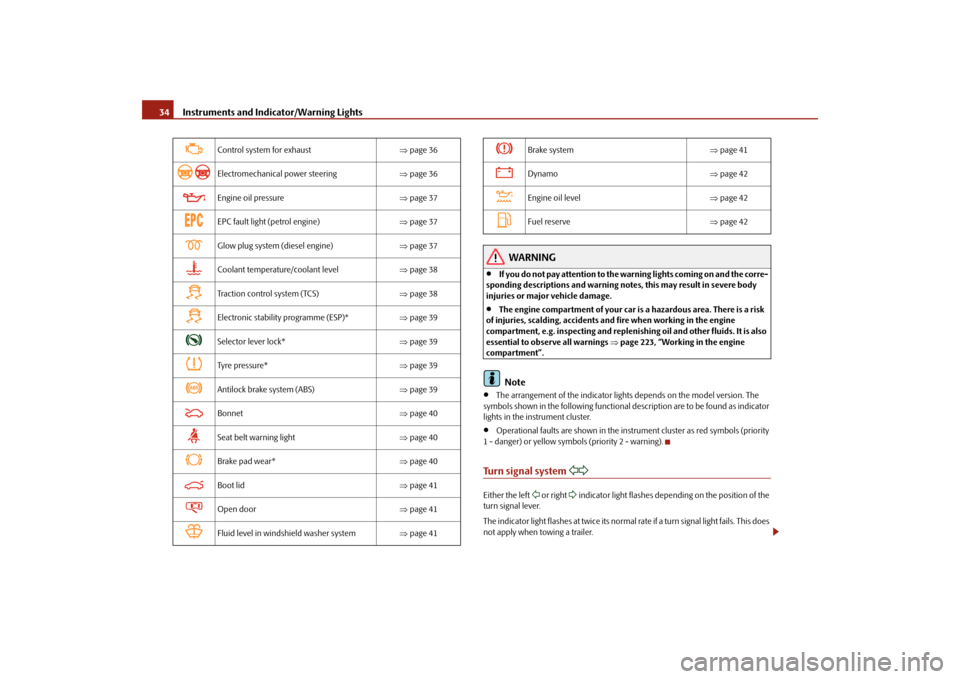
Instruments and Indicator/Warning Lights
34
WARNING
•
If you do not pay attention to the warning lights coming on and the corre-
sponding descriptions and warning notes, this may result in severe body injuries or majo
r vehicle damage.
•
The engine compartment of your car is
a hazardous area. There is a risk
of injuries, scalding, accidents and fire when working in the engine compartment, e.g. inspecting and replenis
hing oil and other fluids. It is also
essential to obse
rve all warnings
⇒page 223, “Working in the engine
compartment”.
Note
•
The arrangement of the indicator lights
depends on the model version. The
symbols shown in the following functional description are to be found as indicator lights in the instrument cluster.•
Operational faults are shown in the inst
rument cluster as red symbols (priority
1 - danger) or yellow symbols (priority 2 - warning).Turn signal system
Either the left
or right
indicator light flashes depending on the position of the
turn signal lever. The indicator light flashes at twice its normal rate if a turn signal light fails. This does not apply when towing a trailer.
Control system for exhaust
⇒page 36
Electromechanical power steering
⇒page 36
Engine oil pressure
⇒page 37
EPC fault light (petrol engine)
⇒page 37
Glow plug system (diesel engine)
⇒page 37
Coolant temperature/coolant level
⇒page 38
Traction control system (TCS)
⇒page 38
Electronic stability programme (ESP)*
⇒page 39
Selector lever lock*
⇒page 39
Tyre pressure*
⇒page 39
Antilock brake system (ABS)
⇒page 39
Bonnet
⇒page 40
Seat belt warning light
⇒page 40
Brake pad wear*
⇒page 40
Boot lid
⇒page 41
Open door
⇒page 41
Fluid level in windshield washer system
⇒page 41
Brake system
⇒page 41
Dynamo
⇒page 42
Engine oil level
⇒page 42
Fuel reserve
⇒page 42
s2dk.1.book Page 34 Wednesday, April 8, 2009 12:23 PM
Page 37 of 294

Instruments and Indicator/Warning Lights
36
Have the vehicle inspected without delay by your specialist garage.
WARNING
•
If you do not pay attention to the warning light coming on and the corre-
sponding descriptions and warning notes, this may result in injuries or major vehicle damage.•
Always adjust your speed to suit weather, road, region and traffic condi-
tions. The route indicated by the warning light must not tempt you to disre-gard the national regulations for road traffic.
Caution
As long as the warning light
lights up, one must take into account an increased
fuel consumption and in certain circumst
ances a power reduction of the engine.
Note
Further information about
diesel particle filter
⇒page 200.
Airbag system
Monitoring the airbag system The warning light
comes on for a few seconds when the ignition is switched on.
There is a fault in the system if the warn
ing light does not go out or flashes while
driving
⇒
. This also applies if the warning light does not come on when the igni-
tion is switched on. The following text will be displayed in the information display*:
Airbag fault!
The functionality of the airbag system is also monitored electronically, when one airbag has been switched off Front, side and head airbags or belt tensioner which have been switched off using the vehicle
system tester:
•
The warning light
lights up for 4 seconds after switching on the ignition and
then flashes again for 12 seconds afterwards in 2 second intervals. The following text will be displayed in the information display*:
Airbag/belt tensio
ner deactivated!
Front passenger airbags switched off
using the switch for front passenger
airbags* in storage compartment on the front passenger side:•
the warning light
comes on for 4 seconds after the ignition has been
switched on,•
switching off airbags is indicated in the middle of the dash panel by the lighting
up of the warning light
(airbag switched off)
⇒page 183.
WARNING
Have the airbag system ch
ecked immediately by a specialist garage if a fault
exists. Otherwise, there is a risk of th
e airbag not being activated in the event
of an accident.Control system for exhaust
The warning light
comes on after the ignition has been switched on.
If the warning light does not go out after starting the engine or it lights up when driving, a fault exists in an exhaust relevant component. The engine management system selects an emergency programme which enables you to drive to the nearest specialist garage by adopting a gentle style of driving.Electromechanical power steering
The warning light
comes on for a few seconds when the ignition is switched on.
If the warning light after switching on the ig
nition or when driving lights up contin-
uously, a fault exists in the el
ectromechanical power steering.
•
If the
yellow
warning light lights up
, this indicates a partial failure of the
power steering and the steering forces can be greater.
s2dk.1.book Page 36 Wednesday, April 8, 2009 12:23 PM
Page 43 of 294

Instruments and Indicator/Warning Lights
42
level has dropped below the MIN marking, do not drive any further - risk of accident! Obtain professional assistance.Alternator
The warning light
comes on after the ignition has been switched on. It should go
out after the engine has started. If the warning light does not go out after the engine has started, or comes on when driving, drive to the nearest specialist garage. The vehicle battery will be discharged in this case so switch off all non-essential electrical components.
Caution
If the warning light
comes on when driving and in addition the warning light
(cooling system fault) also comes on in display, you must then stop the car imme- diately and switch the engine
off - risk of engine damage!
Engine oil level
Warning light
lights up
If the warning light
lights up, the quantity of oil in the engine is probably too low.
Check as soon as possible
the oil level or top up
⇒page 225 with engine oil.
A peep sounds as an additional warning signal.The following text will be displayed in the information display*:
Check oil level!
The warning light will go out if the bonnet
is left open for more than 30 seconds. If
no engine oil has been replenished, th
e warning light will come on again after
driving about 100 km.
Warning light
flashes
A fault on the engine oil level sensor is indicated additionally by an audible signal and the warning light coming on several times after the ignition has been switched on. In this case have the engine inspected without delay by a specialist garage.The following text will be displayed in the information display*:
Oil sensor Workshop!
Fuel reserve
The warning light
comes on, if the fuel level is still below 9 litres.
An audible signal sounds as an additional warning signal.The following text will be displayed in the information display*:
Please refuel! Range...kmNote
The Text in the information display* goes out only after refuelling and driving a short distance.
WARNING (continued)
s2dk.1.book Page 42 Wednesday, April 8, 2009 12:23 PM
Page 46 of 294

Unlocking and locking
45
Using the system
Safety
Driving Tips
General Maintenance
Breakdown assistance
Technical Data
Switching child safety lock on – Use the vehicle key to turn the slit in the rear door to the left in the
direction of the arrow
⇒
page 44, fig. 39
.
Switching child safety lock off – Use the vehicle key to turn the slit
to the right against the direction of
the arrow.
So long as the child safety lock is switched
on it is not possib
le to open the door
from the inside with the door opening lever. In this case the door can be opened only from the outside.Central locking systemDescriptionUnlocking or locking the vehicle causes
all the doors and the fuel filler flap to be
unlocked or locked at the same time by th
e central locking system. The boot lid is
unlocked when opening. Afterwards you ca
n open the boot lid by pressing the
handle on the lower edge of the boot lid
⇒page 48.
Operation of the central locking system is possible:•
by using the radio remote control
⇒page 51,
•
using the buttons for the central locking system
⇒page 46,
•
from the outside using the vehicle key
⇒page 47, “Emergency unlocking and
locking of the driver's door”. Indicator light in the driver's door After locking the vehicle the indicator light flashes for 2 seconds fast, then more slowly. If the vehicle is locked and the safe securing system
⇒page 46 is not operating, the
indicator light in the driver door flashes for about 2 seconds fast, goes out and starts to flash slowly after about 30 seconds.
If the indicator light first of all flashes fast
for about 2 seconds, afterwards lights up
for about 30 seconds without interruption an
d then flashes slowly, there is a fault in
the system of the central locking or in the
interior monitor and in the towing protec-
tion monitoring*
⇒page 53. Visit a specialist garage to obtain assistance.
Convenience operation of windows One can open and close the windows when opening and closing the vehicle ⇒ page 56. Opening a single door* This function allows one to just unlock
the driver's door. The other doors and the
fuel filler flap remain locked and are only unlocked after repetitive unlocking. You can have the function opening a single
door activated by an authorised Škoda
Service Partner on request or you can activate it yourself with the aid of the Infor- mation display*
⇒page 30.
Automatic locking* All the doors and the boot lid are locked automatically once the car reaches a speed of about 15 km/h. If the ignition key is withdrawn, the car
is then automatically unlocked again. In
addition, it is possible for the driver or front passenger to unlock the car by pressing the central locking button
⇒page 46 or by pulling the door opening lever on one
of the front doors. You can have the function of the automatic
locking activated by a specialist garage
on request or you can also activate it yourself with the aid of the Information display*
⇒page 30.
WARNING
Locking the doors prevents involuntary
opening in an exceptional situation
(an accident). Locked doors prevent unwanted entry into the vehicle from outside, for example at road crossings. Locked doors do, however, make it more difficult for rescuers to get into
the vehicle in an emergency - danger to
life!
s2dk.1.book Page 45 Wednesday, April 8, 2009 12:23 PM