2009 SKODA OCTAVIA navigation
[x] Cancel search: navigationPage 10 of 304

Cockpit
9
Using the system
Safety
Driving Tips
General Maintenance
Breakdown assistance
Technical Data
CockpitOverviewThis overview will help you to quickly familiarise yourself with the displays and the control elements.
Electric power-operated window* . . . . . . . . . . . . . . . . . . . . . . . . . . . Electric exterior mirror adjustment* . . . . . . . . . . . . . . . . . . . . . . . . . Air outlet vents . . . . . . . . . . . . . . . . . . . . . . . . . . . . . . . . . . . . . . . . . . . . . Lever for the multi-functional switch:− Turn signal light, headlight and parking light, headlight flasher − Cruise control system* . . . . . . . . . . . . . . . . . . . . . . . . . . . . . . . . . . . Steering wheel: − with horn − with driver airbag . . . . . . . . . . . . . . . . . . . . . . . . . . . . . . . . . . . . . . . . − with pushbuttons for radio, na
vigation system and mobile
phone* . . . . . . . . . . . . . . . . . . . . . . . . . . . . . . . . . . . . . . . . . . . . . . . . . Instrument cluster: Instrum
ents and indicator lights . . . . . . . . . . .
Lever for the multi-functional switch:− Multi-functional indicator* . . . . . . . . . . . . . . . . . . . . . . . . . . . . . . . − Windshield wiper and wash system . . . . . . . . . . . . . . . . . . . . . . . Control dial for heating on the driver's seat* . . . . . . . . . . . . . . . . . . Air outlet vents . . . . . . . . . . . . . . . . . . . . . . . . . . . . . . . . . . . . . . . . . . . . . Switch for hazard warning lights . . . . . . . . . . . . . . . . . . . . . . . . . . . . . Storage compartment on the dash panel* . . . . . . . . . . . . . . . . . . . . Depending on equipment fitted:− Radio* − Navigation* Control dial for heating on the front passenger seat* . . . . . . . . . . Storage compartment on the front passenger side . . . . . . . . . . . . Switch for the front passenger airbag* (in front passenger storage compartment) . . . . . . . . . . . . . . . . . . . . . . . . . . . . . . . . . . . . . . . . . . . . .
Front passenger airbag* . . . . . . . . . . . . . . . . . . . . . . . . . . . . . . . . . . . . Fuse box (on side of dash panel) . . . . . . . . . . . . . . . . . . . . . . . . . . . . Light switch . . . . . . . . . . . . . . . . . . . . . . . . . . . . . . . . . . . . . . . . . . . . . . . . Control dial for the instrument lighting and control dial for the head- light beam range regulation . . . . . . . . . . . . . . . . . . . . . . . . . . . . . . . . . Bonnet release lever . . . . . . . . . . . . . . . . . . . . . . . . . . . . . . . . . . . . . . . Storage compartment on the driver's side . . . . . . . . . . . . . . . . . . . . Lever for adjusting the steering wheel . . . . . . . . . . . . . . . . . . . . . . . Ignition lock . . . . . . . . . . . . . . . . . . . . . . . . . . . . . . . . . . . . . . . . . . . . . . . Depending on equipment fitted:− Operating controls for the heating . . . . . . . . . . . . . . . . . . . . . . . . − Operating controls for Climatic* . . . . . . . . . . . . . . . . . . . . . . . . . . − Operating controls for Climatronic* . . . . . . . . . . . . . . . . . . . . . . . Depending on equipment fitted: − Switch for the ESP* . . . . . . . . . . . . . . . . . . . . . . . . . . . . . . . . . . . . . . − Switch for TCS . . . . . . . . . . . . . . . . . . . . . . . . . . . . . . . . . . . . . . . . . . . Front and rear parking aid* . . . . . . . . . . . . . . . . . . . . . . . . . . . . . . . . . Depending on equipment fitted: − Gearshift lever (manual gearbox) . . . . . . . . . . . . . . . . . . . . . . . . . − Selector lever (automatic gearbox*) . . . . . . . . . . . . . . . . . . . . . . . Tyre inflation pressure-control system* . . . . . . . . . . . . . . . . . . . . . . Depending on equipment fitted: − Front ashtray - high centre console* . . . . . . . . . . . . . . . . . . . . . . − Storage compartment* . . . . . . . . . . . . . . . . . . . . . . . . . . . . . . . . . . Indicator light for a switched off front seat passenger airbag* . . Note
•
Equipment which is marked * is only standard on certain vehicle model
versions or only suppliable as op
tional equipment for certain models.
A1
52
A2
73
A3
108
A4
64 129
A5
175 139
A6
17
A7
21 69
A8
83
A9
108
A10
64
A11
101
A12A13
83
A14
99
A15
182
A16
175
A17
258
A18
58
A19
63, 63
A20
224
A21
100
A22
11
A23
123
A24
109111115
A25
193195
A26
128
A27
125134
A28
199
A29
96101
A30
182
se0.1.book Page 9 Friday, April 10, 2009 3:19 PM
Page 27 of 304

Instruments and Indicator/Warning Lights
26
Information display*IntroductionThe information display provides you with information in a convenient way concerning the
current operating state of your vehicle
. The information system
also provides you with data (depending on
the equipment installed in the vehicle)
relating to the radio, mobile phone, mult
i-functional indicator, navigation system,
the unit connected to the MDI input and the automatic gearbox. Certain functions and operating conditio
ns are always being checked on the
vehicle when the ignition is switched on and also while driving. Functional faults, if required repair work
and other information are indicated by red
symbols
⇒page 28 and yellow symbols
⇒page 29.
Lighting up of certain symbols is comb
ined with an acoustic warning signal.
Information and text
s giving warnings
are also shown in the display
⇒page 31.
The display of text is possible in the following languages:
Czech, English, German, French, Italia
n, Spanish, Portuguese, Russian and
Chinese.
You can select the desired language in the setting menu.The following information can be shown in
the display (depending on the equip-
ment installed on the vehicle):
Main menu
Fig. 27 Instrument cluster: Information display
Main menu
⇒ page 26
Door, luggage compartment door and bonnet ajar warning
⇒ page 27
Service Interval Display
⇒page 20
Selector lever position for an automatic gearbox
⇒page 132
Fig. 28 Information display: Controls on the windshield wiper leverFig. 29 Information display: Controls on the multifunc-tion steering wheel
se0.1.book Page 26 Friday, April 10, 2009 3:19 PM
Page 28 of 304

Instruments and Indicator/Warning Lights
27
Using the system
Safety
Driving Tips
General Maintenance
Breakdown assistance
Technical Data
Operating with the buttons on the windshield wiper lever – You can activate the
MAIN MENU
by pressing the rocker switch
⇒
page 26, fig. 28
for more than 1 second.
– You can select the menu through the rocker switch . When the
pushbutton is briefly pressed, the information you have selected is displayed.
Operating with the buttons on the multifunction steering wheel – You can activate the
MAIN MENU
by pressing the rocker switch
⇒
page 26, fig. 29
for more than 1 second.
– You can select the individual menus by pressing the handwheel .
After briefly pressing the handwh
eel , the desired menu is indi-
cated.
– After briefly pressing the button
you can achieve a higher level, by
pressing the button for longer than 1 second, you can call up the MAIN MENU
.
You can select the following information (d
epending on the equipment installed on
the vehicle):�„
MFD (Onboard computer)
⇒page 21
�„
Audio
*
�„
Navigation
*
�„
Phone
* ⇒page 142
�„
Aux. Heating (auxiliary heating)
* ⇒page 119
�„
Assistant
* ⇒page 60
�„
Vehicle status
⇒page 28
�„
Setup
⇒page 29
The menu point
Audio
is only then displayed when the factory-fitted Radio* is
switched on.
The menu point
Navigation
is only then displayed when the factory-fitted Naviga-
tion system* is switched on. The menu point
Aux. Heating
is only then displayed, if the vehicle is fitted with the
factory-fitted auxiliary heating*. The menu point
Assistant
is only then displayed, if the vehicle is fitted with
cornering lights*.
Note
•
If warning messages are shown on the information display
⇒page 27
⇒ page 28, these messages ca
n be confirmed with the button on the wind-
shield wiper lever or with the button
on the multifunction steering wheel in
order to call up the main menu.•
If you do not activate the information
display at that moment, the menu shifts
to one level higher every 10 seconds.•
The operation of the factory-fitted radio*
or the navigation system* is described
in separate operating instructions to be found in the on-board literature.Door, luggage compartment door and bonnet ajar warningThe door, luggage compartment and bonnet aj
ar warning lights up if at least one
door, the luggage compartment or bonnet are not closed. The symbol indicates
AA
AA
AB
ACAD
AD
AC
AC
AB
AD
Fig. 30 Information display: Door warning
se0.1.book Page 27 Friday, April 10, 2009 3:19 PM
Page 117 of 304

Heating and air conditioning system
116
WARNING
•
For your own safety and that of other road users, ensure that all the
windows are free of ice, snow and mistin
g. Please familiarize yourself about
how to correctly operate th
e heating and ventilation systems, how to demist
and defrost the windows, as well as with the cooling mode.•
You should not leave recirculated air mode on over a longer period of
time, as “stale” air may result in fatigue in the driver and occupants, divert your attention and also cause the windows to mist up. The risk of having an accident increases. Switch recirculated air mode off as soon as the windows begin misting up.
Note
•
If the cooling system has not been switched on for a lengthy period, odours may
be produced at the evaporator because of
deposits. Switch the cooling system on
at least once a month for approximately 5 mi
nutes at the highest blower stage - also
during the cold season of the year - in order to remove such odours. Also open a window for a short time.•
We recommend that you do not smoke in the vehicle when the recirculating air
mode is operating since the smoke which is drawn at the evaporator from the inte-rior of the vehicle forms deposits in the
evaporator of the air
conditioning system.
This produces a permanent odour when the air conditioning system is operating which can only be eliminated through considerable effort and expense (replace-ment of compressor).•
The used air streams out through the air removal openings in the luggage
compartment.•
On vehicles equipped with a factory-fitted radio* or navigation*, the informa-
tion of the Climatronic is also shown on th
e display. This function can be switched
off, see operating instructions of th
e radio* or the navigation system*.
•
Using the cooling economically
⇒page 114.
•
Operational problems
⇒page 115.
Overview of the control elements The controls enable a separate setting of the temperature for the left and right side.Fig. 141 Climatronic: Control elementsThe buttons
Defrost windscreen intensively Air flow to the windows Air flow to head Air flow in the footwell Recirculated air mode with air quality sensor Rear window heater
Buttons / control dial
Setting of the temperature for the left side, operation of the seat heating of the left front seat* Automatic mode Switching off Climatronic Setting the blower speed Button for direct switching on/off of auxiliary heating (auxiliary heating)* ⇒ page 119 Switching on/off of the temperature setting in dual mode
A1
A2
A3
A4
A5
A6
A7A8
AUTO
A9
OFF
A10
A11
A12
DUAL
se0.1.book Page 116 Frida
y, April 10, 2009 3:19 PM
Page 128 of 304

Starting-off and Driving
127
Using the system
Safety
Driving Tips
General Maintenance
Breakdown assistance
Technical Data
Rear parking aid*The parking aid provides a warning of obstacles behind the vehicle.The audible parking aid determines the distance between the rear bumper and an obstacle located behind the vehicle with
the aid of ultrasound sensors. The tones
of the parking aid can be adapted in
the menu of the information display*
⇒ page 29. The sensors are integrated in the rear bumper. Range of sensors The clearance warning begins at a distance
of about 160 cm from the obstacle (area
⇒fig. 149
). The interval between the warning signals becomes shorter as the
clearance is reduced. A continuous tone sounds from a distance
of approx. 30 cm (area ) - danger area.
You should not reverse any further after this signal sounds!
If the vehicle is
equipped with a factory-fitted towing device*, the border of the danger area starts, continuous tone, 5 cm further behind th
e vehicle. The vehicle can be extended
through an installed detachable towing device. On vehicles equipped with a factory-fitted
radio* or navigation*, the distance to the
obstruction is shown graphically on the disp
lay. On vehicles with a factory-fitted
towing device, the sensors are deactivated when towing a trailer. The driver is also informed of the radio* or the navigation
* by a graphic display (vehicle towing a
trailer) on the display. The radio* or navi
gation*, which is factory-fitted, can be set
so that the play function volume decrea
ses when activating the parking aid, see
Owner's Manual radio* or navigation*. This
improves the audibility of the parking
aid. Activating The parking aid is activated automatically when
reverse gear
is engaged and the
ignition is turned on. This is conf
irmed by a brief acknowledgement signal.
Deactivating The parking aid is deactivated by removing the reverse gear.
WARNING
•
The parking aid is not a substitute for the driver paying proper attention
and it is always the driver's responsibility to take care when parking the vehicle or carrying ou
t similar manoeuvres.
•
You should therefore satisfy yourself, before reversing, that there is no
small obstacle, such as a rock, thin post, trailer drawbar etc., behind your vehicle. Such an obstacle might not
be within the range detected by the
sensors.•
Under certain circumstances, surfaces of certain objects and types of
clothing cannot reflect the signal of th
e parking aid. Thus, these objects or
people who wear such clothing are not recognised by the sensors of the parking aid.
Note
•
The parking aid does not operate if you are towing a trailer (applies to models
which feature a factory-fi
tted towing device*).
•
If a warning signal sounds for about 3 seconds after switching the ignition on
and engaging reverse gear, and there is no ob
stacle close to your vehicle, this indi-
cates a system fault. Have the fault rectified by a specialist workshop.•
The sensors must be kept clean and free of ice to enable the parking aid to
operate properly.
Fig. 149 Parking aid: Detec- tion range of rear sensors
AA
AB
se0.1.book Page 127 Frida
y, April 10, 2009 3:19 PM
Page 129 of 304

Starting-off and Driving
128
Front and rear parking aid*The parking aid provides a warning of obstacles in front and behind the vehicle.The audible parking aid determines the distance between the front or rear bumper and an obstacle with the aid of ultrasound sensors. The sensors are integrated in the front and rear bumper. The signal tones for the front parking aid sound higher as standard than for the rear parking aid. The tones of the parking aid can be adapted in the menu of the information display*
⇒page 29.
Range of sensors The distance warning begins at a distance
of about 120°cm from the obstacle in
front of the vehicle (area
⇒fig. 151
) and about 160 cm from the obstacle
behind the vehicle (area ). The interv
al between the warning signals becomes
shorter as the clearance is reduced. A continuous tone sounds from a distance
of approx. 30 cm (area ) - danger area.
From this moment on do not continue driving!
If the vehicle is equipped with a
factory-fitted towing device*, the border
of the danger area
starts - continuous
tone - 5 cm further behind
the vehicle. The vehicle ca
n be extended through an
installed detachable towing device. On vehicles equipped with a factory-fitted radio* or navigation*, the distance to the obstruction is shown graphically on the di
splay. On vehicles with a factory-fitted
towing device, the rear sensors are deactivated when towing a trailer. The driver is also informed of the radio* or the navigation* by a graphic display (vehicle towing a trailer) on the display. The radio* or navi
gation*, which is factory-fitted, can be set
so that the play function volume decreases when activating the parking aid, see Owner's Manual radio* or navigation*. This
improves the audibili
ty of the parking
aid. Activating The parking aid is activated when the
reverse gear
is engaged and the ignition is
turned on or by pressing the button
⇒fig. 150
- the symbol lights up in the
button. The activation is confirmed
by a brief acknowledgement signal.
Deactivating The parking aid is deactivate
d after pressing the button°
⇒fig. 150
or at a speed
of more than 10 km/h - the symbol
in the button is no longer illuminated.
WARNING
•
The parking aid is not a substitute fo
r the driver paying proper attention
and it is always the driver's responsibility to take care when reversing the vehicle or carrying out similar manoeuvres.•
You should therefore satisfy yourself, before reversing, that there is no
small obstacle, such as a rock, thin post, trailer drawbar etc., in front or behind your vehicle. Such an obstacle might not be within the range detected by the sensors.•
Under certain circumstances, surfaces of certain objects and types of
clothing cannot reflect the signal of the parking aid. Thus, these objects or
Fig. 150 Activating the parking aidFig. 151 Parking aid: Detec-tion range of the front sensors
AA
AA
AB
se0.1.book Page 128 Frida
y, April 10, 2009 3:19 PM
Page 140 of 304
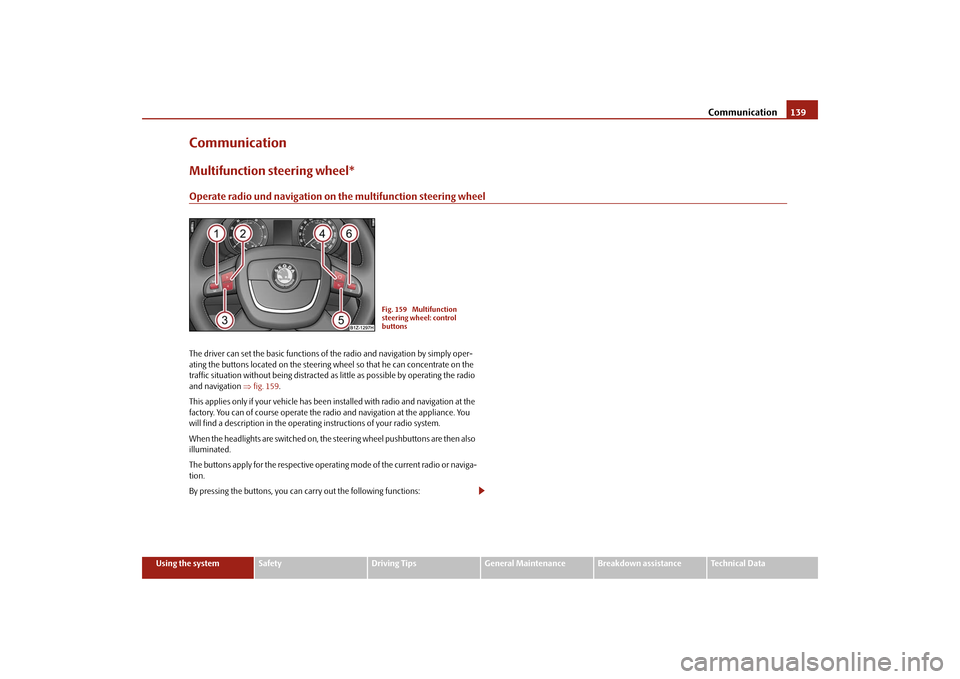
Communication
139
Using the system
Safety
Driving Tips
General Maintenance
Breakdown assistance
Technical Data
CommunicationMultifunction steering wheel*Operate radio und navigation on the multifunction steering wheelThe driver can set the basic functions of
the radio and navigation by simply oper-
ating the buttons located on the steering wheel so that he can concentrate on the traffic situation without being distracted as little as possible by operating the radio and navigation
⇒fig. 159
.
This applies only if your vehicle has been installed with radio and navigation at the factory. You can of course operate the radio and navigation at the appliance. You will find a description in the operating instructions of your radio system. When the headlights are switched on, the
steering wheel pushbuttons are then also
illuminated. The buttons apply for the respective operating mode of the current radio or naviga- tion. By pressing the buttons, you can
carry out the following functions:
Fig. 159 Multifunction steering wheel: control buttons
se0.1.book Page 139 Frida
y, April 10, 2009 3:19 PM
Page 142 of 304

Communication
141
Using the system
Safety
Driving Tips
General Maintenance
Breakdown assistance
Technical Data
Button
Action
Radio, traffic information
CD
The CD changer / MP3
Navigation
press briefly
Switch off/on tone
press button for a long period of time
switch off/on*
turn upwards
Increase volume
turn down- wards
Decrease volume
press briefly
Changing to the next stored radio station Changing to the next stored traffic infor-
mation
Interrupting the traffic report
Changing to the next title
press button for a long time
Interruption of the traffic report
fast forward
press briefly
Changing to the previously stored radio
station
Changing to the previously stored traffic
information
Interrupting the traffic report
Changing to the previous title
press button for a long time
Interruption of the traffic report
fast rewind
Changing the audio source
press briefly
Calling up the main menu
press button for a long timepress briefly
Interruption of the traffic report
without function
press button for a long period of time turn upwards
Display of the station list
scroll upwards
Interruption of the traffic reports
Changing to the previous title
without function
A1A1A1A1A2A2A3A3A4A5A5A6A6A6A6
se0.1.book Page 141 Frida
y, April 10, 2009 3:19 PM