2009 SKODA OCTAVIA lights
[x] Cancel search: lightsPage 140 of 304
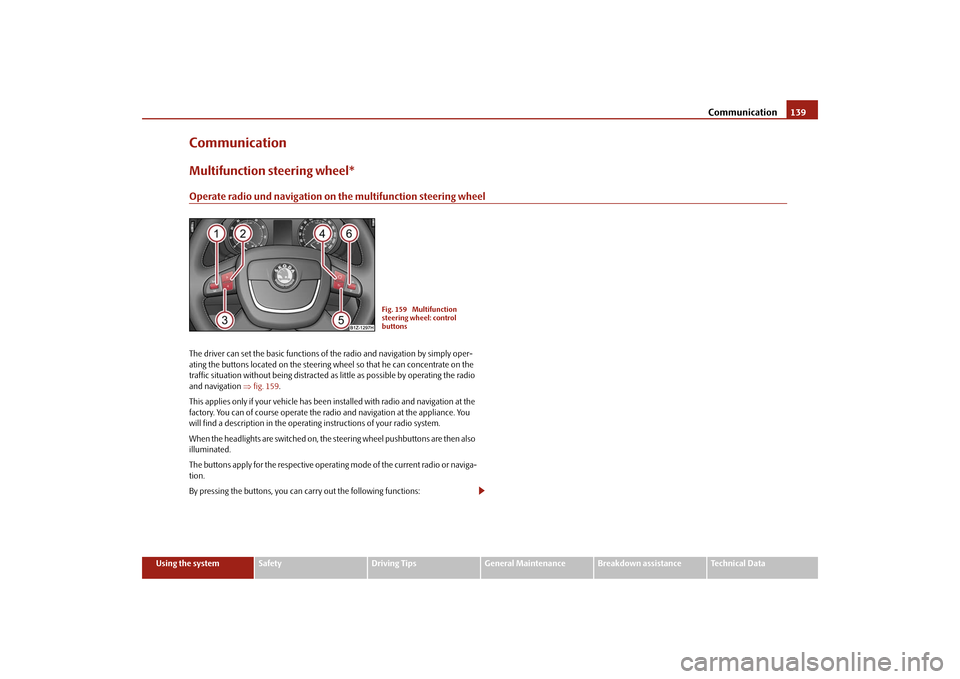
Communication
139
Using the system
Safety
Driving Tips
General Maintenance
Breakdown assistance
Technical Data
CommunicationMultifunction steering wheel*Operate radio und navigation on the multifunction steering wheelThe driver can set the basic functions of
the radio and navigation by simply oper-
ating the buttons located on the steering wheel so that he can concentrate on the traffic situation without being distracted as little as possible by operating the radio and navigation
⇒fig. 159
.
This applies only if your vehicle has been installed with radio and navigation at the factory. You can of course operate the radio and navigation at the appliance. You will find a description in the operating instructions of your radio system. When the headlights are switched on, the
steering wheel pushbuttons are then also
illuminated. The buttons apply for the respective operating mode of the current radio or naviga- tion. By pressing the buttons, you can
carry out the following functions:
Fig. 159 Multifunction steering wheel: control buttons
se0.1.book Page 139 Frida
y, April 10, 2009 3:19 PM
Page 147 of 304

Communication
146
Operation of the telephone on the multifunction steering wheel*
The driver can set the basic functions of
the telephone by simply operating the
buttons located on the steering wheel so that he can concentrate on the traffic situ- ation without being distracted as little
as possible by operating the telephone
⇒ fig. 163
.
This applies only if your vehicle has be
en equipped with the telephone preinstalla-
tion at the factory. If the side lights are switched on, the bu
ttons on the multifunc
tion steering wheel
are illuminated. Overview of the different functions in contrast to the multifunction steering wheel without mobile phone operation
⇒page 139.
Fig. 163 Multifunction steering wheel: Control buttons for the telephone
Button
Action
Operation
press briefly
Activation and deactivation of the voice control°
(Button PTT - Push to talk)
turn upwards
Increase volume
turn downwards
Decrease volume
press briefly
Accept call, terminate call, entry in the main
menu of the telephone, list of selected numbers
press button for a long
time
Reject call, entry in the main menu of
the telephone, list of selected numbers
press briefly
Reach one level higher in the menu (accordi
ng to the current position in the menu)
press button for a long
time
Return in the main menu of the information display
press briefly
Confirm menu selection
press button for a long
period of time
Confirming the selected menu point, the fo
llowing initial letters in the telephone book
turn upwards
The last chosen me
nu selection, name
turn downwards
The next menu selection, name
A1A1A1A2A2A3A3A4A4A4A4
se0.1.book Page 146 Frida
y, April 10, 2009 3:19 PM
Page 155 of 304
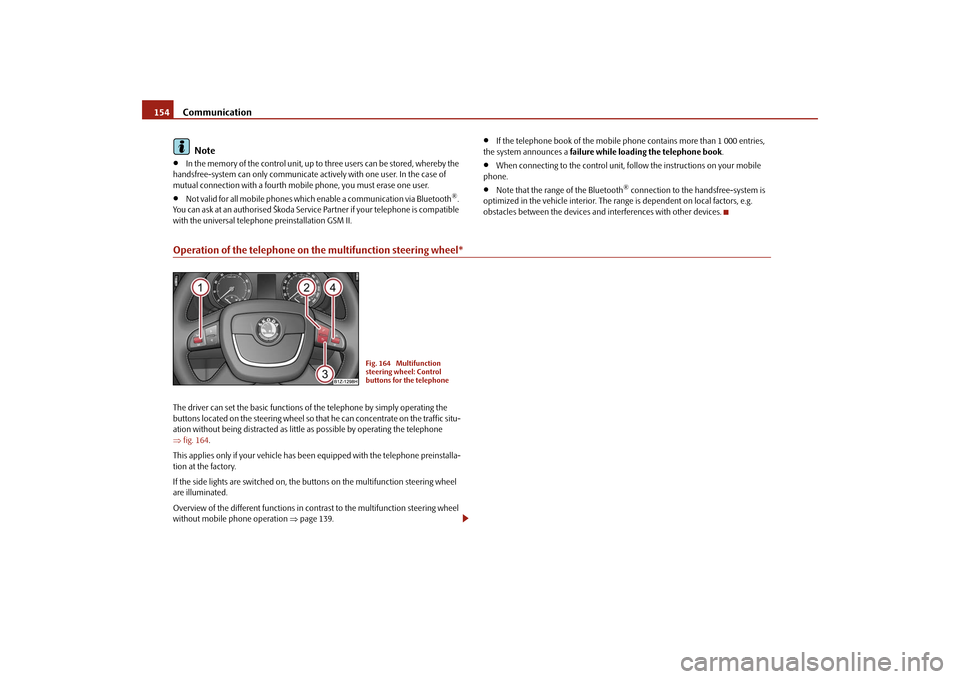
Communication
154
Note
•
In the memory of the control unit, up to
three users can be stored, whereby the
handsfree-system can only communicate ac
tively with one user. In the case of
mutual connection with a fourth mobile phone, you must erase one user.•
Not valid for all mobile phones which
enable a communication via Bluetooth
®.
You can ask at an authorised Škoda Service
Partner if your telephone is compatible
with the universal teleph
one preinstallation GSM II.
•
If the telephone book of the mobile ph
one contains more than 1 000 entries,
the system announces a
failure while loading the telephone book
.
•
When connecting to the control unit, follow the instructions on your mobile
phone.•
Note that the range of the Bluetooth
® connection to the handsfree-system is
optimized in the vehicle interior. The rang
e is dependent on local factors, e.g.
obstacles between the devices and interferences with other devices.
Operation of the telephone on the multifunction steering wheel*The driver can set the basic functions of the telephone by simply operating the buttons located on the steering wheel so th
at he can concentrate on the traffic situ-
ation without being distracted as little
as possible by operating the telephone
⇒ fig. 164
.
This applies only if your vehicle has been
equipped with the telephone preinstalla-
tion at the factory. If the side lights are switched on, the buttons on the multifunction steering wheel are illuminated. Overview of the different functions in cont
rast to the multifunction steering wheel
without mobile phone operation
⇒page 139.
Fig. 164 Multifunction steering wheel: Control buttons for the telephone
se0.1.book Page 154 Frida
y, April 10, 2009 3:19 PM
Page 162 of 304

Communication
161
Using the system
Safety
Driving Tips
General Maintenance
Breakdown assistance
Technical Data
•
After loading a CD into the CD-changer
, you must wait until the LED of the
corresponding button lights up. Then th
e CD-case is free to load the next
CD.•
If you have selected a position, on which a CD is already located, this CD will be
ejected. Take out the ejected CD and load the desired CD.
AD
AB
se0.1.book Page 161 Frida
y, April 10, 2009 3:19 PM
Page 183 of 304

Airbag system
182
Deactivation of airbags is envisaged only for particular instances, such as if:•
you must
in exceptional cases
use a child seat on the front passenger seat
where the child has its back to the directio
n of travel of the vehicle (in some coun-
tries this must be in the direction of trav
el due to other legal regulations applying)
⇒ page 184, “Important safety information regarding the use of child safety seats”,•
you are not able to maintain the distance of at least 25 cm between middle of
steering wheel and chest, despite the
driver seat being correctly adjusted,
•
special attachments are required in the area of the steering wheel because of a
physical disability,•
you have installed other seats (e.g. orthopaedic seats without side airbags).
Monitoring the airbag system The functionality of the airbag system is also monitored electronically, when one airbag has been switched off If the airbag was switched off using diagnostic equipment:•
The warning light for the airbag system lights up for 4 seconds after switching
on the ignition and then flashes for 12
seconds afterwards in 2 second intervals.
Front passenger airbags sw
itched off using the switch for front passenger
airbags* in storage compartmen
t on the front passenger side:
•
the airbag indicator light in the inst
rument cluster comes on for about 4
seconds each time the ignition is switched on,•
switching off the airbag is indicated in
the middle of the dash panel by the
lighting up of the indicator light
⇒fig. 185
.
Note
Your authorised Škoda Service Partner will
be able to advise you whether national
legislation in your country
allows airbags in your vehi
cle to be deactivated, and
which ones.
Switch for the front passenger airbag*The front passenger airbag is deactivated with the switch. Deactivating an airbag – Switch off the ignition. – Turn the slot of the airbag switch using the key in the position (
OFF
)
⇒
fig. 184
.
– Check whether the airbag indicator light
in the middle of
the dash panel lights up when the ignition is switched on
⇒
fig. 185
.
Fig. 184 Storage compart- ment: Switch for the front passenger airbagFig. 185 Indicator light for the front passenger airbag
A2
se0.1.book Page 182 Frida
y, April 10, 2009 3:19 PM
Page 194 of 304

Intelligent Technology
193
Using the system
Safety
Driving Tips
General Maintenance
Breakdown assistance
Technical Data
Driving TipsIntelligent TechnologyElectronic stability programme (ESP)*GeneralGeneral The ESP aids you maintain control of your vehicle in situations in borderline driving situations such as when negotiating a curve too fast. The risk of skidding is reduced and your vehicle thus offers greater driving stability depending on the conditions of the road surface. This occurs at all speeds. The following systems are integrated into the electronic stability programme:•
Electronic Differential Lock (EDL),
•
Traction control system (TCS),
•
Active driver-steering recommendation (DSR),
•
Antilock brake system (ABS),
•
Brake Assist,
•
Uphill-Start off-Assist.
Operating principle The ESP switches on automatically when the engine is started and then conducts a self-test. The ESP control unit processes data from the individual systems. It also processes additional measurement data which are supplied by highly sensitive sensors: the rotational velocity of the vehi
cle about its vertical axis, the lateral accel-
eration of the vehicle, the brakin
g pressure and the steering angle.
The direction which the driver wishes to ta
ke is determined based on the steering
angle and the speed of the vehicle and is constantly compared with the actual behaviour of the vehicle. If differences exis
t, such as the vehicle beginning to skid,
the ESP will automatically brake the appropriate wheel. The car is stabilised again by the forces which take effect when the wheel is braked. Intervention into the brake system takes place primarily on the outer front wheel of a vehicle which tends to oversteer (tendency for the rear of the vehicle to break away) while occurs this is on the inner re
ar wheel of a vehicle which tends to under-
steer (tendency to shift out of the curve). This braking control cycle is accompanied by noises. The ESP operates in combination with the ABS
⇒page 197, “Antilock brake system
(ABS)”. If there is a fault in the ABS system, the ESP also does not operate. The ESP warning light lights up in the instru
ment cluster when there is a fault on the
ESP
⇒page 37.
Switching off You can switch the ESP off and on again
as you wish, by pressing the button
⇒ fig. 196
. The ESP warning light lights up in th
e instrument cluster when the ESP is
switched off
⇒page 37.
The ESP should normally always be switched
on. It may be good practice in certain
exceptional cases, such as when you wish
to have wheel slip, to switch off the
system. Examples:
Fig. 196 ESP switch
se0.1.book Page 193 Frida
y, April 10, 2009 3:19 PM
Page 196 of 304

Intelligent Technology
195
Using the system
Safety
Driving Tips
General Maintenance
Breakdown assistance
Technical Data
Traction control system (TCS) The traction control system prevents
the driven wheels from spinning
when accelerating.General The TCS makes it much easier, and sometimes at all possible, to start off, accelerate and climb a steep hill when the conditio
ns of the road surface are unfavourable.
Operating principle The TCS switches on automatically when th
e engine is started and then conducts a
self-test. The system monitors the speeds of the driven wheels with the aid of the ABS sensors. If the wheels are spinning, the force transmitted to the road surface is automatically adapted by redu
cing the engine speed. Th
is occurs at all speeds.
The TCS operates in combination with the ABS
⇒page 197, “Antilock brake system
(ABS)”. The TCS will not function if a fault exists in the ABS system. The TCS warning light lights up in the instrument cluster when there is a fault on the TCS
⇒page 37.
Switching off You can switch the TCS off and on again
as you wish by pressing the button
⇒ fig. 197
. The TCS warning light lights up in the instrument cluster when the TCS is
switched off
⇒page 37.
The TCS should normally always be switched on. It may be good practice in certain exceptional cases, such as when you wish
to have wheel slip, to switch off the
system. Examples:•
when driving with snow chains
•
when driving in deep snow or on a loose surface
•
when it is necessary to rock a vehicle when it has become stuck.
then you should switch on the TCS again.
WARNING
You should always adjust your style of driving to the conditions of the road surface and the traffic situation. The increased safety offered must not tempt you to take greater risks than otherwise - risk of an accident!
Note
•
All four wheels must be fitted with the same tyres in order to achieve problem-
free operation of the TCS. Differing rolling circumferences of the tyres can lead to an undesirable reduction in the engine output.•
Changes to vehicle (e.g. on engine, on the brakes, on chassis or other assign-
ment of tyres and wheels) can in
fluence the function of the TCS
⇒page 244,
“Accessories, changes and replacement of parts”.Active driver-steering recommendation (DSR)*Vehicles with ESP are equi
pped with active driver-steering recommendation (DSR).
This function indicates to the driver in critical situations a steering recommendation in order to stabilise the vehicle. The active driver-steering recommendation is acti-vated, for example, on the right and left
vehicle side when
braking sharply on
different road surfaces.
Fig. 197 TCS switch
se0.1.book Page 195 Frida
y, April 10, 2009 3:19 PM
Page 199 of 304

Intelligent Technology
198
Brake Assist*During a severe brake application (e.g. if a hazard exists), the Brake Assist increases the braking force and thus makes it possible to rapidly produce the pressure required in the brake system. The majority of drivers do
apply the brakes in good time in dangerous situations,
but do not depress the brake pedal with su
fficient pressure. Consequently, it is not
possible for the vehicle to achieve its maximum deceleration and the vehicle covers a greater distance than necessary. The Brake Assist is activated by the very quick operation of the brake pedal. In such cases, a much greater braking pressure ex
ists than during a normal brake applica-
tion. This makes it possible, even with a relatively low resistance of the brake pedal, to produce an adequate pressure in the brake system in the shortest possible time, which is required for maximum deceleration of the vehicle. You must apply the brake pedal firmly and hold it in this po
sition in order to achieve the shortest
possible braking distance. The Brake Assist is able to help you achieve a shorter braking distance in emergency situations by rapidly producing the pressure
required in the brake system. It fully
exploits the attributes of the ABS. After you release the brake pedal, the function of the Brake Assist is automatically switched off and the brakes operate in the normal way. The Brake Assist is part of the ESP system. If a fault occurs in the ESP, the Brake Assist function is also not available.
Further information on the ESP
⇒page 193.
WARNING
•
The Brake Assist is also not able to overcome the physical limits of your
vehicle in terms of the braking distance required.•
Adapt your speed to the conditions of the road surface and to the traffic
situation.•
The increased safety offered by the Brake Assist must not tempt you to
take a greater safety risk than otherwise.
Uphill-Start
off-Assist*
The uphill-start off-assist makes it much easier to start off on steep hills. The system assists a start off by holding the brake pr
essure produced by the brake pedal actu-
ation for approx. 2 seconds after releasing the brake pedal. The driver can therefore move his foot from the brake pedal to th
e accelerator pedal and start off on the
slope, without having to actuate the hand
brake. The brake pressure drops gradually
the more you operate the accelerator pedal. If the vehicle does not start off within 2 seconds, it starts to roll back. The uphill-start off-assist is active in the ev
ent of a 5% slope, if the vehicle door is
closed. It is alwa
ys active on slopes when in forward or reverse start off. When
driving downhill, it is inactive.Electromechanical power steeringThe power steering enables you to steer
the vehicle with le
ss physical force.
With the electromechanical power steering, the steering assist is automatically adapted to the speed and to the steering angle. It is still possible to fully steer the vehicle if the power steering fails or if the engine is not running (vehicle being towed in). The
only difference is that greater physical
effort is required. If there is a fault in the power steering, the warning light
or lights up in the
instrument cluster
⇒page 35.
WARNING
Contact your specialist
garage if the power steering is defective.
se0.1.book Page 198 Frida
y, April 10, 2009 3:19 PM