2009 SKODA OCTAVIA wheel
[x] Cancel search: wheelPage 109 of 304

Heating and air conditioning system
108
Heating and air conditioning systemAir outlet ventsThe information provided is valid for all vehicles.Fig. 137 Air vents at the front Fig. 138 Air vents at the rearOpen air outlet vents – Turn the vertical thumbwheel (not when in the end position).
Close air outlet vents – Turn the vertical thumbwheel into the end position. Redirecting air flow – Swivel upward or downward the grille of the vents in order to change
the direction of the air flow using
the vertically arranged thumbwheel.
– Turn the horizontal thumbwheel on the vent to the right or left in order
to change the air flow to the appropriate side.
The air outlet vents
3, 4 ⇒fig. 137
and
6 ⇒fig. 138
can be closed and opened indi-
vidually. The air outlet vents
6 are only fitted on vehicles with higher centre console.
Warmed, unwarmed or cooled air will flow ou
t of the air outlet vents according to
the setting of the regulator of the heatin
g or the air conditioning system* and the
atmospheric conditions.
Note
The air outlet vents
2 ensure in the ventilation and cooling mode for a comfortable
(no-draught) ventilation of the interior of
the vehicle, also if the air outlet vents
4
are closed.
se0.1.book Page 108 Frida
y, April 10, 2009 3:19 PM
Page 123 of 304
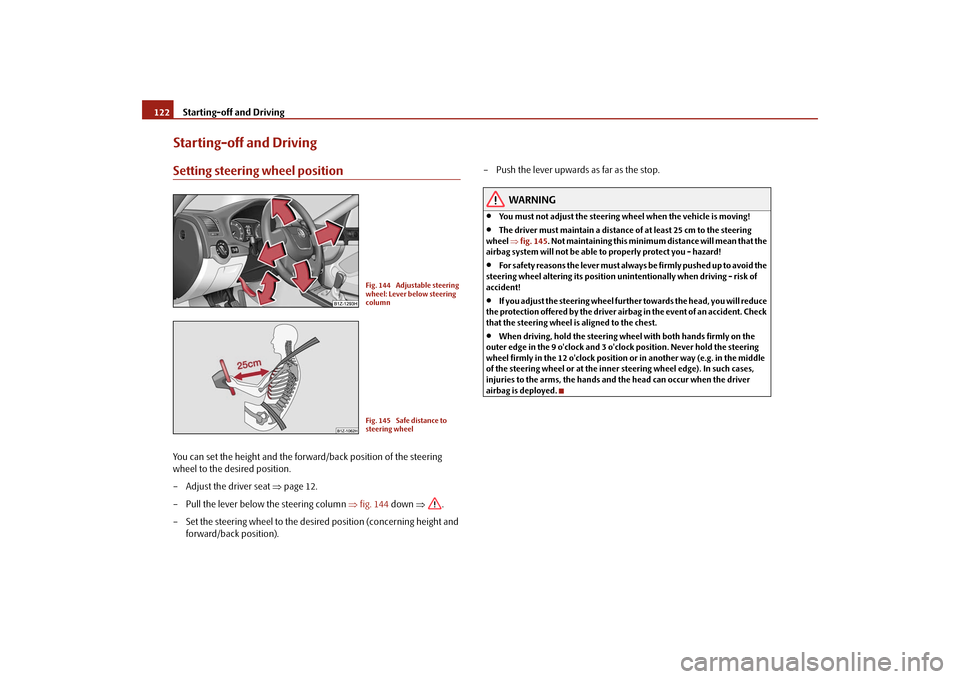
Starting-off and Driving
122
Starting-off and DrivingSetting steering wheel positionYou can set the height and the forward/back position of the steering wheel to the desired position. – Adjust the driver seat
⇒
page 12.
– Pull the lever below the steering column
⇒
fig. 144
down
⇒
.
– Set the steering wheel to the desired position (concerning height and
forward/back position).
– Push the lever upwards as far as the stop.
WARNING
•
You must not adjust the steering wh
eel when the vehicle is moving!
•
The driver must maintain a distance of at least 25 cm to the steering
wheel
⇒fig. 145
. Not maintaining this minimum distance will mean that the
airbag system will not be able to properly protect you - hazard!•
For s afe ty re a so ns t he le ve r m ust al wa y s b e fi rm ly pus he d up to a voi d the
steering wheel alteri
ng its position unintentionally when driving - risk of
accident!•
If you adjust the steering wheel furthe
r towards the head, you will reduce
the protection offered by the driver airb
ag in the event of an accident. Check
that the steering wheel is aligned to the chest.•
When driving, hold the steering wheel
with both hands firmly on the
outer edge in the 9 o'clock and 3 o'clock position. Never hold the steering wheel firmly in the 12 o'clock position or in another way (e.g. in the middle of the steering wheel or at the inner
steering wheel edge). In such cases,
injuries to the arms, the hands and
the head can occur when the driver
airbag is deployed.
Fig. 144 Adjustable steering wheel: Lever below steering columnFig. 145 Safe distance to steering wheel
se0.1.book Page 122 Frida
y, April 10, 2009 3:19 PM
Page 124 of 304

Starting-off and Driving
123
Using the system
Safety
Driving Tips
General Maintenance
Breakdown assistance
Technical Data
Ignition lockPetrol engines - ignition switched off, engine
off, the steering can be locked.
- ignition switched on - start engine Diesel engines - interruption of fuel supply, ignition sw
itched off, engine off, the steering can
be locked. - heating glow plugs on, ignition switched on•
You should not switch on any major elec
trical components during the heating
period otherwise the vehicle batter
y will be drained unnecessarily.
- start engine Applies to all models: Position
To lock the steering
, with the ignition key withdrawn, turn the steering wheel until
the steering locking pin is heard to engage.
You should always lock the steering as
a general rule if you leave your vehicle. This acts as a deterrent against possible theft of your vehicle
⇒
.
Position
Move the steering wheel back and forward a little if the ignition key cannot, or cannot easily be turned into
this position, in order to
release the steering lock.
Position
The engine is started in this position. At
the same time switched on low beam or
main beam or other electrical compon
ents with major po
wer consumption are
briefly switched off. The ignition key moves back into position when one releases the key. The ignition key must be turned back into
position each time before starting the
engine again. The starter repeat lock in th
e ignition lock prevents the starter being
engaged when the engine is running and thus getting damaged. Ignition key withdrawal lock (automatic gearbox) You can only withdraw the ignition key after switching off the ignition if the selector lever is in position
P.
WARNING
•
When driving, the ignition key must always be in the position (igni-
tion switched on) without the engine running. This position is indicated by the warning lights coming on. If this is not the case, it could result in unex- pected locking of the steering wheel - risk of accident!•
Only remove the ignition key from the ignition lock when the vehicle has
come to a standstill (by applying the handbrake or moving the selector lever into the position P). The steering lock
can engage immediately - risk of acci-
dent!•
Always withdraw the ignition key if
you are going to leave the vehicle,
even for a short time. This is particularly
important if children are left in the
vehicle. The children might otherwise star
t the engine or switch on electrical
equipment (e.g. power windows) - risk of accident or injury!
Fig. 146 Ignition lock posi- tions
A1A2A3A1A2A3
A1A2
A3
A2
A1
A2
se0.1.book Page 123 Frida
y, April 10, 2009 3:19 PM
Page 134 of 304

Automatic gearbox
133
Using the system
Safety
Driving Tips
General Maintenance
Breakdown assistance
Technical Data
Information for driving with the automatic gearbox DSG* The abbreviation DSG means Direct shift gearbox (Direct shift gearbox). Two independent clutches are needed for the power transmission between the engine and the gearbox.
These replace the torque converter
of the conventional automatic gearbox. Their shifting is matched in such a way that there are no jerks when shifting the gear and the power trans-mission of the engine to the front wheels is not interrupted. Shifting up and down through the gears is perf
ormed automatically. You can also,
however, switch the gearbox over into the
Tiptronic mode
. This mode
makes it possible for you to also shift gears manually
⇒
page 136.
Starting-off and Driving – Depress the brake pedal fully and keep it depressed. – Press the Shiftlock button (button
in handle of the selector lever),
move the selector lever into the desired position, e.g. in
D, and then
release the Shiftlock button.
– Release the brake pedal and depress the accelerator
⇒
.
Stopping for a short time – The selector lever position
N does not have to be selected when stop-
ping just for a short time, such as at
a cross roads. It is absolutely suffi-
cient to hold the stopped vehicle stationary by depressing the foot brake. The engine can, however, be allowed just to idle.
Parking – Depress the brake pedal and hold it depressed. – Apply the handbrake firmly. – Press and Shiftlock button in the selector lever, move the selector
lever to
P and then release the Shiftlock button.
The engine can only be
started
when the selector lever is in position
P or N
⇒ page 124. At temperatures below -10 °C the engine can only be started in the selector lever position
P.
It is sufficient to engage
selector lever position
P when parking on a flat surface.
When parking on a slope you should first apply the handbrake firmly and then move the selector le
ver into position
P. This is to ensure that there is no excessive
pressure acting on the lock mechanism and
that it is easier to subsequently move
the selector lever out of position
P.
If the selector lever position
N is selected by accident while driving it is first neces-
sary to release pressure on the accelerato
r pedal and wait for idling speed of the
engine to be reached before engaging a drive position in the selector lever.
WARNING
•
Do not depress the accelerator when changing the position of the
selector lever if the car is stationary an
d the engine is running - risk of acci-
dent!•
Never move the selector lever into position R or P when driving - risk of
an accident!•
If you are stopping at a hill (downhill section), never try to hold the car
stationary with the gear engaged by me
ans of the “accelerator”, this means
by letting the clutch slip. This can lead
to overheating of the clutch. If there is
a risk of overheating of the clutch due
to overload, the clut
ch is opened auto-
matically and the vehicle rolls backward - risk of accident!•
If you must stop at a slope, depress and hold the brake pedal, so that you
can prevent the vehicle from rolling back.
Caution
•
The double clutch on the automatic gear
box DSG is equipped with an overload
protection. If you make use of
the uphill function on a vehi
cle which is stationary or
driving slowly uphill, it will result in an
increase of thermal stress of the clutches.
•
An overheating of the clutches can be detected by the flashing of the selector
level indicator and the “jerk” of the clutches, finally the clutches are opened. The power transmission from the engine to the front wheels is interrupted and as a
se0.1.book Page 133 Frida
y, April 10, 2009 3:19 PM
Page 135 of 304

Automatic gearbox
134
result of this the vehicle can no longer be
driven. If the clutch opens automatically,
depress the brake pedal, wait a few se
conds and only then continue driving.
Selector lever positionsThe current selector lever position is in
dicated in the information display of the
instrument cluster
⇒fig. 154
. In the positions
D and
S the gear you have already
engaged will be additionally displayed on the display. P - Parklock The driven wheels are locked mechanically in this position. The Parklock must only be engaged when the vehicle is stationary
⇒
.
I f y o u w i s h t o m o v e t h e s e l e c t o r l e v e r i n to
or out of this position, you must press the
Shiftlock button in the handle of the selector lever and at the same time depress the brake pedal. If the battery is used, the selector leve
r cannot be moved out of the position
P.
R - Reverse Reverse gear must only be engaged when
the vehicle is stationary and the engine
idling
⇒
.
The brake pedal must be depressed and at the same time the Shiftlock must be pressed, if you wish to obtain the selector lever positions
R, P or N.
When the ignition is switched on and the selector lever is in position
R, the reverse
lights will come on. N - Neutral The transmission is in Neutral in this position. The brake pedal must be depressed (if the lever is in its position for longer than 2 seconds) in order to move the selector lever out of the position
N into the position
D or R, with the ignition switched on, on a vehicle travelling at less than 5 km/hour
or on a stationary vehicle. D - Drive, position for driving forward When the selector lever is in this position, the forward gears are shifted up and down automatically in line with engine load, vehicle speed and the dynamic shift programme. You must depress the brake pedal if you wish to move into position
D from
N when
the vehicle is travelling
at less than 5 km/hour or is stationary
⇒
.
In certain circumstances (e.g. when driving in mountainous regions or when towing a trailer) it may be beneficial to
select the manual shift programme
⇒page 136 for
a short time in order to adapt the gearbox ratios manually to the driving situations. S - Position for sporty style of driving Shifting up later into a higher gear make
s it possible to fully exploit the power
potential of the engine. The gearbox also then shifts down at higher engine speeds as in the position
D.
Fig. 153 Selector leverFig. 154 Information display: Selector lever posi-tions
se0.1.book Page 134 Frida
y, April 10, 2009 3:19 PM
Page 136 of 304

Automatic gearbox
135
Using the system
Safety
Driving Tips
General Maintenance
Breakdown assistance
Technical Data
The gearbox does not shift into the 6th gear in the position
S, because the
maximum speed is reached with the 5th gear
12).
The Shiftlock on the selector lever grip must be pressed when moving the selector lever out of the position
D into the position
S.
WARNING
•
Never move the selector lever into position R or P when driving - risk of
an accident!•
When the engine is running and the vehicle is stationary, it is necessary
to hold the car with the brake pedal in all the positions of the selector lever (except P and N) since the power transmission is never completely inter- rupted, also not when the engine
is idling - the vehicle "creeps".
•
You must on no account unintentionally operate the throttle (e.g. by
hand from the engine compartment) if
a drive position is engaged when the
car is stationary. The vehicle would ot
herwise immediately
start off - also
when the handbrake is firmly applied - risk of an accident!•
You must move the selector lever into position P and firmly apply the
handbrake first before you or any other person opens the bonnet and starts working on the engine when it is running
- risk of accident! It is also essential
to observe all warnings
⇒page 225, “Working in the engine
compartment”.Selector lever lockAutomatic selector lever lock
With the ignition on, the selector lever is locked when it is in the positions
P and
N.
You must first of all depress the brake peda
l in order to move the selector lever out
of this position. The warning light
⇒page 37 lights up in the instrument cluster
as a reminder for the driver when
the selector lever is in position
P and
N.
A time delay element ensures that the selector lever is not blocked when rapidly switching over the position
N (e.g. from
R to D). This does, for example, allow one
to seesaw out a stuck vehicle. The selector
lever lock will click into place if the lever
is in the
N position for more than 2 seconds
without the brake pedal being pressed.
The selector lever lock is only active if th
e vehicle is stationary
or moving at speed
of less than 5 km/hour. The lock is switched off automatically into position
N when
the car is travelling at a higher speed. Shiftlock button The Shiftlock button in the handle of select
or lever prevents certain selector lever
positions being engaged inadvertently. The
selector lever lock is cancelled when
you press the Shiftlock button. Keylock - Ignition key withdrawal lock You can only withdraw the ignition key after switching off the ignition if the selector lever is in position
P. If the ignition key is withdrawn, the selector lever is blocked in
position
P.
Kickdown function The kickdown function provides you with maximum acceleration power.Depressing the accelerator pedal allows th
e kickdown function to be activated in
the desired driving program. This function has precedence over the driving programme and serves for maximum accelera
tion of the vehicle when exploiting
the maximum power potential of the engine without taking into account the current selector lever position (
D, S or Tiptronic
). The gearbox shifts down to one
or several gears in line with the driving state and the vehicle accelerates. The gearbox does not shift up into the highes
t gear until the engine has reached its
maximum revolutions for this gear range.
WARNING
Please note that using the kickdown f
unction can result in
the driven wheels
spinning on a smooth or slippery road surface - risk of skidding!
12)Not valid for vehicles with automatic gearbox DSG.
se0.1.book Page 135 Frida
y, April 10, 2009 3:19 PM
Page 138 of 304

Automatic gearbox
137
Using the system
Safety
Driving Tips
General Maintenance
Breakdown assistance
Technical Data
Shifting up gears – One-touch forward of the selector lever (in the Tiptronic position)
⇒
page 136, fig. 155
.
Shifting down gears – One-touch back of the selector
lever (in the Tiptronic position) .
It is possible to switch over to manual both
when the car is stationary and also when
driving. When you accelerate, the gearbox shifts up
automatically into the higher gear just
before the maximum permissible engine speed is reached. If you select a lower gear, the automatic ge
arbox does not shift down until there is
no risk of the engine overrevving. If you operate the kickdown function, the ge
arbox shifts into a lower gear in line
with the vehicle speed and engine speed.Manual shifting on the multifunction steering wheel*Switching over to manual shifting – Push the selector lever to the right out of position
D. After switching
over, the current engaged gear
is indicated in the display.
Shifting up gears – Press the right rocker switch
⇒
fig. 157
for the multifunction
steering wheel.
Shifting down gears – Press the left rocker switch
⇒
fig. 157
for the multifunction
steering wheel.
Temporarily switching over to manual shifting – If the selector lever is in position
D or
S, press the left rocker switch
or the right rocker switch fo
r the multifunction steering wheel.
– If the rocker switches or are not pressed for some time, the
manual shifting switches off. You can also switch off the temporary switch over to manual shifting by pressing the right rocker switch for more than 1 second.
Emergency programme An emergency programme exists in th
e event of a fault in the system.
The gearbox operates in a corresponding emergency programme if there are func- tional faults in the gearbox electronics. This is indicated by all of the segments in the display lighting up or going out. A functional fault can ha
ve the following effect:
•
The gearbox only shifts into certain gears.
•
The reverse gear
R cannot be used.
•
The manual shift programme (Tiptronic) is switched off in the emergency mode.
If the gearbox has switched over to
emergency mode, drive to the nearest
specialist garage in order to
have the fault rectified.
A+
A-
Fig. 157 Multifunction steering wheel: Manual shifting of gears
++
-
+
-
+
+
se0.1.book Page 137 Frida
y, April 10, 2009 3:19 PM
Page 140 of 304
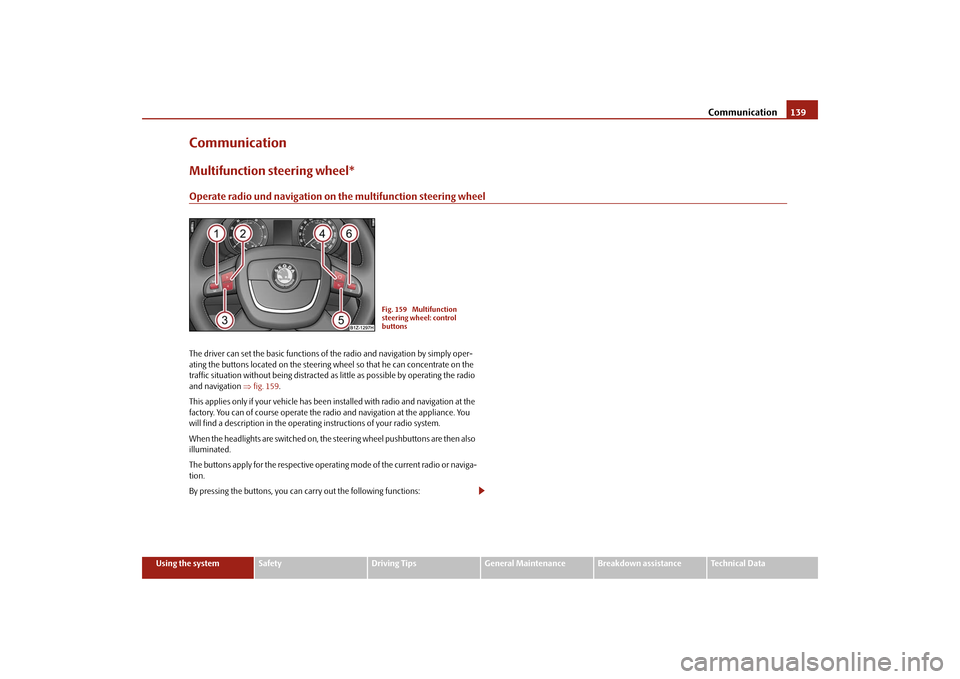
Communication
139
Using the system
Safety
Driving Tips
General Maintenance
Breakdown assistance
Technical Data
CommunicationMultifunction steering wheel*Operate radio und navigation on the multifunction steering wheelThe driver can set the basic functions of
the radio and navigation by simply oper-
ating the buttons located on the steering wheel so that he can concentrate on the traffic situation without being distracted as little as possible by operating the radio and navigation
⇒fig. 159
.
This applies only if your vehicle has been installed with radio and navigation at the factory. You can of course operate the radio and navigation at the appliance. You will find a description in the operating instructions of your radio system. When the headlights are switched on, the
steering wheel pushbuttons are then also
illuminated. The buttons apply for the respective operating mode of the current radio or naviga- tion. By pressing the buttons, you can
carry out the following functions:
Fig. 159 Multifunction steering wheel: control buttons
se0.1.book Page 139 Frida
y, April 10, 2009 3:19 PM