2009 SKODA OCTAVIA service
[x] Cancel search: servicePage 79 of 304

Seats and Stowage
78
– Engage the reverse gear. – Move the right exterior mirror into the desired position
⇒
page 73.
– Take the vehicle out of gear. The set position of the exterior mirror is
stored.
Memory buttons Memory for the seat offers the possibility to store the individual driver seat and external mirror position. An individual posi
tion can be allocated to each of the three
memory buttons
⇒page 77, fig. 76
, that is three in total. After pressing the
corresponding memory button , the seat
and the exterior mirror are automati-
cally moved into the positions which
have been allocated to this button
⇒page 78.
Emergency Off You can interrupt the setting operation at an
y time, if you operate any button of the
driver seat.
Note
•
When storing settings with the memory buttons, we recommend that you begin
with the front button and assign a memory button to each additional driver.•
Each new setting stored with the same button erases the previous setting.
•
Each time you store the seat and exterior mirror settings for driving forward you
also have to re-store the individual settin
g of the exterior mirror on the passenger
side for reversing.Assigning remote control to the memory buttonsAfter storing the settings of the seat and exterior mirrors, you have 10 seconds in order to assign the radio remote control to the appropriate memory button. – Withdraw the ignition key. – Press the unlock button
⇒
page 50. The setting is stored with the
memory button which you have selected.
If you wish to be able to retrieve the settings which are stored in the memory by also using the radio remote control, you have
to assign the radio remote control to a
memory button in each case. If you wish, you can obtain an additional
remote control key from an authorised
Škoda Service partner and then assign the remote control key to another memory button.
Note
•
If the radio remote control had previous
ly been assigned to another memory
button, this setting is then erased by the new assignment.•
If you assign the radio remote contro
l to a memory button which has already
been assigned to a radio remote control,
the old assignment is also replaced by a
new assignment in this case.•
The assignment of the radio remote control to a memory button is retained,
however, after reassigning the seats and exterior mirrors.Retrieving settings of the seat and mirrors You can retrieve the stored settings
either with the memory buttons
or with the remote control*.Retrieving settings with memory buttons – In order to retrieve the stored
setting, you have two possibilities:
–
One-touch automatic memory:
Briefly press the desired memory
button
⇒
page 77, fig. 76
. The seat and exterior mirror are moved
automatically into the stored positions (this applies only if the ignition is switched on and the speed is less than 5 km/h).
–
Memory keying
: Press and hold the desired memory button
pressed long enough until the seat and the exterior mirror are moved into the stored positions.
AB
AB
AB
AB
se0.1.book Page 78 Friday, April 10, 2009 3:19 PM
Page 94 of 304

Seats and Stowage
93
Using the system
Safety
Driving Tips
General Maintenance
Breakdown assistance
Technical Data
WARNING
•
The belt locks and the belts must be in their original position after folding
back the seat cushions and the seat backrests - they must be ready to use.•
The seat backrests must be securely interlocked in position so that no
objects in the luggage compartment can
slide forward if there is sudden
braking - risk of injury!•
Pay attention that the rear seat backrest is correctly interlocked. It is only
then that the three-point seat belt for the middle seat can reliably fulfil its function.•
First check for yourself that the cross road is inserted into the mounts
in the front position!Removing and installing net partition housingRemoving – Fold the rear seats forwards
⇒
page 81
– Open the right rear door. – Push the net partition housing
⇒
fig. 107
in the direction of arrow
and take it out of the mounts of the rear seats in the direction of
arrow .
Installing – Position the net partition housing into the mounts of the rear seat
backrests.
– Push the net partition housing in
the opposite direction of arrow
as far as the stop.
– Fold the rear seats back into its original position.The roof rack*DescriptionPay attention to the following points if yo
u wish to transport luggage or other items
on the roof of your vehicle:•
A special roof luggage rack system was
developed for the vehicle, that is why
you should only use a roof luggage rack
which has been released for use by Škoda
Auto.•
The base carrier is the basis for a comple
te roof luggage rack system. Separate
additional holders are required for safety reasons for transporting luggage, bikes, surfboards, skis and boats.•
The basic version of the roof luggage rack system and further components are
obtainable as accessories from the authorised Škoda Service Partners.
Caution
•
If you use other roof rack sy
stems or if the roof bars are not properly fitted, then
any damage which may result to your ca
r is not covered by the warranty agree-
ments. It is therefore essential to pay attention to the fitting instructions supplied with the roof luggage rack system.•
On models fitted with a power sliding/tilting roof, ensure that the opened
sliding/tilting roof does not strike any items of luggage transported on the roof.•
Ensure that the opened boot lid does not collide with the roof load.
AC
Fig. 107 Rear seats: Net partition housing
AA
A1
A2
A1
se0.1.book Page 93 Friday, April 10, 2009 3:19 PM
Page 143 of 304

Communication
142
Mobile phones and two-way radio systemsThe installation of a mobile phone and two-way radio system in a vehicle should only be carried out by an authorised Škoda Service Partner. Škoda Auto permits the operation of mobile phones and two-way radio systems with a professionally installed external aerial and a maximum transmission power of up to 10 watts. It is essential that you inform a specialist garage about the possibilites to assemble and operate mobile phones and two-way radio sets which have a power output of more than 10 W. They will inform you which technical possibilities exist for retrofit- ting mobile telephones and radio transmitters. Operation of mobile phones or two-way radio systems may interfere with func- tioning of the electronic systems of your vehicle. The reasons for this may be:•
no external aerial,
•
external aerial incorrectly installed,
•
transmission power gr
eater than 10 watts.
You should also be aware of
the fact that only an
external
aerial makes it possible
to achieve the optimal range of such equipment.
WARNING
•
If a mobile phone or a two-way radio system is operated in the vehicle
without using a special external aerial
or an external aerial which has been
incorrectly installed, this can increase the strength of the electromagnetic field in the interior of the vehicle.•
Please concentrate fully at all times on your driving!
•
You must not install two-way radio systems, mobile phones or mounts
on the covers of the airbags or within the immediate deployment range of airbags. This might result in injuries to the occupants in the event of an acci- dent.
Note
Please also refer to the operating instru
ctions of the mobile phones and two-way
radio systems.Universal telephone preinstallation GSM II*IntroductionThis enables you to make full use of the
advantages of a norm
al carphone (“hands-
free system - Hands Free” using a micropho
ne integrated in the vehicle, optimal
transmission of signals using an external aerial
14) etc.). The equipment includes
also the voice control. The telephone is connected by means of the Bluetooth
®
technology
⇒page 143, “Bluetooth®”. On vehicl
es fitted with a telephone
mount*, it is also possible to establis
h the connection via the interface of the
adapter
15) ⇒page 145, “Operating telephone calls with the aid of the adapter*.”.
A phone phonebook is part of the mobile
phone preinstallation with voice control.
In the phone phonebook there are 1500 free
memory locations available. This
phone phonebook is independent of the appliance used for the mobile phone. Furthermore the volume can be changed indi
vidually during the call at any time
with the button for setting the radio* or
on vehicles fitted with multifunction
steering wheel* with function buttons on the steering wheel. If the system answers with the voice response “
Telephone is not ready
”, please
check the operating state of
the telephone as follows:
•
Is the telephone switched on?
•
Is the PIN code entered?
Dialogue The period, in which the telephone system is ready to receive voice commands and carry out the voice commands, is called DIALOGUE. The system gives audible feed-back and guides you if necessary through
the relevant functions. You can start or
14)Valid for telephone used with adapter* in the telephone mount.15)Not valid for adapter “Bluetooth only”
⇒page 145.
se0.1.book Page 142 Frida
y, April 10, 2009 3:19 PM
Page 144 of 304

Communication
143
Using the system
Safety
Driving Tips
General Maintenance
Breakdown assistance
Technical Data
end the dialogue at any time by pres
sing the PTT button on the adapter*
⇒ page 145 or on the multifunction steering wheel*
⇒page 146.
The dialogue is always automatically ended after carrying out an operation, e.g. after erasing the name from the phonebook. When receiving an incoming call, the dialogue is immediately interrupted and you can accept the call by
pressing the button°
on the multifunction steering wheel*
⇒ page 146 or by pressing the button for
receiving a call directly on your tele-
phone. If a voice command is not detected, the system answers with “
Sorry?
” and a new
entry can be performed. After the 2nd error
the system repeats the aid. After the 3rd
error the answer “
Cancel
” is given and the dialogue is ended.
Optimum understanding of the voice
commands depends on the following
factors:•
Speak with a normal tone of voice wi
thout intonation and excessive voice
pauses.•
Avoid insufficient articulation.
•
Close the doors, windows and sliding roof, in order to reduce or stop disturbing
exterior noise.•
It is recommended to speak louder at hi
gher speeds, so that the tone of your
voice is louder than the increased surrounding noise.•
During the dialogue avoid additional noise in the vehicle, e.g. simultaneously
talking occupants.•
Do not speak, if the system makes an announcement.
•
The microphone for voice control is directed to the driver and front passenger.
Therefore the driver and the front passenger can operate the equipment.
WARNING
Pay attention primarily to the traffic situation! As the driver you are fully responsible for road safety. Use the telephone system only to such an extent, so that you are in full control of your vehicle at any time.
Caution
Taking the mobile phone out of the adapter during the call can lead to interruption of the connection. When taking out th
e mobile phone, the connection to the
factory-fitted antenna is interrupted, this reduces the quality of the transmitting and receiving signal. The charging of the
mobile phone battery is also interrupted.
Note
•
Please also refer to the additional instructions
⇒page 142, “Mobile phones
and two-way radio systems”.•
Should you have any questions, please
contact an authorised Škoda Service
Par tner.Bluetooth
®
The Bluetooth
® technology serves as ca
bleless connection of a
mobile phone to a hands-free system of your vehicle.In order to connect a mobile phone with Bluetooth
® to the hands-free
system, it is necessary to adapt the phone and the hands-free system to each other. Detailed information on this is provided in the operating instructions of your mobile phone.
The following steps must be carried
out for the connection: – Switch on the ignition.– Select Bluetooth
® on the mobile phone and select the menu with
which the mobile phone searches for suitable Bluetooth
® devices.
– If the hands-free system on the display of the mobile phone
announces
Skoda UHV
, enter the PIN°
1234
within 30 seconds and
wait, until the connection is established.
16)
16)Some mobile phones have a menu, in which th
e authorization for establishing a Bluetooth
®
connection is performed via the input of a code. If the input for the authorization is neces- sary, it must always be performed when
re-establishing the Bluetooth connection.
se0.1.book Page 143 Frida
y, April 10, 2009 3:19 PM
Page 145 of 304

Communication
144
While connecting the mobile phone with the hands-free system by means of Blue- tooth
®, no other phone can be connected wi
th the hands-free system via Blue-
tooth
®.
Up to three mobile phones can be connect
ed to the hands-free system by means
of Bluetooth
®, whereby only one mobile phone can communicate via Bluetooth
®
with the hands-free system. If a fourth
mobile phone is connected to the hands-
free-system, then the telephone, which ha
s not been used together with the hands-
free-system for the longest period, is
disconnected by means of Bluetooth
®.
Establish Bluetooth
® connection
After switching on the ignition, the Blue
tooth connection is automatically estab-
lished for the already adapted mobile phone
16). Check on the mobile unit if the
automatic connection was established. Disconnect Bluetooth
® connection
After withdrawing the ignition key, the Bluetooth
® connection is disconnected.
WARNING
•
Pay attention primarily to the traffic situation! As the driver you are fully
responsible for road safety. Use the tele
phone system only to such an extent,
so that you are in full control of your vehicle at any time - risk of accident!•
In the event of air transport, the Bluetooth
® function of the handsfree-
system must be switched off by a specialist garage!
Caution
Taking the mobile phone out of the adapter
during the call can lead to interruption
of the connection. When taking out th
e mobile phone, the connection to the
factory-fitted antenna is interrupted, this reduces the quality of the transmitting and receiving signal. The charging of the
mobile phone battery is also interrupted.
Note
•
Not valid for all mobile phones which
enable a communication via Bluetooth
®.
You can ask at an authorised Škoda Service
Partner if your telephone is compatible
with the universal teleph
one preinstallation GSM II.
•
Please operate your mobile phone exclus
ively with a suitable adapter in order
to keep a low radiation in the vehicle.•
Inserting the mobile phone into the adapter ensures an optimal sending and
receiving power and offers at the same time the advantage of the battery charging.•
Note that the range of the Bluetooth
® connection to the handsfree-system is
limited to the vehicle interior. The range is dependent on local factors, e.g. obstacles between the devices and interferences with
other devices. If yo
ur mobile phone is
e.g. in a jacket pocket, this can lead to
difficulties when establishing the Bluetooth
®
connection with the handsfree-sy
stem or the data transfer.
Inserting the mobile phone with the adapter*Only one telephone mount* is factory-fitted. An adapter for the phone can be purchased from the Škoda original accessories. Inserting the mobile phone with the adapter – First of all push the adapter in the direction of arrow
⇒
fig. 160
up
to the stop into the mount. Press the adapter slightly downwards, until it locks securely into position.
– Insert the mobile phone into the adapter (as specified in manufac-
turer's instructions).
Fig. 160 Universal prepara- tion for the phone
AA
AA
se0.1.book Page 144 Frida
y, April 10, 2009 3:19 PM
Page 153 of 304

Communication
152
Universal telephone preinstallation GSM III*IntroductionThis enables you to make full use of the ad
vantages of a normal carphone (“hands-
free system” using a microphone integrated in the vehicle, optimal transmission of signals using an external aerial etc.). The
equipment includes also the voice control.
The telephone is connected using the
rSAP
profile -
Remote SIM access profile
(telecommunication
of the SIM data)
by means of Bluetooth
® technology, if your
telephone supports this profile. The equi
pment includes the following functions:
•
Display of the SMS text in the information display.
•
Free talking in the vehicle interior.
•
MUTE signal to the radio.
•
Voice control (with the set-up possibility for “short and long dialogue”,
depending on the user's knowledge of the operating structure).•
Convenience mode with the multifunction steering wheel and the display in the
information display.•
Handsfree-system.
The voice control of the telephone is acti
vated by pressing the button PTT on the
multifunction steering wheel
⇒page 154, fig. 164
.
A phone phonebook is part of the univers
al telephone preinstallation GSM III with
voice control. In the phone phonebook ther
e are 1000 free memory locations avail-
able. This phone phonebook is independen
t of the appliance us
ed for the mobile
phone. The volume can be changed at any time with the set button of the radio* or with the function keys on the mult
ifunction stee
ring wheel*.
Dialogue The period, in which the telephone system
is ready to receive voice commands and
carry out the voice commands, is called DIALOGUE. The system gives audible feed- back and guides you if nece
ssary through the relevant functions. You can start or
end the dialogue at any time
by pressing the PTT button.
The dialogue is always automatically ended after carrying out an operation, e.g. after erasing the name from the phonebook. The dialogue of the incoming call is i
mmediately interrupted
and you can accept
the call by pressing the button
.
If a voice command is not detected, the system answers with “
Sorry?
” and a new
entry can be performed. After the 2nd error the system repeats the aid. After the 3rd error the answer “
Cancel
” is given and the dialogue is ended.
Optimum understanding of the voice commands depends on the following factors:•
Speak with a normal tone of voice wi
thout intonation and excessive voice
pauses.•
Avoid insufficient articulation.
•
Close the doors, windows and sliding roof,
in order to reduce or stop disturbing
exterior noise.•
It is recommended to speak
louder at higher speeds, so
that the tone of your
voice is louder than the increased surrounding noise.•
During the dialogue avoid additional nois
e in the vehicle, e.g. simultaneously
talking occupants.•
Do not speak, if the system makes an announcement.
•
The microphone for voice control is in
serted in the moulded headliner and
directed to the driver and front passen
ger. Therefore the driver and the front
passenger can operate the equipment.
WARNING
Pay attention primarily to the traffic situation! As the driver you are fully responsible for road safety. Use the telephone system only to such an extent, so that you are in full control of your vehicle at any time.
Note
•
Should you have any questions, please contact an authorised Škoda Service
Par tner.
se0.1.book Page 152 Frida
y, April 10, 2009 3:19 PM
Page 155 of 304
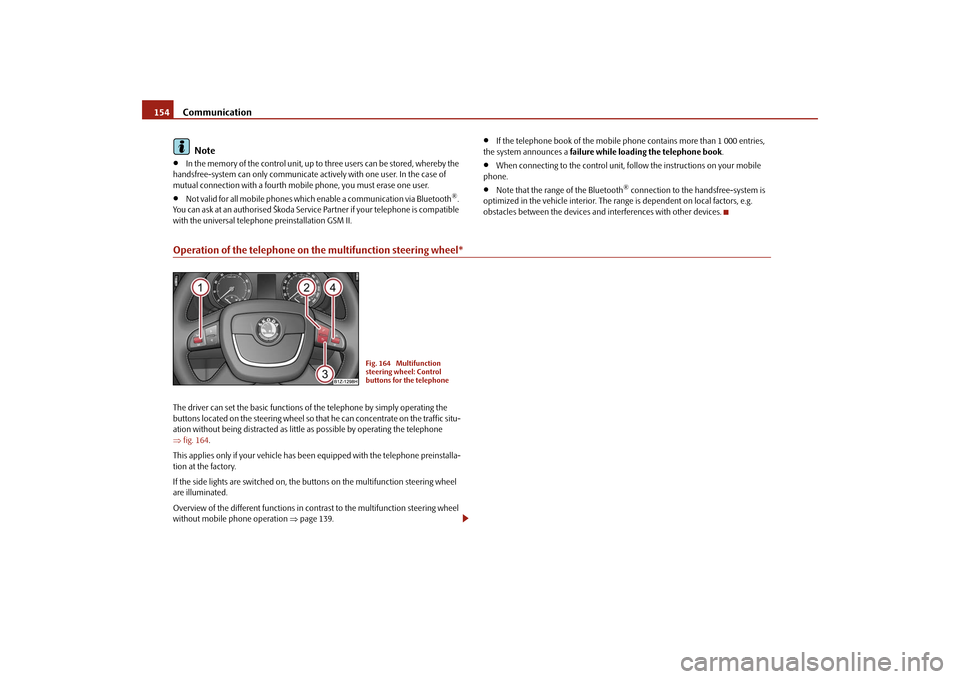
Communication
154
Note
•
In the memory of the control unit, up to
three users can be stored, whereby the
handsfree-system can only communicate ac
tively with one user. In the case of
mutual connection with a fourth mobile phone, you must erase one user.•
Not valid for all mobile phones which
enable a communication via Bluetooth
®.
You can ask at an authorised Škoda Service
Partner if your telephone is compatible
with the universal teleph
one preinstallation GSM II.
•
If the telephone book of the mobile ph
one contains more than 1 000 entries,
the system announces a
failure while loading the telephone book
.
•
When connecting to the control unit, follow the instructions on your mobile
phone.•
Note that the range of the Bluetooth
® connection to the handsfree-system is
optimized in the vehicle interior. The rang
e is dependent on local factors, e.g.
obstacles between the devices and interferences with other devices.
Operation of the telephone on the multifunction steering wheel*The driver can set the basic functions of the telephone by simply operating the buttons located on the steering wheel so th
at he can concentrate on the traffic situ-
ation without being distracted as little
as possible by operating the telephone
⇒ fig. 164
.
This applies only if your vehicle has been
equipped with the telephone preinstalla-
tion at the factory. If the side lights are switched on, the buttons on the multifunction steering wheel are illuminated. Overview of the different functions in cont
rast to the multifunction steering wheel
without mobile phone operation
⇒page 139.
Fig. 164 Multifunction steering wheel: Control buttons for the telephone
se0.1.book Page 154 Frida
y, April 10, 2009 3:19 PM
Page 175 of 304

Airbag system
174
Airbag systemDescription of the airbag systemGeneral information on the airbag systemThe front airbag system is complementary to the three-point seat belts and offers additional protection for the head and ches
t area of the driver and passenger in the
event of a frontal collision. In the case of a violent side crash, the si
de* and head* airbags reduce the risk of
injuries to the occupants on
the part of the body facing
the side of the accident
⇒
.
The airbag system is only functional after the ignition has been switched on.The operational readiness of the airbag system is monitored electronically. The airbag warning light comes on for a few seconds each time the ignition is switched on. The airbag system (according to vehicl
e equipment) essent
ially consists of:
•
an electronic control unit,
•
front airbag for the driver and the front seat passenger*,
•
side airbags*,
•
head airbags*,
•
an airbag warning light in the instrument cluster,
•
a front passenger airbag switch*
⇒page 182,
•
an indicator light for a switched off fron
t seat passenger airbag* in the middle
of the dash panel
⇒page 182.
A fault in the airbag system exists if:•
the airbag indicator light does not light
up when the ignition is switched on,
•
the warning light does not go out after about 4 seconds after the ignition is
switched on,•
the airbag indicator light goes out and comes on again after the ignition is
switched on,
•
the airbag indicator light comes on or flickers when driving,
•
an airbag indicator light showing a swit
ched-off front passenger airbag* in the
middle of the dash panel flashes.
WARNING
•
To enable the occupants of a vehicle to be protected with the greatest
possible effect when the airbag is deployed, the front seats must be ⇒ page 164, “Correct seated position” co
rrectly adjusted to match the body
size of the occupant.•
If you do not fasten the seat belts when driving, lean too far forward or
adopt an incorrect seated position, you are exposing yourself to increased risk of injury in the event of an accident.•
Have the airbag system checked imme
diately by a specialist garage if a
fault exists. Otherwise, there is a risk of the airbag not being activated in the event of an accident. •
No modifications of any kind may be made to parts of the airbag system.
•
It is prohibited to manipulate individual parts of the airbag system as this
might result in the airbag being deployed.•
The protective function of the airbag system is sufficient for only one
accident. The airbag system must then
be replaced if the airbag has been
deployed.•
The airbag system needs no maintenance during its working life.
•
If you sell your car, please hand over the complete vehicle documenta-
tion to the new owener. Please note that the documents relating to the possibility of deactivating the front passenger airbag are also part of the vehicle documents!•
If the vehicle or individual parts of
the airbag system are scrapped, it is
essential to observe the relevant safety precautions. The authorised Škoda Service Partners are famili
ar with these regulations.
•
When disposing of vehicle or parts of the airbag system, it is important
to comply with the national legal requirements.
se0.1.book Page 174 Frida
y, April 10, 2009 3:19 PM