Page 1 of 96
SEAT MEDIA SYSTEM 2.0OWNER’S MANUALInglés 5P0012006DB (07.09) (GT9)
5P0012006DB
Portada Media System 2.0_81%.qxd:Maquetación 1 21/9/09 13:52 Página 3
Page 2 of 96

Contents1
ContentsGeneral information
. . . . . . . . . . . . . . . .
Quick Reference Guide
. . . . . . . . . . . .
Equipment diagram
. . . . . . . . . . . . . . . . . . . . . . .
Operation whilst the vehicle is in motion
. . .
Switching on or off
. . . . . . . . . . . . . . . . . . . . . . . .
General usage notes
. . . . . . . . . . . . . . . . . . . . . .
About this operating manual
. . . . . . . . . . . . . .
Resetting the unit to the factory settings
. . .
Sound and volume settings
. . . . . . . . . . . . . . .
RADIO function selection buttonRadio mode
. . . . . . . . . . . . . . . . . . . . . . . . . . . . . .
Traffic news monitoring TP (Traffic
Programme)
. . . . . . . . . . . . . . . . . . . . . . . . . . . . . .
MEDIA function selection buttonNotes and requirements
. . . . . . . . . . . . . . . . . .
MEDIA main menu
. . . . . . . . . . . . . . . . . . . . . . . .
Inserting a media source
. . . . . . . . . . . . . . . . . .
Opening and operating media sources
. . . . .
MEDIA-IN multi-media interface (MDI)
. . . . . .
Important information for operating CD
players
. . . . . . . . . . . . . . . . . . . . . . . . . . . . . . . . . . .
NAV (navigation system) function
selection button
. . . . . . . . . . . . . . . . . . . .
Introduction
. . . . . . . . . . . . . . . . . . . . . . . . . . . . . .
Navigation data media: CD and memory
cards
. . . . . . . . . . . . . . . . . . . . . . . . . . . . . . . . . . . .
Navigation main menu
. . . . . . . . . . . . . . . . . . . .
Input windows
. . . . . . . . . . . . . . . . . . . . . . . . . . . .
Destination entry
. . . . . . . . . . . . . . . . . . . . . . . . .
Destination memory
. . . . . . . . . . . . . . . . . . . . . .
Route guidance
. . . . . . . . . . . . . . . . . . . . . . . . . . .
TRAF function selection button
. .
Displaying TMC traffic reports
. . . . . . . . . . . . .
System settings
. . . . . . . . . . . . . . . . . . . . .
Overview
. . . . . . . . . . . . . . . . . . . . . . . . . . . . . . . . .
Anti-theft coding
. . . . . . . . . . . . . . . . . . . .
Entering the PIN
. . . . . . . . . . . . . . . . . . . . . . . . . .
Index
. . . . . . . . . . . . . . . . . . . . . . . . . . . . . . . . . .
2
3
3
6
6
7
10
11
12
14
14
23
25
25
28
29
34
41
45 47
47
49
52
54
58
65
73
84
84
86
86
88
88
89
media_system_ingles.book Seite 1 Donnerstag, 5. Februar 2009 3:31 15
Page 3 of 96
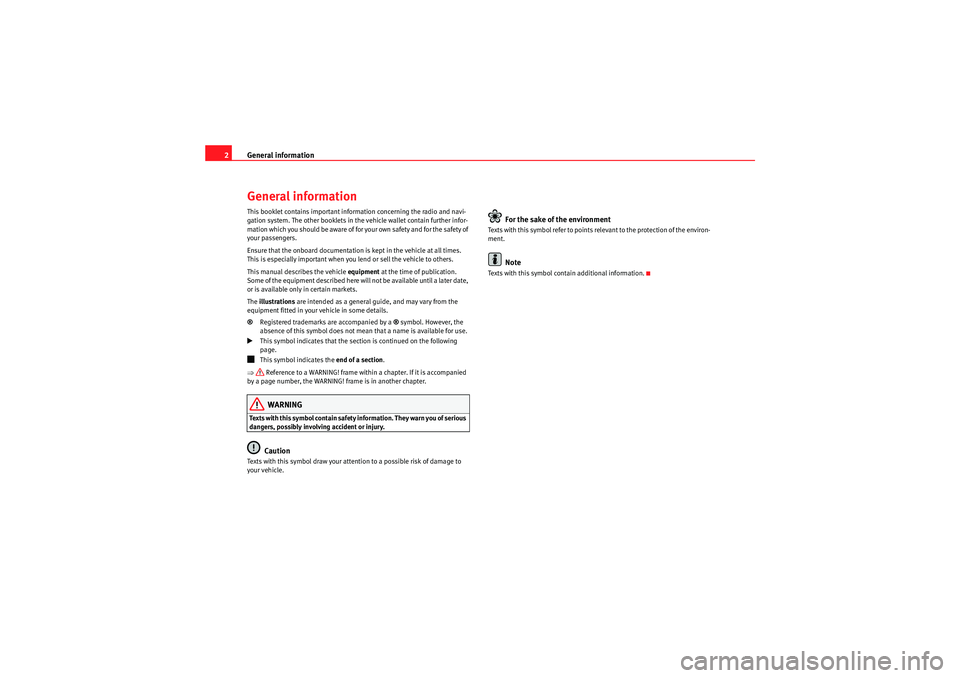
General information
2General informationThis booklet contains important information concerning the radio and navi-
gation system. The other booklets in the vehicle wallet contain further infor-
mation which you should be aware of for your own safety and for the safety of
your passengers.
Ensure that the onboard documentation is kept in the vehicle at all times.
This is especially important when you lend or sell the vehicle to others.
This manual describes the vehicle equipment at the time of publication.
Some of the equipment described here will not be available until a later date,
or is available only in certain markets.
The illustrations are intended as a general guide, and may vary from the
equipment fitted in your vehicle in some details.
® Registered trademarks are accompanied by a ® symbol. However, the
absence of this symbol does not mean that a name is available for use.�
This symbol indicates that the section is continued on the following
page.
�
This symbol indicates the end of a section.
� Reference to a WARNING! frame within a chapter. If it is accompanied
by a page number, the WARNING! frame is in another chapter.WARNING
Texts with this symbol contain safety information. They warn you of serious
dangers, possibly involving accident or injury.
Caution
Texts with this symbol draw your attention to a possible risk of damage to
your vehicle.
For the sake of the environment
Texts with this symbol refer to points relevant to the protection of the environ-
ment.
Note
Texts with this symbol contain additional information.
media_system_ingles.book Seite 2 Donnerstag, 5. Februar 2009 3:31 15
Page 4 of 96
Quick Reference Guide3
Quick Reference GuideEquipment diagramThis overview will help you to famil iarise yourself with the controls and displays.
On/off switch and volume control
−Switching on or off: the unit is switched on and off by pushing the setting knob once. . . . . . . . . . . . . . . . . . . . . . . .
Fig. 1 Overview of the control elements.
A1
6
media_system_ingles.book Seite 3 Donnerstag, 5. Februar 2009 3:31 15
Page 5 of 96

Quick Reference Guide
4
− Changing the volume: turning the knob changes the volume
of the audio source in use at the time. A column will indicate
the volume level. At “0” the unit is muted (display:
�) and
any media source currently being played will be stopped.
Some volume settings can be individually adjusted. . . . . .
Press the main menu buttons to access the corresponding main
menu:
− - switches to radio mode and changes the frequency
band during radio operation. . . . . . . . . . . . . . . . . . . . . . . . .
− – changes to the last media source played or selects
another media source. . . . . . . . . . . . . . . . . . . . . . . . . . . . . . .
− – Mutes the current audio source.
− - Switches to Navigation mode. . . . . . . . . . . . . . . . . . .
− – switches to display of stored TMC ( Traffic Message
C hannel) information. . . . . . . . . . . . . . . . . . . . . . . . . . . . . . .
− – calls up additional functions and settings for the
currently selected mode and enables the user to alter the
system settings. . . . . . . . . . . . . . . . . . . . . . . . . . . . . . . . . . . .
and : The backwards and forwards buttons affect the
currently “activate”
1) audio source.
− RADIO mode – press briefly to change stations from the
station or memory list. . . . . . . . . . . . . . . . . . . . . . . . . . . . . . .
− MEDIA mode – press briefly to change the track, press and
hold for fast reverse or fast forward. . . . . . . . . . . . . . . . . . . .
CD slot: push the CD with the printed side facing up into the CD
slot to the point where it is automatically pulled in � .
Touch screen: Areas with a coloured border on the screen are
currently “active” and are operated by press the screen
� page 7, “Touchscreen, buttons and function buttons”.
Eject button – press briefly to eject a CD. The CD will be
pulled back into the CD slot if it is not removed within ten
seconds �.
– activates continuous display of additional information for
the selected menu. In radio mode, it switches “Radio text” on
and off. During route guidance, it allows you to call up addi-
tional functions (set a flagged destination, display the route
list, exclude a stretch of route). . . . . . . . . . . . . . . . . . . . . . . . . .
(Back button) – press briefly to go back to the previous
view. You can go back as far as the respective main menu.
AUX-IN power point (AUX input) – for connecting an external
audio source
2). . . . . . . . . . . . . . . . . . . . . . . . . . . . . . . . . . . . . .
Setting knob – Turn the setting knob to mark a menu item and
then press the setting knob to call up the menu item.
− RADIO mode – turn and press to select and call up a station
from the station list. . . . . . . . . . . . . . . . . . . . . . . . . . . . . . . . .
− MEDIA mode – turn and press to select and call up an audio
track; press briefly to start or stop the scan function. . . . . .
− NAV (navigation mode) – turn to alter the map scale; press
briefly to repeat the most rec ent navigation announcement in
the current route guidance. . . . . . . . . . . . . . . . . . . . . . . . . . .
Function buttons – the buttons' current functions are next to
them on the screen. The function displayed can be called up by
pressing the function button or pressing the screen.
Memory card slot : The slot accepts cards with the dimensions
32 mm x 24 mm x 2.1 mm. The unit supports SD and MMC
memory cards with a capacity of up to 4 GB and SDHC memory
cards with a capacity of up to 32 GB. . . . . . . . . . . . . . . . . . . . .
1)Whether an externally connected unit can be operated via the SEAT MEDIA SYSTEM
2.0. depends on the type of connection and connected unit.
12
A2
RADIO
14
MEDIA
25
PHONENAV
47
TRAF
84
SETUP
86
A3
�
�
15
25
A4A5
2)e.g. an MP3 player not supplied with the unit.A6
�
A7
�
21, 69
A8
�
A9
32
A10
15
36, 39
76
A11A12
30, 25
media_system_ingles.book Seite 4 Donnerstag, 5. Februar 2009 3:31 15
Page 6 of 96
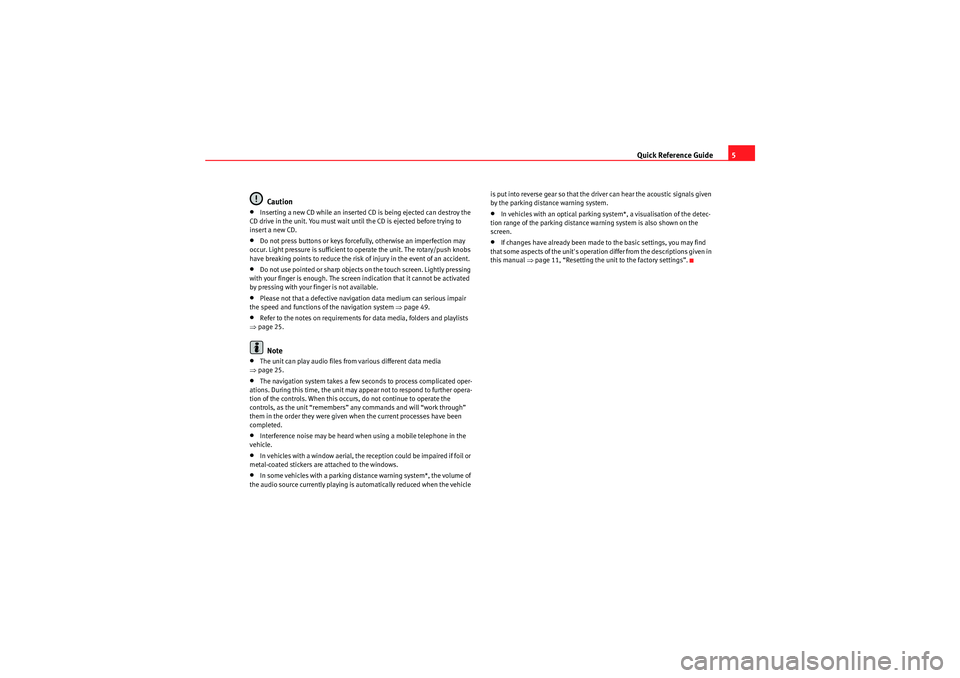
Quick Reference Guide5
Caution
•Inserting a new CD while an inserted CD is being ejected can destroy the
CD drive in the unit. You must wait until the CD is ejected before trying to
insert a new CD.•Do not press buttons or keys forcefully, otherwise an imperfection may
occur. Light pressure is sufficient to operate the unit. The rotary/push knobs
have breaking points to reduce the risk of injury in the event of an accident.•Do not use pointed or sharp objects on the touch screen. Lightly pressing
with your finger is enough. The screen indication that it cannot be activated
by pressing with your finger is not available.•Please not that a defective navigation data medium can serious impair
the speed and functions of the navigation system � page 49.•Refer to the notes on requirements for data media, folders and playlists
� page 25.Note
•The unit can play audio files from various different data media
� page 25.•The navigation system takes a few seconds to process complicated oper-
ations. During this time, the unit may appear not to respond to further opera-
tion of the controls. When this occurs, do not continue to operate the
controls, as the unit “remembers” any commands and will “work through”
them in the order they were given when the current processes have been
completed.•Interference noise may be heard when using a mobile telephone in the
vehicle.•In vehicles with a window aerial, the reception could be impaired if foil or
metal-coated stickers are attached to the windows.•In some vehicles with a parking distance warning system*, the volume of
the audio source currently playing is automatically reduced when the vehicle is put into reverse gear so that the driver can hear the acoustic signals given
by the parking distance warning system.
•In vehicles with an optical parking system*, a visualisation of the detec-
tion range of the parking distance warning system is also shown on the
screen.•If changes have already been made to the basic settings, you may find
that some aspects of the unit's operation differ from the descriptions given in
this manual �page 11, “Resetting the unit to the factory settings”.
media_system_ingles.book Seite 5 Donnerstag, 5. Februar 2009 3:31 15
Page 7 of 96
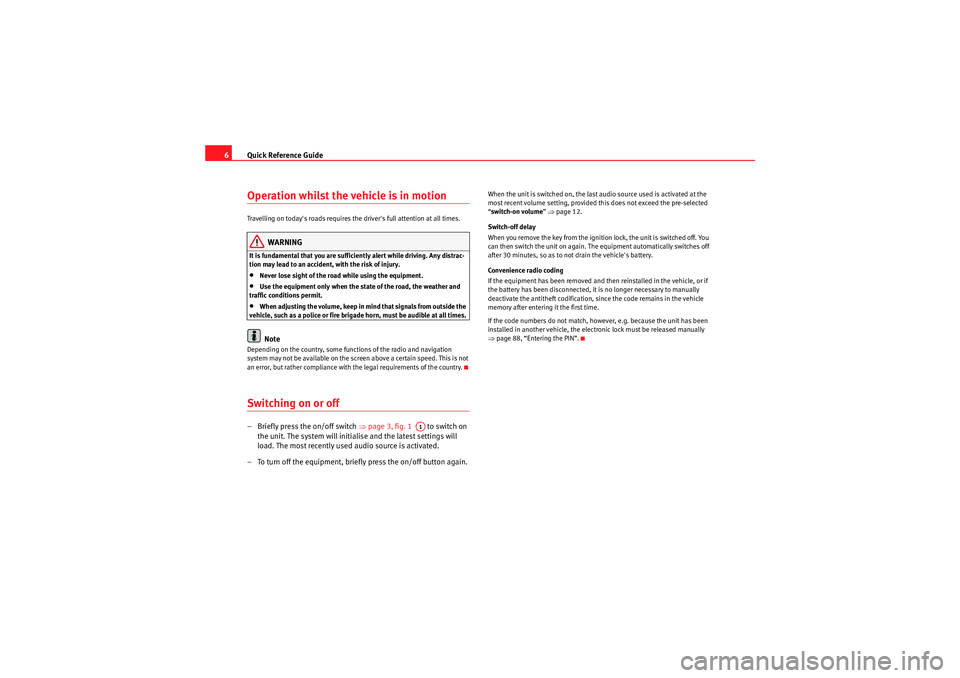
Quick Reference Guide
6Operation whilst the vehicle is in motion Travelling on today's roads requires the dri ver's full attention at all times.
WARNING
It is fundamental that you are sufficiently alert while driving. Any distrac-
tion may lead to an accident, with the risk of injury.•Never lose sight of the road while using the equipment.•Use the equipment only when the state of the road, the weather and
traffic conditions permit.•When adjusting the volume, keep in mind that signals from outside the
vehicle, such as a police or fire brigade horn, must be audible at all times.Note
Depending on the country, some functions of the radio and navigation
system may not be available on the screen above a certain speed. This is not
an error, but rather compliance with the legal requirements of the country.Switching on or off– Briefly press the on/off switch �page 3, fig. 1 to switch on
the unit. The system will initialise and the latest settings will
load. The most recently used audio source is activated.
– To turn off the equipment, briefly press the on/off button again.
When the unit is switched on, the last audio source used is activated at the
most recent volume setting, provided this does not exceed the pre-selected
“ switch-on volume ” � page 12.
Switch-off delay
When you remove the key from the ignition lock, the unit is switched off. You
can then switch the unit on again. The equipment automatically switches off
after 30 minutes, so as to not drain the vehicle's battery.
Convenience radio coding
If the equipment has been removed and then reinstalled in the vehicle, or if
the battery has been disconnected, it is no longer necessary to manually
deactivate the antitheft codification, since the code remains in the vehicle
memory after entering it the first time.
If the code numbers do not match, however, e.g. because the unit has been
installed in another vehicle, the electronic lock must be released manually
� page 88, “Entering the PIN”.
A1
media_system_ingles.book Seite 6 Donnerstag, 5. Februar 2009 3:31 15
Page 8 of 96

Quick Reference Guide7
General usage notesTouchscreen, buttons and function buttons
The screen is a touch screen. Areas of the screen with a
coloured border are currently “active” and can be operated
by pressing the screen.The displays appearing on the screen can vary depending on the settings,
and may differ from those described here.
The currently selected menu is displayed in the centre of the bottom line of
the screen (in the example FM is displayed indicating FM radio mode).
Touchscreen
The touchscreen is a graphic user interface with an active surface. Some
areas of the screen are “active”. When they are pressed, their indicated func-
tions are called up. You can also operate the functions displayed on the screen using the “setting
knob”
�page 3, fig. 1 and the two “function buttons” below the
screen.
Calling up main menus with the function selection buttons
The “function selection buttons” are the labelled buttons on the unit that call
up the main menus �page 3, fig. 1 . For instance, to open the RADIO
menu, briefly press the function selection button .
Function buttons on the screen
Active areas of the screen screen that call up a certain function are called
“function buttons”.
To operate a function button, “briefly press” the screen or in some cases
“press and hold” the button.
For example, in the RADIO main menu, press the function button
� fig. 2 to open a “pop-up window” containing another function button
for radio operation �page 7, “Pop-up window”.
If a function button has a grey background, it is currently disabled and cannot
be selected.
Pop-up window
A “pop-up window” appea rs when a menu is selected and contain the menu
options.
When you briefly press one of the displayed function buttons, the pop-up
window is closed and the selected action is carried out.
To close the pop-up window without selecting a function button, press the button at the bottom right of the unit.
Function buttons on the unit
There are also two unlabelled unit buttons underneath the screen on the left
and right �page 3, fig. 1 . These are also referred to as function buttons
because their functions correspond to the function button displayed above
them on the screen �fig. 2 /.
Fig. 2 RADIO main menu
with pop-up window.
AE
A10
A11
A2
RADIOExtras
AF
�
A11AD
AF
media_system_ingles.book Seite 7 Donnerstag, 5. Februar 2009 3:31 15