2009 Seat Ibiza ST radio
[x] Cancel search: radioPage 77 of 250
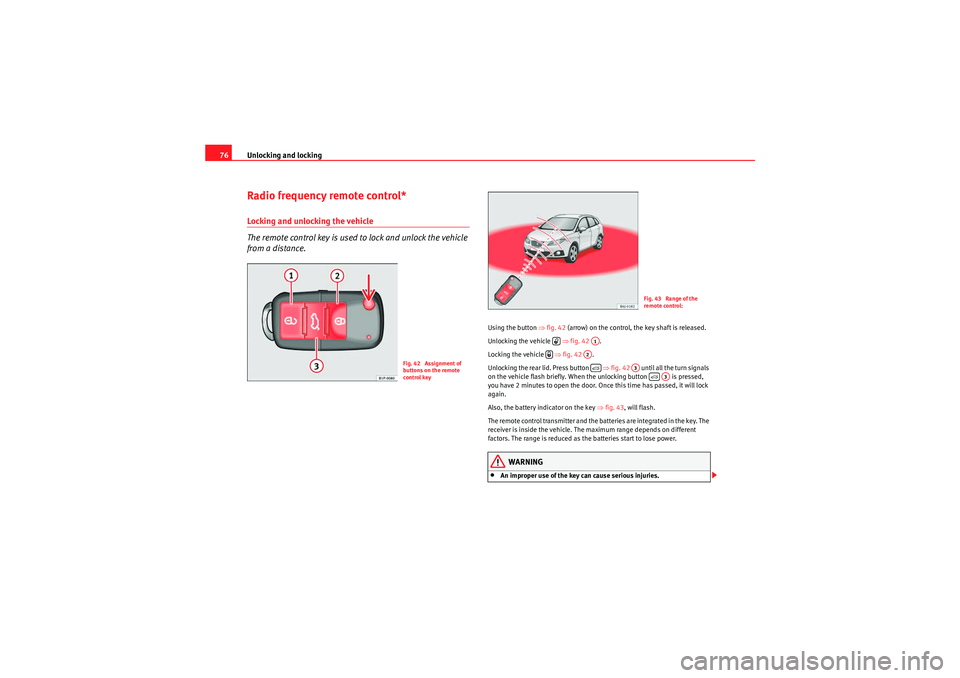
Unlocking and locking
76Radio frequency remote control*Locking and unlocking the vehicle
The remote control key is used to lock and unlock the vehicle
from a distance.
Using the button ⇒fig. 42 (arrow) on the control, the key shaft is released.
Unlocking the vehicle ⇒fig. 42 .
Locking the vehicle ⇒fig. 42 .
Unlocking the rear lid. Press button ⇒fig. 42 until all the turn signals
on the vehicle flash briefly. When the unlocking button is pressed,
you have 2 minutes to open the door. Once this time has passed, it will lock
again.
Also, the battery indicator on the key ⇒fig. 43 , will flash.
The remote control transmitter and the batteries are integrated in the key. The
receiver is inside the vehicle. The maximum range depends on different
factors. The range is reduced as the batteries start to lose power.
WARNING
•An improper use of the key can cause serious injuries.
Fig. 42 Assignment of
buttons on the remote
control key
Fig. 43 Range of the
remote control:
A1
A2
A3
A3
Ibiza ST_EN.book Seite 76 Dienstag, 12. Januar 2010 4:03 16
Page 78 of 250
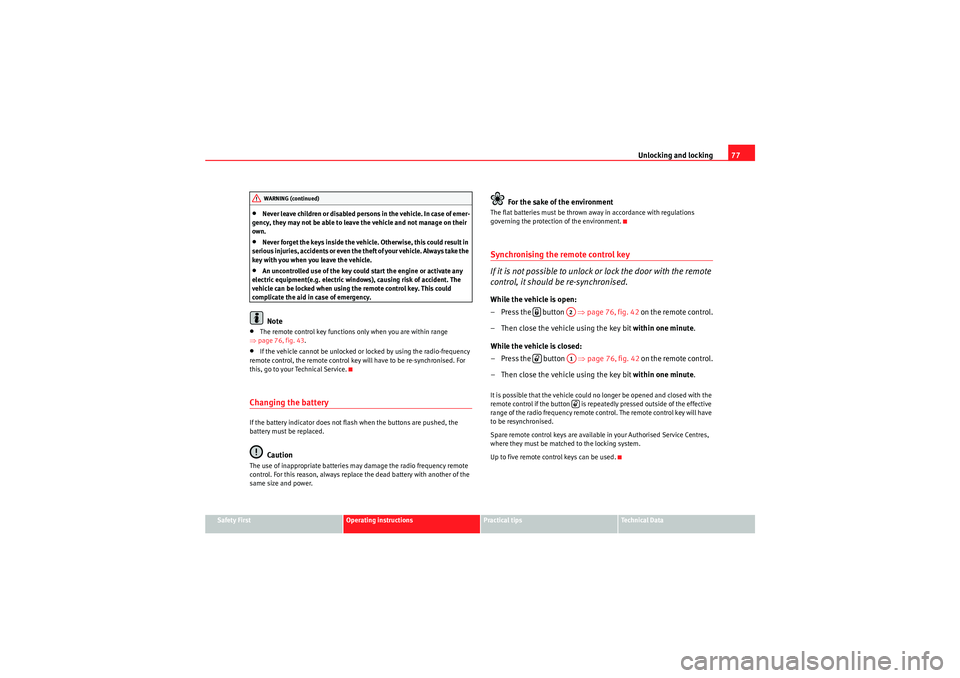
Unlocking and locking77
Safety First
Operating instructions
Practical tips
Technical Data
•Never leave children or disabled persons in the vehicle. In case of emer-
gency, they may not be able to leave the vehicle and not manage on their
own.•Never forget the keys inside the vehicle. Otherwise, this could result in
serious injuries, accidents or even the theft of your vehicle. Always take the
key with you when you leave the vehicle.•An uncontrolled use of the key could start the engine or activate any
electric equipment(e.g. electric windows), causing risk of accident. The
vehicle can be locked when using the remote control key. This could
complicate the aid in case of emergency.Note
•The remote control key functions only when you are within range
⇒ page 76, fig. 43.•If the vehicle cannot be unlocked or locked by using the radio-frequency
remote control, the remote control key will have to be re-synchronised. For
this, go to your Technical Service.Changing the batteryIf the battery indicator does not flash when the buttons are pushed, the
battery must be replaced.
Caution
The use of inappropriate batteries may damage the radio frequency remote
control. For this reason, always replace the dead battery with another of the
same size and power.
For the sake of the environment
The flat batteries must be thrown away in accordance with regulations
governing the protection of the environment.Synchronising the remote control key
If it is not possible to unlock or lock the door with the remote
control, it should be re-synchronised.While the vehicle is open:
– Press the button ⇒page 76, fig. 42 on the remote control.
– Then close the vehicle using the key bit within one minute.
While the vehicle is closed:
– Press the button ⇒page 76, fig. 42 on the remote control.
– Then close the vehicle using the key bit within one minute.It is possible that the vehicle could no longer be opened and closed with the
remote control if the button is repeatedly pressed outside of the effective
range of the radio frequency remote control. The remote control key will have
to be resynchronised.
Spare remote control keys are available in your Authorised Service Centres,
where they must be matched to the locking system.
Up to five remote control keys can be used.
WARNING (continued)
A2
A1
Ibiza ST_EN.book Seite 77 Dienstag, 12. Januar 2010 4:03 16
Page 79 of 250

Unlocking and locking
78Anti-theft alarm system*Description of anti-theft alarm system*
The anti-theft alarm triggers if unauthorised movements are
detected around the vehicle.The anti-theft alarm makes it more difficult to break into the vehicle or steal
it. The system will initiate acoustic and optical warning signals when your
vehicle is tried to be forced.
The anti-theft alarm system is automatically connected on locking the
vehicle. For this, either rotate the key in the locking position or press button
on the radio-frequency remote control*. The system is immediately
activated and the turn signal light located on the driver door will flash along
with the turn signals, indicating that the alarm and the locking security
system (double lock) have been turned on.
If any of the doors or the bonnet are open, they will not be included in the
protection zones of the vehicle when the alarm is connected. If the door or the
bonnet are subsequently closed, they will be automatically included in the
protection areas of the vehicle and the turn signals will flash accordingly
when the doors close.•The turn signal light will flash twice on opening and deactivating the
alarm..•The turn signal light will flash once on closing and activating the alarm.
When does the system trigger an alarm?
The system triggers an alarm if the following unauthorised actions are carried
out when the car is locked:•Opening of vehicle with mechanical key without switching ignition on
within the next 15 seconds•Opening a door
•Opening the bonnet•Opening the rear lid•Ignition switched on with a non-validated key.•Movements in the driving compartment (vehicles with a volume sensor)•Towi ng of t he ve hi cle
7)
•Tilt angle (tow-away protection)
7)
•Undue manipulation of the alarm•Battery handling
The acoustic signals sound and the turn signals flash for approx. 30 seconds.
This may be repeated up to 10 times depending on the country.
How to switch the alarm off
To deactivate the anti-theft alarm, turn the key in the direction, to open, open
the door and switch the ignition on, or press the unlock button on the
remote control.
In ve hicles eq ui ppe d wit h an a nti -t he f t a lar m s yste m , you have 1 5 s e co nds to
insert the key in the ignition lock and activate the ignition if the vehicle is
opened using the driver door key.
Otherwise, the alarm will trigger for 30 sec. and the ignition will be blocked.Note
•After 28 days, the indicator light will be switched off to prevent the battery
from exhausting if the vehicle has been left parked for a long period of time.
The alarm system remains activated.•The alarm will trigger again if attempts are made to open another protec-
tion zone.•The alarm system can be activated or deactivated using the remote
control ⇒page 76.
A2
7)With vehicles fitted with a tow-away protection
Ibiza ST_EN.book Seite 78 Dienstag, 12. Januar 2010 4:03 16
Page 114 of 250

Seats and storage compartments113
Safety First
Operating instructions
Practical tips
Technical Data
Note
•The power sockets will only work with the ignition on.•The use of electrical appliances with the engine switched off will cause a
battery discharge.Auxiliary audio input connection (AUX)*– Lift the AUX. cover ⇒fig. 83 .
– Insert the plug as far as possible (see radio manual).
AUX/USB input connection* For information concerning the use of this equipment, please see the Radio
handbook.
Fig. 83 AUX connection
on the central console
(depending on the equip-
ment)
Fig. 84 AUX/USB* input
connection (depending on
the equipment)
Ibiza ST_EN.book Seite 113 Dienstag, 12. Januar 2010 4:03 16
Page 165 of 250
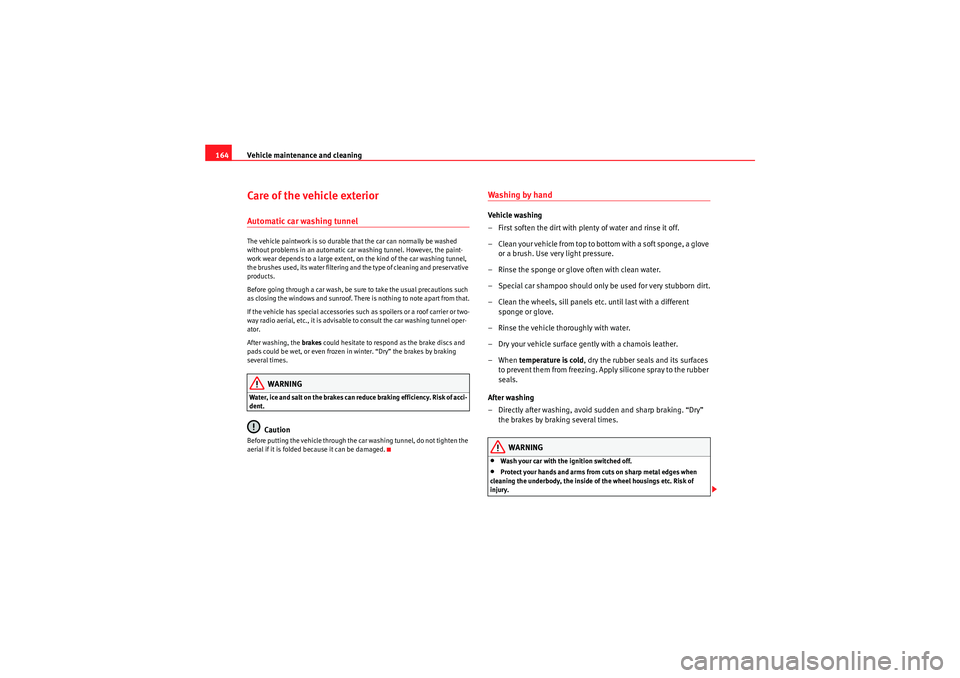
Vehicle maintenance and cleaning
164Care of the vehicle exteriorAutomatic car washing tunnelThe vehicle paintwork is so durable that the car can normally be washed
without problems in an automatic car washing tunnel. However, the paint-
work wear depends to a large extent, on the kind of the car washing tunnel,
the brushes used, its water filtering and the type of cleaning and preservative
products.
Before going through a car wash, be sure to take the usual precautions such
as closing the windows and sunroof. There is nothing to note apart from that.
If the vehicle has special accessories such as spoilers or a roof carrier or two-
way radio aerial, etc., it is advisable to consult the car washing tunnel oper-
ator.
After washing, the brakes could hesitate to respond as the brake discs and
pads could be wet, or even frozen in winter. “Dry” the brakes by braking
several times.
WARNING
Water, ice and salt on the brakes can reduce braking efficiency. Risk of acci-
dent.
Caution
Before putting the vehicle through the car washing tunnel, do not tighten the
aerial if it is folded because it can be damaged.
Washing by handVehicle washing
– First soften the dirt with plenty of water and rinse it off.
– Clean your vehicle from top to bottom with a soft sponge, a glove or a brush. Use very light pressure.
– Rinse the sponge or glove often with clean water.
– Special car shampoo should only be used for very stubborn dirt.
– Clean the wheels, sill panels etc. until last with a different sponge or glove.
– Rinse the vehicle thoroughly with water.
– Dry your vehicle surface gently with a chamois leather.
–When temperature is cold , dry the rubber seals and its surfaces
to prevent them from freezing. Apply silicone spray to the rubber
seals.
After washing
– Directly after washing, avoid sudden and sharp braking. “Dry” the brakes by braking several times.
WARNING
•Wash your car with the ignition switched off.•Protect your hands and arms from cuts on sharp metal edges when
cleaning the underbody, the inside of the wheel housings etc. Risk of
injury.
Ibiza ST_EN.book Seite 164 Dienstag, 12. Januar 2010 4:03 16
Page 171 of 250
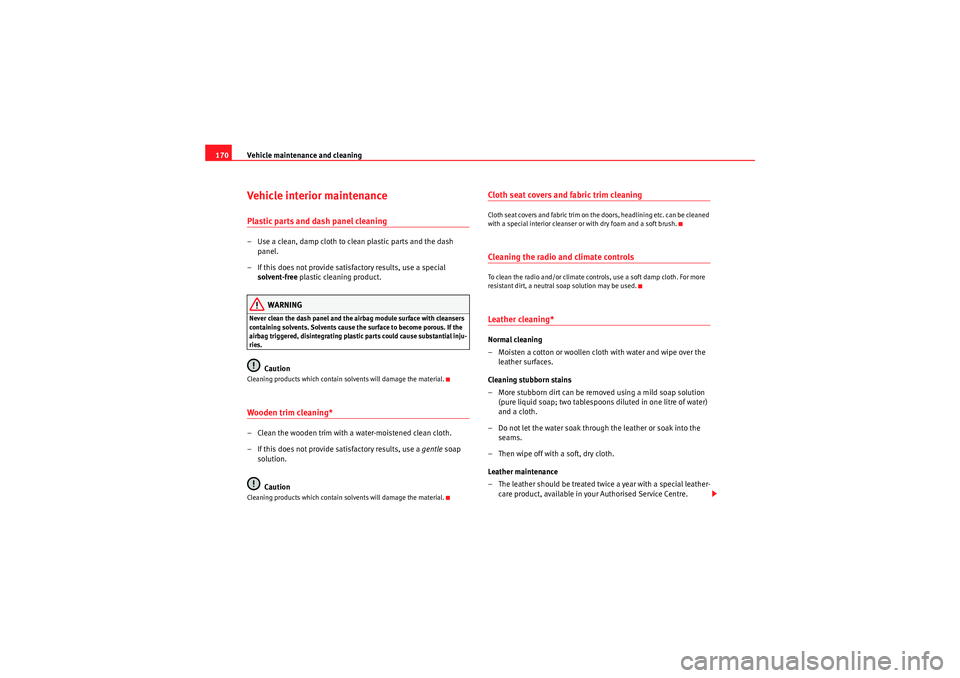
Vehicle maintenance and cleaning
170Vehicle interior maintenancePlastic parts and dash panel cleaning– Use a clean, damp cloth to clean plastic parts and the dash
panel.
– If this does not provide satisfactory results, use a special solvent-free plastic cleaning product.
WARNING
Never clean the dash panel and the airbag module surface with cleansers
containing solvents. Solvents cause the surface to become porous. If the
airbag triggered, disintegrating plastic parts could cause substantial inju-
ries.
Caution
Cleaning products which contain solvents will damage the material.Wooden trim cleaning*– Clean the wooden trim with a water-moistened clean cloth.
– If this does not provide satisfactory results, use a gentle soap
solution.
CautionCleaning products which contain solvents will damage the material.
Cloth seat covers and fabric trim cleaningCloth seat covers and fabric trim on the doors, headlining etc. can be cleaned
with a special interior cleanser or with dry foam and a soft brush.Cleaning the radio and climate controlsTo clean the radio and/or climate controls, use a soft damp cloth. For more
resistant dirt, a neutral soap solution may be used.Leather cleaning*Normal cleaning
– Moisten a cotton or woollen cloth with water and wipe over the leather surfaces.
Cleaning stubborn stains
– More stubborn dirt can be removed using a mild soap solution (pure liquid soap; two tablespoons diluted in one litre of water)
and a cloth.
– Do not let the water soak through the leather or soak into the seams.
– Then wipe off with a soft, dry cloth.
Leather maintenance
– The leather should be treated twice a year with a special leather- care product, available in your Authorised Service Centre.
Ibiza ST_EN.book Seite 170 Dienstag, 12. Januar 2010 4:03 16
Page 174 of 250
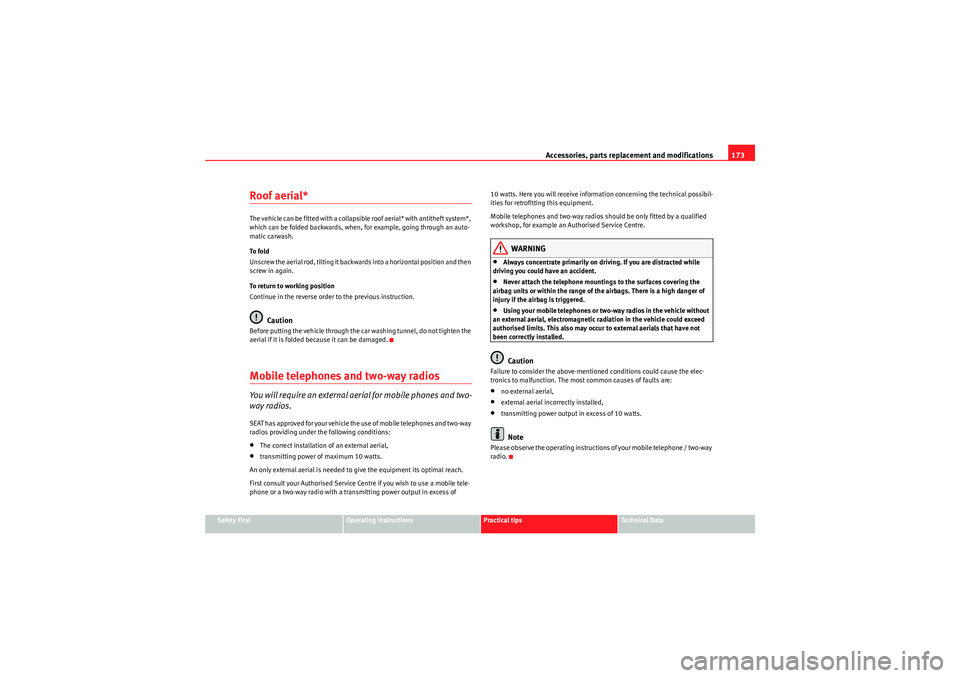
Accessories, parts replacement and modifications173
Safety First
Operating instructions
Practical tips
Technical Data
Roof aerial*The vehicle can be fitted with a collapsible roof aerial* with antitheft system*,
which can be folded backwards, when, for example, going through an auto-
matic carwash.
To f o l d
Unscrew the aerial rod, tilting it backwards into a horizontal position and then
screw in again.
To return to working position
Continue in the reverse order to the previous instruction.
Caution
Before putting the vehicle through the car washing tunnel, do not tighten the
aerial if it is folded because it can be damaged.Mobile telephones and two-way radiosYou will require an external aerial for mobile phones and two-
way radios.SEAT has approved for your vehicle the use of mobile telephones and two-way
radios providing under the following conditions:•The correct installation of an external aerial,•transmitting power of maximum 10 watts.
An only external aerial is needed to give the equipment its optimal reach.
First consult your Authorised Service Centre if you wish to use a mobile tele-
phone or a two-way radio with a transmitting power output in excess of 10 watts. Here you will receive information concerning the technical possibil-
ities for retrofitting this equipment.
Mobile telephones and two-way radios should be only fitted by a qualified
workshop, for example an Authorised Service Centre.
WARNING
•Always concentrate primarily on driving. If you are distracted while
driving you could have an accident.•Never attach the telephone mountings to the surfaces covering the
airbag units or within the range of the airbags. There is a high danger of
injury if the airbag is triggered.•Using your mobile telephones or two-way radios in the vehicle without
an external aerial, electromagnetic radiation in the vehicle could exceed
authorised limits. This also may occur to external aerials that have not
been correctly installed.Caution
Failure to consider the above-mentioned conditions could cause the elec-
tronics to malfunction. The most common causes of faults are:•no external aerial,•external aerial incorrectly installed,•transmitting power output in excess of 10 watts.Note
Please observe the operating instructions of your mobile telephone / two-way
radio.
Ibiza ST_EN.book Seite 173 Dienstag, 12. Januar 2010 4:03 16
Page 212 of 250

If and when211
Safety First
Operating instructions
Practical tips
Technical Data
14
Left-hand AFS headlights
15
15
Right-hand AFS headlights
15
16
12V power socket in luggage compartment
15
17
Number plate light /Dimmer /Side light indicator
light
5
18
Dimmer
5
19
Electronic control unit
5
20
Turn signals
15
21
Lights control/ Instrument panel
5
22
Electronic control unit/ Heated mirrors
5
23
Engine injection module/ Rain sensor/ Gear
lever/ Starter relay
7,5
24
Glove compartment light/ Luggage compartment
light/ Interior light
10
25
Parking aid
5
26
Towing hook
27
12 Volt Input/Cigarette lighter
15
28
Lambda probe
10
29
Engine power supply
20
30
Petrol engine operation
10
31
Petrol engine operation/Glow plugs/Relay
coil/Bi-turbo electric fan
10
32
Engine control unit
15
33
Clutch switch power supply/preheating relay
5
34
Fuel control unit / Bi-turbo engine supply
15
Number
Consumer
Amps
35
Heated seats control unit/ Console area switch
panel (cup holder)
25
36
Main beam headlight, right
10
37
Main beam headlight, left/Coming Home
10
38
Electric fan motor
30
39
Va can t
40
Va can t
41
Va can t
42
Horn
20
43
Panorama roof
30
44
Windscreen wipers
20
45
Heated rear window
30
46
Radio/telephone VDA/Bluetooth/Steering col-
umn controls
20
47
Climatronic/autoclimate
5
48
Locking unit
25
49
Front electric window
30
50
Rear electric windows
30
51
Automatic gearbox control unit
30
52
Alarm/Volume sensor
15
53
Electro-kinetic pump relay/bi-turbo fuel control
unit
15
54
Reverse light for automatic gearbox/ Fog light
15
55
Transformer on
15
Number
Consumer
Amps
Ibiza ST_EN.book Seite 211 Dienstag, 12. Januar 2010 4:03 16