2009 Seat Exeo ST radio controls
[x] Cancel search: radio controlsPage 59 of 316

Cockpit57
Safety First
Controls and equipment
Practical tips
Technical Data
Controls and equipmentCockpitOverviewInstrument panel overview
Electric windows . . . . . . . . . . . . . . . . . . . . . . . . . . . . . . . . . . . . .
Door handle
Central locking switch . . . . . . . . . . . . . . . . . . . . . . . . . . . . . . . . .
Electric adjuster for exterior mirrors . . . . . . . . . . . . . . . . . . . . . .
Air outlets with thumbwheel . . . . . . . . . . . . . . . . . . . . . . . . . . .
Light switch . . . . . . . . . . . . . . . . . . . . . . . . . . . . . . . . . . . . . . . . .
Lever for indicators and main beam headlights . . . . . . . . . . . .
Instrument panel . . . . . . . . . . . . . . . . . . . . . . . . . . . . . . . . . . . . .
Levers and switches for:
−Windscreen wipers and washer . . . . . . . . . . . . . . . . . . . . . . .
− On-board computer . . . . . . . . . . . . . . . . . . . . . . . . . . . . . . . .
− Menu display . . . . . . . . . . . . . . . . . . . . . . . . . . . . . . . . . . . . .
Ignition lock . . . . . . . . . . . . . . . . . . . . . . . . . . . . . . . . . . . . . . . . .
Depending on equipment fitted:
− Electronic stabilisation programme (ESP) . . . . . . . . . . . . . . .
− Warning lamp indicating that front passenger's airbag has
been disabled . . . . . . . . . . . . . . . . . . . . . . . . . . . . . . . . . . . . .
− Switch for acoustic parking aid . . . . . . . . . . . . . . . . . . . . . . .
Hazard warning lights . . . . . . . . . . . . . . . . . . . . . . . . . . . . . . . . .
Drink holder . . . . . . . . . . . . . . . . . . . . . . . . . . . . . . . . . . . . . . . . . Stowage compartments
Depending on equipment fitted: Sound system or navigation
system
Lockable glove compartment . . . . . . . . . . . . . . . . . . . . . . . . . . .
Front passenger's airbag . . . . . . . . . . . . . . . . . . . . . . . . . . . . . .
Climate control . . . . . . . . . . . . . . . . . . . . . . . . . . . . . . . . . . . . . .
Switch for heated rear window . . . . . . . . . . . . . . . . . . . . . . . . . .
Thumbwheel for seat heating . . . . . . . . . . . . . . . . . . . . . . . . . . .
Ashtray . . . . . . . . . . . . . . . . . . . . . . . . . . . . . . . . . . . . . . . . . . . . .
Manual gear lever
Cigarette lighter / Socket . . . . . . . . . . . . . . . . . . . . . . . . . . . . . .
Auxiliary socket
Tyre pressure monitoring . . . . . . . . . . . . . . . . . . . . . . . . . . . . . .
Stowage compartment
Handbrake . . . . . . . . . . . . . . . . . . . . . . . . . . . . . . . . . . . . . . . . . .
Seat memory* . . . . . . . . . . . . . . . . . . . . . . . . . . . . . . . . . . . . . . .
Bonnet lock release . . . . . . . . . . . . . . . . . . . . . . . . . . . . . . . . . .
Headlight range control . . . . . . . . . . . . . . . . . . . . . . . . . . . . . . .
−
coming home and leaving home: delayed lights off and
anticipated lights on function . . . . . . . . . . . . . . . . . . . . . . . .
Lever for cruise control . . . . . . . . . . . . . . . . . . . . . . . . . . . . . . . .
Steering wheel with:
− Horn
− Driver's airbag . . . . . . . . . . . . . . . . . . . . . . . . . . . . . . . . . . . .
− Controls for radio and telephone*
A1
109
A2A3
100
A4
132
A5
167
A6
116
A7
123
A8
59
A9
128
85
87
A10
171
A11
68
44
175
A12
122
A13
153
A14A15A16
157
A17
31
A18
162
A19
127
A20
169
A21
154
A22A23
154
A24A25
66
A26A27
174
A28
138
A29
226
A30
120
119
A31
178
A32
31
ExeoST_EN.book Seite 57 Donnerstag, 3. September 2009 12:24 12
Page 60 of 316

Cockpit
58
Adjustable steering column . . . . . . . . . . . . . . . . . . . . . . . . . . . .
Vehicle wallet compartment / knee airbag* . . . . . . . . . . . . . . . Note
•Separate operating instructions are enclosed if the vehicle is equipped
with a factory-fitted radio or navigation system.•The arrangement of switches and controls on right-hand drive models*
may be slightly different from the layout shown in ⇒page 56, fig. 36 .
However, the symbols used to identify the controls are the same.A33
170
A34
31
ExeoST_EN.book Seite 58 Donnerstag, 3. September 2009 12:24 12
Page 73 of 316

Cockpit71
Safety First
Controls and equipment
Practical tips
Technical Data
Driver information systemGeneral notes
The driver information system in the instrument panel shows
the status of various on-board systems at a glance.The display for the driver information system is in the centre of the instrument
panel.
The system runs a check on certain components and functions when the igni-
tion is switched on and while the vehicle is moving. The DIS system gives an
audible warning if a fault should occur or if servicing is required, and a red or
yellow warning symbol (in some cases with a corresponding driver message)
appears in the dashboard display.
The driver is informed on the audio system.
The driver information system includes the following functions:
Note
•If a fault should occur, the display will show a red or yellow warning
symbol. A red warning symbol indicates a serious malfunction ⇒ page 77. A
yellow warning symbol indicates a less serious malfunction ⇒ page 79.
Fig. 47 Cockpit: Digital
display in the instrument
panel
Display for the CD reader, radio and telephone*
⇒page 72
Ambient temperature display
⇒page 72
Gear indicator*
⇒page 73
Selector lever positions for the 7-speed automatic gear-
box*
⇒page 187
Selector lever positions with Multitronic
®*
⇒page 183
Distance to empty (the distance you can travel with the
remaining fuel)
⇒page 73
Door catch/tailgate warning
⇒page 74
Service interval display
⇒page 74
auto-check control
⇒page 75
Driving tips
⇒page 76
Handbrake warning
⇒page 76
Bulb monitor*
⇒page 81
On-board computer*
⇒page 85
Tyre pressure monitoring*
⇒page 89
Navigation information*
Separate operat-
ing instructions
ExeoST_EN.book Seite 71 Donnerstag, 3. September 2009 12:24 12
Page 75 of 316

Cockpit73
Safety First
Controls and equipment
Practical tips
Technical Data
Note
When the display shows route guidance instructions from the navigation
system, the ambient temperature appears in the second line of the radio
display.Gear display*
This display helps to save fuel.Use the gear display to save fuel. The display in the instrument cluster
⇒fig. 50 recommends that you select the gear indicated by the arrow. It may
also skip a gear, and recommend changing up from 4th gear to 6th gear, for
example.
Note
•The display may not recommend any gear-change while you are acceler-
ating.•If desired, you can have the gear-change display deactivated by an
Authorised Service Centre.Fuel range
The fuel range display can help you to plan your trip.The estimated fuel range is displayed in km. It shows how far the vehicle can
be driven with the amount of fuel left in the tank, assuming the same style of
driving. The fuel range is displayed in increments of 10 km.
The fuel range is calculated on the basis of the fuel consumption over the last
30 kilometres. The fuel range will increase if you drive in a more economical
manner.
Fig. 50 Gear display
ExeoST_EN.book Seite 73 Donnerstag, 3. September 2009 12:24 12
Page 90 of 316
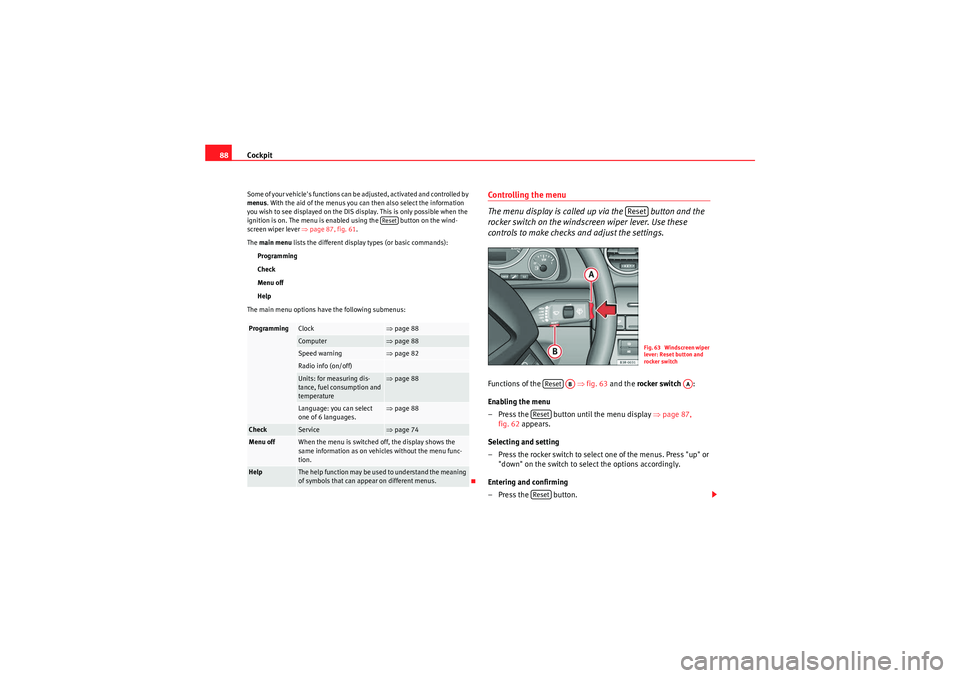
Cockpit
88Some of your vehicle's functions can be adjusted, activated and controlled by
menus . With the aid of the menus you can then also select the information
you wish to see displayed on the DIS display. This is only possible when the
ignition is on. The menu is enabled using the button on the wind-
screen wiper lever ⇒ page 87, fig. 61.
The main menu lists the different display types (or basic commands):
Programming
Check
Menu off
Help
The main menu options have the following submenus:
Controlling the menu
The menu display is called up via the button and the
rocker switch on the windscreen wiper lever. Use these
controls to make checks and adjust the settings.Functions of the ⇒fig. 63 and the rocker switch :
Enabling the menu
– Press the button until the menu display ⇒page 87,
fig. 62 appears.
Selecting and setting
– Press the rocker switch to select one of the menus. Press "up" or "down" on the switch to select the options accordingly.
Entering and confirming
–Press the button.
Programming
Clock
⇒ page 88
Computer
⇒page 88
Speed warning
⇒page 82
Radio info (on/off)Units: for measuring dis-
tance, fuel consumption and
temperature
⇒page 88
Language: you can select
one of 6 languages.
⇒page 88
Check
Service
⇒page 74
Menu off
When the menu is switched off, the display shows the
same information as on vehicles without the menu func-
tion.
Help
The help function may be used to understand the meaning
of symbols that can appear on different menus.
Reset
Reset
Fig. 63 Windscreen wiper
lever: Reset button and
rocker switch
Reset
AB
AA
ResetReset
ExeoST_EN.book Seite 88 Donnerstag, 3. September 2009 12:24 12
Page 93 of 316

Steering wheel controls91
Safety First
Controls and equipment
Practical tips
Technical Data
Steering wheel controlsThe multi-function steering wheelIntroduction
You can use the multi-function steering wheel to quickly and
easily operate selected functions of the radio, CD, and tele-
phone*.
The functions are operated by pressing or scrolling the controls to on
the multi-function steering wheel ⇒fig. 64 :•Press the button repeatedly to switch between modes, which
are then displayed in the driver information system ⇒fig. 65 .•Scroll and press the left thumbwheel to select a function from one of
the menus.•The speech control system* for the on-board phone system is enabled by
pressing the talk button . Pressing the talk button again disables speed
control*.•Scroll the right thumbwheel up/down to raise/lower the volume as
desired.
Fig. 64 Controls on the
multi-function steering
wheel
Fig. 65 Driver informa-
tion system
AA
AD
MODE
AB
AA
AC
AD
ExeoST_EN.book Seite 91 Donnerstag, 3. September 2009 12:24 12
Page 94 of 316

Steering wheel controls
92Steering wheel audio version controls
(Mode) (PTT)
+-P re ss +-Pre ss
Radio mode Station search.
Increase frequency Station search.
Decrease fre- quency 1st press: starts
the search.
2nd press: cancels the search One long press:
block the steering- wheel controls
Short press:
activates the steer-
ing-wheel controls (if they are blocked /
without specific func-
tion (if they are not blocked) No function
specified Volume up Volume down MUTE
CD/
iPod-USB Mode CD mode: next
track.
iPod/USB Mode: next track CD mode: previ-
ous track.
iPod/USB Mode: previous track CD mode: fast for-
ward.
iPod/USB Mode: fast forward Volume up Volume down MUTE
MP3
mode Next track Previous track Fast forward
Volume up Volume down MUTE
AA
AB
AC
AD
ExeoST_EN.book Seite 92 Donnerstag, 3. September 2009 12:24 12
Page 95 of 316

Steering wheel controls93
Safety First
Controls and equipment
Practical tips
Technical Data
Steering wheel Audio + Telephone version controls
(Mode) (PTT)
+-P re ss +-Pre ss
Radio mode Station search.
Increase fre- quency Station search.
Decrease fre- quency 1st press: starts
the search.
2nd press: cancels the search Change to
phone
Enable voice recognition Volume up Volume down MUTE
CD/
iPod-USB Mode CD mode: next
track.
iPod/USB Mode: next track CD mode: previ-
ous track.
iPod/USB Mode: previous track CD mode: fast for-
ward.
iPod/USB Mode: fast forward Volume up Volume down MUTE
MP3 mode Next track Previous track Fast forward Volume up Volume down MUTE
Phone mode Next name in
phone book Previous name in
phone book AcceptChange to
radio / CD / iPod-USB / MP3 Volume up Volume down
No function
specified
Incoming call mode No function spec-
ified No function
specified One press: accept
call.
Held down: reject call No function
specified No function
specified Volume up Volume down No function
specified
Active call mode No function spec-
ified No function
specified End callNo function
specified No function
specified Volume up Volume down No function
specified
Voice activa- tion mode No function spec-
ified No function
specified No function speci-
fied No function
specified Cancel Volume up Volume down No function
specified
AA
AB
AC
AD
ExeoST_EN.book Seite 93 Donnerstag, 3. September 2009 12:24 12