Page 142 of 316

Seats and stowage
140Assigning remote control keys
The key must be assigned to a memory button so that the
positions stored in the memory can also be recalled using the
remote control key.Assigning the remote control key to a memory button
– Using the memory button, recall the settings that are to be
programmed onto the key.
– Keeping the memory button pressed down, press the unlock button on the remote control key within 10 seconds.
– Wait for about 2 seconds before releasing the memory button.
Deleting assignment of the remote control key to the memory
button
– Press and hold the button and press the unlock button on the remote control key within 10 seconds.
– Wait for about 2 seconds before releasing the button.The previous settings are automatically cancelled when the keys are re-
assigned to different memory buttons.
Head restraintsFront head restraints
In combination with properly worn seat belts, the head
restraints offer effective protection, provided they are prop-
erly adjusted to suit the height of the occupant.Raising the head restraint
– Take hold of the sides of the head restraint with both hands.
– Pull up the head restraint.
Lowering the head restraint
– Press button and lower the head restraint.
MEMO
MEMO
Fig. 112 Front seats:
Head restraints
AA
ExeoST_EN.book Seite 140 Donnerstag, 3. September 2009 12:24 12
Page 143 of 316

Seats and stowage141
Safety First
Controls and equipment
Practical tips
Technical Data
Removing the head restraints
– Pull up the head restraint as far as it will go.
– Press button and pull out the head restraint.
Fitting the head restraint
– Insert the head restraint in its gu ides until it clicks into place.
Press button and lower the head restraint.The height of the head restraints is adjustable. They should be set to suit the
height of the occupant. In combination with the seat belts, the head
restraints offer effective protection, provided they are properly adjusted.
For best protection, the top of the head restraint should be at least at eye level
or higher.Head restraints on the side rear seats
Raising the head restraint
– Take hold of the sides of the head restraint with both hands.
– Pull up the head restraint as far as it will go.
Lowering the head restraint
– Press button ⇒fig. 113 and lower the head restraint.
Removing the head restraint
– Pull up the head restraint as far as it will go.
– Press button ⇒fig. 113 and pull out the head restraint.
Fitting the head restraint
– Insert the head restraint in its gu ides until it clicks into place.
Press button and lower the head restraint.When the rear seats are not occupied, the head restraints should be moved
to the lowest position so that they do not obstruct the driver's field of
vision.
AAAA
Fig. 113 Outer rear seats:
Head restraints
AAAAAA
ExeoST_EN.book Seite 141 Donnerstag, 3. September 2009 12:24 12
Page 144 of 316

Seats and stowage
142Central head restraint of the rear seatRaising the head restraint
– Take hold of the sides of the head restraint with both hands.
– Pull up the head restraint as far as it will go.
Lowering the head restraint
–Press button ⇒fig. 114 and lower the head restraint.
Removing the head restraint
– Pull up the head restraint as far as it will go.
–Press button ⇒fig. 114 and pull out the head restraint.
Fitting the head restraint
– Insert the head restraint in its guides until it clicks into place. Press button and lower the head restraint.
When the rear seats are not occupied the head restraints should be moved to
the lowest position so that they do not obstruct the driver's field of vision.ArmrestsThe armrest can be adjusted to several positions and incorpo-
rates a storage compartment.Adjusting the armrest
– To adjust the position of the armrest, fold the armrest all the way down.
– Then lift the armrest gradually until it engages in the desired position.
Opening the storage compartment
– Press the release lever ⇒fig. 115.
Fig. 114 Centre rear seat:
Head restraints
AAAAAA
Fig. 115 Armrest
between the driver's seat
and front passenger's
seat
ExeoST_EN.book Seite 142 Donnerstag, 3. September 2009 12:24 12
Page 145 of 316

Seats and stowage143
Safety First
Controls and equipment
Practical tips
Technical Data
Please note that the armrest can restrict the driver's movements when it is
lowered. The armrest should therefore be raised when driving in city traffic.
Luggage compartmentLoading the luggage compartment
Loads in the luggage compartment should be safely secured.To maintain safe handling on the road, please observe the following
points:
– Distribute the load evenly.
– Position heavy items as far forward as possible
⇒fig. 116 . – Secure the load with a luggage net* or with non-elastic straps
secured to the fastening rings ⇒page 144.
WARNING
•Unsecured objects in the luggage compartment can suddenly shift and
cause changes in the handling of the vehicle.•In an accident or a sudden manoeuvre, loose objects in the passenger
compartment can be flung forward and might injure vehicle occupants.•Always keep all objects in the luggage compartment and use appro-
priate grips to secure them, particularly in the case of heavy objects.•When you transport heavy objects, always bear in mind that a change
of the centre of gravity can also cause changes in vehicle handling.•Please refer to the notes on ⇒page 7.Caution
Make sure that no hard objects chafe against the wires of the heating element
in the rear window and damage them.
Note
The tyre pressure must be adjusted according to the load. If necessary,
consult the tyre pressure label on the door pillar ⇒page 242.
Fig. 116 Position heavy
items as far forward as
possible.
ExeoST_EN.book Seite 143 Donnerstag, 3. September 2009 12:24 12
Page 146 of 316
Seats and stowage
144Fastening rings
There are four fastening rings in the luggage compartment,
which can be used to secure loads.– Use the fastening ring s to secure the load ⇒fig. 117 -arrows- .
– Please refer to the safety notes ⇒page 17.
Luggage net*
The luggage net can be used to secure and retain light items
in the luggage compartment.Luggage net
– Secure the luggage net to the four fastening rings -arrows-
⇒fig. 118 .The luggage net can be attached to the fastening rings in the bottom of the
luggage compartment panel.
WARNING
The luggage net should only be used to hold objects weighing up to 5 kg.
Heavier objects cannot be safely secured (injury risk).
Fig. 117 Location of
fastening rings in luggage
compartment
Fig. 118 Stretch net laid
out
ExeoST_EN.book Seite 144 Donnerstag, 3. September 2009 12:24 12
Page 147 of 316
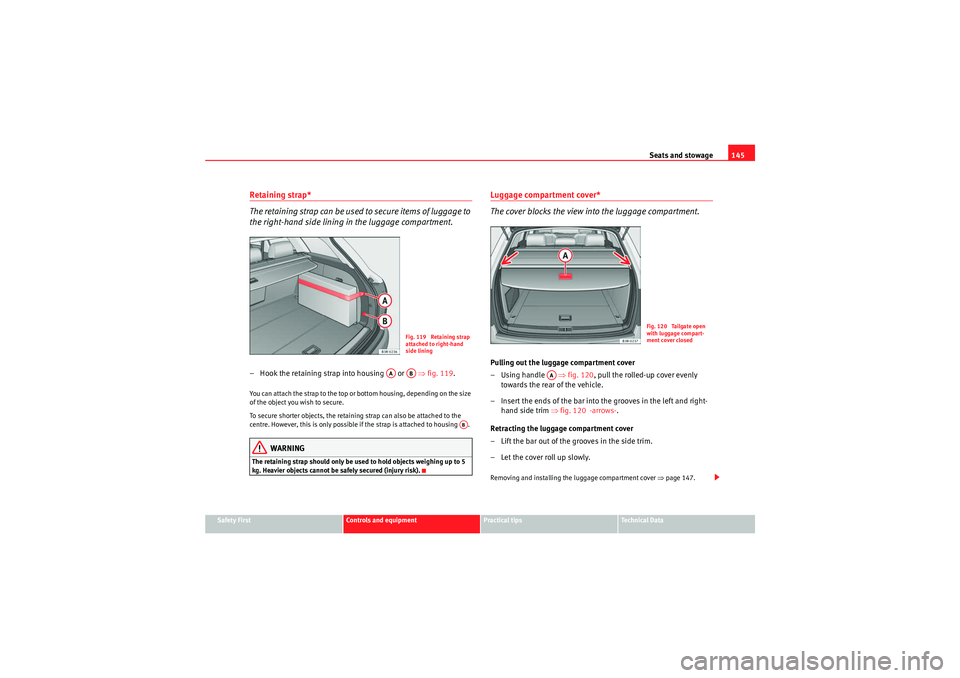
Seats and stowage145
Safety First
Controls and equipment
Practical tips
Technical Data
Retaining strap*
The retaining strap can be used to secure items of luggage to
the right-hand side lining in the luggage compartment.– Hook the retaining strap into housing or ⇒fig. 119 .You can attach the strap to the top or bottom housing, depending on the size
of the object you wish to secure.
To secure shorter objects, the retaining strap can also be attached to the
centre. However, this is only possible if the strap is attached to housing .
WARNING
The retaining strap should only be used to hold objects weighing up to 5
kg. Heavier objects cannot be safely secured (injury risk).
Luggage compartment cover*
The cover blocks the view into the luggage compartment.Pulling out the luggage compartment cover
–Using handle ⇒fig. 120 , pull the rolled-up cover evenly
towards the rear of the vehicle.
– Insert the ends of the bar into the grooves in the left and right- hand side trim ⇒fig. 120 -arrows-.
Retracting the luggage compartment cover
– Lift the bar out of the grooves in the side trim.
– Let the cover roll up slowly.Removing and installing the luggage compartment cover ⇒page 147.
Fig. 119 Retaining strap
attached to right-hand
side lining
AA
AB
AB
Fig. 120 Tailgate open
with luggage compart-
ment cover closed
AA
ExeoST_EN.book Seite 145 Donnerstag, 3. September 2009 12:24 12
Page 148 of 316

Seats and stowage
146
WARNING
The luggage compartment cover should not be used as a storage shelf.
Articles placed on this cover could cause injury to vehicle occupants in an
accident or if the brakes are applied suddenly.Partition grille*
The partition grille prevents loose objects in the luggage
compartment from being thrown forward into the passenger
compartment (e.g. under sudden braking).Pulling out and securing the partition grille
– Pull the grille up as far as it will go.
– Engage the ends of the bar in the retainers ⇒ fig. 121. Using the partition grille with the rear backrest folded down
– Fold down the rear backrests
⇒page 149.
– Pull the grille upwards.
– Engage the ends of the bar in the retainers ⇒fig. 121.
Retracting the partition grille
– Unhook the bar from the retainers.
– Let the grille retract slowly.
Removing and installing the partition grille ⇒page 147.
Fig. 121 Retainers for the
partition grilleAB
AA
ExeoST_EN.book Seite 146 Donnerstag, 3. September 2009 12:24 12
Page 149 of 316

Seats and stowage147
Safety First
Controls and equipment
Practical tips
Technical Data
Removing and installing luggage compartment cover / partition grille
The luggage compartment cover / partition grille can only be
removed when the rear backrests are folded forwards.
Removing luggage compartment cover / partition grille
– Open the right-hand rear door.
– Fold down the backrests ⇒page 149.
– Pull the partition grille in the direction indicated ⇒fig. 122 and
lift it out of the retaining rails.
Installing luggage compartment cover / partition grille
– Open the right-hand rear door.
– Fold down the backrests ⇒page 149.
– Fit the partition grille on the backrest so that the retainers are located next to the retaining rails ⇒fig. 123 .
– Push the luggage compartment cover / partition grille towards the left-hand side of the vehicle as far as it will go.
Fig. 122 Removing
luggage compartment
cover / partition grilleFig. 123 Installing
luggage compartment
cover / partition grille
AA
AB
AC
ExeoST_EN.book Seite 147 Donnerstag, 3. September 2009 12:24 12