2009 Seat Exeo ST steering
[x] Cancel search: steeringPage 95 of 316

Steering wheel controls93
Safety First
Controls and equipment
Practical tips
Technical Data
Steering wheel Audio + Telephone version controls
(Mode) (PTT)
+-P re ss +-Pre ss
Radio mode Station search.
Increase fre- quency Station search.
Decrease fre- quency 1st press: starts
the search.
2nd press: cancels the search Change to
phone
Enable voice recognition Volume up Volume down MUTE
CD/
iPod-USB Mode CD mode: next
track.
iPod/USB Mode: next track CD mode: previ-
ous track.
iPod/USB Mode: previous track CD mode: fast for-
ward.
iPod/USB Mode: fast forward Volume up Volume down MUTE
MP3 mode Next track Previous track Fast forward Volume up Volume down MUTE
Phone mode Next name in
phone book Previous name in
phone book AcceptChange to
radio / CD / iPod-USB / MP3 Volume up Volume down
No function
specified
Incoming call mode No function spec-
ified No function
specified One press: accept
call.
Held down: reject call No function
specified No function
specified Volume up Volume down No function
specified
Active call mode No function spec-
ified No function
specified End callNo function
specified No function
specified Volume up Volume down No function
specified
Voice activa- tion mode No function spec-
ified No function
specified No function speci-
fied No function
specified Cancel Volume up Volume down No function
specified
AA
AB
AC
AD
ExeoST_EN.book Seite 93 Donnerstag, 3. September 2009 12:24 12
Page 96 of 316

Steering wheel controls
94Steering wheel controls, Navigation System* version
(Mode) (PTT)
+-P re ss +-Pre ss
Radio mode Station search.
Increase fre- quency Station search.
Decrease fre- quency 1st press: starts
the search.
2nd press: cancels the search
No specified function No function
specified Volume up Volume down
Repetition of
the last naviga- tion order (only if active)
CD/
iPod-USB Mode CD mode: next
track.
iPod/USB Mode: next track CD mode: previ-
ous track.
iPod/USB Mode: previous track CD mode: fast for-
ward.
iPod/USB Mode: fast forward Volume up Volume downRepetition of
the last naviga- tion order (only if active)
MP3 mode Next track Previous track Fast forward Volume up Volume downRepetition of
the last naviga- tion order (only if active)
AA
AB
AC
AD
ExeoST_EN.book Seite 94 Donnerstag, 3. September 2009 12:24 12
Page 97 of 316

Steering wheel controls95
Safety First
Controls and equipment
Practical tips
Technical Data
Steering wheel controls, Navigation System + Telephone* version
(Mode) (PTT)
+-P re ss +-Pre ss
Radio mode Station search.
Increase fre- quency Station search.
Decrease fre- quency 1st press: starts
the search.
2nd press: cancels the search
Change to phone
Enable voice recognition Volume up Volume down
Repetition of
the last naviga- tion order (only if active)
CD/
iPod-USB Mode CD mode: next
track.
iPod/USB Mode: next track CD mode: previ-
ous track.
iPod/USB Mode: previous track CD mode: fast for-
ward.
iPod/USB Mode: fast forward Volume up Volume downRepetition of
the last naviga- tion order (only if active)
MP3 mode Next track Previous track Fast forward Volume up Volume downRepetition of
the last naviga- tion order (only if active)
Phone mode Next name in
phone book Previous name in
phone book AcceptChange to
radio / CD / iPod-USB / MP3 Volume up Volume down Repetition of
the last naviga- tion order (only if active)
Incoming call mode No function spec-
ified No function
specified One press: accept
call.
Held down: reject call No function
specified No function
specified Volume up Volume down Repetition of
the last naviga- tion order (only if active)
Active call mode No function spec-
ified No function
specified End callNo function
specified No function
specified Volume up Volume down Repetition of
the last naviga- tion order (only if active)
Voice activa- tion mode No function spec-
ified No function
specified No function speci-
fied No function
specified Cancel Volume up Volume down No function
specified
AA
AB
AC
AD
ExeoST_EN.book Seite 95 Donnerstag, 3. September 2009 12:24 12
Page 99 of 316

Unlocking and locking97
Safety First
Controls and equipment
Practical tips
Technical Data
WARNING
•Always take the key with you when leaving the vehicle, even if you only
intend to be gone for a short time. This is particularly important if there are
children in the car, as they might otherwise be able to start the engine or
use power-operated equipment (e.g. the electric windows), which could
lead to injuries.•Wait for the vehicle to come to a standstill before removing the ignition
key from the lock! Otherwise, the steering lock could engage suddenly,
causing an accident.
Indicator light on the remote control key
The condition of the battery in the remote control key is moni-
tored by the indicator light.
Condition of the key battery
The indicator light ⇒fig. 68 (arrow) flashes when one of the buttons is
pressed. If the indicator light does not light up or flash, this means that the
battery is exhausted and must be replaced.
Replacing the batteries ⇒page 97.Replacing the key batteryWe recommend you have the batteries changed in a specialist
garage. If you decide to change the used battery yourself, follow the
steps below:
– Carefully prise apart the key ⇒fig. 69 and the cover
using a coin.
– Remove cover in the direction of the arrow.
Fig. 68 LED on the remote
control key
Fig. 69 Master key:
Opening the cover
AA
AB
ExeoST_EN.book Seite 97 Donnerstag, 3. September 2009 12:24 12
Page 124 of 316

Lights and visibility
122
– Press the knob in again to prevent the setting from being changed unintentionally.This button activates or deactivates the daytime running lights function. With
the function activated, when the ignition is switched on the daytime running
lights are turned on automatically.
Note
Please observe any relevant legal requirements which may apply in your
country.Adaptive headlights* (for cornering)
When driving around bends, the headlights will light the
most important areas of the road.
The dynamic cornering light gives better illumination of the curve zone and
the side of the road when driving around a bend ⇒fig. 91 . The dynamic
cornering light is controlled automatically depending on the speed and the
steering wheel angle.
The dipped-beam headlights are regulated automatically when you drive
around a bend, depending on how far you turn the steering wheel. The two
main headlights move at different angles to avoid that the front of the vehicle
is left completely in the dark.
Note
The system operates from a speed of about 10 km/h.Hazard warning lights
The hazard warning lights are used to draw the attention of
other road users to your vehicle in emergencies.
Fig. 91 Self-directing
headlights when driving
Fig. 92 Centre console:
Switch for hazard warning
lights
ExeoST_EN.book Seite 122 Donnerstag, 3. September 2009 12:24 12
Page 126 of 316

Lights and visibility
124
Main beam headlights
– Press the lever forward to switch on the main beams.
– Pull the lever back towards you to switch the main beam head-lights off again.
Headlight flasher
– Pull the lever towards the steering wheel to operate the flasher.
Parking light
– Switch the ignition off.
– Move the lever up or down to turn on the right or left-hand
parking lights respectively.Notes on these functions•The indicators only work when the ignition is switched on. The indicator
lamp or flashes in the instrument panel when the turns signals
⇒ page 65 are working.
•The indicators are cancelled automatically when the steering wheel is
returned to the straight-ahead position.•The main beam headlights can only be switched on if the dipped beam
headlights are already on. The main beam headlight indicator lamp
then
comes on in the instrument panel.
•The headlight flasher co m es on fo r as long as you pull th e le ve r, ev en if n o
other lights are switched on. The main beam headlight indicator lamp
then comes on in the instrument panel.
•When the parking lights are switched on, the headlight and the rear light
on one side of the car light up with reduced intensity. The parking lights will
only work with the ignition off.
Caution
Never use the main beam headlights or the headlight flasher if this would
dazzle oncoming traffic.Interior lightsFront interior lights and glove compartment light
The front interior light also incorporates the reading lights for
the driver and passenger.The rocker switch ⇒ fig. 94 for the front interior light has the
following functions:
Fig. 94 Details of head-
liner: front interior lights
AA
ExeoST_EN.book Seite 124 Donnerstag, 3. September 2009 12:24 12
Page 131 of 316

Lights and visibility129
Safety First
Controls and equipment
Practical tips
Technical Data
– On vehicles equipped with a rain sensor*, you can move the
switch up and down to set the sensitivity of the rain sensor.
Slow wipe
– Move the lever up to position .
Continuous wipe
– Move the lever up to position .
Automatic wash and wipe
– Pull the lever towards the steering wheel, , to activate the windscreen washer.
– Release the lever. The washer will stop and the wipers will keep running for approximately 4 seconds.
Disabling the windscreen wiper
– Pull the lever to basic position .General notes
The washers and wipers will work only when the ignition is switched on.
If you stop briefly, e.g. at traffic lights, the wiper speed will automatically be
reduced. The rain sensor* will automatically be set to the intermittent wipe
function.
The windscreen washer jets are heated when the ignition is switched on.
The wiper intervals in the intermittent wipe setting are also varied automati-
cally according to the road speed (in addition to the manual delay setting).
When the lights are switched on you should only pull the lever briefly to wash
the windscreen, otherwise the headlight washers* will also be enabled. This
will use an unnecessary amount of fluid from the reservoir. Rain sensor
The rain sensor* will only function in the intermittent wipe position. The inter-
mittent wipe function is enabled automatically when it starts to rain.
Before you reach a road speed of 6 km/h ,you will have to enable the rain
sensor manually by switching it off and back on again.
Use control to set the sensitivity of the rain sensor*.
If you have selected a high sensitivity level for the rain sensor the windscreen
wipers will react sooner to any moisture on the windscreen.
The wiper intervals in the intermittent wipe setting are also varied automati-
cally according to the road speed (in addition to the sensitivity setting).
WARNING
•For correct visibility and safe driving, the wiper must be in perfect
condition ⇒page 215. Failure to do so could result in an accident.•The rain sensor* is only intended to assist the driver. The driver is still
obliged to manually operate the windscreen wipers as required depending
on visibility.•Do not use water-repellent coatings on the windscreen. In bad visibility
conditions such as light rain, low sun or when driving at night, these coat-
ings can cause increased dazzle, which is a serious safety hazard. Such
coatings can also cause the wiper blades to judder.Caution
•In the event of frost, check that the wiper blade has not frozen before
enabling the windscreen wipers. Should the windscreen wiper system be
enabled when the blade is frozen, this could damage it or even the wind-
screen wiper system motor.•Make sure you switch off the windscreen wiper system (lever in position
0) before you use an automatic car wash. This will avoid inadvertent trig-
gering of the wipers and possible damage to the wiper system.
AA
A3A4
A5
A0
AA
ExeoST_EN.book Seite 129 Donnerstag, 3. September 2009 12:24 12
Page 172 of 316
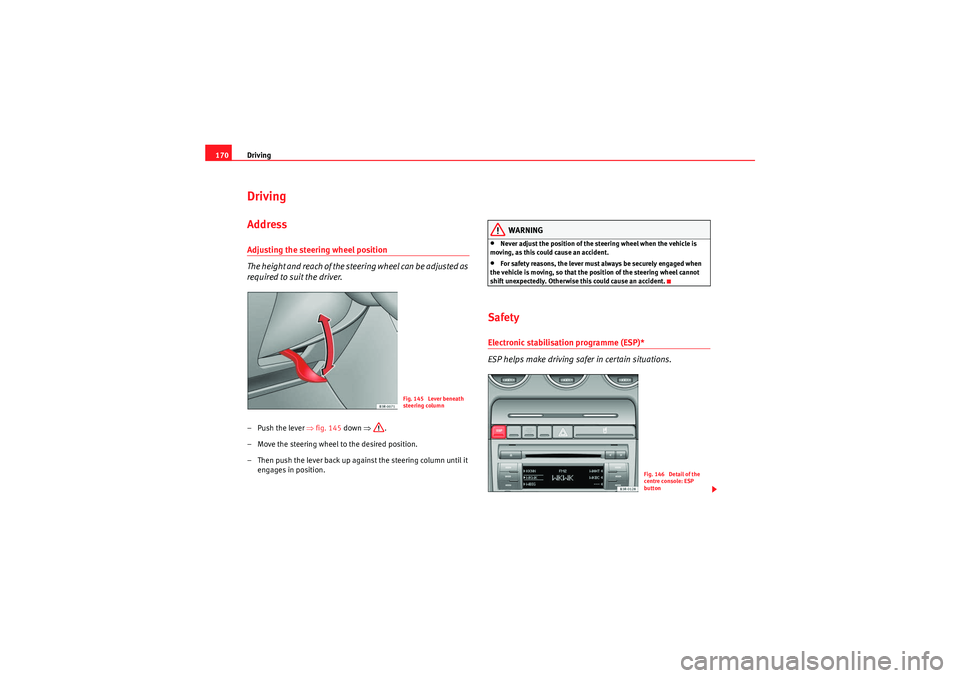
Driving
170DrivingAddressAdjusting the steering wheel position
The height and reach of the stee ring wheel can be adjusted as
required to suit the driver.–Push the lever ⇒ fig. 145 down ⇒.
– Move the steering wheel to the desired position.
– Then push the lever back up against the steering column until it engages in position.
WARNING
•Never adjust the position of the steering wheel when the vehicle is
moving, as this could cause an accident.•For safety reasons, the lever must always be securely engaged when
the vehicle is moving, so that the position of the steering wheel cannot
shift unexpectedly. Otherwise this could cause an accident.
SafetyElectronic stabilisation programme (ESP)*
ESP helps make driving safer in certain situations.
Fig. 145 Lever beneath
steering column
Fig. 146 Detail of the
centre console: ESP
button
ExeoST_EN.book Seite 170 Donnerstag, 3. September 2009 12:24 12