2009 Seat Exeo technical data
[x] Cancel search: technical dataPage 165 of 310

Heating, Ventilation and Air conditioning163
Safety First
Controls and equipment
Practical tips
Technical Data
Solar-powered blower/solar roof*
If the vehicle is parked in sufficiently strong sunlight, the
blower will operate in solar-powered mode when the ignition
is switched off.After the ignition is switched off, the blower is supplied with electrical power
from the solar roof. Please ensure that outlets 3 and 4 are open ⇒page 161,
fig. 134 to ensure the best possible ventilation.
The blower only works when the sun roof is closed or tilted open at the rear.
If the air recirculation mode is on when you switch off the engine, the climate
control will automatically switch to fresh air ventilation.Supplementary heating*Diesel vehicles are fitted with supplementary heating
2) to raise the tempera-
ture of the interior as quickly as possible. At outdoor temperatures below
+5°C and with the engine running, the supplementary heating will switch on
and off automatically depending on the temperature of the coolant.
In order to save fuel, the supplementary heating can be can be switched off
by briefly pressing the button on the climate control.
Seat heating*
The surface and backrest of the front seats can be electrically
heated.Turn thumbwheel or ⇒fig. 135 to switch on and adjust the
heating on the left or right front seats.The heating is switched off when the thumbwheel is set to 0. The temperature
settings range from 1 to 6.
Caution
To avoid damaging the heating elements of the seat heating, please do not
kneel on the seat or apply sharp pressure to a single point.
2)For Nordic countries only.
Fig. 135 Detailed view of
instrument panel: Thum-
bwheel controls for seat
heating
A1
A2
Exeo_EN.book Seite 163 Freitag, 28. August 2009 10:14 10
Page 167 of 310

Driving165
Safety First
Controls and equipment
Practical tips
Technical Data
The Electronic Stabilisation Program (ESP) contains the electronic differential
lock (EDL) and the traction control system (TCS). The ESP function works
together with the ABS. If a fault in the ABS occurs, both warning lamps light
up, but if the ESP fails, only the ESP warning lamp lights up.
The ESP is started automatically when the engine is started.
The ESP switch deactivates both TCS and ESP functions. The ESP, in spite of
being deactivated, will always self-connect when necessary if brakes are
being used.
The TCS can be deactivated when in cases where wheel sliding is desirable.
For example:
•When driving with snow chains,•when driving in deep snow or on loose surfaces,•when rocking the vehicle backwards and forwards to free it from mud, for
example.
Next, the button should be pressed to reactivate the TCS.
When does the warning light switch on or flash ?•On switching the ignition on, it lights up for about two seconds to carry
out a function control.•The warning lamp will start flashing when the vehicle is moving if the ESP
or the TCS is activated.•It will light up continuously if there is a malfunction in the ESP.WARNING
•The electronic stabilisation programme (ESP) cannot defy the laws of
physics. This should be kept in mind, particularly on slippery and wet
roads and when towing a trailer.•Always adapt your driving style to suit the condition of the roads and
the traffic situation. Do not let the extra safety afforded by ESP tempt you
into taking any risks when driving, this can cause accidents.
•Please refer to the corresponding warning notes on ESP in ⇒page 183,
“Intelligent technology”.
Ignition lockIgnition key positions
The ignition key is used to start and stop the engine.Position
The ignition key is inserted in this position. To engage the steering wheel
lock , take out the key and turn the wheel until you hear the pin engage. You
should always engage the steering lock when you leave the vehicle. This will
help to deter thefts ⇒.
WARNING (continued)
Fig. 138 Ignition key
positions
A1
Exeo_EN.book Seite 165 Freitag, 28. August 2009 10:14 10
Page 169 of 310
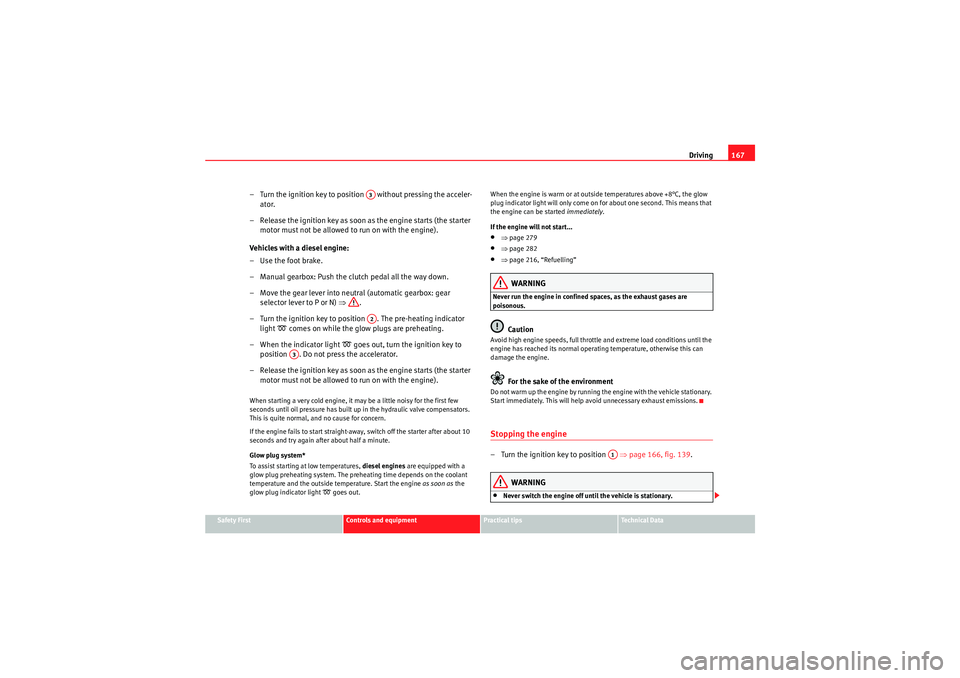
Driving167
Safety First
Controls and equipment
Practical tips
Technical Data
– Turn the ignition key to position without pressing the acceler-
ator.
– Release the ignition key as soon as the engine starts (the starter motor must not be allowed to run on with the engine).
Vehicles with a diesel engine:
– Use the foot brake.
– Manual gearbox: Push the clutch pedal all the way down.
– Move the gear lever into neutral (automatic gearbox: gear selector lever to P or N) ⇒.
– Turn the ignition key to position . The pre-heating indicator light
comes on while the glow plugs are preheating.
– When the indicator light
goes out, turn the ignition key to
position . Do not press the accelerator.
– Release the ignition key as soon as the engine starts (the starter motor must not be allowed to run on with the engine).
When starting a very cold engine, it may be a little noisy for the first few
seconds until oil pressure has built up in the hydraulic valve compensators.
This is quite normal, and no cause for concern.
If the engine fails to start straight-away, switch off the starter after about 10
seconds and try again after about half a minute.
Glow plug system*
To assist starting at low temperatures, diesel engines are equipped with a
glow plug preheating system. The preheating time depends on the coolant
temperature and the outside temperature. Start the engine as soon as the
glow plug indicator light
goes out. When the engine is warm or at outside temperatures above +8°C, the glow
plug indicator light will only come on for about one second. This means that
the engine can be started
immediately.
If the engine will not start...
•⇒ page 279•⇒page 282•⇒page 216, “Refuelling”WARNING
Never run the engine in confined spaces, as the exhaust gases are
poisonous.
Caution
Avoid high engine speeds, full throttle and extreme load conditions until the
engine has reached its normal operating temperature, otherwise this can
damage the engine.
For the sake of the environment
Do not warm up the engine by running the engine with the vehicle stationary.
Start immediately. This will help avoid unnecessary exhaust emissions.Stopping the engine– Turn the ignition key to position ⇒page 166, fig. 139 .
WARNING
•Never switch the engine off until the vehicle is stationary.
A3A2
A3
A1
Exeo_EN.book Seite 167 Freitag, 28. August 2009 10:14 10
Page 171 of 310

Driving169
Safety First
Controls and equipment
Practical tips
Technical Data
If you drive by mistake with the handbrake still applied, you will hear a
warning buzzer and the display will show the message:
Handbrake applied
The handbrake warning is enabled after driving for 3 seconds at a speed
above 5 km/h.
The handbrake warning lamp
lights up when the handbrake is applied
with the ignition on.
WARNING
Please note that the handbrake should be released all the way. If it is only
partially released, this will cause rear brakes overheating, which can
impair the function of the brake system and could lead to an accident.
Caution
Once the vehicle has come to a standstill, always apply the handbrake firmly
and then, on a manual gearbox, engage a gear, or select P on an automatic.Parking
The following points will ensure there is no risk of the car
rolling away accidentally after it is parked.– Use the foot brake to stop the vehicle.
– Apply handbrake firmly.
– Switch the engine off.
– On a manual gearbox engage 1st gear or on an automatic move the selector lever to P ⇒ .
When parking on slopes:
Turn the steering wheel so that the, if the vehicle moves, it will do so towards
the curb.
WARNING
•Do not leave anyone (especially children) in the vehicle when it is
locked. Locked doors could delay assistance in an emergency, potentially
putting lives at risk.•Never leave children unsupervised in the vehicle. They could release
e.g. the handbrake or gear lever, moving the vehicle and causing an
accident.
Parking aid acoustic systemGeneral notesVarious systems are available to help you when parking or manoeuvring in
tight spaces, depending on the equipment fitted on your vehicle.
The SEAT parking system gives an acoustic warning if there are any obstacles
behind your car ⇒ page 170.
When you are parking, SEAT parking system plus warns you acoustically and
optically about obstacles in front of and behind the vehicle ⇒page 170.
Note
To ensure the acoustic parking aid works properly, the sensors must be kept
clean and free of snow and ice.
Exeo_EN.book Seite 169 Freitag, 28. August 2009 10:14 10
Page 173 of 310

Driving171
Safety First
Controls and equipment
Practical tips
Technical Data
Enabling/DisablingEnabling
– Engage reverse gear or
– Press the button
on the central console ⇒fig. 141 or on the
gear selector gate. You will hear a brief acknowledgement tone
and the LED on the switch will light up.
Disabling
– Drive forwards faster than 10 km/h, or
– Press the button or
– disconnect the on button or
– go out of reverse gear.
WARNING
•The parking aid is not a replacement for driver awareness. The driver is
personally responsible for safe parking and other manoeuvres.•The sensors have blind spots in which obstacles are not registered.
Always look out for small children and animals because the system will not
always detect them. Always pay attention when reversing to avoid acci-
dents.•Always keep a close eye on the area around the vehicle and make full
use of the rear-view mirrors.Caution
Please note that low obstacles detected by the system may no longer be
registered by the sensors as the car moves closer, so the system will not give
any further warning. Certain kinds of obstacles (such as wire fences, chains,
thin painted posts or trailer draw bars, etc) may not always be detected by the
system, so take care not to damage the vehicle in such cases.
Note
•Please refer to the notes on towing ⇒page 171.•There is a slight delay in the picture display.To w i n g b r a c k e t *In towing mode, the rear parking sensors are not enabled when you select
reverse gear or press the switch
. This function may not be guaranteed on
towing brackets that are not factory fitted. This results in the following restric-
tions:
Fig. 141 Centre console:
switch for parking aid
Exeo_EN.book Seite 171 Freitag, 28. August 2009 10:14 10
Page 175 of 310

Driving173
Safety First
Controls and equipment
Practical tips
Technical Data
Setting speed
The desired cruising speed needs to be stored in the memory.– Drive at the desired speed.
– Pull the lever to position ⇒fig. 142 to enable the system.
– Briefly press button .When button is released, the current speed is stored in the memory and
the vehicle will then maintain this speed.
Adjusting stored speed
The desired cruising speed can be adjusted up or down as
required.Acceleration
–Move the lever up towards ⇒ fig. 142 .
– Release the lever to store the current cruising speed.
Decelerating
–Move the lever down towards ⇒ fig. 142 .
– Release the lever to store the current cruising speed.
Pressing lever briefly
– You can increase the set speed in steps of 2 km/h by briefly
pressing the lever up towards ⇒ fig. 142 .
– You can decrease the set speed in steps of 2 km/h by briefly
pressing the lever down towards ⇒ fig. 142 .You can also use the accelerator pedal momentarily to increase speed. The
previously programmed speed will be automatically resumed when the accel-
erator pedal is released.
However, if the vehicle exceeds the programmed speed by more than 10
km/h for more than 5 minutes, the programmed speed will be deleted. You
will then need to enter the speed again.
Fig. 142 Controls for the
cruise control system
AA
A1
AB
AB
AA
A+
AA
A-
AA
AA
A+
AA
A-
Exeo_EN.book Seite 173 Freitag, 28. August 2009 10:14 10
Page 177 of 310

Driving175
Safety First
Controls and equipment
Practical tips
Technical Data
Manual gearboxDriving a car with a manual gearboxEngaging the reverse gear
– The vehicle should be stationary with the engine idling. Press the
clutch down thoroughly.
– Place the gear lever into neutral and push the lever downwards.
– Slide the gear lever to the left, and then into the reverse position shown on the gear stick.The reverse gear can only be engaged when the vehicle is stationary. When
the engine is running and before engaging this gear, wait about 6 seconds
with the clutch pressed down thoroughly in order to protect the gearbox.
The reverse lights light up when the reverse gear is selected and the ignition
is on.
WARNING
•When the engine is running, the vehicle will start to move as soon as a
gear is engaged and the clutch released.•Never select the reverse gear when the vehicle is in motion. Risk of acci-
dent.Note
•Do not rest your hand on the gear lever while driving. The pressure of your
hand could cause premature wear on the selector forks in the gearbox.•When changing gear, you should always depress the clutch fully to avoid
unnecessary wear and damage.•Do not hold the car “on the clutch” up hills. This causes premature wear
and damage to the clutch.Automatic gearbox*Introduction
multitronic
®, tiptronic (7-speed gearbox)
Applies to vehicles with multitronic
® gearbox
The vehicle is equipped with an electronically controlled continuously vari-
able transmission (Multitronic
®). Unlike conventional automatics, the gear
ratios are not shifted in fixed steps but continuously variable. This gives
smoother transmission and makes for better fuel economy.
The gearbox selects the gear ratio and shifts up or down automatically
according to the gear change programmes stored in the control unit
⇒ page 180.
Fig. 144 Detail of the
centre console: gear shift
pattern of a 6-speed
manual gearbox
Exeo_EN.book Seite 175 Freitag, 28. August 2009 10:14 10
Page 179 of 310

Driving177
Safety First
Controls and equipment
Practical tips
Technical Data
This avoids overloading the locking mechanism and it will be easier to move
the selector lever from position P.
Vehicles with multitronic® gearbox: Your vehicle is equipped with the
hill
hold assist function which makes it easier to start off on a slope. The system
is activated when you press and hold the brake pedal for a few seconds.
When you release the brake pedal the braking force will be maintained for a
moment in order to prevent the vehicle rolling back when you drive away.
WARNING
•While you are selecting a gear and the vehicle is stopped with the
engine running, do not accelerate. Failure to do so could result in an acci-
dent.•Please note that some power will still be transmitted when you stop
temporarily with the selector lever in position D, S or R. To do this, when
stopping you will need to press the brake with the force required to hold
the vehicle still. Failure to do so could result in an accident.•N e v e r m ov e t h e s e l e c t o r l e v e r t o R o r P w h e n d r i v i n g , a s t h i s co u l d ca u s e
an accident.•Vehicles with multitronic® gearbox: Please note that some power will
still be transmitted when you stop temporarily with the selector lever in
position D, S or R. Therefore, when stopping you will need to press the
brake with the force required to hold the vehicle still. Failure to do so could
result in an accident.
Selector lever positions
This section covers all th e selector lever positions.The current selector lever position is shown on the dash panel display.
P - parking lock
This locks the driving wheels mechanically. The parking brake should only be
used when the vehicle is already stopped ⇒ .
The interlock button (the button in the selector lever handle) must be pressed
in and the brake pedal must be depressed before moving the selector lever
either in or out of position P. This is only possible when the ignition is on.
R -Reverse gear
When reverse gear is engaged the gearbox automatically selects the lowest
gear ratio.
The reverse gear may be engaged only when the vehicle is stationary and the
engine is idling ⇒.
Fig. 146 Display:
Selector lever positions
Exeo_EN.book Seite 177 Freitag, 28. August 2009 10:14 10