2009 Seat Alhambra clock
[x] Cancel search: clockPage 13 of 285
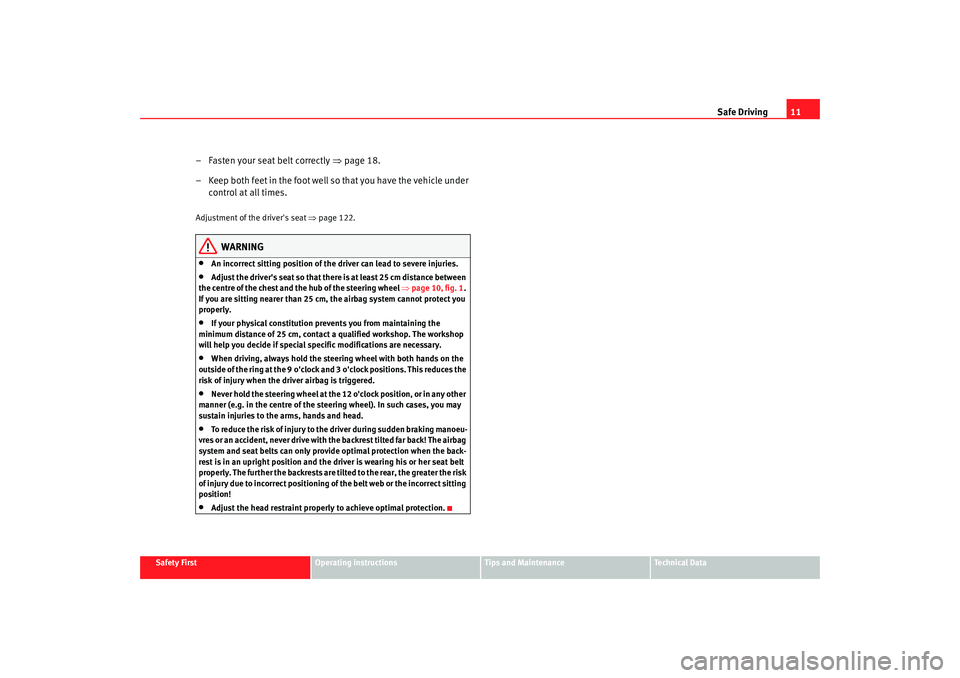
Safe Driving11
Safety First
Operating instructions
Tips and Maintenance
Te c h n i c a l D a t a
– Fasten your seat belt correctly ⇒page 18.
– Keep both feet in the foot well so that you have the vehicle under control at all times.Adjustment of the driver's seat ⇒ page 122.
WARNING
•
An incorrect sitting position of the driver can lead to severe injuries.
•
Adjust the driver's seat so that there is at least 25 cm distance between
the centre of the chest and the hub of the steering wheel ⇒page 10, fig. 1 .
If you are sitting nearer than 25 cm, the airbag system cannot protect you
properly.
•
If your physical constitution prevents you from maintaining the
minimum distance of 25 cm, contact a qualified workshop. The workshop
will help you decide if special specific modifications are necessary.
•
When driving, always hold the steering wheel with both hands on the
o u t si d e o f t h e r i n g a t t h e 9 o ' c l o ck a n d 3 o ' c l o ck p o si t i o n s . T h i s r e d u ce s t h e
risk of injury when the driver airbag is triggered.
•
Never hold the steering wheel at the 12 o'clock position, or in any other
manner (e.g. in the centre of the steering wheel). In such cases, you may
sustain injuries to the arms, hands and head.
•
To re du ce t he risk of in j ur y to the dr iv er du ri ng su dd en b ra ki ng ma n oe u-
v res or a n a ccide n t, ne v er dr iv e wit h the ba ckre st tilte d fa r ba ck! T he a irb ag
system and seat belts can only provide optimal protection when the back-
rest is in an upright position and the driver is wearing his or her seat belt
properly. The further the backrests are tilted to the rear, the greater the risk
of injury due to incorrect positioning of the belt web or the incorrect sitting
position!
•
Adjust the head restraint properly to achieve optimal protection.
alhambra_aleman.book Seite 11 Montag, 23. M‰ rz 2009 1:12 13
Page 66 of 285

Overview
64InstrumentsInstrument overview
The instruments display the vehicle operating status.
Rev counter ⇒page 64
Engine coolant temperature gauge ⇒ page 65
Display in the combi-instrument
4) and warning lamps ⇒page 72
4)
Fuel gauge ⇒ page 66
Speedometer
Engine oil temperature gauge
4) ⇒ page 66
Clock ⇒page 67
Setting knob for the clock
Adjust kilometre button Odometer (total mileage / trip recorder)
⇒page 67
Vo ltm e te r
4) ⇒ page 67
Rev counter
The rev. counter displays the engine speed in revolutions per
minute.If, for example, the needle is directly over the 2, this corresponds to an engine
speed of 2000 rpm (revolutions per minute) ⇒fig. 44 .
Fig. 44 Detailed view of dash panel instrument panel
4)Optional equipmentA1A2A3A4A5A6A7A8A9
A10A11
A1
alhambra_aleman.book Seite 64 Montag, 23. M‰ rz 2009 1:12 13
Page 69 of 285

Overview67
Safety First
Operating instructions
Tips and Maintenance
Te c h n i c a l D a t a
Setting the clock
The setting knob is located beneath the rev counter.Setting the hour
– Turn the setting knob ⇒page 64, fig. 44 briefly in an anti-
clockwise direction to move the hour forward by one hour or
– turn and hold the setting knob in an anti-clockwise direction to move the hour forward more quickly.
Setting the minutes
– Turn the setting knob briefly in a clockwise direction to set the clock forward by one minute or
– Turn and hold the setting knob in a clockwise direction to set the minutes forward more quickly.Mileage displayThe top counter of the mileage display ⇒page 64, fig. 44 registers the
total mileage covered by the vehicle.
The lower counter registers the short journeys. The last digit indicates steps
of 100 metres. The trip recorder counter may be reset by the reset button
⇒ page 64, fig. 44 .Voltmeter The voltmeter ⇒page 64, fig. 44 indicates the voltage of the vehicle elec-
trical system. The voltage of the electrical system should normally be between 12 and 15 volts. If the voltage drops below 12 volts when the engine
is running, you should have the power supply (battery and alternator)
checked by a qualified dealership.
Note
The voltage may drop below 8 volts while the engine is being started.Service Interval Display The service display is shown either on the mileage display
⇒page 64, fig. 44
or in the display
7) in the combi-instrument ⇒page 64, fig. 44 .
Service warning
A service pre-warning will appear in the odometer if a service is due soon. A
spanner symbol
appears in the display along with the miles and the
number of kilometres until the next service. The service message will disap-
pear approximately 20 seconds after the ignition is switched on or if the
engine is running.
The distance quoted to the next scheduled service is reduced in increments
of 100 miles.
The following information text displayed in the instrument panel display:
SERVICE IN... KM OR SERVICE IN... DAYS . The service message will disappear
approximately 20 seconds after the ignition is switched on or the engine is
running. The normal display can be resumed by pressing the reset button on
the trip counter or by pressing the rocker switch of the windscreen wiper lever .
If a service is due , a gong signal will sound and the flashing “spanner”
symbol will appear for approximately 20 seconds. The following information
text displayed in the instrument panel display: SERVICE NOW.
A8
A10
A9
A11
7)Optional equipmentA10
A3
AB
alhambra_aleman.book Seite 67 Montag, 23. M‰ rz 2009 1:12 13
Page 164 of 285

Driving
162•
Adjust the driver seat or steering wheel so that there is a distance of at
least 25 cm between the steering wheel and your breast bone ⇒page 161,
fig. 124 . If you fail to observe the minimum distance, the airbag will not
protect you. Risk of fatal injury.
•
If your physical constitution prevents you from maintaining the
minimum distance of 25 cm, contact an Authorised Service Centre. The
Authorised Service Centre will help you decide if special specific modifica-
tions are necessary.
•
If you adjust the steering wheel so that it points towards your face, the
dri ve r ai rba g w ill n ot p rotec t you prope r ly in t he e v en t of a n a ccide n t. M a ke
sure that the steering wheel points towards your chest.
•
When driving, always hold the steering wheel with both hands on the
outside of the ring at the 9 o'clock and 3 o'clock positions. Never hold the
steering wheel at the 12 o'clock position, or in any other manner (e.g. in
the centre of the steering wheel, or on the inside of the rim). In such cases,
you could receive severe injuries to the arms, hands and head.
SafetyElectronic stabilisation programme (ESP)
ESP helps make driving safer in certain situations.The Electronic Stabilisation Programme (ESP) contains the electronic differ-
ential lock (EDL) and the traction control system (TCS). The ESP works
together with the anti-locking brake system (ABS). Both warning lamps will
light up if the ESP or ABS systems are faulty.
The ESP is started automatically when the engine is started.
In specific circumstances where you require less traction, you can switch off
the ESP by pressing button ⇒fig. 125 .
For example:•
when driving with snow chains,
•
when driving in deep snow or on loose surfaces,
WARNING (continued)
Fig. 125 Detailed view of
dash panel ESP button
alhambra_aleman.book Seite 162 Montag, 23. M‰ rz 2009 1:12 13
Page 195 of 285

Driving and the environment193
Safety First
Operating instructions
Tips and Maintenance
Te c h n i c a l D a t a
Note
•
Towing a trailer places additional demands on the vehicle. We recom-
mend additional services between the normal inspection intervals if the
vehicle is used frequently for towing a trailer.
•
Find out whether special regulations apply to towing a trailer in your
country.
Ball coupling of towing bracket
The removable ball coupling of the towing bracket is stored
with the tools on board behind the right-hand side trim of the
luggage compartment.It is necessary to first tense the towing bracket removing the ball
coupling Remove the towing bracket from the luggage compartment
– Open the lock by turning the key
⇒fig. 135 clockwise.
– Take out the wheel completely in the direction of the arrow and turn clockwise to the maximum.
– Release the wheel. The towing bracket is pretensed.
– Remove the towing bracket.
Storing towing bracket in the luggage compartment
– First tension the towing bracket.
– Place the towing bracket in its casing on the right-hand side of the luggage compartment. The bracket engages and the tension
is released ⇒ .
– Check that it is correctly fitted.
The ball coupling is provided with instructions on fitting and removing the
ball coupling of the towing bracket.
If the ball coupling is fitted it s possible to store the cover of the tow-bar in a
plastic bag next to the tools.
WARNING
The towing bracket ball coupling must be stored securely to prevent it
being flung through the vehicle and causing injury.•
When the pretensed towing bracket is being fitted, there is a risk of
injury in the event that the wheel goes back on itself.
Fig. 135 Location of
towing bracket
A1
A2
alhambra_aleman.book Seite 193 Montag, 23. M‰ rz 2009 1:12 13
Page 242 of 285

If and when
240Loosening the wheel bolts
A special adapter is required to slacken the anti-theft wheel
bolts. It is contained in the vehicle tool kit.
Loosening wheel bolts
–Fit the box spanner as far as it will go over the wheel bolt
⇒ fig. 158.
– Grip the end of the box spanner and turn the wheel bolt one turn
anti-clockwise ⇒.
Loosening anti-theft wheel bolts
– Take the adapter for anti-theft wheel bolts out of the vehicle tool kit
45)
.
– Insert the adapter
45)
into the wheel bolt. Push it in as far as it will
go ⇒fig. 159 .
– Fit the box spanner as far as it will go over the adapter.
– Grip the end of the box spanner and turn the wheel bolt one turn
anti-clockwise ⇒.
Loosening wheel bolts
If the wheel bolt is very tight, you may be able to loosen it by pushing down
the end of the spanner carefully with your foot. Hold on to the car for support
and take care not to slip.
WARNING
•
Loosen the wheel bolts only about one turn before raising the vehicle
with the jack.
•
For wheels with a bolted outer ring, the grooved wheel bolts should
never be loosened. This could cause leaks resulting in accident.
Fig. 158 Changing the
wheel: loosen the wheel
boltsFig. 159 Changing the
wheel: anti-theft wheel
bolts and adapter
45)Optional equipment
alhambra_aleman.book Seite 240 Montag, 23. M‰ rz 2009 1:12 13
Page 244 of 285

If and when
242
NoteThe hexagonal socket in the screwdriver handle should be used for turning
wheel bolts only. Do not use it to loosen or tighten the wheel bolts.Changing a wheel Removing the wheel
– Using the hexagonal socket in the screwdriver handle, unscrew
the slackened wheel bolts and place them on a clean surface.
– Take off the wheel.
– Store the defective wheel as described on ⇒page 235.
Fitting the spare wheel
– Put the spare wheel in place.
– Screw in the wheel bolts and tighten them lightly using the
hexagonal socket.
– Lower the vehicle on the jack.
– Tighten the wheel bolts firmly using the box spanner. Do not tighten the bolts in clockwise or anti-clockwise sequence.
Tighten them in diagonal sequence.Tyres with directional tread pattern
Tyres with directional tread pattern must be mounted so that they rotate in the
correct direction.
A directional tread pattern can be identified by arrows on the sidewall that
point in the direction of rotation. Always observe the direction of rotation indicated when mounting the wheel. This is important so that these tyres can
give maximum grip and avoid excessive noise, tread wear and aquaplaning.
If, in an emergency, you have to mount a wheel so it rotates in the wrong
direction, you must drive extremely carefully. The tyre will not give optimum
performance. This is particularly important when driving on wet roads. To
benefit from the advantages of tyres with directional tread pattern, the tyre
should be replaced as soon as possible so that it rotates in the correct direc-
tion.
Caution
•
The wheel bolts should be clean and turn easily. Do not grease or oil them.
•
The hexagonal socket in the screwdriver handle should be used for
turning wheel bolts only. Do not use it to loosen or tighten the wheel bolts.
After changing a wheel– Place the wheel with the defective tyre in the spare wheel bracket ⇒page 235.
– Have the flat tyre replaced as quickly as possible.
– Have the tightening torque of the wheel bolts checked as soon as possible with a torque wrench ⇒page 242.
– Check tyre pressure at the next opportunity.
– Avoid fast driving manoeuvres.
alhambra_aleman.book Seite 242 Montag, 23. M‰ rz 2009 1:12 13
Page 277 of 285

Index275
General notes . . . . . . . . . . . . . . . . . . . . . . . . 159
Second cooling system . . . . . . . . . . . . . . . . 157
Clock . . . . . . . . . . . . . . . . . . . . . . . . . . . . . . . . . . . 64 setting . . . . . . . . . . . . . . . . . . . . . . . . . . . . . . 67
Coat hooks . . . . . . . . . . . . . . . . . . . . . . . . . . . . . 137
Code number . . . . . . . . . . . . . . . . . . . . . . . . . . . 234
Coming Home function . . . . . . . . . . . . . . . . . . . 110
Control lamps . . . . . . . . . . . . . . . . . . . . . . . . . . . . 72
Controls Electric windows . . . . . . . . . . . . . . . . . . . . . 102
Convenience closing Sliding/tilting roof . . . . . . . . . . . . . . . . . . . . 106
Windows . . . . . . . . . . . . . . . . . . . . . . . . . . . . 104
Convenience opening Windows . . . . . . . . . . . . . . . . . . . . . . . . . . . . 104
Cool box cleaning . . . . . . . . . . . . . . . . . . . . . . . . . . . . 203
Coolant . . . . . . . . . . . . . . . . . . . . . . . . . . . 218, 219
Coolant Level . . . . . . . . . . . . . . . . . . . . . . . . . . . 219
Coolant level warning light . . . . . . . . . . . . . . . . . . . . . . . . . 80
Coolant Loss . . . . . . . . . . . . . . . . . . . . . . . . . . . 219
Coolant Temperature Safety Instructions . . . . . . . . . . . . . . . . . . . . . 80
Coolant temperature Display . . . . . . . . . . . . . . . . . . . . . . . . . . . . . . 65
Cooling and heating box Cooling . . . . . . . . . . . . . . . . . . . . . . . . . . . . . 151
Faults . . . . . . . . . . . . . . . . . . . . . . . . . . . . . . 152
Heating . . . . . . . . . . . . . . . . . . . . . . . . . . . . . 151
Notes on usage . . . . . . . . . . . . . . . . . . . . . . 150 Safety notes . . . . . . . . . . . . . . . . . . . . . . . . . 152
Switching off . . . . . . . . . . . . . . . . . . . . . . . . 151
Correct adjustment of front head restraints . . . . 14
Cruise control system . . . . . . . . . . . . . . . . . . . . 177 Warning lamp . . . . . . . . . . . . . . . . . . . . . . . . . 75
Cup holders . . . . . . . . . . . . . . . . . . . . . . . . . . . . 137
Curtain airbags . . . . . . . . . . . . . . . . . . . . . . . . . . 42 Description . . . . . . . . . . . . . . . . . . . . . . . . . . . 42
Function . . . . . . . . . . . . . . . . . . . . . . . . . . . . . 43
Safety notes . . . . . . . . . . . . . . . . . . . . . . . . . . 43
DDaylight driving lights . . . . . . . . . . . . . . . . . . . . 109
Deadlock . . . . . . . . . . . . . . . . . . . . . . . . . . . . . . . 92
Diagram of gears . . . . . . . . . . . . . . . . . . . . . . . . 167
Diesel . . . . . . . . . . . . . . . . . . . . . . . . . . . . . . . . . 209
Diesel engineWinter driving . . . . . . . . . . . . . . . . . . . . . . . 210
Diesel engine particulate filter* . . . . . . . . . . . . 189
Diesel particulate filter warning lamp . . . . . . . . . . . . . . . . . . . . . . . . . 77
Differential lock fault (EDL) warning lamp . . . . . . . . . . . . . . . . . . . . . . . . . 77
Dipped headlights . . . . . . . . . . . . . . . . . . . . . . . 109
Disabling airbag front passenger airbag . . . . . . . . . . . . . . . . . 44
Disabling front and side passenger airbag Safety notes . . . . . . . . . . . . . . . . . . . . . . . . . . 45
Disabling frontal airbag . . . . . . . . . . . . . . . . . . . 44 Display
Instrument panel . . . . . . . . . . . . . . . . . . . . . . 69
Door lock cylinders . . . . . . . . . . . . . . . . . . . . . . 199
Door open display warning light . . . . . . . . . . . . . . . . . . . . . . . . . 79
Door release lever . . . . . . . . . . . . . . . . . . . . . 63, 93
Drink holders . . . . . . . . . . . . . . . . . . . . . . . . . . . 137
Driving Driving abroad . . . . . . . . . . . . . . . . . . . . . . . 191
Economically / With Respect for the Environment . . . . . . . . . . . . . . . . . . . . . . . 189
With a trailer . . . . . . . . . . . . . . . . . . . 192, 194
With four-wheel drive . . . . . . . . . . . . . . . . . 186
Driving abroad . . . . . . . . . . . . . . . . . . . . . . . . . . 191 Headlights . . . . . . . . . . . . . . . . . . . . . . . . . . 191
Driving safety . . . . . . . . . . . . . . . . . . . . . . . . . . . . . 8
Duplicate keys . . . . . . . . . . . . . . . . . . . . . . . . . . . 88
Dust filter . . . . . . . . . . . . . . . . . . . . . . . . . . . . . . 159
Dynamic headlight range control . . . . . . 110, 111
EEconomical driving . . . . . . . . . . . . . . . . . . . . . . 189
EDL . . . . . . . . . . . . . . . . . . . . . . . . . . . . . . . . . . . 184 warning lamp . . . . . . . . . . . . . . . . . . . . . . . . 183
EDS Warning lamp . . . . . . . . . . . . . . . . . . . . . . . . 76
Electric consumers . . . . . . . . . . . . . . . . . 115, 150
alhambra_aleman.book Seite 275 Montag, 23. M‰ rz 2009 1:12 13