2009 SATURN VUE HYBRID lock
[x] Cancel search: lockPage 158 of 346

Audio System(s)
Determine which radio the vehicle
has and read the following pages to
become familiar with its features.
{CAUTION
Taking your eyes off the road
for extended periods could cause
a crash resulting in injury or
death to you or others. Do not
give extended attention to
entertainment tasks while driving.
This system provides access to
many audio and non audio listings.
To minimize taking your eyes off
the road while driving, do the
following while the vehicle is parked:
Become familiar with the
operation and controls of
the audio system.
Set up the tone, speaker
adjustments, and preset radio
stations.For more information, seeDefensive
Driving on page 4-3.
Notice:Contact your
dealer/retailer before adding any
equipment.
Adding audio or communication
equipment could interfere
with the operation of the vehicle’s
engine, radio, or other systems,
and could damage them.
Follow federal rules covering
mobile radio and telephone
equipment.
Notice:The chime signals
related to safety belts, parking
brake, and other functions of your
vehicle operate through the
radio/entertainment system. If
that equipment is replaced
or additional equipment is added
to your vehicle, the chimes
may not work. Make sure that
replacement or additional
equipment is compatible with
your vehicle before installing it.
SeeAccessories and
Modifications on page 5-3.The vehicle has Retained Accessory
Power (RAP). With RAP, the
audio system can be played even
after the ignition is turned off.
SeeRetained Accessory Power
(RAP) on page 2-15for more
information.
Setting the Clock
Radio with Single CD (MP3)
Player
To set the time and date:
1. Turn the ignition key to
ACC/ACCESSORY or ON/RUN.
Press
Oto turn the radio on.
2. Press
Hand the HR, MIN, MM,
DD, YYYY (hour, minute, month,
day, and year) displays.
3. Press the softkey located below
any one of the tabs that you
want to change.
3-56 Instrument Panel
ProCarManuals.com
Page 159 of 346

4. To increase the time or date do
one of the following:
Press the softkey located
below the selected tab.
Press¨SEEK, or\FWD.
Turnfclockwise.
5. To decrease the time or date do
one of the following:
Press©SEEK orsREV.
Turnfcounterclockwise.
The date does not automatically
display. To see the date press
Hwhile the radio is on. The date
with display times out after a
few seconds and goes back to the
normal radio and time display.To change the time default setting
from 12 hour to 24 hour or to
change the date default setting from
month/day/year to day/month/year:
1. Press
Hand then the softkey
located below the forward
arrow label. Once the time 12H
and 24H, and the date
MM/DD/YYYY (month, day, and
year) and DD/MM/YYYY (day,
month, and year) displays.
2. Press the softkey located below
the desired option.
3. Press
Hagain to apply the
selected default, or let the screen
time out.
Six-Disc CD (MP3) Player
To set the time and date:
1. Turn the ignition key to
ACC/ACCESSORY or ON/RUN.
Press
Oto turn the radio on.
2. Press MENU.3. Press the softkey below the
H
tab. The HR, MIN, MM, DD,
YYYY displays.
4. Press the softkey below any one
of the tabs you want to change.
5. To increase the time or date do
one of the following:
Press the softkey located
below the selected tab.
Press¨SEEK, or\FWD.
Turnfclockwise.
6. To decrease the time or date do
one of the following:
Press©SEEK orsREV.
Turnfcounterclockwise.
The date does not automatically
display. To see the date press
MENU and then softkey below the
Htab while the radio is on. The
date with display times out after a
few seconds and goes back to
the normal radio and time display.
Instrument Panel 3-57
ProCarManuals.com
Page 163 of 346
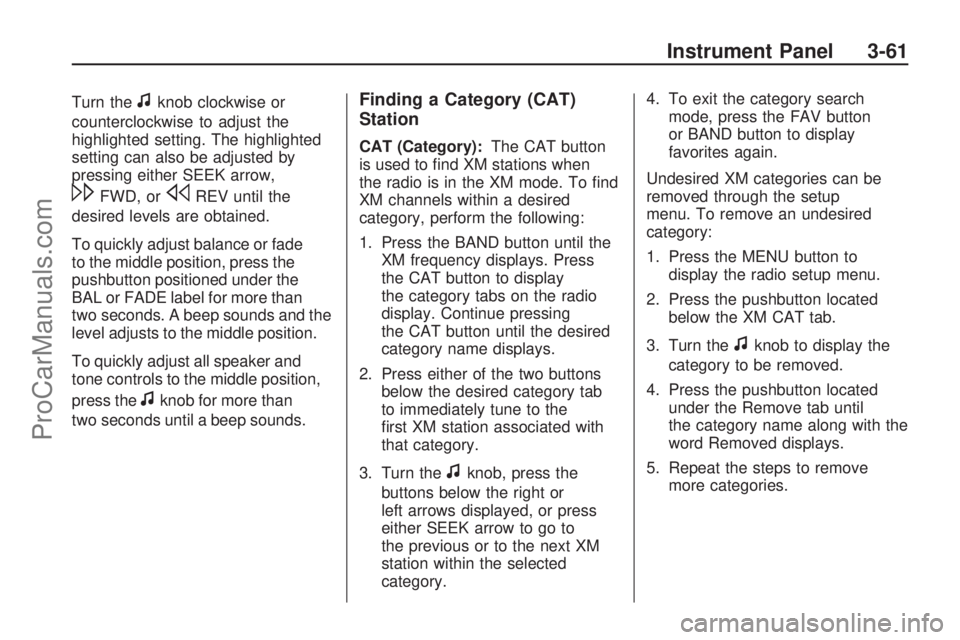
Turn thefknob clockwise or
counterclockwise to adjust the
highlighted setting. The highlighted
setting can also be adjusted by
pressing either SEEK arrow,
\FWD, orsREV until the
desired levels are obtained.
To quickly adjust balance or fade
to the middle position, press the
pushbutton positioned under the
BAL or FADE label for more than
two seconds. A beep sounds and the
level adjusts to the middle position.
To quickly adjust all speaker and
tone controls to the middle position,
press the
fknob for more than
two seconds until a beep sounds.
Finding a Category (CAT)
Station
CAT (Category):The CAT button
is used to �nd XM stations when
the radio is in the XM mode. To �nd
XM channels within a desired
category, perform the following:
1. Press the BAND button until the
XM frequency displays. Press
the CAT button to display
the category tabs on the radio
display. Continue pressing
the CAT button until the desired
category name displays.
2. Press either of the two buttons
below the desired category tab
to immediately tune to the
�rst XM station associated with
that category.
3. Turn the
fknob, press the
buttons below the right or
left arrows displayed, or press
either SEEK arrow to go to
the previous or to the next XM
station within the selected
category.4. To exit the category search
mode, press the FAV button
or BAND button to display
favorites again.
Undesired XM categories can be
removed through the setup
menu. To remove an undesired
category:
1. Press the MENU button to
display the radio setup menu.
2. Press the pushbutton located
below the XM CAT tab.
3. Turn the
fknob to display the
category to be removed.
4. Press the pushbutton located
under the Remove tab until
the category name along with the
word Removed displays.
5. Repeat the steps to remove
more categories.
Instrument Panel 3-61
ProCarManuals.com
Page 164 of 346

Removed categories can be
restored by pressing the pushbutton
under the Add tab when a removed
category is displayed or by
pressing the pushbutton under the
Restore All tab.
The radio does not allow categories
to be removed or added while
the vehicle is moving faster than
5 mph (8 km/h).
XM™ Satellite Radio Service
XM is a satellite radio service
that is based in the 48 contiguous
United States and 10 Canadian
provinces. XM Satellite Radio
has a wide variety of programming
and commercial-free music,
coast-to-coast, and in digital-quality
sound. During your trial or when
you subscribe, you will get unlimited
access to XM Radio Online for
when you are not in the vehicle. A
service fee is required to receive the
XM service. For more information,
contact XM at xmradio.com orcall 1-800-929-2100 in the U.S. and
xmradio.ca or call 1-877-438-9677
in Canada.
Radio Messages for XM Only
SeeXM Radio Messages on
page 3-71later in this section for
further detail.
Radio Messages
Calibration Error:The audio
system has been calibrated for the
vehicle from the factory. If Calibration
Error displays, it means that the radio
has not been con�gured properly for
the vehicle and it must be returned to
your dealer/retailer for service.
Locked:This message displays
when the THEFTLOCK
®system has
locked up the radio. Take the
vehicle to your dealer/retailer for
service.
If any error occurs repeatedly or if
an error cannot be corrected,
contact your dealer/retailer.
Playing a CD (Single CD
Player)
Insert a CD partway into the slot,
label side up. The player pulls
it in and the CD should begin
playing.
Playing a CD(s) (Six-Disc CD
Player)
LOAD^:Press to load CDs into
the CD player. This CD player
holds up to six CDs.
To insert one CD:
1. Press and release the
^button.
2. Wait for the message to insert
the disc.
3. Load a CD. Insert the CD
partway into the slot, label side
up. The player pulls the CD in.
3-62 Instrument Panel
ProCarManuals.com
Page 173 of 346

XM Radio Messages
XL (Explicit Language Channels):
These channels, or any
others, can be blocked at a
customer’s request, by calling
1-800-852-XMXM (9696).
XM Updating:The encryption code
in the receiver is being updated,
and no action is required. This
process should take no longer than
30 seconds.
No XM Signal:The system is
functioning correctly, but the vehicle
is in a location that is blocking
the XM™ signal. When the vehicle
is moved into an open area, the
signal should return.
Loading XM:The audio system is
acquiring and processing audio
and text data. No action is needed.
This message should disappear
shortly.
Channel Off Air:This channel is
not currently in service. Tune
in to another channel.Channel Unauth:This channel is
blocked or cannot be received
with your XM Subscription package.
Channel Unavail:This previously
assigned channel is no longer
assigned. Tune to another station. If
this station was one of the presets,
choose another station for that
preset button.
No Artist Info:No artist information
is available at this time on this
channel. The system is working
properly.
No Title Info:No song title
information is available at this time
on this channel. The system is
working properly.
No CAT Info:No category
information is available at this time
on this channel. The system is
working properly.
No Information:No text or
informational messages are
available at this time on this
channel. The system is working
properly.CAT Not Found:There are no
channels available for the selected
category. The system is working
properly.
XM Theftlocked:The XM™
receiver in your vehicle could
have previously been in another
vehicle. For security purposes,
XM™ receivers cannot be swapped
between vehicles. If this message
is received after having your vehicle
serviced, check with your
dealer/retailer.
XM Radio ID:If tuned to channel 0,
this message alternates with the
XM™ Radio 8 digit radio ID
label. This label is needed to
activate the service.
Unknown:If this message is
received when tuned to channel 0,
there could be a receiver fault.
Consult with your dealer/retailer.
Instrument Panel 3-71
ProCarManuals.com
Page 184 of 346

This device complies with RSS-210
of Industry Canada. Operation is
subject to the following two
conditions:
1. This device may not cause
interference.
2. This device must accept any
interference received, including
interference that may cause
undesired operation of the
device.
Changes or modi�cations to this
system by other than an authorized
service facility could void
authorization to use this equipment.
Theft-Deterrent Feature
THEFTLOCK®is designed to
discourage theft of the vehicle’s
radio by learning a portion of
the Vehicle Identi�cation Number
(VIN). The radio does not operate if
it is stolen or moved to a different
vehicle.
Audio Steering Wheel
Controls
Some audio controls can be
adjusted at the steering wheel. They
include the following:
+/−(Next/Previous):Press and
release to go to the next or the
previous preset radio station or CD
track.
K(End Call):For vehicles with
the OnStar®system, press to end a
Hands-Free call, an OnStar®call,
cancel an incoming call, or end
the Advisor Playback.For vehicles with Bluetooth
®, press
to end a call, or cancel an
incoming call.
v+v−(Volume):Move the
thumbwheel up or down to increase
or to decrease the volume.
J0(Call / Mute):Press and
release to mute the system. Press it
again to turn the sound back on.
For vehicles with OnStar
®or
Bluetooth systems, press and hold
for longer than two seconds to
interact with those systems. See
OnStar
®System on page 2-29and
Bluetooth®on page 3-72in this
manual for more information.
3-82 Instrument Panel
ProCarManuals.com
Page 187 of 346

Driving Your
Vehicle
Your Driving, the Road,
and the Vehicle
Driving Your Vehicle...........4-1
Driver Behavior...................4-2
Driving Environment............4-2
Vehicle Design...................4-2
Driving for Better Fuel
Economy...........................4-3
Defensive Driving................4-3
Drunk Driving.....................4-4
Control of a Vehicle............4-4
Braking...............................4-5
Antilock Brake
System (ABS)...................4-6
Braking in Emergencies......4-6
StabiliTrak®System............4-7
Traction Control
System (TCS)...................4-8
Steering..............................4-9
Off-Road Recovery............4-10
Passing.............................4-11
Loss of Control.................4-11
Driving at Night.................4-12
Driving in Rain and on
Wet Roads......................4-13
Before Leaving on a
Long Trip........................4-14
Highway Hypnosis.............4-14
Hill and Mountain
Roads.............................4-14
Winter Driving...................4-15
If Your Vehicle is Stuck
in Sand, Mud, Ice,
or Snow
...........................4-17
Rocking Your Vehicle to
Get It Out.......................4-17
Loading the Vehicle..........4-18
Towing
Towing Your Vehicle.........4-22
Recreational Vehicle
Towing............................4-23
Towing a Trailer................4-26
Your Driving, the
Road, and the Vehicle
Driving Your Vehicle
Whenever we drive, we are taking
on an important responsibility.
This is true for any motor
vehicle — passenger car, van,
truck, sport utility. Driver behavior,
the driving environment, and
the vehicle’s design all affect how
well a vehicle performs. But
statistics show that the most
important factor, by far, is how
we drive.
Knowing how these three factors
work together can help you
understand how your vehicle
handles and what you can do to
avoid many types of crashes,
including a rollover crash.
Driving Your Vehicle 4-1
ProCarManuals.com
Page 192 of 346

Antilock Brake
System (ABS)
This vehicle has the Antilock Brake
System (ABS), an advanced
electronic braking system that helps
prevent a braking skid.
When the engine is started and the
vehicle begins to drive away,
ABS checks itself. A momentary
motor or clicking noise might
be heard while this test is going on,
and it might even be noticed that
the brake pedal moves a little. This
is normal.
If there is a problem with ABS, this
warning light stays on. See
Antilock Brake System (ABS)
Warning Light on page 3-28.Let us say the road is wet and you
are driving safely. Suddenly, an
animal jumps out in front of you.
You slam on the brakes and
continue braking. Here is what
happens with ABS:
A computer senses that the wheels
are slowing down. If one of the
wheels is about to stop rolling, the
computer will separately work
the brakes at each wheel.
ABS can change the brake pressure
to each wheel, as required, faster
than any driver could. This can
help the driver steer around
the obstacle while braking hard.
As the brakes are applied, the
computer keeps receiving updates
on wheel speed and controls braking
pressure accordingly.Remember: ABS does not change
the time needed to get a foot
up to the brake pedal or always
decrease stopping distance. If you
get too close to the vehicle in
front of you, there will not be enough
time to apply the brakes if that
vehicle suddenly slows or stops.
Always leave enough room up
ahead to stop, even with ABS.
Using ABS
Do not pump the brakes. Just hold
the brake pedal down �rmly and
let antilock work. The antilock pump
or motor operating might be
heard and the brake pedal might be
felt to pulsate, but this is normal.
Braking in Emergencies
ABS allows the driver to steer and
brake at the same time. In many
emergencies, steering can help more
than even the very best braking.
4-6 Driving Your Vehicle
ProCarManuals.com