2009 SATURN OUTLOOK rear view mirror
[x] Cancel search: rear view mirrorPage 1 of 432

Seats and Restraint
System............................... 1-1
Head Restraints
.............. 1-2
Front Seats
.................... 1-3
Rear Seats
.................... 1-9
Safety Belts
..................1-14
Child Restraints
.............1-28
Airbag System
..............1-47
Restraint System
Check
......................1-61
Features and Controls...... 2-1
Keys
............................. 2-2
Doors and Locks
............ 2-8
Windows
......................2-14
Theft-Deterrent
Systems
...................2-16
Starting and Operating
Your Vehicle
.............2-20
Mirrors
.........................2-31
Object Detection
Systems
...................2-34
OnStar
®System
............2-42Universal Home Remote
System
.....................2-45
Storage Areas
...............2-50
Sunroof
........................2-54
Instrument Panel............... 3-1
Instrument Panel
Overview
.................... 3-4
Climate Controls
............3-19
Warning Lights, Gages,
and Indicators
............3-30
Driver Information
Center (DIC)
.............3-44
Audio System(s)
............3-74
Driving Your Vehicle......... 4-1
Your Driving, the Road,
and the Vehicle
........... 4-1
Towing
........................4-22
Service and
Appearance Care............... 5-1
Service
.......................... 5-3
Fuel
.............................. 5-5
Checking Things Under
the Hood
..................5-10All-Wheel Drive
.............5-35
Headlamp Aiming
..........5-35
Bulb Replacement
.........5-35
Windshield Wiper Blade
Replacement
.............5-38
Tires
...........................5-39
Appearance Care
..........5-84
Vehicle Identi�cation
......5-91
Electrical System
...........5-91
Capacities and
Speci�cations
............5-98
Maintenance Schedule...... 6-1
Maintenance Schedule
..... 6-1
Customer Assistance
Information........................ 7-1
Customer Assistance and
Information
................. 7-1
Reporting Safety
Defects
.....................7-14
Vehicle Data Recording
and Privacy
...............7-16
Index................................... i-1
2009 Saturn OUTLOOK Owner ManualM
ProCarManuals.com
Page 67 of 432

Features and
Controls
KeysKeys...................................2-2
Remote Keyless Entry (RKE)
System..............................2-3
Remote Keyless Entry (RKE)
System Operation................2-4
Remote Vehicle Start.............2-6
Doors and LocksDoor Locks..........................2-8
Power Door Locks.................2-8
Delayed Locking...................2-8
Programmable Automatic
Door Locks.........................2-9
Rear Door Security Locks.......2-9
Lockout Protection.................2-9
Liftgate...............................2-10
Power Liftgate.....................2-11
WindowsWindows............................2-14
Power Windows..................2-14
Sun Visors.........................2-16
Theft-Deterrent SystemsTheft-Deterrent Systems.......2-16
Content Theft-Deterrent........2-16
PASS-Key
®III+ Electronic
Immobilizer.......................2-18
PASS-Key
®III+ Electronic
Immobilizer Operation.........2-18
Starting and Operating
Your Vehicle
New Vehicle Break-In...........2-20
Ignition Positions.................2-20
Retained Accessory
Power (RAP).....................2-21
Starting the Engine..............2-22
Engine Coolant Heater.........2-23
Automatic Transmission
Operation..........................2-24
Tow/Haul Mode...................2-26
Parking Brake.....................2-27
Shifting Into Park.................2-28
Shifting Out of Park.............2-29
Parking Over Things
That Burn.........................2-29
Engine Exhaust...................2-30
Running the Vehicle While
Parked.............................2-30
MirrorsManual Rearview Mirror........2-31
Automatic Dimming
Rearview Mirror.................2-31
Outside Power Mirrors..........2-32
Outside Power Foldaway
Mirrors.............................2-33
Park Tilt Mirrors..................2-34
Outside Convex Mirror..........2-34
Outside Heated Mirrors.........2-34
Object Detection SystemsUltrasonic Rear Parking
Assist (URPA)...................2-34
Rear Vision Camera (RVC).....2-37
OnStar®SystemOnStar®System..................2-42
Universal Home Remote
System
Universal Home Remote
System.............................2-45
Universal Home Remote
System Operation..............2-46
Features and Controls 2-1
ProCarManuals.com
Page 72 of 432
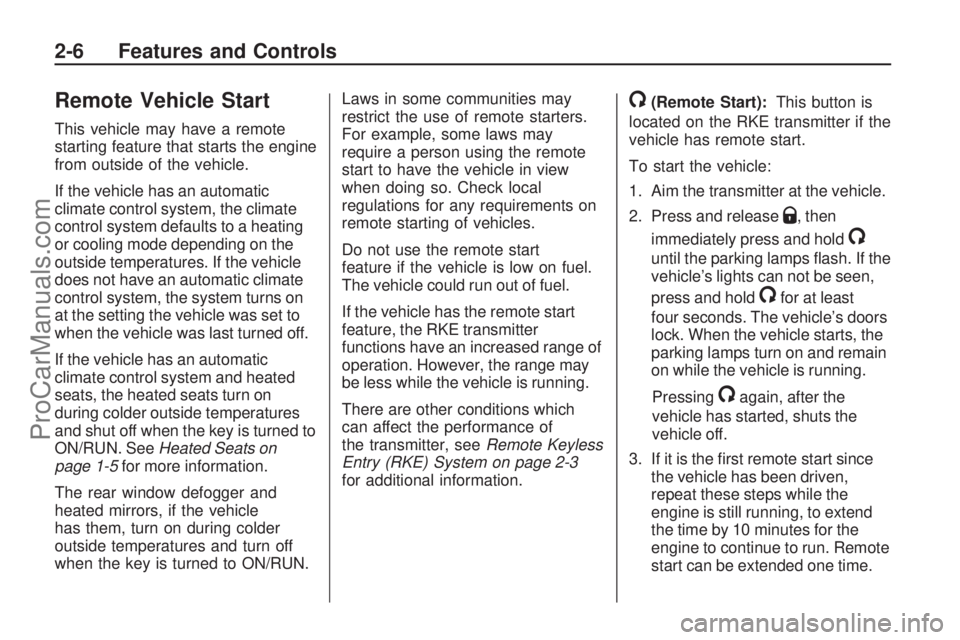
Remote Vehicle Start
This vehicle may have a remote
starting feature that starts the engine
from outside of the vehicle.
If the vehicle has an automatic
climate control system, the climate
control system defaults to a heating
or cooling mode depending on the
outside temperatures. If the vehicle
does not have an automatic climate
control system, the system turns on
at the setting the vehicle was set to
when the vehicle was last turned off.
If the vehicle has an automatic
climate control system and heated
seats, the heated seats turn on
during colder outside temperatures
and shut off when the key is turned to
ON/RUN. SeeHeated Seats on
page 1-5for more information.
The rear window defogger and
heated mirrors, if the vehicle
has them, turn on during colder
outside temperatures and turn off
when the key is turned to ON/RUN.Laws in some communities may
restrict the use of remote starters.
For example, some laws may
require a person using the remote
start to have the vehicle in view
when doing so. Check local
regulations for any requirements on
remote starting of vehicles.
Do not use the remote start
feature if the vehicle is low on fuel.
The vehicle could run out of fuel.
If the vehicle has the remote start
feature, the RKE transmitter
functions have an increased range of
operation. However, the range may
be less while the vehicle is running.
There are other conditions which
can affect the performance of
the transmitter, seeRemote Keyless
Entry (RKE) System on page 2-3
for additional information.
/(Remote Start):This button is
located on the RKE transmitter if the
vehicle has remote start.
To start the vehicle:
1. Aim the transmitter at the vehicle.
2. Press and release
Q, then
immediately press and hold
/
until the parking lamps �ash. If the
vehicle’s lights can not be seen,
press and hold
/for at least
four seconds. The vehicle’s doors
lock. When the vehicle starts, the
parking lamps turn on and remain
on while the vehicle is running.
Pressing
/again, after the
vehicle has started, shuts the
vehicle off.
3. If it is the �rst remote start since
the vehicle has been driven,
repeat these steps while the
engine is still running, to extend
the time by 10 minutes for the
engine to continue to run. Remote
start can be extended one time.
2-6 Features and Controls
ProCarManuals.com
Page 97 of 432

{CAUTION
It can be dangerous to get out of
the vehicle if the automatic
transmission shift lever is not fully
in P (Park) with the parking brake
�rmly set. The vehicle can roll.
Do not leave the vehicle when the
engine is running unless you have
to. If you have left the engine
running, the vehicle can move
suddenly. You or others could be
injured. To be sure the vehicle will
not move, even when you are on
fairly level ground, always set the
parking brake and move the shift
lever to P (Park).
Follow the proper steps to be
sure the vehicle will not move.
SeeShifting Into Park on page 2-28.
If parking on a hill and pulling a
trailer, seeTowing a Trailer on
page 4-26.
Mirrors
Manual Rearview Mirror
Adjust the inside rearview mirror
to see clearly behind your vehicle.
Hold the mirror in the center to move
it up or down and side to side.
Use the day/night adjustment to help
prevent glare from the headlamps
behind you. Move the lever to the
right for nighttime use and to
the left for daytime use.
Vehicles with OnStar
®have
three additional control buttons
located at the bottom of the mirror.
See your dealer/retailer for more
information about OnStar and
how to subscribe to it. SeeOnStar
®
System on page 2-42for more
information on the services OnStar
provides.
Automatic Dimming
Rearview Mirror
The vehicle may have an automatic
dimming inside rearview mirror.
Vehicles with OnStar
®have
three additional control buttons for
the OnStar
®system. See your
dealer/retailer for more information
about OnStar
®and how to subscribe
to it. SeeOnStar®System on
page 2-42for more information about
the services OnStar
®provides.
O(On/Off):Press to turn the
dimming feature on or off.
The vehicle may also have a Rear
Vision Camera (RVC). SeeRear
Vision Camera (RVC) on page 2-37
for more information.
If the vehicle has RVC, the
Obutton
will not be available.
Features and Controls 2-31
ProCarManuals.com
Page 99 of 432

Outside Power Foldaway
Mirrors
Vehicles with outside power
foldaway mirrors have the controls
located on the driver door armrest.
Mirror Adjustment
1. Press (C) to fold the mirrors out
to the driving position.
2. Press (D) to fold the mirrors in to
the folded position.
Resetting the Power Foldaway
Mirrors
Reset the power foldaway mirrors if:
The mirrors are accidentally
obstructed while folding.
They are accidentally manually
folded/unfolded.
The mirrors vibrate at normal
driving speeds.
Fold and unfold the mirrors one time
using the mirror controls to reset
them to their normal position.
A popping noise may be heard
during the resetting of the power
foldaway mirrors. This sound
is normal after a manual folding
operation.
Automatic Dimming Feature
The driver outside mirror adjusts for
the glare of the headlamps behind
you. SeeAutomatic Dimming
Rearview Mirror on page 2-31for
information on how to turn this
feature on.
Turn Signal Indicator
The vehicle may have a turn signal
indicator lamp that is built into the
mirror housing. The turn signal lamp
�ashes with the use of the vehicle’s
turn signal and hazard �ashers.
Features and Controls 2-33
ProCarManuals.com
Page 100 of 432

Park Tilt Mirrors
If the vehicle has the memory
package, the outside mirrors have a
park tilt feature. This feature tilts
the outside mirrors to a preselected
position when the vehicle is in
R (Reverse). This allows the driver
to view the curb for parallel parking.
The passenger and/or driver
mirror returns to its original position
when the vehicle is shifted out of
R (Reverse), or the ignition is
turned off or to OFF/LOCK.
This feature can be turned on or off
through the Driver Information
Center (DIC). SeeDIC Vehicle
Customization (With DIC Buttons)
on page 3-65andMemory Seat
and Mirrors on page 1-6for more
information.
Outside Convex Mirror
{CAUTION
A convex mirror can make things
(like other vehicles) look farther
away than they really are. If you
cut too sharply into the right lane,
you could hit a vehicle on the
right. Check the inside mirror or
glance over your shoulder before
changing lanes.
The passenger side mirror is convex
shaped. A convex mirror’s surface
is curved so more can be seen from
the driver seat.
Outside Heated Mirrors
For vehicles with heated mirrors:
<(Rear Window Defogger):
Press to heat the mirrors.
See “Rear Window Defogger” under
Dual Automatic Climate Control
System on page 3-22for more
information.
Object Detection
Systems
Ultrasonic Rear Parking
Assist (URPA)
For vehicles with the Ultrasonic
Rear Parking Assist (URPA) system,
it operates at speeds less than
5 mph (8 km/h), and assists the
driver with parking and avoiding
objects while in R (Reverse).
The sensors on the rear bumper are
used to detect the distance to an
object up to 8 feet (2.5 m) behind
the vehicle, and at least 10 inches
(25.4 cm) off the ground.
2-34 Features and Controls
ProCarManuals.com
Page 103 of 432

Rear Vision
Camera (RVC)
The vehicle may have a Rear Vision
Camera system. Read this entire
section before using it.
{CAUTION
The Rear Vision Camera (RVC)
system does not replace driver
vision. RVC does not:
Detect objects that are
outside the camera’s �eld of
view, below the bumper, or
underneath the vehicle.
Detect children, pedestrians,
bicyclists, or pets.
(Continued)
CAUTION (Continued)
Do not back the vehicle by only
looking at the rear vision camera
screen, or use the screen during
longer, higher speed backing
maneuvers or where there could
be cross-traffic. Your judged
distances using the screen will
differ from actual distances.
So if you do not use proper care
before backing up, you could hit a
vehicle, child, pedestrian, bicyclist,
or pet, resulting in vehicle
damage, injury, or death. Even
though the vehicle has the RVC
system, always check carefully
before backing up by checking
behind and around the vehicle.
Vehicles Without Navigation
System
The rear vision camera system is
designed to help the driver when
backing up by displaying a view
of the area behind the vehicle. When
the key is in the ON/RUN position
and the driver shifts the vehicle
into R (Reverse), the video image
automatically appears on the
inside rear view mirror. Once the
driver shifts out of R (Reverse),
the video image automatically
disappears from the inside rearview
mirror.
Turning the Rear Vision Camera
System Off or On
To turn off the rear vision camera
system, press and hold
z, located
on the inside rearview mirror,
until the left indicator light turns off.
The rear vision camera display
is now disabled.
Features and Controls 2-37
ProCarManuals.com
Page 104 of 432

To turn the rear vision camera
system on again, press and holdz
until the left indicator light illuminates.
The rear vision camera system
display is now enabled and the
display will appear in the mirror
normally.
Vehicles With Navigation
System
The rear vision camera system
is designed to help the driver when
backing up by displaying a view
of the area behind the vehicle.
When the driver shifts the vehicle
into R (Reverse), the video image
automatically appears on the
navigation screen. Once the
driver shifts out of R (Reverse),
the navigation screen will go back
to the last screen that had been
displayed, after a delay.Turning the Rear Vision Camera
System On or Off
To turn the rear vision camera
system on or off:
1. Shift into P (Park).
2. Press the MENU button to enter
the con�gure menu options, then
press the MENU hard key to
select Display or touch the
Display screen button.
3. Select the Rear Camera Options
screen button. The Rear Camera
Options screen displays.4. Select the Video screen button.
When the Video screen button is
highlighted the RVC system is on.
The delay that is received after
shifting out of R (Reverse) is
approximately 10 seconds.
The delay can be cancelled by
performing one of the following:
Pressing a hard key on the
navigation system.
Shifting in to P (Park).
Reach a vehicle speed of
5 mph (8 km/h).
2-38 Features and Controls
ProCarManuals.com