2009 SATURN OUTLOOK change wheel
[x] Cancel search: change wheelPage 4 of 432

Vehicle Symbol Chart
Here are some additional symbols
that may be found on the vehicle
and what they mean. For more
information on the symbol, refer to
the index.
9:Airbag Readiness Light
#:Air Conditioning
!:Antilock Brake System (ABS)
g:Audio Steering Wheel
Controls or OnStar®
$:Brake System Warning Light
":Charging System
I:Cruise Control
B:Engine Coolant Temperature
O:Exterior Lamps
#:Fog Lamps
.:Fuel Gage
+:Fuses
i:Headlamp High/Low-Beam
Changer
j:LATCH System Child Restraints
*:Malfunction Indicator Lamp
::Oil Pressure
g:Outside Power Foldaway
Mirrors
}:Power
/:Remote Vehicle Start
>:Safety Belt Reminders
7:Tire Pressure Monitor
_:Tow/Haul Mode
F:Traction Control
M:Windshield Washer Fluid
iv Preface
ProCarManuals.com
Page 64 of 432

Servicing Your
Airbag-Equipped Vehicle
Airbags affect how the vehicle
should be serviced. There are parts
of the airbag system in several
places around the vehicle. Your
dealer/retailer and the service
manual have information about
servicing the vehicle and the airbag
system. To purchase a service
manual, seeService Publications
Ordering Information on page 7-15.
{CAUTION
For up to 10 seconds after the
ignition is turned off and the
battery is disconnected, an airbag
can still in�ate during improper
service. You can be injured if you
are close to an airbag when it
in�ates. Avoid yellow connectors.
(Continued)
CAUTION (Continued)
They are probably part of the
airbag system. Be sure to follow
proper service procedures, and
make sure the person performing
work for you is quali�ed to do so.
Adding Equipment to
Your Airbag-Equipped
Vehicle
Q:Is there anything I might add
to or change about the
vehicle that could keep the
airbags from working
properly?
A:Yes. If you add things that
change the vehicle’s frame,
bumper system, height, front end
or side sheet metal, they may
keep the airbag system from
working properly. Changing or
moving any parts of the front
seats, safety belts, the airbag
sensing and diagnostic module,steering wheel, instrument panel,
roof-rail airbag modules,
ceiling headliner or pillar garnish
trim, front sensors, side impact
sensors, rollover sensor module,
or airbag wiring can affect the
operation of the airbag system.
In addition, the vehicle has a
passenger sensing system
for the right front passenger
position, which includes sensors
that are part of the passenger
seat. The passenger sensing
system may not operate properly
if the original seat trim is
replaced with non-GM covers,
upholstery or trim, or with
GM covers, upholstery or trim
designed for a different vehicle.
Any object, such as an
aftermarket seat heater or a
comfort enhancing pad or device,
installed under or on top of the
seat fabric, could also interfere
with the operation of the
passenger sensing system. This
could either prevent proper
1-60 Seats and Restraint System
ProCarManuals.com
Page 123 of 432

Instrument Panel
Instrument Panel OverviewInstrument Panel Overview.....3-4
Hazard Warning Flashers.......3-5
Horn....................................3-5
Tilt and Telescopic Steering
Wheel................................3-6
Turn Signal/Multifunction
Lever.................................3-6
Turn and Lane-Change
Signals...............................3-6
Headlamp High/Low-Beam
Changer.............................3-7
Flash-to-Pass........................3-7
Windshield Wipers.................3-7
Windshield Washer................3-8
Rear Window Wiper/Washer. . . .3-9
Cruise Control......................3-9
Exterior Lamps....................3-11
Delayed Headlamps.............3-12
Daytime Running
Lamps (DRL)/Automatic
Headlamp System..............3-12
Fog Lamps.........................3-13Instrument Panel
Brightness.........................3-13
Courtesy Lamps..................3-13
Dome Lamps......................3-14
Dome Lamp Override...........3-14
Entry Lighting......................3-14
Delayed Entry Lighting.........3-14
Delayed Exit Lighting...........3-15
Parade Dimming..................3-15
Reading Lamps...................3-15
Electric Power
Management.....................3-15
Battery Run-Down
Protection.........................3-16
Accessory Power Outlet(s). . . .3-17
Power Outlet 115 Volt
Alternating Current.............3-18
Climate ControlsClimate Control System........3-19
Dual Automatic Climate
Control System..................3-22
Outlet Adjustment................3-27
Rear Air Conditioning and
Heating System.................3-28
Rear Air Conditioning and
Heating System and
Electronic Climate
Controls............................3-29
Warning Lights, Gages,
and Indicators
Warning Lights, Gages,
and Indicators...................3-30
Instrument Panel Cluster.......3-31
Speedometer and
Odometer.........................3-32
Tachometer........................3-32
Safety Belt Reminders..........3-32
Airbag Readiness Light.........3-33
Passenger Airbag Status
Indicator...........................3-34
Charging System Light.........3-35
Voltmeter Gage...................3-35
Brake System Warning
Light................................3-36
Antilock Brake System
(ABS) Warning Light...........3-37
StabiliTrak
®Indicator Light.....3-37
Engine Coolant Temperature
Warning Light....................3-38
Engine Coolant
Temperature Gage.............3-38
Tire Pressure Light..............3-39
Malfunction
Indicator Lamp..................3-39
Oil Pressure Light................3-42
Security Light......................3-43
Fog Lamp Light...................3-43
Instrument Panel 3-1
ProCarManuals.com
Page 128 of 432

Tilt and Telescopic
Steering Wheel
The steering wheel can be adjusted.
The adjustment lever is located on
the left side of the steering column.
Pull the lever down to move the
steering wheel up or down and in
or out. Pull the lever up to lock
the steering wheel in place.
Do not adjust the steering wheel
while driving.
Turn Signal/Multifunction
Lever
The lever on the left side of the
steering column includes the
following:
G:Turn and Lane-Change
Signals
3:Headlamp High/Low-Beam
Changer
N:Windshield Wipers
L:Windshield Washer
Flash-to-Pass Feature.
Information for these features is on
the pages following.
For information on the headlamps,
seeExterior Lamps on page 3-11.
Turn and Lane-Change
Signals
An arrow on the instrument panel
cluster �ashes in the direction of the
turn or lane change.
Move the lever all the way up or
down to signal a turn.
Raise or lower the lever until the
arrow starts to �ash to signal a
lane change. Hold it there until the
lane change is completed. If the
lever is brie�y pressed and released,
the turn signal �ashes three times.
The lever returns to its starting
position whenever it is released.
If after signaling a turn or lane
change the arrow �ashes rapidly
or does not come on, a signal bulb
might be burned out.
Have the bulbs replaced. If the bulb
is not burned out, check the fuse.
SeeFuses and Circuit Breakers on
page 5-92.
3-6 Instrument Panel
ProCarManuals.com
Page 131 of 432
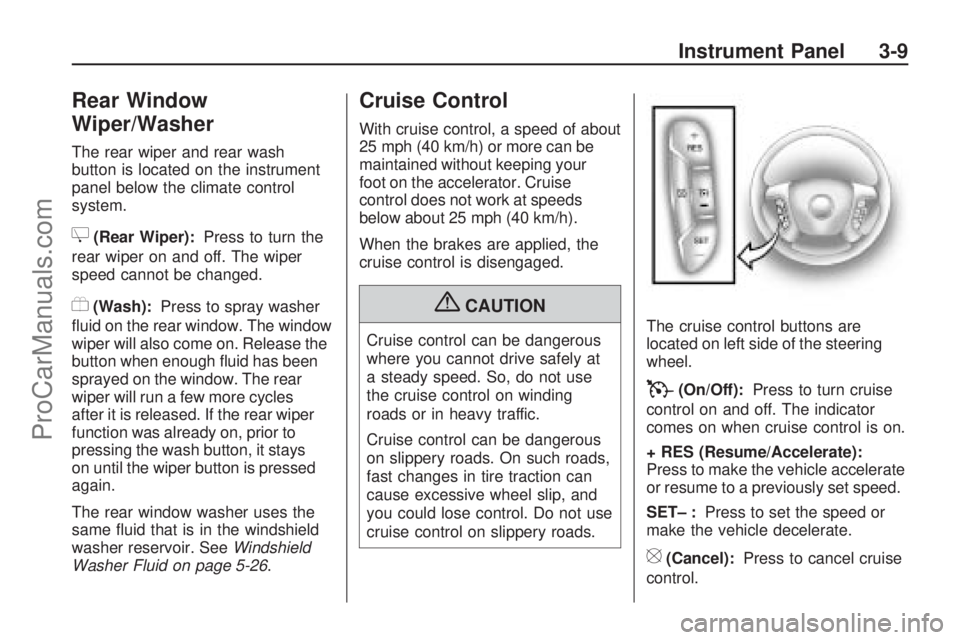
Rear Window
Wiper/Washer
The rear wiper and rear wash
button is located on the instrument
panel below the climate control
system.
Z(Rear Wiper):Press to turn the
rear wiper on and off. The wiper
speed cannot be changed.
Y(Wash):Press to spray washer
�uid on the rear window. The window
wiper will also come on. Release the
button when enough �uid has been
sprayed on the window. The rear
wiper will run a few more cycles
after it is released. If the rear wiper
function was already on, prior to
pressing the wash button, it stays
on until the wiper button is pressed
again.
The rear window washer uses the
same �uid that is in the windshield
washer reservoir. SeeWindshield
Washer Fluid on page 5-26.
Cruise Control
With cruise control, a speed of about
25 mph (40 km/h) or more can be
maintained without keeping your
foot on the accelerator. Cruise
control does not work at speeds
below about 25 mph (40 km/h).
When the brakes are applied, the
cruise control is disengaged.
{CAUTION
Cruise control can be dangerous
where you cannot drive safely at
a steady speed. So, do not use
the cruise control on winding
roads or in heavy traffic.
Cruise control can be dangerous
on slippery roads. On such roads,
fast changes in tire traction can
cause excessive wheel slip, and
you could lose control. Do not use
cruise control on slippery roads.The cruise control buttons are
located on left side of the steering
wheel.
T(On/Off):Press to turn cruise
control on and off. The indicator
comes on when cruise control is on.
+ RES (Resume/Accelerate):
Press to make the vehicle accelerate
or resume to a previously set speed.
SET– :Press to set the speed or
make the vehicle decelerate.
[(Cancel):Press to cancel cruise
control.
Instrument Panel 3-9
ProCarManuals.com
Page 135 of 432

When the DRL are on, the regular
headlamps, taillamps, sidemarker,
and other lamps will not be on.
The instrument panel and cluster
will also not be lit.
For vehicles with HID headlamps,
if the DRL are on and the left or right
turn signal lamp is turned on, the
left or right DRL will go off.
The headlamps automatically
change from DRL to the regular
headlamps depending on the
darkness of the surroundings.
The other lamps that come on
with the headlamps will also
come on.
When it is bright enough outside,
the headlamps will go off and
the DRL will come on.
The regular headlamp system
should be turned on when needed.
Do not cover the light sensor on
top of the instrument panel because
it works with the DRL.Fog Lamps
#
(Fog Lamps):For vehicles
with fog lamps, the button is located
on the exterior lamps control.
The exterior lamps control is located
on the instrument panel to the left
of the steering column.
The ignition must be in the ON/RUN
position for the fog lamps to
come on.
Press
#to turn the fog lamps
on or off. A light will come on in
the instrument panel cluster.
When the headlamps are changed
to high-beam, the fog lamps
also go off.
Some localities have laws that
require the headlamps to be
on along with the fog lamps.
Instrument Panel
Brightness
D
(Instrument Panel Brightness):
The knob with this symbol on it is
located next to the exterior lamps
control to the left of the steering
wheel. Push the knob in all the way
until it extends out and then turn the
knob clockwise or counterclockwise
to brighten or dim the lights. Push the
knob back in when �nished.
Courtesy Lamps
When a door is opened, the
courtesy lamps automatically
come on. They make it easier
when entering and exiting the
vehicle. The lamps can also be
turned on manually by fully turning
the instrument panel brightness
control clockwise.
The reading lamps, located on the
headliner above the rearview mirror,
can be turned on or off independent
of the automatic courtesy lamps,
when the doors are closed.
Instrument Panel 3-13
ProCarManuals.com
Page 149 of 432

The interior temperature sensor
located on the instrument panel to
the right of the steering column,
measures the temperature of the
air inside the vehicle.
There is also an exterior
temperature sensor located behind
the front grille. This sensor reads the
outside air temperature and helps
maintain the temperature inside the
vehicle. Any cover on the front of the
vehicle could cause a false reading
in the displayed temperature.The climate control system uses
the information from these sensors
to maintain comfort settings by
adjusting the temperature, fan
speed, and the air delivery mode.
The system may also supply cooler
air to the side of the vehicle facing
the sun. The recirculation mode will
also be used as needed to maintain
cool outlet temperatures.
Outlet Adjustment
Use the slider switch in the center
of the outlet, to change the direction
of the air �ow. Use the thumbwheel
near the outlet to control the amount
of air �ow or to shut off the air�ow.
Keep all outlets open whenever
possible for best system
performance.
Operation Tips
Clear away any ice, snow, or
leaves from the air inlets at
the base of the windshield that
can block the �ow of air into
the vehicle.
Use of non-GM approved hood
de�ectors can adversely affect
the performance of the system.
Keep the path under all seats
clear of objects to help circulate
the air inside the vehicle
more effectively.
If fogging reoccurs while in
vent or bi-level modes with mild
temperature throughout the
vehicle, turn on the air conditioner
to reduce windshield fogging.
Instrument Panel 3-27
ProCarManuals.com
Page 178 of 432

DIC Warnings and
Messages
Messages are displayed on the DIC
to notify the driver that the status
of the vehicle has changed and that
some action may be needed by
the driver to correct the condition.
Multiple messages may appear
one after another.
Some messages may not require
immediate action, but you can
press any of the DIC buttons on the
instrument panel or the trip odometer
reset stem on the instrument panel
cluster to acknowledge that you
received the messages and to
clear them from the display.
Some messages cannot be cleared
from the DIC display because they
are more urgent. These messages
require action before they can be
cleared. You should take anymessages that appear on the display
seriously and remember that clearing
the messages will only make the
messages disappear, not correct
the problem.
The following are the possible
messages that can be displayed
and some information about them.
ALL WHEEL DRIVE OFF
If your vehicle has the All-Wheel
Drive (AWD) system, this message
displays when there is a compact
spare tire on the vehicle, when
the Antilock Brake System (ABS)
warning light comes on, or when the
rear differential �uid is overheating.
This message turns off when
the differential �uid cools.
The AWD system is disabled until
the compact spare tire is replaced
by a full-size tire. If the warningmessage is still on after putting on
the full-size tire, you need to reset
the warning message. To reset the
warning message, turn the ignition
off and then back on again after
30 seconds. If the message stays on,
see your dealer/retailer right away.
SeeAll-Wheel Drive (AWD) System
on page 4-8for more information.
AUTOMATIC LIGHT
CONTROL OFF
This message displays when the
automatic headlamps are turned off.
This message clears itself after
10 seconds.
AUTOMATIC LIGHT
CONTROL ON
This message displays when the
automatic headlamps are turned on.
This message clears itself after
10 seconds.
3-56 Instrument Panel
ProCarManuals.com