2009 SATURN OUTLOOK key
[x] Cancel search: keyPage 242 of 432

r(Fast Reverse):Press to quickly
reverse the DVD or CD. To stop fast
reversing a DVD video, press
s.
To stop fast reversing a DVD audio
or CD, release
r. This button might
not work when the DVD is playing
the copyright information or the
previews.
[(Fast Forward):Press to fast
forward the DVD or CD. To stop fast
forwarding a DVD video, press
s.
To stop fast forwarding a DVD audio
or CD, release
[. This button might
not work when the DVD is playing
the copyright information or the
previews.
e(Audio):Press to change audio
tracks on DVDs that have this
feature when the DVD is playing.
The format and content of this
function vary for each disc.
{(Subtitles):Press to turn
ON/OFF subtitles and to move
through subtitle options when a DVD
is playing. The format and content
of this function vary for each disc.
AUX (Auxiliary):Press to
switch the system between the DVD
player and an auxiliary source.
d(Camera):Press to change
camera angles on DVDs that have
this feature when a DVD is playing.
The format and content of this
function vary for each disc.
1 through 0 (Numeric Keypad):
The numeric keypad provides
the capability of direct chapter
or track number selection.
\(Clear):Press within
three seconds after entering a
numeric selection, to clear all
numerical inputs.
}10 (Double Digit Entries):Press
to select chapter or track numbers
greater than nine. Press this
button before entering the number.If the remote control becomes lost
or damaged, a new universal remote
control can be purchased. If this
happens, make sure the universal
remote control uses a Toshiba
®
code set.
Battery Replacement
To change the remote control
batteries:
1. Slide the rear cover back, on the
remote control.
2. Replace the two batteries in the
compartment. Make sure that
they are installed correctly, using
the diagram on the inside of
the battery compartment.
3. Replace the battery cover.
If the remote control is to be stored
for a long period of time, remove
the batteries and keep them in
a cool, dry place.
3-120 Instrument Panel
ProCarManuals.com
Page 274 of 432

6. To prevent the battery from
draining while the vehicle is being
towed, remove the 50 amp
BATT1 fuse from the underhood
fuse block and store in a safe
location. SeeUnderhood
Fuse Block on page 5-94.
7. Release the parking brake.
Notice:If the vehicle is towed
without performing each of
the steps listed under “Dinghy
Towing,” the automatic
transmission could be damaged.
Be sure to follow all steps of
the dinghy towing procedure prior
to and after towing the vehicle.
Notice:If 65 mph (105 km/h)
is exceeded while towing
the vehicle, it could be damaged.
Never exceed 65 mph (105 km/h)
while towing the vehicle.Once the destination is reached:
1. Set the parking brake.
2. Reinstall the 50 amp BATT1 fuse
to the underhood fuse block.
3. Shift the transmission to
P (Park), turn the ignition
to LOCK/OFF and remove the
key from the ignition.
4. Disconnect the vehicle from the
towing vehicle.
Notice:Do not tow a vehicle
with the front drive wheels on the
ground if one of the front tires
is a compact spare tire. Towing
with two different tire sizes on the
front of the vehicle can cause
severe damage to the
transmission.Dolly Towing (All-Wheel-Drive
Vehicles)
All-wheel-drive vehicles must not be
towed with two wheels on the
ground. To properly tow these
vehicles, they should be placed on
a platform trailer with all four
wheels off of the ground or dinghy
towed from the front.
4-24 Driving Your Vehicle
ProCarManuals.com
Page 275 of 432
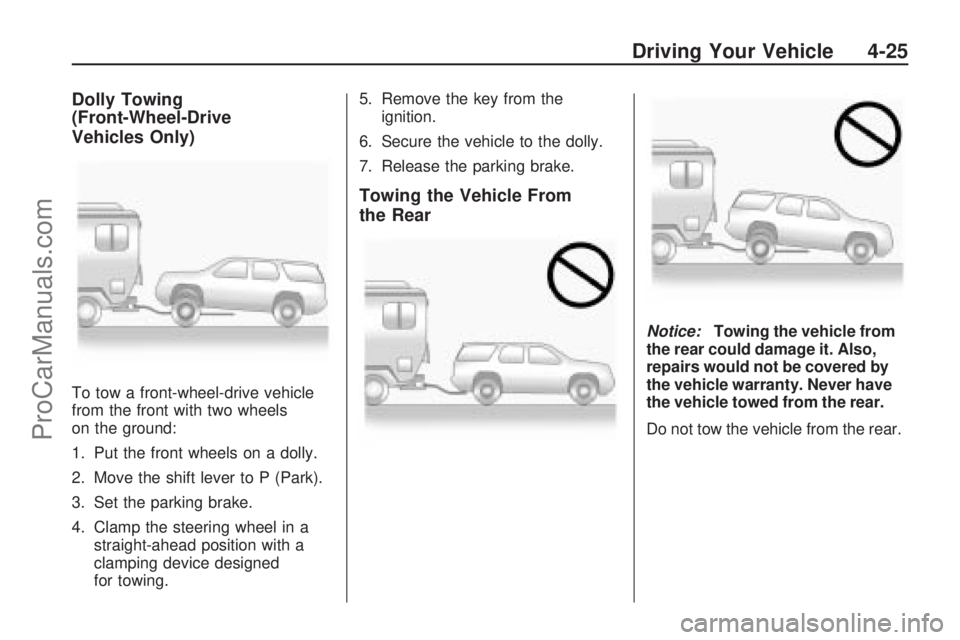
Dolly Towing
(Front-Wheel-Drive
Vehicles Only)
To tow a front-wheel-drive vehicle
from the front with two wheels
on the ground:
1. Put the front wheels on a dolly.
2. Move the shift lever to P (Park).
3. Set the parking brake.
4. Clamp the steering wheel in a
straight-ahead position with a
clamping device designed
for towing.5. Remove the key from the
ignition.
6. Secure the vehicle to the dolly.
7. Release the parking brake.
Towing the Vehicle From
the Rear
Notice:Towing the vehicle from
the rear could damage it. Also,
repairs would not be covered by
the vehicle warranty. Never have
the vehicle towed from the rear.
Do not tow the vehicle from the rear.
Driving Your Vehicle 4-25
ProCarManuals.com
Page 290 of 432

California Perchlorate
Materials Requirements
Certain types of automotive
applications, such as airbag
initiators, seat belt pretensioners,
and lithium batteries contained
in remote keyless transmitters, may
contain perchlorate materials.
Special handling may be necessary.
For additional information, see
www.dtsc.ca.gov/hazardouswaste/
perchlorate.
Doing Your Own
Service Work
{CAUTION
You can be injured and the
vehicle could be damaged if you
try to do service work on a vehicle
without knowing enough about it.
Be sure you have sufficient
knowledge, experience, the
proper replacement parts, and
tools before attempting any
vehicle maintenance task.
Be sure to use the proper
nuts, bolts, and other
fasteners. English and metric
fasteners can be easily
confused. If the wrong
fasteners are used, parts
can later break or fall off.
You could be hurt.If doing some of your own service
work, use the proper service manual.
It tells you much more about how to
service the vehicle than this manual
can. To order the proper service
manual, seeService Publications
Ordering Information on page 7-15.
This vehicle has an airbag system.
Before attempting to do your own
service work, seeServicing Your
Airbag-Equipped Vehicle on
page 1-60.
Keep a record with all parts receipts
and list the mileage and the date
of any service work performed. See
Maintenance Record on page 6-16.
5-4 Service and Appearance Care
ProCarManuals.com
Page 302 of 432

When the system has calculated
that oil life has been diminished,
it indicates that an oil change is
necessary. A CHANGE ENGINE
OIL SOON message comes on.
Change the oil as soon as possible
within the next 600 miles (1 000 km).
It is possible that, if driving under the
best conditions, the oil life system
might not indicate that an oil change
is necessary for over a year.
However, the engine oil and �lter
must be changed at least once a
year and at this time the system must
be reset. Your dealer/retailer has
trained service people who will
perform this work using genuine
parts and reset the system. It is also
important to check the oil regularly
and keep it at the proper level.
If the system is ever reset
accidentally, the oil must be
changed at 3,000 miles (5 000 km)
since the last oil change. Remember
to reset the oil life system whenever
the oil is changed.How to Reset the Engine Oil
Life System
The Engine Oil Life System
calculates when to change the
engine oil and �lter based on vehicle
use. Whenever the oil is changed,
reset the system so it can calculate
when the next oil change is required.
If a situation occurs where the oil
is changed prior to a CHANGE
ENGINE OIL SOON message being
turned on, reset the system.
If the vehicle does not have Driver
Information Center (DIC) buttons:
1. Turn the ignition to ON/RUN, with
the engine off. The vehicle must
be in P (Park) to access this
display. Press the trip odometer
reset stem until OIL LIFE
REMAINING displays.
2. Press and hold the trip
odometer reset stem until OIL
LIFE REMAINING shows 100%.
Three chimes sound and the
CHANGE ENGINE OIL SOON
message goes off.3. Turn the key to LOCK/OFF.
If the CHANGE ENGINE OIL
SOON message comes back on
when the vehicle is started, the
engine oil life system has not
reset. Repeat the procedure.
If the vehicle has Driver Information
Center (DIC) buttons:
1. Turn the ignition to ON/RUN,
with the engine off.
2. Press the vehicle information
button until OIL LIFE
REMAINING displays.
3. Press and hold the set/reset
button until 100% is displayed.
Three chimes sound and
the CHANGE ENGINE OIL
SOON message goes off.
4. Turn the key to LOCK/OFF.
If the CHANGE ENGINE OIL SOON
message comes back on when the
vehicle is started, the engine oil life
system has not reset. Repeat the
procedure.
5-16 Service and Appearance Care
ProCarManuals.com
Page 312 of 432

How to Check Power Steering
Fluid
To check the power steering �uid:
1. Turn the key off and let the
engine compartment cool down.
2. Remove engine oil �ll cap.
3. Slide engine cover rearward and
lift to remove.
4. Wipe the cap and the top of the
reservoir clean.
5. Unscrew the cap and wipe the
dipstick with a clean rag.
6. Replace the cap and completely
tighten it.
7. Remove the cap again and look
at the �uid level on the dipstick.
The �uid level should be somewhere
between MAX and MIN line on the
dipstick in room temperature. If the
�uid is on or below MIN line, you
should add �uid close to MAX Line.
What to Use
To determine what kind of �uid to
use, seeRecommended Fluids and
Lubricants on page 6-12. Always
use the proper �uid.
Notice:Use of the incorrect �uid
may damage the vehicle and the
damages may not be covered by
the vehicle’s warranty. Always
use the correct �uid listed in
Recommended Fluids and
Lubricants on page 6-12.
Windshield Washer Fluid
What to Use
When adding windshield washer
�uid, be sure to read the
manufacturer’s instructions before
use. If the vehicle will be operating
in an area where the temperature
may fall below freezing, use a
�uid that has sufficient protection
against freezing.
Adding Washer Fluid
When the windshield washer �uid
reservoir is low, a WASHER FLUID
LOW ADD FLUID message will be
displayed on the Driver Information
Center (DIC). SeeDIC Warnings and
Messages on page 3-56for more
information.
Open the cap with the washer
symbol on it. Add washer �uid
until the tank is full. SeeEngine
Compartment Overview on
page 5-12for reservoir location.
5-26 Service and Appearance Care
ProCarManuals.com
Page 337 of 432

TPMS Sensor Matching
Process
Each TPMS sensor has a unique
identi�cation code. Any time you
rotate your vehicle’s tires or replace
one or more of the TPMS sensors,
the identi�cation codes will need to
be matched to the new tire/wheel
position. The sensors are matched
to the tire/wheel positions in the
following order: driver side front tire,
passenger side front tire, passenger
side rear tire, and driver side rear
tire using a TPMS diagnostic tool.
See your dealer/retailer for service.
The TPMS sensors can also be
matched to each tire/wheel position
by increasing or decreasing the
tire’s air pressure. If increasing the
tire’s air pressure, do not exceed
the maximum in�ation pressure
indicated on the tire’s sidewall.
To decrease air-pressure out of
a tire you can use the pointed end
of the valve cap, a pencil-style
air pressure gage, or a key.You have two minutes to match
the �rst tire/wheel position, and
�ve minutes overall to match all
four tire/wheel positions. If it takes
longer than two minutes, to match
the �rst tire and wheel, or more than
�ve minutes to match all four tire
and wheel positions the matching
process stops and you need to
start over.
The TPMS sensor matching process
is outlined below:
1. Set the parking brake.
2. Turn the ignition switch to
ON/RUN with the engine off.
3. Press the Remote Keyless
Entry (RKE) transmitter’s LOCK
and UNLOCK buttons at the
same time for approximately
�ve seconds. The horn sounds
twice to signal the receiver
is in relearn mode and TIRE
LEARNING ACTIVE message
displays on the DIC screen.4. Start with the driver side front tire.
5. Remove the valve cap from
the valve cap stem. Activate the
TPMS sensor by increasing or
decreasing the tire’s air pressure
for �ve seconds, or until a horn
chirp sounds. The horn chirp,
which may take up to 30 seconds
to sound, con�rms that the sensor
identi�cation code has been
matched to this tire and wheel
position.
6. Proceed to the passenger
side front tire, and repeat
the procedure in Step 5.
7. Proceed to the passenger
side rear tire, and repeat
the procedure in Step 5.
Service and Appearance Care 5-51
ProCarManuals.com
Page 360 of 432

Removing the Flat Tire
and Installing the
Spare Tire
1. Do a safety check before
proceeding. SeeChanging a Flat
Tire on page 5-70for more
information.
2. If the vehicle has a wheel cover,
loosen the plastic nut caps with
the wheel wrench. They will
not come off. Then, using the �at
end of the wheel wrench, pry
along the edge of the cover until
it comes off. Be careful; the
edges may be sharp. Do not try
to remove the cover with your
bare hands.
Store the wheel cover securely in
the rear of the vehicle until you
have the �at tire repaired or
replaced.
If the vehicle has aluminum
wheels, remove the wheel nut
caps using the wheel wrench.3. Loosen the wheel nuts — but do
not remove them — using the
lug wrench. For wheels with
a wheel lock key, use the wheel
lock key between the lock nut
and lug wrench. The key is
supplied in the front passenger
door pocket.
Notice:If this vehicle has wheel
locks and an impact wrench is
used to remove the wheel nuts,
the lock nut or wheel lock key
could be damaged. Do not use an
impact wrench to remove the
wheel nuts if this vehicle has
wheel locks.4. To identify the appropriate
jacking location, �nd the
triangle (A) about 12 inches
(30.5 cm) from the front tire
or (B) about 10.5 inches (27 cm)
from the rear tire.
The triangle is located near each
wheel on the vehicle’s exterior.
5-74 Service and Appearance Care
ProCarManuals.com