2009 SATURN OUTLOOK change time
[x] Cancel search: change timePage 129 of 432

Turn Signal On Chime
If either one of the turn signals are
left on and the vehicle has been
driven more than 3/4 mile (1.2 km),
a chime will sound.
Headlamp High/
Low-Beam Changer
23
Headlamp High/Low Beam
Changer:Push the turn signal/
multifunction lever away from you
to turn the high beams on.
Pull the lever towards you to return to
low beams.
This indicator light turns on in
the instrument panel cluster when
the high beam headlamps are on.
Flash-to-Pass
With the turn signal lever in the
low-beam position, pull the lever
toward you momentarily to switch
to high-beam, to signal that you are
going to pass.
If the headlamps are on, they will
return to low-beam when the lever is
released.
For vehicles with High Intensity
Discharge (HID) headlamps,
the �ash-to-pass feature does not
work while the Daytime Running
Lamps (DRL) are on.
Windshield Wipers
The windshield wiper/washer lever
is located on the right side of
the steering column.
Turn the band with the wiper symbol
to control the windshield wipers.
8(Mist):Turn the band to mist
for a single wiping cycle and then
release. The wipers stop after one
wipe. Hold the band on
8longer,
for more wipe cycles.
9(Off):Turns the wipers off.
6(Delay):Adjusts the delay time.
The delay between wiping cycles
becomes shorter as the band
is moved to the top of the lever.
1 (Low Speed):For steady wiping
at low speed.
2 (High Speed):For steady wiping
at high speed.
Clear ice and snow from the wiper
blades before using them. If the
blades are frozen to the windshield,
gently loosen or thaw them. If they
become damaged, install new blades
or blade inserts. SeeWindshield
Wiper Blade Replacement on
page 5-38.
Heavy snow or ice can overload
the wipers. A circuit breaker stops
them until the motor cools.
Instrument Panel 3-7
ProCarManuals.com
Page 134 of 432
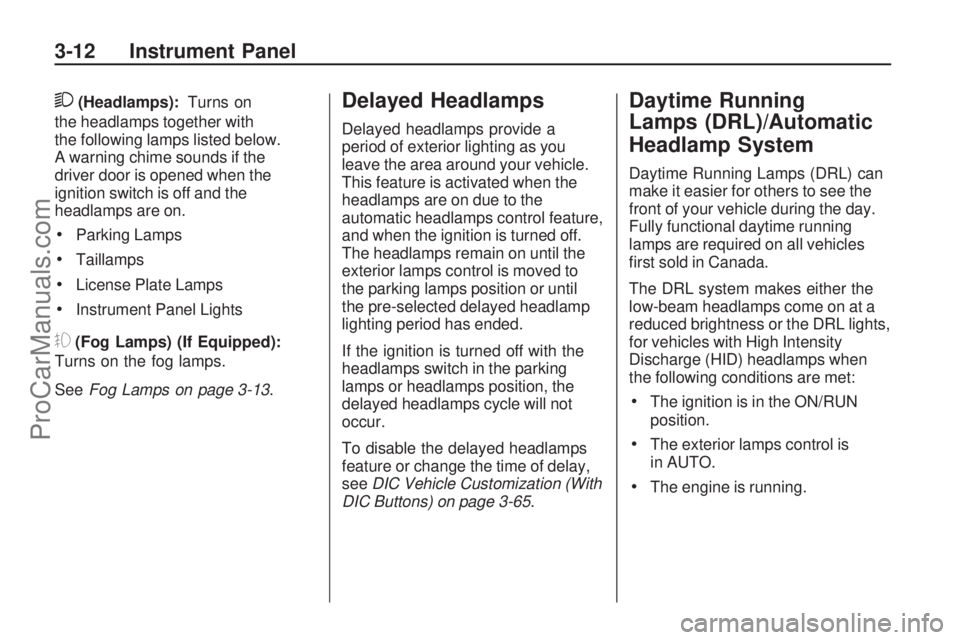
2(Headlamps):Turns on
the headlamps together with
the following lamps listed below.
A warning chime sounds if the
driver door is opened when the
ignition switch is off and the
headlamps are on.
Parking Lamps
Taillamps
License Plate Lamps
Instrument Panel Lights
#(Fog Lamps) (If Equipped):
Turns on the fog lamps.
SeeFog Lamps on page 3-13.
Delayed Headlamps
Delayed headlamps provide a
period of exterior lighting as you
leave the area around your vehicle.
This feature is activated when the
headlamps are on due to the
automatic headlamps control feature,
and when the ignition is turned off.
The headlamps remain on until the
exterior lamps control is moved to
the parking lamps position or until
the pre-selected delayed headlamp
lighting period has ended.
If the ignition is turned off with the
headlamps switch in the parking
lamps or headlamps position, the
delayed headlamps cycle will not
occur.
To disable the delayed headlamps
feature or change the time of delay,
seeDIC Vehicle Customization (With
DIC Buttons) on page 3-65.
Daytime Running
Lamps (DRL)/Automatic
Headlamp System
Daytime Running Lamps (DRL) can
make it easier for others to see the
front of your vehicle during the day.
Fully functional daytime running
lamps are required on all vehicles
�rst sold in Canada.
The DRL system makes either the
low-beam headlamps come on at a
reduced brightness or the DRL lights,
for vehicles with High Intensity
Discharge (HID) headlamps when
the following conditions are met:
The ignition is in the ON/RUN
position.
The exterior lamps control is
in AUTO.
The engine is running.
3-12 Instrument Panel
ProCarManuals.com
Page 147 of 432

The air conditioning system runs
automatically in this setting, unless
the outside temperature is less than
40°F (4°C).
Do not drive the vehicle until all the
windows are clear.
While in defrost mode, if the PASS
button is pressed, the PASS button
indicator �ashes three times to show
that the passenger climate control
system cannot be activated. If the
passenger temperature buttons are
adjusted while in defrost mode, the
driver temperature indicator will
change. The passenger temperature
will not be displayed.Air Conditioning
#(Air Conditioning):Press
to turn the air conditioning (A/C)
on and off. An indicator light comes
on when A/C is on.
The A/C does not work when
the outside temperature is below
40°F (4°C). If
#is pressed the
indicator �ashes three times and
turns off to show that the A/C mode
is not available. If the A/C is on and
the outside temperature drops below
a temperature which is too cool for
air conditioning to be effective, the
A/C indicator turns off to show that
the A/C mode has been canceled.On hot days, open the windows
brie�y to let hot inside air escape.
This helps reduce the time it
takes for the interior of the vehicle
to cool down.
The air conditioning system
removes moisture from the air,
so a small amount of water might drip
under the vehicle while idling or after
turning off the engine. This is normal.
@(Recirculation):Press to
turn the recirculation mode on or off.
An indicator light comes on when
recirculation is on. When the engine
is turned off, the recirculation mode
automatically turns off and must be
re-selected when the engine is
turned on again.
Instrument Panel 3-25
ProCarManuals.com
Page 168 of 432

T(Vehicle Information):Press
this button to display the oil life, park
assist on vehicles with this feature,
units, tire pressure readings on
vehicles with the Tire Pressure
Monitor System (TPMS), Remote
Keyless Entry (RKE) transmitter
programming, and compass
calibration and zone setting
on vehicles with this feature.
3(Trip/Fuel):Press this
button to display the odometer,
trip odometers, fuel range, average
economy, timer, fuel used, and
average speed.
Vehicle Information Menu
Items
T(Vehicle Information):Press
this button to scroll through the
following menu items:
OIL LIFE
Press the vehicle information button
until OIL LIFE REMAINING displays.
This display shows an estimate of
the oil’s remaining useful life. If you
see 99% OIL LIFE REMAINING on
the display, that means 99% of the
current oil life remains. The engine
oil life system will alert you to change
the oil on a schedule consistent with
your driving conditions.
When the remaining oil life is low,
the CHANGE ENGINE OIL SOON
message will appear on the display.
See “CHANGE ENGINE OIL SOON”underDIC Warnings and Messages
on page 3-56. You should change
the oil as soon as you can.
SeeEngine Oil on page 5-13.
In addition to the engine oil life
system monitoring the oil life,
additional maintenance is
recommended in the Maintenance
Schedule in this manual. See
Scheduled Maintenance on page 6-3
for more information.
Remember, you must reset the
OIL LIFE display yourself after each
oil change. It will not reset itself.
Also, be careful not to reset the
OIL LIFE display accidentally at any
time other than when the oil has just
been changed. It cannot be reset
accurately until the next oil change.
To reset the engine oil life system,
seeEngine Oil Life System on
page 5-15.
3-46 Instrument Panel
ProCarManuals.com
Page 171 of 432

To use the retro-active reset feature,
press and hold the set/reset button
for at least four seconds. The trip
odometer will display the number
of miles (mi) or kilometers (km)
driven since the ignition was last
turned on and the vehicle was
moving. Once the vehicle begins
moving, the trip odometer will
accumulate mileage. For example,
if the vehicle was driven 5 miles
(8 km) before it is started again,
and then the retro-active reset
feature is activated, the display
will show 5 miles (8 km). As the
vehicle begins moving, the display
will then increase to 5.1 miles
(8.2 km), 5.2 miles (8.4 km), etc.
If the retro-active reset feature is
activated after the vehicle is started,
but before it begins moving, the
display will show the number of
miles (mi) or kilometers (km) that
were driven during the last ignition
cycle.RANGE
Press the trip/fuel button until
RANGE displays. This display
shows the approximate number
of remaining miles (mi) or
kilometers (km) the vehicle can be
driven without refueling. The display
will show LOW if the fuel level is low.
The fuel range estimate is based
on an average of the vehicle’s fuel
economy over recent driving history
and the amount of fuel remaining
in the fuel tank. This estimate will
change if driving conditions change.
For example, if driving in traffic and
making frequent stops, this display
may read one number, but if the
vehicle is driven on a freeway, the
number may change even though
the same amount of fuel is in thefuel tank. This is because different
driving conditions produce different
fuel economies. Generally, freeway
driving produces better fuel economy
than city driving. Fuel range cannot
be reset.
AVG (Average) ECONOMY
Press the trip/fuel button until
AVG ECONOMY displays.
This display shows the approximate
average miles per gallon (mpg) or
liters per 100 kilometers (L/100 km).
This number is calculated based
on the number of mpg (L/100 km)
recorded since the last time this
menu item was reset. To reset
AVG ECONOMY, press and hold
the set/reset button.
Instrument Panel 3-49
ProCarManuals.com
Page 174 of 432

OIL LIFE
To access this display, the vehicle
must be in P (Park). Press the trip
odometer reset stem until OIL LIFE
REMAINING displays. This display
shows an estimate of the oil’s
remaining useful life. If you see
99% OIL LIFE REMAINING on the
display, that means 99% of the
current oil life remains. The engine
oil life system will alert you to change
the oil on a schedule consistent with
your driving conditions.
When the remaining oil life is low,
the CHANGE ENGINE OIL SOON
message will appear on the display.
See “CHANGE ENGINE OIL SOON”
underDIC Warnings and Messages
on page 3-56. You should change
the oil as soon as you can. See
Engine Oil on page 5-13. In addition
to the engine oil life system
monitoring the oil life, additional
maintenance is recommended inthe Maintenance Schedule in
this manual. SeeScheduled
Maintenance on page 6-3for
more information.
Remember, you must reset the
OIL LIFE display yourself after each
oil change. It will not reset itself.
Also, be careful not to reset the
OIL LIFE display accidentally at any
time other than when the oil has just
been changed. It cannot be reset
accurately until the next oil change.
To reset the engine oil life system,
seeEngine Oil Life System on
page 5-15.
PARK ASSIST
To access this display, the vehicle
must be in P (Park). If your vehicle
has the Ultrasonic Rear Parking
Assist (URPA) system, press the
trip odometer reset stem until PARK
ASSIST displays. This display allows
the system to be turned on or off.Once in this display, press and hold
the trip odometer reset stem to select
between ON or OFF. If you choose
ON, the system will be turned on.
If you choose OFF, the system will
be turned off. The URPA system
automatically turns back on after
each vehicle start. When the URPA
system is turned off and the vehicle
is shifted out of P (Park), the DIC
will display the PARK ASSIST OFF
message as a reminder that the
system has been turned off. See
DIC Warnings and Messages on
page 3-56andUltrasonic Rear
Parking Assist (URPA) on page 2-34
for more information.
3-52 Instrument Panel
ProCarManuals.com
Page 175 of 432

RELEARN REMOTE KEY
To access this display, the vehicle
must be in P (Park). This display
allows you to match Remote Keyless
Entry (RKE) transmitters to your
vehicle. This procedure will erase
all previously learned transmitters.
Therefore, they must be relearned
as additional transmitters.
To match an RKE transmitter to
your vehicle:
1. Press the trip odometer reset
stem until RELEARN REMOTE
KEY displays.
2. Press and hold the trip odometer
reset stem until REMOTE KEY
LEARNING ACTIVE is displayed.
3. Press and hold the lock and
unlock buttons on the �rst
transmitter at the same time
for about 15 seconds.
On vehicles with memory recall
seats, the �rst transmitter
learned will match driver 1 and
the second will match driver 2.
A chime will sound indicating that
the transmitter is matched.4. To match additional transmitters
at this time, repeat Step 3.
Each vehicle can have a
maximum of eight transmitters
matched to it.
5. To exit the programming mode,
you must cycle the key to
LOCK/OFF.
UNITS
To access this display, the vehicle
must be in P (Park). Press the
trip odometer reset stem until UNITS
displays. This display allows you
to select between English or Metric
units of measurement. Once in
this display, press and hold the
trip odometer reset stem to select
between ENGLISH or METRIC
units. All of the vehicle information
will then be displayed in the unit
of measurement selected.DISPLAY LANGUAGE
To access this display, the vehicle
must be in P (Park). This display
allows you to select the language
in which the DIC messages will
appear. To select a language:
1. Press the trip odometer reset
stem until DISPLAY LANGUAGE
displays.
2. Continue to press and hold the
trip odometer reset stem to scroll
through all of the available
languages.
The available languages are
ENGLISH (default), FRANCAIS
(French), ESPANOL (Spanish),
and NO CHANGE.
3. Once the desired language
is displayed, release the trip
odometer reset stem to set
your choice.
Instrument Panel 3-53
ProCarManuals.com
Page 179 of 432

BATTERY SAVER ACTIVE
This message displays when the
system detects that the battery
voltage is dropping below expected
levels. The battery saver system
starts reducing certain features of
the vehicle that you may be able to
notice. At the point that the features
are disabled, this message is
displayed. It means that the vehicle
is trying to save the charge in the
battery.
Turn off all unnecessary accessories
to allow the battery to recharge.
The normal battery voltage range is
11.5 to 15.5 volts.
CHANGE ENGINE OIL SOON
This message displays when the
engine oil needs to be changed.
When you change the engine oil, be
sure to reset the CHANGE ENGINE
OIL SOON message. SeeEngine
Oil Life System on page 5-15for
information on how to reset themessage. SeeEngine Oil on
page 5-13andScheduled
Maintenance on page 6-3for
more information.
CHECK TIRE PRESSURE
On vehicles with the TirePressure
Monitor System (TPMS), this
message displays when the pressure
in one or more of the vehicle’s tires
needs to be checked. This message
also displays LEFT FRONT, RIGHT
FRONT, LEFT REAR, or RIGHT
REAR to indicate which tire needs to
be checked. You can receive more
than one tire pressure message at a
time. To read the other messages
that may have been sent at the same
time, press the set/reset button or
the trip odometer reset stem. If a tire
pressure message appears on the
DIC, stop as soon as you can. Have
the tire pressures checked and set
to those shown on the Tire Loading
Information label. SeeTires on
page 5-39,Loading the Vehicleon page 4-18, andInflation - Tire
Pressure on page 5-45. The DIC
also shows the tire pressure values.
See “DIC Operation and Displays
(With DIC Buttons)” earlier in this
section. If the tire pressure is low,
the low tire pressure warning light
comes on. SeeTire Pressure Light
on page 3-39.
CRUISE SET TO XXX
This message displays whenever
the cruise control is set. SeeCruise
Control on page 3-9for more
information.
DRIVER DOOR OPEN
This message displays and a
chime sounds if the driver door
is not fully closed and the vehicle
is shifted out of P (Park). Stop and
turn off the vehicle, check the door
for obstructions, and close the door
again. Check to see if the message
still appears on the DIC.
Instrument Panel 3-57
ProCarManuals.com