2009 SATURN OUTLOOK center console
[x] Cancel search: center consolePage 139 of 432

Accessory Power
Outlet(s)
The vehicle has three 12-volt
outlets which can be used to plug
in electrical equipment, such as a
cellular telephone, a compact disc
player, etc.
The power outlets are located on the
instrument panel below the climate
controls, at the rear of the center
console, and in the rear cargo area.
Lift the cover to access the outlet.
Close the cover when not using the
outlet.
Notice:Leaving electrical
equipment plugged in for an
extended period of time while
the vehicle is off will drainthe battery. Power is always
supplied to the outlets. Always
unplug electrical equipment when
not in use and do not plug in
equipment that exceeds the
maximum 20 ampere rating.
Certain accessory plugs may
not be compatible to the accessory
power outlet and could result in
blown vehicle and adapter fuses.
If a problem is experienced, see
your dealer/retailer for additional
information on the power accessory
outlets.
Notice:Adding any electrical
equipment to the vehicle can
damage it or keep other
components from working as
they should. The repairs wouldnot be covered by the vehicle
warranty. Do not use equipment
exceeding maximum amperage
rating of 20 amperes. Check
with your dealer/retailer before
adding electrical equipment.
When adding electrical equipment,
be sure to follow the proper
installation instructions included
with the equipment.
Notice:Improper use of the
power outlet can cause damage
not covered by the warranty.
Do not hang any type of
accessory or accessory bracket
from the plug because the
power outlets are designed for
accessory power plugs only.
Instrument Panel 3-17
ProCarManuals.com
Page 140 of 432

Power Outlet 115 Volt
Alternating Current
For vehicles with this power outlet,
it can be used to plug in electrical
equipment that uses a maximum
limit of 150 watts.
The power outlet is located on the
rear of the center console.An indicator light on the outlet turns
on to show it is in use. The light
comes on when the ignition is in
ON/RUN and equipment requiring
less than 150 watts is plugged into
the outlet, and no system fault is
detected.
The indicator light does not come
on when the ignition is in LOCK/OFF
or if no equipment is plugged into
the outlet.
If equipment is connected using
more than 150 watts or a system
fault is detected, a protection circuit
shuts off the power supply and the
indicator light turns off. To reset
the circuit, unplug the item and
plug it back in or turn the Remote
Accessory Power (RAP) off and then
back on. SeeRetained Accessory
Power (RAP) on page 2-21. The
power restarts when equipment
using 150 watts or less is plugged
into the outlet and a system fault is
not detected.The power outlet is not designed for
the following electrical equipment
and may not work properly if these
items are plugged into the power
outlet:
Equipment with high
initial peak wattage such as:
compressor-driven refrigerators
and electric power tools.
Other equipment requiring
an extremely stable
power supply such as:
microcomputer-controlled
electric blankets, touch sensor
lamps, etc.
SeeHigh Voltage Devices and
Wiring on page 5-91.
3-18 Instrument Panel
ProCarManuals.com
Page 150 of 432

Rear Air Conditioning and Heating System
A. Fan Control
B. Temperature Control
C. Air Delivery Mode Control
For vehicles with the rear climate
control system, the controls
are located on the rear of the center
console. The system can also be
controlled with the front controls.
Press the REAR button on the front
climate control system to turn the
rear climate control system on or off.An indicator comes on when the
rear system is on. The system also
turns on if any of the rear controls
are adjusted.
Mimic Mode:
This mode matches
the rear climate control to the front
climate control settings. It comes on
when REAR is pressed.
Independent Mode: This mode
directs rear seating air�ow according
to the settings of the rear controls.
It comes on when any rear control
is adjusted. Fan Control:
Turn clockwise or
counterclockwise to increase or
decrease the fan speed. Turn the
knob to
9to turn the fan off.
Temperature Control: Turn
clockwise or counterclockwise to
increase or decrease the air�ow
temperature.
Air Delivery Mode Control: Turn
to the desired mode to change
the air�ow direction.
H(Vent): Air is directed through
the overhead outlets.
)(Bi-Level): Air is directed
through the rear �oor outlets, as
well as the overhead outlets.
6(Floor): Air is directed through
the �oor outlets. The rear system
�oor outlets are located under
the third row seats.
3-28 Instrument Panel
ProCarManuals.com
Page 151 of 432
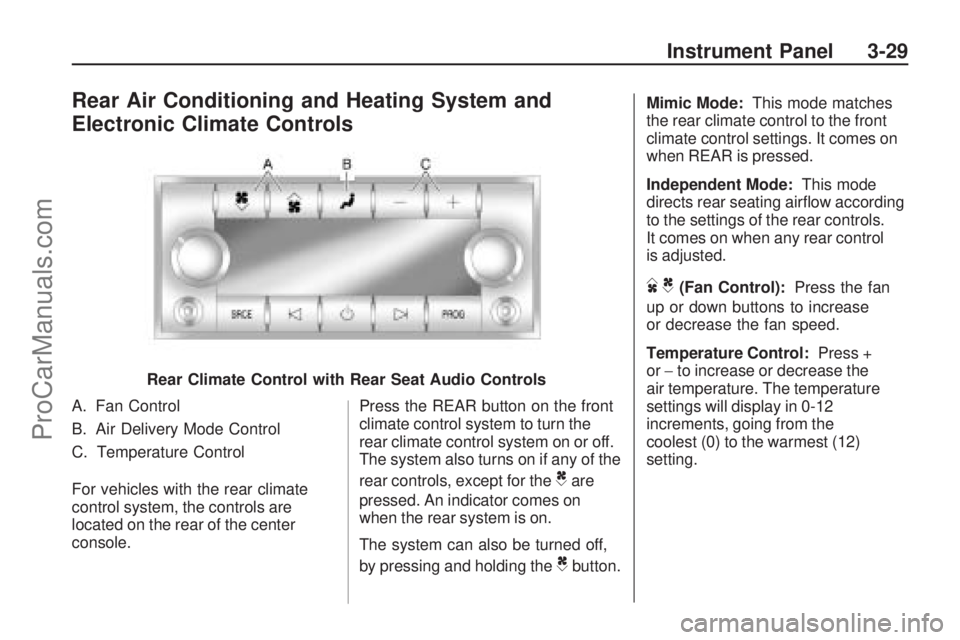
Rear Air Conditioning and Heating System and
Electronic Climate Controls
A. Fan Control
B. Air Delivery Mode Control
C. Temperature Control
For vehicles with the rear climate
control system, the controls are
located on the rear of the center
console.Press the REAR button on the front
climate control system to turn the
rear climate control system on or off.
The system also turns on if any of the
rear controls, except for the
Care
pressed. An indicator comes on
when the rear system is on.
The system can also be turned off,
by pressing and holding the
Cbutton. Mimic Mode:
This mode matches
the rear climate control to the front
climate control settings. It comes on
when REAR is pressed.
Independent Mode: This mode
directs rear seating air�ow according
to the settings of the rear controls.
It comes on when any rear control
is adjusted.
DC(Fan Control): Press the fan
up or down buttons to increase
or decrease the fan speed.
Temperature Control: Press +
or −to increase or decrease the
air temperature. The temperature
settings will display in 0-12
increments, going from the
coolest (0) to the warmest (12)
setting.
Rear Climate Control with Rear Seat Audio Controls
Instrument Panel 3-29
ProCarManuals.com
Page 285 of 432

The seven-wire harness contains
the following trailer circuits:
Yellow: Left Stop/Turn Signal
Dark Green: Right Stop/Turn
Signal
Brown: Taillamps
Black: Ground
Light Green: Back-up Lamps
Red/Black: Battery Feed
Dark Blue: Trailer Brake*
*The fuse for this circuit is installed
in the underhood electrical center,
but the wires are not connected.
They should be connected by your
dealer/retailer or a quali�ed
service center.
If the back-up lamp circuit is not
functional, contact your
dealer/retailer.If a remote (non-vehicle) battery is
being charged, press the Tow/Haul
mode switch located on the
center console near the climate
controls. This will boost the vehicle
system voltage and properly
charge the battery. If the trailer is
too light for Tow/Haul mode, turn on
the headlamps (Non-HID only) as
a second way to boost the
vehicle system and charge the
battery.
Electric Trailer Brake Control
Wiring Provisions
These wiring provisions for an
electric trailer brake controller are
included with the vehicle as
part of the trailer wiring package.
The instrument panel contains blunt
cut wires behind the steering
column for the electric trailer brake
controller. The harness contains
the following wires:
Red/Black: Power Supply
White: Brake Switch Signal
Gray: Illumination
Dark Blue: Trailer Brake Signal
Black: Ground
The electric trailer brake controller
should be installed by your
dealer/retailer or a quali�ed service
center.
Engine Cooling When Trailer
Towing
The cooling system may temporarily
overheat during severe operating
conditions. SeeEngine Overheating
on page 5-23.
Driving Your Vehicle 4-35
ProCarManuals.com
Page 422 of 432

B
Battery...............................5-29
Electric Power
Management.................3-15
Run-Down Protection.........3-16
Belt Routing, Engine.............6-15
Bluetooth
®.........................3-103
Brake
Emergencies...................... 4-5
Brake Fluid.........................5-27
Brakes...............................5-27
Antilock............................. 4-4
Parking...........................2-27
System Warning Light.......3-36
Braking................................ 4-3
Braking in Emergencies.......... 4-5
Break-In, New Vehicle..........2-20
Bulb Replacement................5-37
Fog Lamp ........................3-13
Halogen Bulbs..................5-36
Headlamp Aiming..............5-35
Headlamps......................5-35
High Intensity Discharge
(HID) Lighting...............5-36Bulb Replacement (cont.)
License Plate Lamps.........5-37
Taillamps, Turn Signal,
Stoplamps and
Sidemarker Lamps.........5-36
Buying New Tires.................5-54
C
Calibration..........................3-54
California
Perchlorate Materials
Requirements................. 5-4
California Fuel....................... 5-6
California Proposition 65
Warning............................ 5-3
Camera, Rear Vision............2-37
Canadian Owners..................... ii
Capacities and
Speci�cations...................5-98
Carbon Monoxide.................2-11
Engine Exhaust................2-30
Liftgate............................2-10
Winter Driving..................4-15
Care of
Safety Belts.....................5-86Cargo
Tie Downs .......................2-53
Cargo Cover........................2-53
Cargo Management System....2-53
CD, MP3 ....................3-92, 3-97
Center Console Storage........2-50
Chains, Tire........................5-60
Charging System Light..........3-35
Check
Engine Lamp...................3-39
Checking Things Under
the Hood .........................5-10
Chemical Paint Spotting........5-90
Child Restraints
Infants and Young
Children.......................1-30
Lower Anchors and
Tethers for Children.......1-37
Older Children..................1-28
Securing a Child Restraint
in a Rear Seat Position....1-43
Securing a Child Restraint
in the Right Front Seat
Position.......................1-45
Systems..........................1-33
Where to Put the
Restraint......................1-35
i-2 INDEX
ProCarManuals.com
Page 430 of 432

Seats
Driver Seat Height Adjuster . . . 1-3
Head Restraints................. 1-2
Heated Seats..................... 1-5
Manual Lumbar.................. 1-4
Memory, Mirrors................. 1-6
Power Lumbar ................... 1-5
Power Seats...................... 1-4
Rear Seat Operation........... 1-9
Reclining Seatbacks............ 1-8
Third Row Seat................1-12
Second Row Center
Console..........................2-50
Secondary Latch System.......5-78
Securing a Child Restraint
Rear Seat Position.............1-43
Right Front Seat Position....1-45
Security Light......................3-43
Service................................ 5-3
Accessories and
Modi�cations.................. 5-3
Adding Equipment to the
Outside of the Vehicle..... 5-5
Doing Your Own Work........ 5-4
Engine Soon Lamp...........3-39
Publications Ordering
Information...................7-15
Scheduling Appointments..... 7-9Service Parts Identi�cation
Label..............................5-91
Servicing Your
Airbag-Equipped Vehicle.....1-60
Setting the Clock.................3-74
Sheet Metal Damage............5-90
Shifting
Out of Park.....................2-29
Shifting Into Park.................2-28
Signals, Turn and
Lane-Change..................... 3-6
Spare Tire
Compact.........................5-83
Installing..........................5-74
Removing........................5-71
Storing............................5-80
Speci�cations and
Capacities.......................5-98
Speedometer.......................3-32
StabiliTrak
®Indicator Light.....3-37
StabiliTrak®System............... 4-5
Start Vehicle, Remote............. 2-6
Starting the Engine..............2-22
Steering............................... 4-8
Steering Wheel Controls,
Audio............................3-125
Steering Wheel, Tilt and
Telescopic......................... 3-6Storage Areas
Cargo Management
System........................2-53
Center Console................2-50
Convenience Net..............2-52
Cupholders......................2-50
Glove Box.......................2-50
Instrument Panel..............2-50
Luggage Carrier...............2-52
Rear Seat Armrest............2-52
Second Row Center
Console.......................2-50
Storing the Tire Sealant and
Compressor Kit................5-70
Stuck in Sand, Mud, Ice,
or Snow..........................4-17
Sun Visors..........................2-16
Sunroof..............................2-54T
Tachometer.........................3-32
Taillamps
Turn Signal, Stoplamps and
Sidemarker Lamps.........5-36
Telescopic Wheel................... 3-6
Text Telephone (TTY) Users..... 7-5
i-10 INDEX
ProCarManuals.com