2009 SATURN ASTRA key
[x] Cancel search: keyPage 104 of 314

Distance Travelled
This display shows the current
distance traveled in either
miles (mi) or kilometers (km)
since the last reset.
The measurement can be reset to
zero at any time and restarted.
See “Reset” later in this section.
Average Speed
This display shows the average
speed of the vehicle in miles
per hour (mph) or kilometers per
hour (km/h). This average is
calculated based on the various
vehicle speeds recorded since the
last reset of this value.
The measurement can be reset to
zero at any time and restarted.
See “Reset” later in this section.Trip Consumption
This display shows the number of
gallons (gal) or liters (l) of fuel
used since the last reset.
The measurement can be reset to
zero at any time and restarted.
See “Reset” later in this section.
Average Consumption
This display shows the approximate
average miles per gallon (mpg) or
liters per 100 kilometers (l/100 km).
This number is calculated based on
the number of mpg (l/100 km)
recorded since the last time this
menu item was reset.
The measurement can be reset to
zero at any time and restarted.
See “Reset” later in this section.Timer
This display can be used as a timer.
Select Timer from the menu.
The Timer menu will display.
To start the timer, select Start.
To reset the timer, select Reset.
The desired stop watch displays can
be selected from the Options menu,
if your vehicle has this feature:
Driving Time excl. Stops:The time
the vehicle is in motion is recorded.
Stationary time is not included.
Driving Time incl. Stops:The time
the vehicle is in motion is recorded
along with the time the vehicle
is stationary with the key in the
ignition.
Travel Time:Measurement of
the time from manual activation,
by selecting Start, to manual
deactivation, by selecting Reset.
4-30 Instruments and Controls
ProCarManuals.com
Page 110 of 314

Reset
The following trip computer
information can be reset:
Average consumption
Trip consumption
Average speed
Distance travelled
To reset the value:
1. Select the desired trip computer
information.
2. Press the OK button on the
audio system, or press the
left thumbwheel, if your vehicle
has this feature, on the steering
wheel:
To reset the current value,
press and hold brie�y.
To reset all values, press for
six seconds.
DIC Warnings and
Messages (Base and
Uplevel Systems)
Messages are displayed on the DIC
to notify the driver that the status
of the vehicle has changed and that
some action may be needed by
the driver to correct the condition.
Multiple messages may appear one
after another.
The DIC monitors some �uid levels,
battery of the Remote Keyless
Entry (RKE) transmitter, the
theft-deterrent system on vehicles
with this feature, the brake light
switch, and important exterior lights,
including wiring and fuses.Some messages may not require
immediate action, but you can
acknowledge that you received the
messages and to clear them
from the display by doing one of the
following:
Press the OK button on the base
level audio system.
Press the multifunction knob, if
your vehicle has this feature,
on the uplevel audio system.
Press the left thumbwheel, if your
vehicle has this feature, on the
steering wheel.
If there are several warning
messages, acknowledge them
one at a time.
4-36 Instruments and Controls
ProCarManuals.com
Page 111 of 314

Some messages cannot be cleared
from the DIC display because
they are more urgent. These
messages require action before they
can be cleared. You should take
any messages that appear on
the display seriously and remember
that clearing the messages will
only make the messages disappear,
not correct the problem.
Warning messages for the
uplevel DIC follow. On the base
level DIC, messages appear in an
abbreviated form.
Brakelight check---
This message displays when there
is a problem with the vehicle
lighting. The source of the problem
is displayed as text. For example,
“Brakelight check right”.
Brakelight switch check
This message displays when the
brake lamp does not come on when
the brake is applied. Have your
vehicle serviced by your
dealer/retailer immediately.
Coolant level check
This message displays when the
engine coolant level is low. Have the
cooling system serviced by your
dealer/retailer as soon as possible.
SeeEngine Coolant on page 9-16.
Remote Control Battery check
This message displays if the
Remote Keyless Entry (RKE)
transmitter battery is low. Replace
the battery in the transmitter.
See “Battery Replacement” under
Remote Keyless Entry (RKE)
System Operation on page 2-4.
Safeguard check
This message displays when there
is a problem with the theft-deterrent
system. Have the system serviced
by your dealer/retailer immediately.
Washer Fluid Level
(Base Level) or Washing
Water Level (Uplevel)
This message displays when the
vehicle’s windshield washer �uid is
low. When the washer �uid level
is low, the rear window washer
system is deactivated. Fill the
windshield washer �uid reservoir
to the proper level as soon as
possible. SeeWindshield Washer
Fluid on page 9-20.
Instruments and Controls 4-37
ProCarManuals.com
Page 112 of 314

OnStar®System
OnStar uses several innovative
technologies and live advisors to
provide a wide range of safety,
security, information, and
convenience services. If the airbags
deploy, the system is designed to
make an automatic call to OnStar
Emergency advisors who can
request emergency services be sent
to your location. If the keys are
locked in the vehicle, call OnStar
at 1-888-4-ONSTAR to have a
signal sent to unlock the doors.
OnStar Hands-Free Calling,
including 30 trial minutes good for
60 days, is available on most
vehicles. OnStar Turn-by-Turn
Navigation service, with one trial
route, is available on most vehicles.Press the OnStar button to have an
OnStar advisor contact Roadside
Service.
OnStar service is provided subject
to the OnStar Terms and Conditions
included in the OnStar Subscriber
glove box literature.
Some services such as Remote
Door Unlock or Stolen Vehicle
Location Assistance may not be
available until the owner of the
vehicle registers with OnStar.
After the �rst prepaid year, contact
OnStar to select a monthly or
annual subscription payment plan.
If a payment plan is not selected,
the OnStar system and all services,
including airbag noti�cation and
emergency services, may be
deactivated and no longer available.
For more information visit
onstar.com (U.S.) or onstar.ca
(Canada), or press the OnStar
button to speak with an advisor.Not all OnStar services are available
on all vehicles. To check if this
vehicle is able to provide the
services described below, or for a
full description of OnStar services
and system limitations, see the
OnStar Owner’s Guide in the
glove box or visit onstar.com (U.S.)
or onstar.ca (Canada), contact
OnStar at 1-888-4-ONSTAR
(1-888-466-7827) or TTY
1-877-248-2080, or press the
OnStar button to speak with an
OnStar advisor 24 hours a day,
7 days a week.
OnStar Services Available with
the Safe & Sound Plan
Automatic Noti�cation of Airbag
Deployment
Link to Emergency Services
Roadside Assistance
Stolen Vehicle Location
Assistance
4-38 Instruments and Controls
ProCarManuals.com
Page 116 of 314
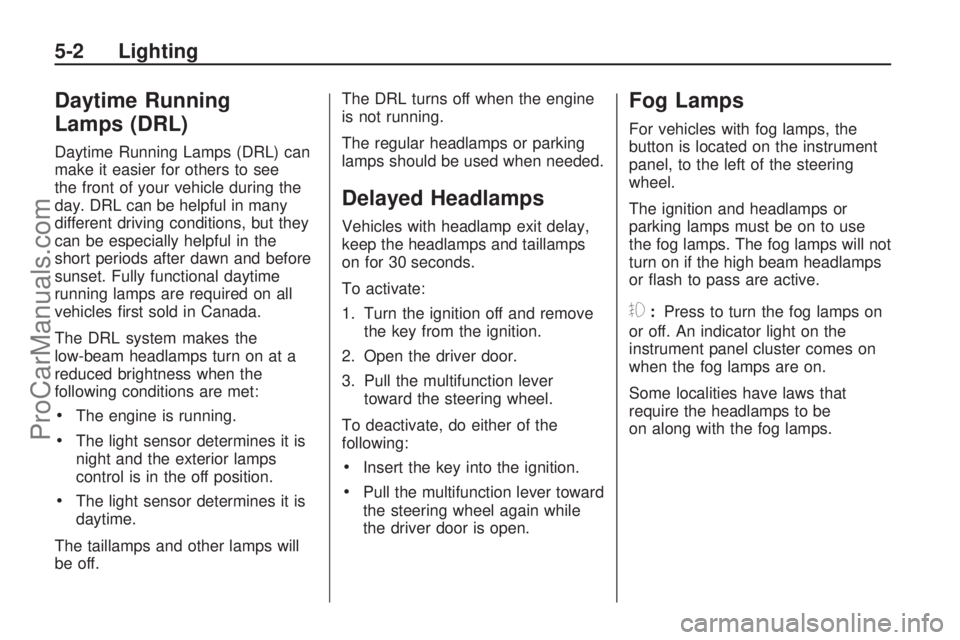
Daytime Running
Lamps (DRL)
Daytime Running Lamps (DRL) can
make it easier for others to see
the front of your vehicle during the
day. DRL can be helpful in many
different driving conditions, but they
can be especially helpful in the
short periods after dawn and before
sunset. Fully functional daytime
running lamps are required on all
vehicles �rst sold in Canada.
The DRL system makes the
low-beam headlamps turn on at a
reduced brightness when the
following conditions are met:
The engine is running.
The light sensor determines it is
night and the exterior lamps
control is in the off position.
The light sensor determines it is
daytime.
The taillamps and other lamps will
be off.The DRL turns off when the engine
is not running.
The regular headlamps or parking
lamps should be used when needed.
Delayed Headlamps
Vehicles with headlamp exit delay,
keep the headlamps and taillamps
on for 30 seconds.
To activate:
1. Turn the ignition off and remove
the key from the ignition.
2. Open the driver door.
3. Pull the multifunction lever
toward the steering wheel.
To deactivate, do either of the
following:
Insert the key into the ignition.
Pull the multifunction lever toward
the steering wheel again while
the driver door is open.
Fog Lamps
For vehicles with fog lamps, the
button is located on the instrument
panel, to the left of the steering
wheel.
The ignition and headlamps or
parking lamps must be on to use
the fog lamps. The fog lamps will not
turn on if the high beam headlamps
or �ash to pass are active.
#:Press to turn the fog lamps on
or off. An indicator light on the
instrument panel cluster comes on
when the fog lamps are on.
Some localities have laws that
require the headlamps to be
on along with the fog lamps.
5-2 Lighting
ProCarManuals.com
Page 117 of 314

Instrument Panel
Brightness
D
(Instrument Panel
Brightness):The knob with this
symbol on it is located next to
the exterior lamps control to the left
of the steering wheel. Push the
knob in all the way until it extends
out and then turn the knob clockwise
or counterclockwise to brighten or
dim the lights. Push the knob
back in when �nished.
Dome Lamp(s)
There are two dome lamps. The rear
dome lamp turns on automatically
with the front dome lamp.
+(On/Off):Press to turn the front
dome lamp on or off while the
doors are closed.
Entry Lighting
With entry lighting, the interior of the
vehicle is illuminated while entering
the vehicle. The interior lamps
turn on brie�y when the door
is unlocked using the key or the
Remote Keyless Entry (RKE)
transmitter and the ignition is in
LOCK/OFF. After a few seconds
have passed, the interior lamps will
slowly fade out.
Reading Lamps
Front Reading Lamps
The front reading lamps, located on
the headliner, can be controlled
separately by the buttons located
near each lamp.
\(On/Off):Press to turn the lamp
on or off.
Lighting 5-3
ProCarManuals.com
Page 148 of 314

Starting and
Operating Your
Vehicle
New Vehicle Break-In
Notice:The vehicle does
not need an elaborate break-in.
But it will perform better in
the long run if you follow these
guidelines:
Do not drive at any one
constant speed, fast or slow,
for the �rst 500 miles (805 km).
Do not make full-throttle
starts. Avoid downshifting to
brake or slow the vehicle.
Avoid making hard stops for
the �rst 200 miles (322 km)
or so. During this time the new
brake linings are not yet
broken in. Hard stops with new
linings can mean premature
wear and earlier replacement.
Follow this breaking-in
guideline every time you get
new brake linings.Following break-in, engine speed
and load can be gradually
increased.
Ignition Positions
Use the key to turn the ignition
switch to four different positions.
Notice:Using a tool to force the
key to turn in the ignition could
cause damage to the switch or
break the key. Use the correct key,
make sure it is all the way in, and
turn it only with your hand. If the
key cannot be turned by hand, see
your dealer/retailer.To shift out of P (Park), the ignition
must be in the ON/RUN position
and the regular brake pedal must be
applied.
A (LOCK/OFF):This is the only
position from which you can remove
the key. This locks the steering
wheel, ignition and automatic
transmission.
On vehicles with an automatic
transmission, the shift lever must be
in P (Park) to turn the ignition
switch to the LOCK/OFF position.
The ignition switch can bind in the
LOCK/OFF position with your wheels
turned off center. If this happens,
move the steering wheel from right
to left while turning the key to
STEERING UNLOCK/IGNITION
OFF. If this doesn’t work, then the
vehicle needs service.
B (STEERING UNLOCKED/
IGNITION OFF):This position
unlocks the steering wheel.
8-2 Driving and Operating
ProCarManuals.com
Page 149 of 314

C (ON/RUN):The ignition switch
stays in this position when the
engine is running. This position can
be used to operate the electrical
accessories, as well as to display
some warning and indicator lights.
The battery could be drained if you
leave the key in the ON/RUN position
with the engine off. You may not be
able to start the vehicle if the battery
is allowed to drain for an extended
period of time.
D (START):This position starts the
engine. When the engine starts,
release the key. The ignition switch
will return to ON/RUN for normal
driving. A warning tone will
sound when the driver door is
opened and the key is in the ignition.Retained Accessory
Power (RAP)
The power windows and mirrors
may be used for up to �ve minutes
after the key is turned to
LOCK/OFF.
The power windows and mirrors will
not operate after any of the front
doors are opened.
The radio may be used for up to
sixty minutes after the key is turned
to LOCK/OFF.
Starting the Engine
Automatic Transmission
Move the shift lever to P (Park) or
N (Neutral). The engine will not start
in any other position. To restart the
engine when the vehicle is already
moving, use N (Neutral) only.
Notice:Do not try to shift to
P (Park) if the vehicle is moving.
If you do, you could damage
the transmission. Shift to P (Park)
only when the vehicle is stopped.
Manual Transmission
The shift lever should be in
N (Neutral) and the parking brake
engaged. Hold the clutch pedal
to the �oor and start the engine. The
vehicle will not start if the clutch
pedal is not all the way down.
Driving and Operating 8-3
ProCarManuals.com