Page 79 of 314

Cruise Control
{CAUTION
Cruise control can be dangerous
where you cannot drive safely at
a steady speed. So, do not use
the cruise control on winding
roads or in heavy traffic.
Cruise control can be dangerous
on slippery roads. On such roads,
fast changes in tire traction can
cause excessive wheel slip, and
you could lose control. Do not use
cruise control on slippery roads.With cruise control, a speed of
about 25 mph (40 km/h) or more can
be maintained without keeping
your foot on the accelerator. Cruise
control does not work at speeds
below about 25 mph (40 km/h).
The cruise control buttons
are located on the turn
signal/multifunction lever on the
left side of the steering wheel.
9(On/Off):Press and hold the
button on the back end of the cruise
control lever, to turn the cruise
control system on or off. The CC on
or CC off message will appear on
the instrument panel cluster at
the odometer display to show that
the cruise control system is on or off.
A
J(Set/Accelerate):Press to set
a speed and to accelerate the speed.
B
W(Resume/Coast):Press to
resume a set speed and to decrease
the speed.
Instruments and Controls 4-5
ProCarManuals.com
Page 80 of 314

Setting Cruise Control
For safety reasons the cruise control
cannot be turned on until the brake
has been applied once.
With automatic transmission, only
use cruise control in D (Drive).
Press the On/Off button to turn on
the cruise control. A message brie�y
appears on the instrument panel
cluster at the odometer display when
the cruise control has been turned on.
{CAUTION
If you leave your cruise control on
when you are not using cruise,
you might hit a button and go into
cruise when you do not want to.
You could be startled and even
lose control. Keep the cruise
control switch off until you want to
use cruise control.1. Press
Jand the current speed
is stored and maintained.
2. Take your foot off the accelerator
pedal. The
Jindicator light on
the instrument panel cluster turns
on after the cruise control has
been set to the desired speed.
The cruise control automatically
disengages under the following
conditions:
The vehicle speed drops below
25 mph (40 km/h).
The brake is applied.
The clutch pedal is applied
(for manual transmission
vehicles).
The automatic transmission is
in N (Neutral).
The On/Off button is pressed.
CC On Message
CC Off Message
4-6 Instruments and Controls
ProCarManuals.com
Page 82 of 314

Turn and Lane-Change
Signals
To signal a turn, move the lever all
the way up or down, past the
detent. The lever returns to its
starting position when released.
An arrow on the instrument panel
cluster �ashes in the direction of the
turn or lane change.
To signal a lane change, raise or
lower the lever until the arrow starts
to �ash, and then release the
lever. Do not move the lever past
the detent. The turn signal will
automatically �ash three times and
turn off.
To cancel it before turning, move
the lever slightly in either direction.
Do not past the detent.
If the turn signal is moved up or down
and left engaged, the headlamps and
taillamps will remain on and the
battery could be drained.
Headlamp High/
Low-Beam Changer
23
(Headlamp High/Low
Beam Changer):To change the
headlamps from low to high
beam, push the multifunction lever
towards the instrument panel.
To return to low-beam headlamps,
push the lever towards the
instrument panel again or pull the
lever toward you. Then release it.
This indicator light on the instrument
panel cluster is on while the high
beam headlamps are on.
Flash-to-Pass
Pull the turn signal/multifunction
lever towards you to �ash the high
beams from low beam.
Windshield Wipers
Clear ice and snow from the wiper
blades before using them. If the
wiper blades are frozen to the
windshield, gently loosen or thaw
them. If the blades do become
damaged, install new blades or blade
inserts. SeeWindshield Wiper Blade
Replacement on page 9-21.
Heavy snow or ice can overload the
wiper motor. A circuit breaker will
stop the motor until it cools down.
Clear away snow or ice to prevent
an overload.
4-8 Instruments and Controls
ProCarManuals.com
Page 86 of 314
Instrument Panel Cluster
The instrument cluster is designed to show at a glance how the vehicle is running. It shows how fast the vehicle is
going, about how much fuel has been used, and many other things needed to drive safely and economically.United States Base Automatic Transmission version shown, Canada, Manual Transmission and Uplevel similar
4-12 Instruments and Controls
ProCarManuals.com
Page 87 of 314

Speedometer and
Odometer
The speedometer shows the
vehicle’s speed in both miles per
hour (mph) or kilometers per
hour (km/h).
The odometer shows how far the
vehicle has been driven, in either
miles or kilometers.
If a new odometer is installed, the
new one is set to the mileage total
of the old odometer. If it cannot,
it will be set at zero and a label
must be put on the driver’s door to
show the old mileage reading
when the new odometer was
installed. If the mileage is unknown,
the label should then indicate
“previous mileage unknown.”
Trip Odometer(s)
The trip odometer, located at the
center of the instrument panel
cluster, tells how far the vehicle has
been driven since the trip odometer
was set to zero.To reset the trip odometer, hold the
reset stem, located to the right of
the speedometer, for approximately
one second while the trip odometer
is displayed. The engine must be
turned on.
Service Display
The vehicle may have a display
above the odometer that shows when
service is needed. The number that
displays with “INSP” is the remaining
distance that can be driven until
service is required. SeeEngine Oil
Life System on page 9-9and the
index of the Saturn Astra Limited
Warranty, Maintenance and Owner
Assistance Information Manual.
Tachometer
The tachometer displays the engine
speed in revolutions per minute.
Safety Belt Reminders
Driver Safety Belt Reminder
Light
There is a Driver Safety Belt
Reminder Light on the instrument
panel cluster.
When the engine is started this light
and chime come on and stay on
for several seconds to remind
drivers to fasten their safety belts.
The light also begins to �ash.
This cycle repeats if the driver
remains unbuckled and the vehicle
is moving.
If the driver safety belt is already
buckled, neither the light nor chime
come on.
Instruments and Controls 4-13
ProCarManuals.com
Page 115 of 314

Lighting
Lighting
Exterior Lamps Controls.....5-1
Daytime Running
Lamps (DRL)....................5-2
Delayed Headlamps............5-2
Fog Lamps.........................5-2
Instrument Panel
Brightness.........................5-3
Dome Lamp(s)....................5-3
Entry Lighting.....................5-3
Reading Lamps..................5-3
Trunk Lamp........................5-4
Battery Run-Down
Protection.........................5-4
Lighting
Exterior Lamps Controls
The exterior lamp control is
located on the instrument panel to
the left of the steering wheel.
Turn the exterior lamp control to the
following positions:
T(Off):Turns off the exterior lamps.AUTO (Automatic):Turns the
exterior lamps on and off
automatically, depending upon
outside lighting.
;(Parking Lamps):Turns on the
parking lamps together with the
following:
Taillamps
Sidemarkers
License Plate Lamps
2(Headlamps):Turns on the
headlamps, together with the
previously listed lamps.
After 15 minutes with the ignition
switched off and the low-beam
headlamps on, the parking lamps
turn on.
Lighting 5-1
ProCarManuals.com
Page 116 of 314
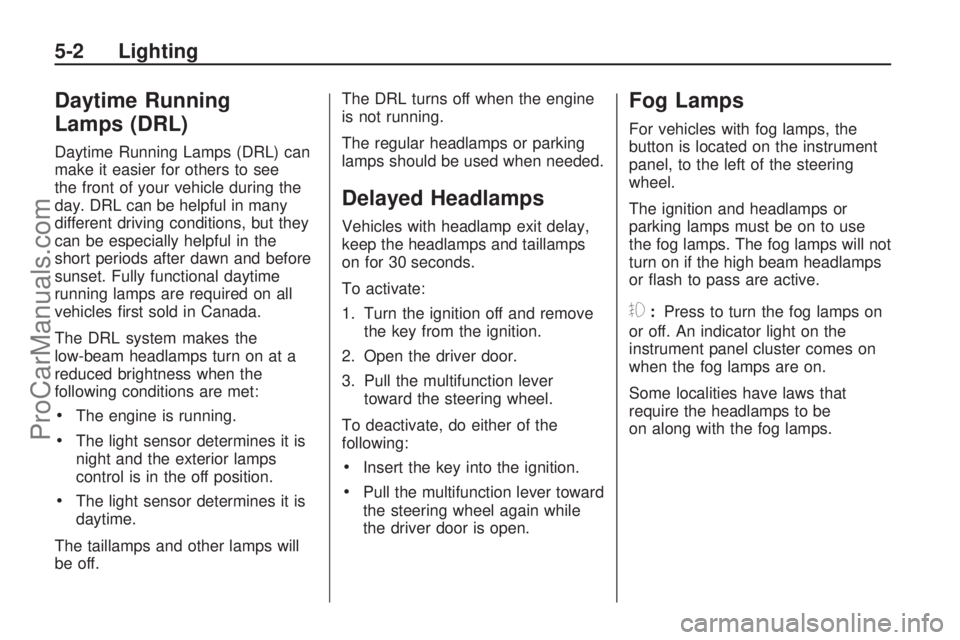
Daytime Running
Lamps (DRL)
Daytime Running Lamps (DRL) can
make it easier for others to see
the front of your vehicle during the
day. DRL can be helpful in many
different driving conditions, but they
can be especially helpful in the
short periods after dawn and before
sunset. Fully functional daytime
running lamps are required on all
vehicles �rst sold in Canada.
The DRL system makes the
low-beam headlamps turn on at a
reduced brightness when the
following conditions are met:
The engine is running.
The light sensor determines it is
night and the exterior lamps
control is in the off position.
The light sensor determines it is
daytime.
The taillamps and other lamps will
be off.The DRL turns off when the engine
is not running.
The regular headlamps or parking
lamps should be used when needed.
Delayed Headlamps
Vehicles with headlamp exit delay,
keep the headlamps and taillamps
on for 30 seconds.
To activate:
1. Turn the ignition off and remove
the key from the ignition.
2. Open the driver door.
3. Pull the multifunction lever
toward the steering wheel.
To deactivate, do either of the
following:
Insert the key into the ignition.
Pull the multifunction lever toward
the steering wheel again while
the driver door is open.
Fog Lamps
For vehicles with fog lamps, the
button is located on the instrument
panel, to the left of the steering
wheel.
The ignition and headlamps or
parking lamps must be on to use
the fog lamps. The fog lamps will not
turn on if the high beam headlamps
or �ash to pass are active.
#:Press to turn the fog lamps on
or off. An indicator light on the
instrument panel cluster comes on
when the fog lamps are on.
Some localities have laws that
require the headlamps to be
on along with the fog lamps.
5-2 Lighting
ProCarManuals.com
Page 117 of 314

Instrument Panel
Brightness
D
(Instrument Panel
Brightness):The knob with this
symbol on it is located next to
the exterior lamps control to the left
of the steering wheel. Push the
knob in all the way until it extends
out and then turn the knob clockwise
or counterclockwise to brighten or
dim the lights. Push the knob
back in when �nished.
Dome Lamp(s)
There are two dome lamps. The rear
dome lamp turns on automatically
with the front dome lamp.
+(On/Off):Press to turn the front
dome lamp on or off while the
doors are closed.
Entry Lighting
With entry lighting, the interior of the
vehicle is illuminated while entering
the vehicle. The interior lamps
turn on brie�y when the door
is unlocked using the key or the
Remote Keyless Entry (RKE)
transmitter and the ignition is in
LOCK/OFF. After a few seconds
have passed, the interior lamps will
slowly fade out.
Reading Lamps
Front Reading Lamps
The front reading lamps, located on
the headliner, can be controlled
separately by the buttons located
near each lamp.
\(On/Off):Press to turn the lamp
on or off.
Lighting 5-3
ProCarManuals.com