2009 SATURN ASTRA fuel
[x] Cancel search: fuelPage 94 of 314

Light On Steady:An emission
control system malfunction has been
detected on the vehicle. Diagnosis
and service might be required.
An emission system malfunction
might be corrected by doing the
following:
Make sure the fuel cap is fully
installed. SeeFilling the Tank
on page 8-36. The diagnostic
system can determine if the
fuel cap has been left off or
improperly installed. A loose or
missing fuel cap allows fuel
to evaporate into the atmosphere.
A few driving trips with the cap
properly installed should turn
the light off.
If the vehicle has been driven
through a deep puddle of water,
the vehicle’s electrical system
might be wet. The condition
is usually corrected when
the electrical system dries out.
A few driving trips should turn
the light off.
Make sure to fuel the vehicle
with quality fuel. Poor fuel
quality causes the engine not to
run as efficiently as designed
and may cause: stalling after
start-up, stalling when the vehicle
is changed into gear, mis�ring,
hesitation on acceleration,
or stumbling on acceleration.
These conditions might go away
once the engine is warmed up.
If one or more of these conditions
occurs, change the fuel brand
used. It will require at least
one full tank of the proper fuel
to turn the light off.
SeeGasoline Octane on
page 8-34.
If none of the above have made
the light turn off, have your
dealer/retailer check the vehicle.The dealer/retailer has the proper
test equipment and diagnostic
tools to �x any mechanical or
electrical problems that might have
developed.
Emissions Inspection and
Maintenance Programs
Some state/provincial and local
governments have or might begin
programs to inspect the emission
control equipment on your vehicle.
Failure to pass this inspection
could prevent getting a vehicle
registration.
Here are some things to know to
help the vehicle pass an inspection:
The vehicle will not pass this
inspection if the check engine
light is on with the engine
running, or if the key is in the
ON/RUN and the light is not on.
4-20 Instruments and Controls
ProCarManuals.com
Page 98 of 314

Fuel Gage
Your fuel gage tells you about how
much fuel you have left, when
the ignition is on.
When the indicator nears empty,
the low fuel warning light will come
on. You still have a little fuel left,
but you should get more soon.
SeeLow Fuel Warning Light
on page 4-24for more information.
The arrow on the fuel gage points
to the side of the vehicle with
the fuel door.Here are �ve things that some
owners ask about. These are normal
and do not indicate a problem
with your fuel gage:
At the service station, the gas
pump shuts off before the
gage reads full.
It takes a little more or less fuel
to �ll up than the gage indicated.
The indicator moves a little when
you turn a corner or speed up.
The gage goes back to empty
when you turn off the ignition.
The vehicle is driven or parked
on a grade.
Low Fuel Warning Light
This light, below the fuel gage,
should come on brie�y when the
ignition is turned on as a check to let
you know that the light is working.
This light also comes on when
the fuel tank is low on fuel. When
you add fuel the light should go off.
If it does not, have your vehicle
serviced.
4-24 Instruments and Controls
ProCarManuals.com
Page 103 of 314

Trip Computer
The vehicle may have a trip
computer. The trip computer
provides information on driving data.
This information is continually
recorded and evaluated
electronically. If power has been
interrupted or if the battery voltage
has dropped too low, the values
stored in the trip computer will
be lost.
The trip computer main page
provides information on range and
instantaneous consumption.
To access other trip computer
vehicle data, do one of the following:
Press the BC button on the
audio system, if your vehicle has
this feature.
Press the left thumbwheel, if your
vehicle has this feature, on the
steering wheel.
Select the trip computer menu
front display.The functions are displayed in the
following order:
Range
This display shows the approximate
number of remaining miles (mi)
or kilometers (km) the vehicle can
be driven without refueling.
The message “Range” displays if
less than 31 miles (50 km) can
be driven with the fuel remaining
in the tank.
SeeDIC Warnings and Messages
(Base and Uplevel Systems) on
page 4-36for information on
acknowledging the message.
The fuel range estimate is based on
an average of the vehicle’s fuel
economy over recent driving history
and the amount of fuel remaining
in the fuel tank. This estimate
will change if driving conditions
change. For example, if driving in
traffic and making frequent
stops, this display may read one
number, but if the vehicle is drivenon a freeway, the number may
change even though the same
amount of fuel is in the fuel tank.
This is because different driving
conditions produce different
fuel economies. Generally, freeway
driving produces better fuel
economy than city driving.
Fuel range cannot be reset.
Instantaneous Consumption
This display shows the current fuel
economy at a particular moment and
will change frequently as driving
conditions change. This display
shows the instantaneous fuel
economy in miles per gallon (mpg) or
liters per 100 kilometers (l/100 km).
The metric display changes
depending on speed:
Below 8 mph (13 km/h),
displays in l/h.
Above 8 mph (13 km/h),
displays in l/100 km.
This screen cannot be reset.
Instruments and Controls 4-29
ProCarManuals.com
Page 104 of 314

Distance Travelled
This display shows the current
distance traveled in either
miles (mi) or kilometers (km)
since the last reset.
The measurement can be reset to
zero at any time and restarted.
See “Reset” later in this section.
Average Speed
This display shows the average
speed of the vehicle in miles
per hour (mph) or kilometers per
hour (km/h). This average is
calculated based on the various
vehicle speeds recorded since the
last reset of this value.
The measurement can be reset to
zero at any time and restarted.
See “Reset” later in this section.Trip Consumption
This display shows the number of
gallons (gal) or liters (l) of fuel
used since the last reset.
The measurement can be reset to
zero at any time and restarted.
See “Reset” later in this section.
Average Consumption
This display shows the approximate
average miles per gallon (mpg) or
liters per 100 kilometers (l/100 km).
This number is calculated based on
the number of mpg (l/100 km)
recorded since the last time this
menu item was reset.
The measurement can be reset to
zero at any time and restarted.
See “Reset” later in this section.Timer
This display can be used as a timer.
Select Timer from the menu.
The Timer menu will display.
To start the timer, select Start.
To reset the timer, select Reset.
The desired stop watch displays can
be selected from the Options menu,
if your vehicle has this feature:
Driving Time excl. Stops:The time
the vehicle is in motion is recorded.
Stationary time is not included.
Driving Time incl. Stops:The time
the vehicle is in motion is recorded
along with the time the vehicle
is stationary with the key in the
ignition.
Travel Time:Measurement of
the time from manual activation,
by selecting Start, to manual
deactivation, by selecting Reset.
4-30 Instruments and Controls
ProCarManuals.com
Page 108 of 314

Trip Computer
The vehicle may have a trip
computer. The trip computer
provides information on driving data.
This information is continually
recorded and evaluated
electronically. If power has been
interrupted or if the battery voltage
has dropped too low, the values
stored in the trip computer will
be lost.
To access trip computer vehicle
data, do one of the following:
Press the BC button on the audio
system.
Press the left thumbwheel, if your
vehicle has this feature, on the
steering wheel.
Once an audio function has been
selected, the rows of the trip
computer function are displayed.The functions are displayed in the
following order:
Instantaneous Consumption
This display shows the current fuel
economy at a particular moment and
will change frequently as driving
conditions change. This display
shows the instantaneous fuel
economy in miles per gallon (mpg) or
liters per 100 kilometers (l/100 km).
The metric display changes
depending on speed:
Below 8 mph (13 km/h),
displays in l/h.
Above 8 mph (13 km/h),
displays in l/100 km.
This screen cannot be reset.
Average Consumption
This display shows the approximate
average miles per gallon (mpg) or
liters per 100 kilometers (l/100 km).
This number is calculated based on
the number of mpg (l/100 km)
recorded since the last time this
menu item was reset.The measurement can be reset to
zero at any time and restarted.
See “Reset” later in this section.
Trip Consumption
This display shows the number of
gallons (gal) or liters (l) of fuel
used since the last reset.
The measurement can be reset to
zero at any time and restarted.
See “Reset” later in this section.
Average Speed
This display shows the average
speed of the vehicle in miles
per hour (mph) or kilometers per
hour (km/h). This average is
calculated based on the various
vehicle speeds recorded since the
last reset of this value.
The measurement can be reset to
zero at any time and restarted.
See “Reset” later in this section.
4-34 Instruments and Controls
ProCarManuals.com
Page 109 of 314

Distance Travelled
This display shows the current
distance traveled in either
miles (mi) or kilometers (km) since
the last reset.
The measurement can be reset to
zero at any time and restarted.
See “Reset” later in this section.
Range
This display shows the approximate
number of remaining miles (mi)
or kilometers (km) the vehicle can
be driven without refueling.
The message “Range” displays if
less than 31 mi (50 km) can be
driven with the fuel remaining in
the tank. The message “Refuel!”
displays when approximately
19 mi (30 km) can be driven with
the fuel remaining in the tank.With less than 19 mi (30 km)
worth of fuel remaining the range
display will show “- -” once the
“Refuel!” message has been
acknowledged.
SeeDIC Warnings and Messages
(Base and Uplevel Systems) on
page 4-36for information on
acknowledging the message.
The fuel range estimate is based on
an average of the vehicle’s fuel
economy over recent driving history
and the amount of fuel remaining
in the fuel tank. This estimate
will change if driving conditions
change. For example, if driving
in traffic and making frequent stops,
this display may read one number,
but if the vehicle is driven on a
freeway, the number may change
even though the same amount
of fuel is in the fuel tank.This is because different driving
conditions produce different fuel
economies. Generally, freeway
driving produces better fuel
economy than city driving.
Fuel range cannot be reset.
Stop Watch
This display can be used as a timer.
To start or stop the timer, press
the right arrow on the audio system.
To reset the timer, press the left
arrow until the value returns to zero.
If your vehicle has the left
thumbwheel on the steering wheel,
you can start or stop the timer
by pressing the thumbwheel.
Instruments and Controls 4-35
ProCarManuals.com
Page 144 of 314
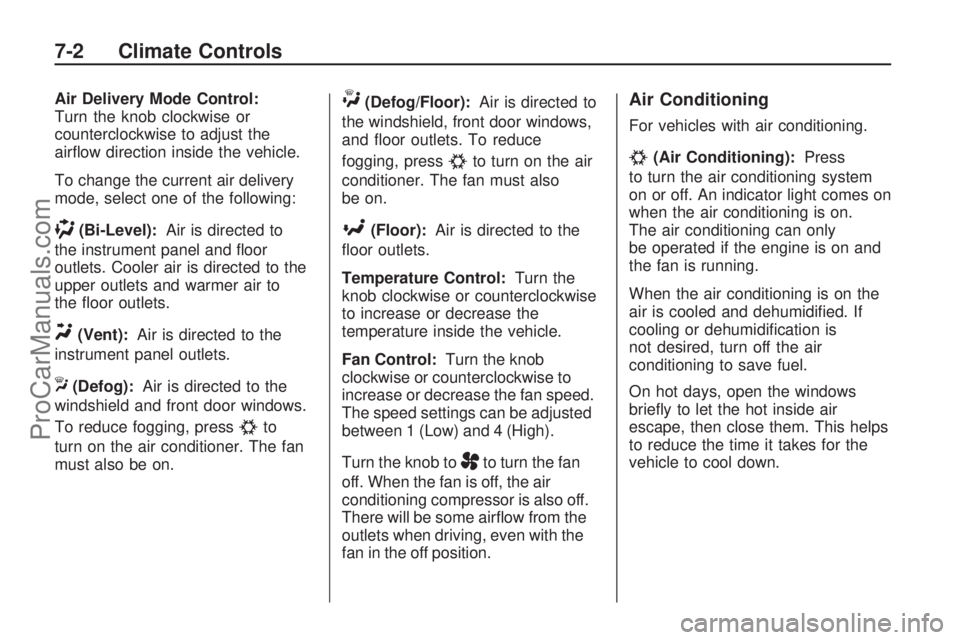
Air Delivery Mode Control:
Turn the knob clockwise or
counterclockwise to adjust the
air�ow direction inside the vehicle.
To change the current air delivery
mode, select one of the following:
)(Bi-Level):Air is directed to
the instrument panel and �oor
outlets. Cooler air is directed to the
upper outlets and warmer air to
the �oor outlets.
Y(Vent):Air is directed to the
instrument panel outlets.
X(Defog):Air is directed to the
windshield and front door windows.
To reduce fogging, press
#to
turn on the air conditioner. The fan
must also be on.
W(Defog/Floor):Air is directed to
the windshield, front door windows,
and �oor outlets. To reduce
fogging, press
#to turn on the air
conditioner. The fan must also
be on.
[(Floor):Air is directed to the
�oor outlets.
Temperature Control:Turn the
knob clockwise or counterclockwise
to increase or decrease the
temperature inside the vehicle.
Fan Control:Turn the knob
clockwise or counterclockwise to
increase or decrease the fan speed.
The speed settings can be adjusted
between 1 (Low) and 4 (High).
Turn the knob to
Ato turn the fan
off. When the fan is off, the air
conditioning compressor is also off.
There will be some air�ow from the
outlets when driving, even with the
fan in the off position.
Air Conditioning
For vehicles with air conditioning.
#(Air Conditioning):Press
to turn the air conditioning system
on or off. An indicator light comes on
when the air conditioning is on.
The air conditioning can only
be operated if the engine is on and
the fan is running.
When the air conditioning is on the
air is cooled and dehumidi�ed. If
cooling or dehumidi�cation is
not desired, turn off the air
conditioning to save fuel.
On hot days, open the windows
brie�y to let the hot inside air
escape, then close them. This helps
to reduce the time it takes for the
vehicle to cool down.
7-2 Climate Controls
ProCarManuals.com
Page 147 of 314

Driving and
Operating
Starting and Operating
Your Vehicle
New Vehicle Break-In.........8-2
Ignition Positions................8-2
Retained Accessory
Power (RAP).....................8-3
Starting the Engine.............8-3
Engine Heater....................8-5
Automatic Transmission
Operation..........................8-6
Manual Transmission
Operation..........................8-9
Parking Brake...................8-10
Shifting Into Park..............8-11
Shifting Out of Park..........8-12
Parking the Vehicle...........8-13
Parking Over Things
That Burn........................8-13
Engine Exhaust.................8-14
Running the Vehicle
While Parked..................8-14
Driving Your Vehicle
Driving for Better Fuel
Economy.........................8-15
Defensive Driving..............8-16
Drunk Driving....................8-16
Control of a Vehicle..........8-17
Braking.............................8-17
Antilock Brake
System (ABS).................8-18
StabiliTrak®System..........8-19
Steering............................8-20
Off-Road Recovery............8-21
Passing.............................8-22
Loss of Control.................8-22
Driving at Night.................8-23
Driving in Rain and on
Wet Roads......................8-24
Before Leaving on a
Long Trip........................8-25
Highway Hypnosis.............8-25
Hill and Mountain
Roads.............................8-26
Winter Driving...................8-27
If Your Vehicle is Stuck
in Sand, Mud, Ice,
or Snow
..........................8-29
Rocking Your Vehicle to
Get It Out.......................8-29
Loading the Vehicle..........8-30
Fuel
Fuel..................................8-34
Gasoline Octane...............8-34
Gasoline Speci�cations.....8-34
California Fuel..................8-34
Additives...........................8-34
Fuels in Foreign
Countries........................8-35
Filling the Tank.................8-36
Filling a Portable Fuel
Container........................8-37
Driving and Operating 8-1
ProCarManuals.com