2009 SAAB 9-3 ECO mode
[x] Cancel search: ECO modePage 2 of 304

2IntroductionThis manual provides practical guidance on
driving and caring for your Saab.
Although this manual describes the most
important differences between model vari-
ants, it does not specify the equipment or
features included on individual models.
Importation and distribution of Saab auto-
mobiles, spare parts and accessories are
handled exclusively by Saab Cars USA, Inc.
in the United States and by General Motors
of Canada Limited in Canada.
We recommend that you read through the
manual before taking the car out for the first
time and keep it in the car for future refer-
ence.To find a specific item, use the overviews
given at the start of the manual. A list of
content is given at the beginning of each
section of the manual, and there is also a
comprehensive index at the back of the
book.
Supplied with the car is a Warranty and Ser-
vice Record booklet which contains impor-
tant warranty information and specifies the
regular maintenance to be carried out. Also
included is a Quick Reference Guide, an
Infotainment System manual, tire warran-
ties and (U.S. customers), a dealer directory
with Roadside Assistance Program infor-
mation.
Since the policy at Saab is one of continual
improvement, we retain the right to incorpo-
rate modifications and to alter specifications
during production without prior notice.3 Asterisk means: equipment not fitted in all
cars (can depend on model variant, engine
variant, market specification, options or
accessories).
If you have any questions concerning your
car, its equipment, the warranty conditions,
etc., your Saab dealer will be pleased to
help, or you may call the Saab Customer
Assistance Center in the U.S. at
1-800-955-9007 or email them at
[email protected]. In Canada,
please contact the Saab Customer Assis-
tance Center at 1-800-263-1999.
Enjoy the road ahead!
Saab Automobile AB
Saab Automobile AB does not accept liability for
any damage caused by the fitting of spare parts,
exchange parts or accessories that are not
approved by Saab Automobile AB.
WARNING
Failure to heed warnings may cause per-
sonal injury.NOTICENOTICE texts warns of potential damage
to the car if the recommendations are not
followed.
93_US_MY09.book Page 2 Tuesday, April 15, 2008 10:30 AM
ProCarManuals.com
Page 45 of 304

45 Safety
Frequently asked questions on
function of the airbagDo you still need to wear a safety belt if air-
bags are fitted?
Yes, always! The airbag system compo-
nents merely supplement the car’s normal
safety system. Moreover, the front airbags
will only be actuated in a moderate to severe
frontal, or near-frontal crash, which means,
of course, that they provide no protection in
minor frontal crashes, major rear- or side-
crashes or if the car rolls over.
The safety belts help to reduce the sideway
movement of the body in a crash.
But they also ensure that, if a crash occurs
in which the airbags are inflated, the airbag
will make the optimum contact with the
occupant, i.e. square on from the front. If the
occupant meets the airbag in an offset posi-
tion, the protection afforded will be reduced.
In addition, airbags provide no protection
against a secondary impact occurring in the
same incident. So there is no doubt about
the benefit of wearing safety belts at all
times.
Do not sit too close to the airbag: it needs
room to inflate.
The airbag inflates very quickly and power-
fully in order to protect an adult, before they
are thrown forward, in a serious frontal
crash.How do I position the seat to leave room for
the airbag to inflate?
Don’t have your seat too far forward.
Recline the seat back to increase the dis-
tance between you and the airbag. For short
drivers, special accessory pedal extensions
are available through your Saab dealer.
Airbags inflate extremely rapidly and with
great force – to be fast enough to protect an
adult in the seat.
When do the airbags in the steering wheel
and passenger side of the dash board
inflate?
The airbag will only be inflated under certain
predetermined conditions in a moderate to
severe frontal, or near-frontal crash,
depending on such factors as the force and
angle of the impact, the speed of the car on
impact, and the resistance to deformation of
the impacting object.
The airbag can only be activated once in the
same incident.
Do not attempt to drive the car after an
airbag has been inflated, even if it is possi-
ble.
What won’t trigger the airbag?
The airbag will not be activated in all frontal
crashes. For instance, if the car has hit
something relatively soft and yielding (e.g. a The car's impact protection consists of
several different safety features
including the airbags, safety belts,
steering wheel, seats and dashboard.
These parts are co-ordinated with
each other to provide optimum protec-
tion in the event of a collision, so never
install an airbag from one car into
another.
There is no guarantee that it would
then work satisfactorily in the event of
a collision.
All work involving the scrapping or
replacement of airbags or belt preten-
sioners must be carried out by autho-
rized personnel only.
93_US_MY09.book Page 45 Tuesday, April 15, 2008 10:30 AM
ProCarManuals.com
Page 80 of 304

80 9-3 ConvertibleUnlocking the trunk lid
manuallyIf the trunk lid is not unlocked by the central
locking system, it can be unlocked
manually.
1 Take the traditional key out of the remote
control by pressing the emblem on the
reverse (see page 54).
2 Carefully prise off the round cover using
your nails, a credit card or similar so as
not to damage the paintwork.
3 Unlock the trunk lid using the traditional
key.
We recommend that you contact a Saab
dealer to have the central locking system
checked.
Spoiler on trunklid3
Wind deflector3A wind deflector is available as an acces-
sory. Follow the fitting instructions supplied
with the wind deflector carefully.
WARNING
Some models have a spoiler on the trunk-
lid. Avoid getting fingers and hands
trapped between the spoiler and rear
fender when closing the trunklid.
Unlocking the trunk lid manually
93_US_MY09.book Page 80 Tuesday, April 15, 2008 10:30 AM
ProCarManuals.com
Page 91 of 304

91 Instruments and controls
When the engine is started, the function that
was selected when the engine was
switched off is displayed, with the following
exceptions:
Temp is displayed if the outside tempera-
ture is between 26 and 38°F (–3 and
+3°C).
D.T.E. is displayed if less than or equal to
30 miles (50 km).
Outdoor temperature
The Temp function is always activated
(even in NIGHTPANEL mode) if the outdoor
temperature rises or falls to between 26 and
38 °F (–3 and +3 °C).
If the temperature sensor, located under the
front bumper, is covered by snow or ice,
temperature readings will be unreliable.Setting values
1 Select one of the functions using the
steering wheel controls, or .
Dist (preset to 100 miles (100 km) if not
previously set)
Speed Ø
Speed W (preset to 55 mph (90 km/h).
2 Press and hold the SET button until
given audible confirmation.
3 Use the steering wheel controls to select
the value. (Press CLR to reset the
value.)
4 Press the SET button to finish setup.
Using DIST as a trip meter
1Select Dist using the steering wheel
controls, or .
2 Press and hold the CLR button for
approx. 1 second.
An arrow will now appear on the right-hand
side of the display, indicating that the trip
meter is running.Resetting a single function
1 Select the function you wish to reset
using the steering wheel controls, or
.
FuelØ
Speed Ø
Tr i p (Dist used as trip meter).
2 Press and hold the CLR button for
approx. 1 second.
The selected function will now be reset.
WARNING
Remember that roads can be icy even at
temperatures of above 38°F (+3°C),
especially on bridges and stretches of
road that are sheltered from the sun.93_US_MY09.book Page 91 Tuesday, April 15, 2008 10:30 AM
ProCarManuals.com
Page 114 of 304

114 Instruments and controlsFormation of ice and mist in
extreme weather conditionsIt is only in the most extreme conditions that
icing and misting of window glass are likely
to be a problem, such as in torrential rain or
severe cold coupled with high relative
humidity, or when passengers are perspir-
ing heavily or wearing wet clothes. The fol-
lowing measures are recommended if such
problems should occur:
1 Select AUTO and set the temperature to
70 °F (21 °C)
2 Push one time on the defroster button. If
this is not enough...
3 Increase the fan speed. If this is not
enough...
4 Select a higher temperature.The seat cushions and backrests of the front
seats are heated.
Heating is thermostatically controlled.
The heating has two effect steps.
We do not recommend prolonged use of the
higher level for people with sensitive skin.
Heating is controlled manually but can also
be automatic. Refer to Settings on
page 115.
CalibrationCalibration is performed automatically
every 40:th time the car is started after
having been switched off for more than
2 hours or if the battery has been discon-
nected.ProgrammingA number of functions can be customized
under Settings (see page 115).Tips(before contacting a dealer. We recom-
mend that you contact a Saab dealer)
If you feel that the ACC system is not func-
tioning satisfactorily, select "Default
Settings" under Settings, see page 115.
ACC- ConvertibleWhen the soft top is folded, several func-
tions in the ACC-system is effected.
The system adjusts itself as follows:
the sensitivity of the temperature knob
changes
air distribution and fan speed can only be
adjusted manually
Recirculation and rear window heating
are cut out
The A/C compressor is switched off
(manual activation is possible by pressing
the AC OFF button).
All manual selections are possible with the
exception of rear window heating and
defroster function.
When the soft top is raised, the system
reverts to the AUTO mode and the set tem-
perature.
Note: When the soft top or all the windows
are open in a hot, humid climate, turning the
air conditioning on manually can cause con-
densation to form on cold surfaces, such as
the air ducts.
Electric heating, front
seats3
93_US_MY09.book Page 114 Tuesday, April 15, 2008 10:30 AM
ProCarManuals.com
Page 116 of 304
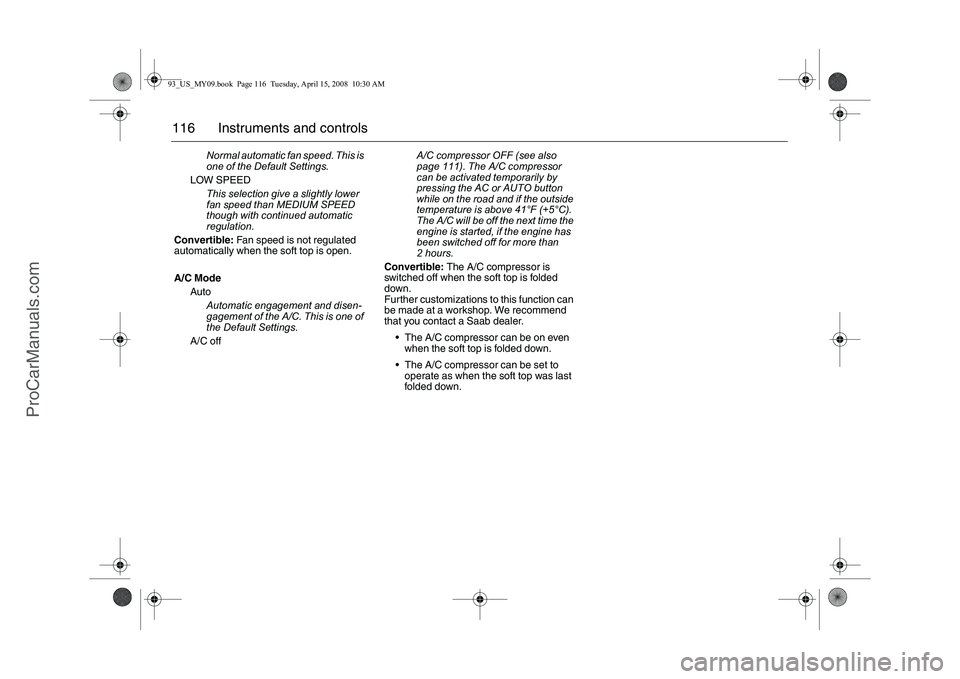
116 Instruments and controls
Normal automatic fan speed. This is
one of the Default Settings.
LOW SPEED
This selection give a slightly lower
fan speed than MEDIUM SPEED
though with continued automatic
regulation.
Convertible: Fan speed is not regulated
automatically when the soft top is open.
A/C Mode
Auto
Automatic engagement and disen-
gagement of the A/C. This is one of
the Default Settings.
A/C offA/C compressor OFF (see also
page 111). The A/C compressor
can be activated temporarily by
pressing the AC or AUTO button
while on the road and if the outside
temperature is above 41°F (+5°C).
The A/C will be off the next time the
engine is started, if the engine has
been switched off for more than
2 hours.
Convertible: The A/C compressor is
switched off when the soft top is folded
down.
Further customizations to this function can
be made at a workshop. We recommend
that you contact a Saab dealer.
The A/C compressor can be on even
when the soft top is folded down.
The A/C compressor can be set to
operate as when the soft top was last
folded down.
93_US_MY09.book Page 116 Tuesday, April 15, 2008 10:30 AM
ProCarManuals.com
Page 124 of 304

124 Interior equipmentPreparations for first-time programming
Before programming the garage opener for
the first time, you must delete any factory
codes.
Press and hold the two outer buttons until
the indicator light begins to flash-after
20 seconds. Release both buttons. Do not
hold for longer that 30 seconds. The garage
opener is now in the train (or learning) mode
and can be programmed at any time begin-
ning with "Programming" - step 2.Programming
The garage opener can record and store the
frequencies of three different remote con-
trols.
The battery in the remote control should be
fairly new for programming to work well.
Do not repeat "Programming" - step two
to train additional devices to a second or
third button. Begin with "Programming" -
step three.
1 Turn the ignition ON.
2 Press and hold the two outer buttons
(buttons one and three) - releasing only
when the indicator light begins to flash
(after 20 seconds). Do not hold the
buttons for longer than 30 seconds and
do not repeat step two to program a
second and/or third hand-held transmit-
ter to the remaining two buttons.
3 Position the end of your hand-held trans-
mitter 1-3 inches (5-14 cm) away from
the button you wish to program while
keeping the indicator light in view. The
transmitter should face the mirror from
below or left side of the mirror.
4 Simultaneously press and hold both the
chosen and hand-held transmitter
buttons. Do not release the buttons
until step 5 has been completed.Note: Some gate operators and garage
door openers may require you to replace
this Programming Step 4 with procedures
noted in the "Gate Operator / Canadian
Programming" section.
5 After the indicator light changes from a
slow to a rapidly blinking light, release
both the mirror and hand-held transmit-
ter buttons.
6 Press and hold the just-trained button
and observe the indicator light.
If the indicator light stays on
constantly, programming is complete
and your device should activate when
the button is pressed and released.
Note: To program the remaining two but-
tons, begin with "Programming" - step
three. Do not repeat step two.93_US_MY09.book Page 124 Tuesday, April 15, 2008 10:30 AM
ProCarManuals.com
Page 126 of 304

126 Interior equipmentErasing the three buttons
To erase programming from the three but-
tons (individual buttons cannot be erased
but can be "reprogrammed" as outlined
below), follow the step noted:
Press and hold the two outer buttons until
the indicator light begins to flash-after
20 seconds. Release both buttons. Do not
hold for longer that 30 seconds. The garage
opener is now in the train (or learning) mode
and can be programmed at any time begin-
ning with "Programming" - step 3.Opening a garage door
To operate, simply press and release the
programmed button. Activation will now
occur for the trained device (i.e. garage door
opener, gate operator, security system,
entry door lock, home/office lighting, etc.).
For convenience, the hand-held transmitter
of the device may also be used at any time.
Auto dimmingPress button 5 briefly to switch auto dim-
ming on or off. When auto dimming is
switched on, a 1 is displayed briefly in the
compass window. A 0 indicates that auto
dimming is switched off.Buttons for garage opener, auto dimming
and compass
1–3 Garage opener
4LED
5 Auto dimming/compass ON/OFF
6 Compass bearing
93_US_MY09.book Page 126 Tuesday, April 15, 2008 10:30 AM
ProCarManuals.com