2009 RENAULT TWINGO RS change time
[x] Cancel search: change timePage 1 of 46

1Engine and peripherals
V1 MR-413-X44-86D000$TOC.mif
V1
86D
"The repair procedures given by the manufacturer in this document are based on the
technical specifications current when it was prepared.
The procedures may be modified as a result of changes introduced by the
manufacturer in the production of the various component units and accessories from
which his vehicles are constructed."
V1
All rights reserved by Renault s.a.s.
Edition Anglaise
Copying or translating, in part or in full, of this document or use of the service part
reference numbering system is forbidden without the prior written authority of
Renault s.a.s.
© Renault s.a.s. 2008
MULTIMEDIA CONNECTION UNIT
BICVdiag No.: 14
Fault finding – Introduction 86D - 2
Fault finding – List and location of components 86D - 8
Fault finding – Role of components 86D - 12
Fault finding – Function 86D - 13
Fault finding – Configurations 86D - 14
Fault finding – Programming 86D - 15
Fault finding – Replacement of components 86D - 16
Fault finding – Fault summary table 86D - 17
Fault finding – Interpretation of faults 86D - 18
Fault finding – Conformity check 86D - 28
Fault finding – Status summary table 86D - 32
Fault finding – Interpretation of statuses 86D - 33
Fault finding – Parameter summary table 86D - 37
Fault finding – Command summary table 86D - 38
Fault finding – Customer complaints 86D - 39
Fault finding – Fault Finding Chart 86D - 40
Page 5 of 46
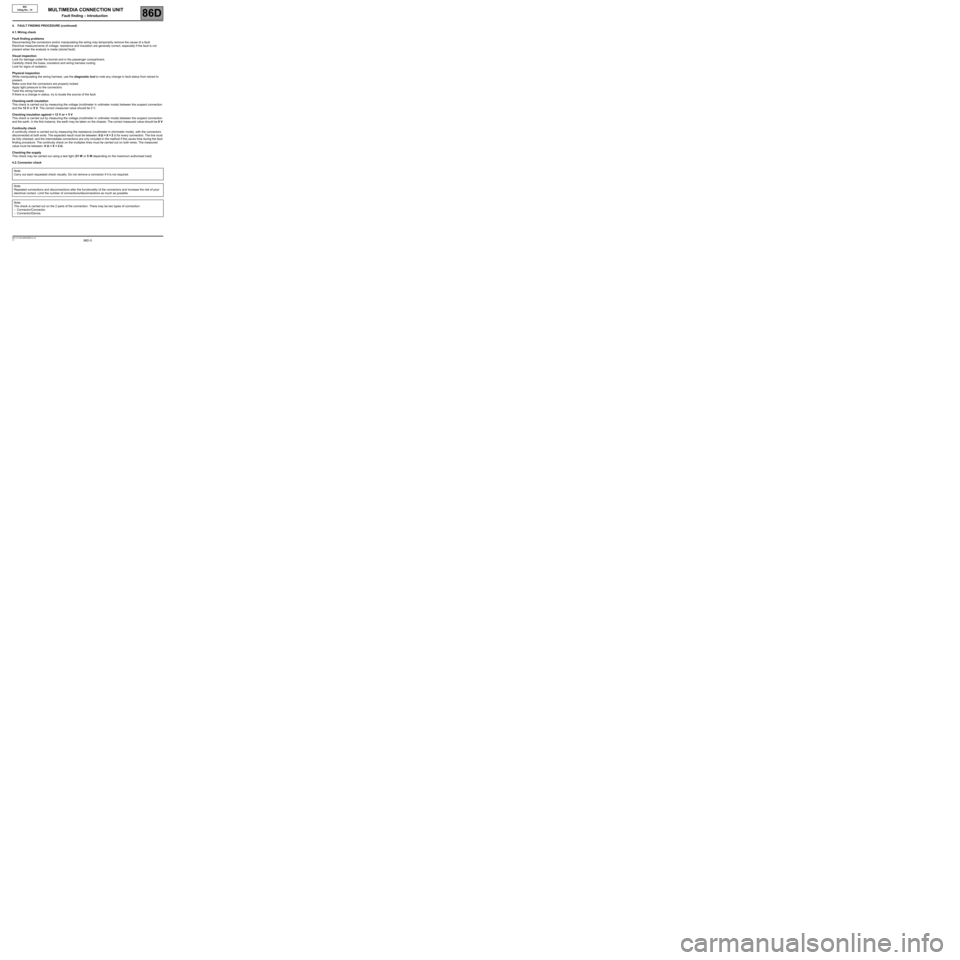
86D -5V1 MR-413-X44-86D000$010.mif
MULTIMEDIA CONNECTION UNIT
Fault finding – Introduction86D
BIC
Vdiag No.: 14
4. FAULT FINDING PROCEDURE (continued)
4.1. Wiring check
Fault finding problems
Disconnecting the connectors and/or manipulating the wiring may temporarily remove the cause of a fault.
Electrical measurements of voltage, resistance and insulation are generally correct, especially if the fault is not
present when the analysis is made (stored fault).
Visual inspection
Look for damage under the bonnet and in the passenger compartment.
Carefully check the fuses, insulators and wiring harness routing.
Look for signs of oxidation.
Physical inspection
While manipulating the wiring harness, use the diagnostic tool to note any change in fault status from stored to
present.
Make sure that the connectors are properly locked.
Apply light pressure to the connectors.
Twist the wiring harness.
If there is a change in status, try to locate the source of the fault.
Checking earth insulation
This check is carried out by measuring the voltage (multimeter in voltmeter mode) between the suspect connection
and the 12 V or 5 V. The correct measured value should be 0 V.
Checking insulation against + 12 V or + 5 V
This check is carried out by measuring the voltage (multimeter in voltmeter mode) between the suspect connection
and the earth. In the first instance, the earth may be taken on the chassis. The correct measured value should be 0 V
Continuity check
A continuity check is carried out by measuring the resistance (multimeter in ohmmeter mode), with the connectors
disconnected at both ends. The expected result must be between: 0 ΩΩ Ω Ω
< X < 2 Ω for every connection. The line must
be fully checked, and the intermediate connections are only included in the method if this saves time during the fault
finding procedure. The continuity check on the multiplex lines must be carried out on both wires. The measured
value must be between: 0 ΩΩ Ω Ω
< X < 2 ΩΩ Ω Ω
.
Checking the supply
This check may be carried out using a test light (21 W or 5 W depending on the maximum authorised load)
4.2. Connector check
Note:
Carry out each requested check visually. Do not remove a connector if it is not required.
Note:
Repeated connections and disconnections alter the functionality of the connectors and increase the risk of poor
electrical contact. Limit the number of connections/disconnections as much as possible.
Note:
The check is carried out on the 2 parts of the connection. There may be two types of connection:
–Connector/Connector.
–Connector/Device.
Page 12 of 46

86D-12V1 MR-413-X44-86D000$030.mif
86D
BIC
Vdiag No.: 14
Role of main components
–Multimedia network interface unit: enables information to be exchanged between the “vehicle” and “multimedia”
multiplex networks.
The multimedia network interface unit is integrated into the display computer on vehicles not equipped with a
navigation system.
If the vehicle is equipped with a navigation system, the multimedia network interface unit is a computer which is
independent of the display: the multimedia connection unit, located behind the glovebox on the passenger side.
The multimedia connection unit (Display or Multimedia connection unit) receives various signals from the vehicle
CAN (speed, status of exterior lights) and retransmits them for the radio via the Multimedia CAN.
The multimedia connection unit (Display or Multimedia connection unit) transmits the activation signal to the radio
and to the other computers participating in the multimedia function when the user switches on the radio or starts the
vehicle.
The multimedia connection unit is involved in the radio anti-theft protection system.
The protection is based on an identifier, the "Vehicle ID", sent on the CAN-V by the instrument panel computer. The
multimedia connection unit reads the "Vehicle ID" on the CAN-V and sends it to the CAN-M for the multimedia type
computers.
The multimedia connection unit allows the optimum configuration of the sound volume according to the vehicle
speed.
–Display: displays various multimedia system data such as the station selected, time, CD listing and satellite
guidance information.
–Radio control satellite: allows the different functions of the multimedia system to be accessed through the radio
control satellite.
–Radio/navigation computer: manages the various multimedia system functions according to user requests and
transmits audio data to the vehicle via the speakers.
MULTIMEDIA CONNECTION UNIT
Fault finding – Role of components
Page 13 of 46

86D-13V1 MR-413-X44-86D000$040.mif
86D
BIC
Vdiag No.: 14
General operation
The multimedia system is involved in the following functions:
–Radio reception (AM, FM).
–Playing CDs/MP3 CDs/navigation map.
–Guidance and navigation system with colour screen.
–Bluetooth hands-free phone.
The use of this multimedia system allows the customer:
–To select radio stations by using the preselections, the list or manual selection.
–To have an automatically-updated radio list.
–To listen to CDs or MP3 CDs.
–To control the radio using the radio control satellite.
–To change various acoustic parameters (bass, treble, fader, etc.).
–To navigate on a colour screen (visual and audio guidance): for this function the system uses GPS, the vehicle
speed wire information and an internal gyroscope.
–To receive traffic information via RDS-TMC and to display it on the navigation map.
–To display the time and temperature on the screen.
–To use the hands-free phone function (sound relayed to the radio speakers) with a Bluetooth phone.
–To be protected by an immobiliser code.
MULTIMEDIA CONNECTION UNIT
Fault finding – Function
Page 14 of 46

86D-14V1 MR-413-X44-86D000$050.mif
86D
BIC
Vdiag No.: 14
CF007: Vehicle configuration (Carry out this configuration only if the vehicle is not equipped with a Navigation
system).
This command is used to configure the computer according to the vehicle equipment.
After having performed CF007, perform CF012 Lighting.
CF008: Radio
This command is used to configure the computer according to the vehicle equipment.
Reread the configuration LC004 Radio in the Read configuration menu to confirm that the change was correctly
accepted.
CF009: Navigation (Only for Clio III).
This command is used to configure the computer according to the Navigation equipment of the vehicle.
Only use this command on a vehicle equipped with navigation.
CF012: Lighting (Carry out this configuration only if the vehicle is not equipped with a Navigation system)
This command, on New Twingo, is used to configure the luminosity level of the display screen by selecting the type
of radio.
This command, on Clio III, is used to configure the luminosity level of the display screen by selecting the type of
radio, and to confirm the option with or without dimmer.
NOTE: The two types of radio can be distinguished as follows: radio R02 has a telephone button, radio R01 does
not.
MULTIMEDIA CONNECTION UNIT
Fault finding – Configurations
Page 31 of 46
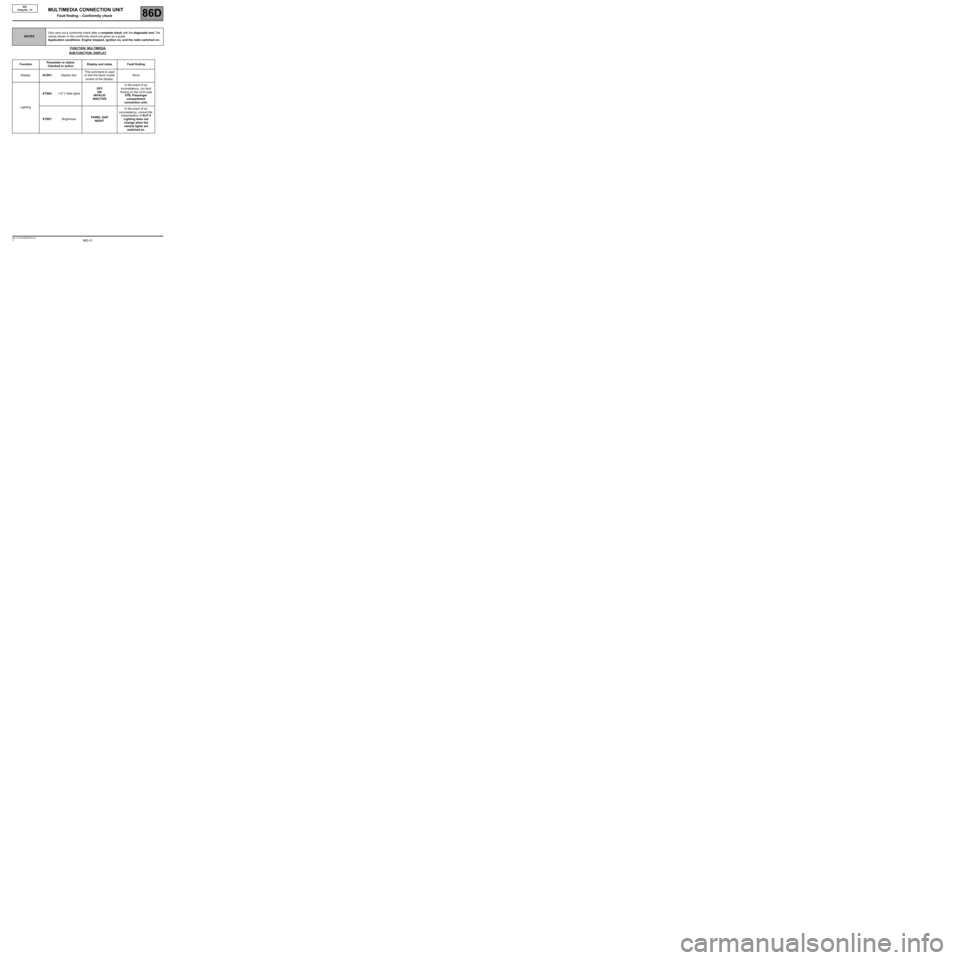
86D-31V1 MR-413-X44-86D000$100.mif
MULTIMEDIA CONNECTION UNIT
Fault finding – Conformity check86D
BIC
Vdiag No.: 14
FUNCTION: MULTIMEDIA
SUB-FUNCTION: DISPLAY
NOTESOnly carry out a conformity check after a complete check with the diagnostic tool. The
values shown in this conformity check are given as a guide.
Application conditions: Engine stopped, ignition on, and the radio switched on.
FunctionParameter or status
Checked or actionDisplay and notes Fault finding
DisplayAC001:Display testThis command is used
to test the liquid crystal
screen of the display.None
LightingET004:+12 V Side lightsOFF
ON
INVALID
INACTIVEIn the event of an
inconsistency, run fault
finding on the UCH (see
87B, Passenger
compartment
connection unit).
ET007:BrightnessPANEL GAP
NIGHTIn the event of an
inconsistency, consult the
interpretation of ALP 4
Lighting does not
change when the
vehicle lights are
switched on.
Page 34 of 46

86D-34
AFTER REPAIRRepeat the conformity check from the start.
V1 MR-413-X44-86D000$120.mif
MULTIMEDIA CONNECTION UNIT
Fault finding – Interpretation of statuses86D
BIC
Vdiag No.: 14
ET009
ET011
ET012
ET020
ET023
ET024
ET025
CONTINUED
Using the universal bornier, check the insulation, continuity and the absence of interference resistance on
the following connections:
●34AT between components 1519 (or 325) and 653 (or 1714),
●34AR between components 1519 (or 325) and 653 (or 1714),
●34AS between components 1519 (or 325) and 653 (or 1714),
●34AQ between components 1519 (or 325) and 653 (or 1714),
●34AU between components 1519 (or 325) and 653 (or 1714),
●34AP between components 1519 (or 325) and 653 (or 1714).
●34AO between components 1519 and 653 (or 1714) (only for Clio III).
If the connections are faulty and if there is a repair procedure (see Technical Note 6015A, Electrical wiring
repair, Wiring: Precautions for repair), repair the wiring, otherwise change the wiring.
Replace the radio control satellite (see MR 392 (Clio III) or MR 411 (New Twingo), Mechanical, 86A, Radio,
Radio satellite control: Removal - Refitting).
If the vehicle is equipped with a Navigation computer (only on Clio III), replace the multimedia connection unit (see
MR 392, Mechanical, 83C, On-board telematics system, Multimedia network interface unit: Removal -
Refitting).
If the vehicle is not equipped with a Navigation computer, replace the display (see MR 392 (Clio III) or MR 411
(New Twingo), Mechanical, 86A, Radio, Display: Removal - Refitting).
If the fault is still present, contact Techline.
Page 35 of 46

86D-35
AFTER REPAIRRepeat the conformity check from the start.
V1 MR-413-X44-86D000$120.mif
MULTIMEDIA CONNECTION UNIT
Fault finding – Interpretation of statuses86D
BIC
Vdiag No.: 14
ET017WHEEL ACTION
STATUS DEFINITIONDownwards: This means that the wheel is turned downwards.
Upwards: This means that the wheel is turned upwards.
Inactive: This means that there is no action on the wheel.
NOTESThere must be no present or stored faults.
For a vehicle equipped with a Navigation computer, use component 1714, Multimedia
connection unit, for fault finding on the Multimedia interface unit.
Otherwise use component 653, display computer.
Use the Wiring Diagrams Technical Note for Clio III or New Twingo.
Check the condition and connection:
●of the radio control satellite connector, component code 1519 (for Clio III) or component code 325 (for New
Twingo).
●of the display connector, component code 653, or the multimedia connection unit connector, component code
1714, depending on the vehicle equipment.
If the connectors are faulty and if there is a repair procedure (see Technical Note 6015A, Repairing electrical
wiring, Wiring: Precautions for repair), repair the connector, otherwise replace the wiring.
Using the universal bornier, check the insulation, continuity and the absence of interference resistance on the
following connections:
●34AT between components 1519 (or 325) and 653 (or 1714),
●34AR between components 1519 (or 325) and 653 (or 1714),
●34AS between components 1519 (or 325) and 653 (or 1714),
●34AQ between components 1519 (or 325) and 653 (or 1714),
●34AU between components 1519 (or 325) and 653 (or 1714),
●34AP between components 1519 (or 325) and 653 (or 1714).
●34AO between components 1519 and 653 (or 1714) (only for Clio III).
If the connections are faulty and if there is a repair procedure (see Technical Note 6015A, Electrical wiring
repair, Wiring: Precautions for repair), repair the wiring, otherwise change the wiring.
BIC_V14_ET017