Page 17 of 67

88C-17
MR-413-X44-88C000$308.mif
V3
MRSZ AIRBAG
Vdiag: 04AIRBAGS AND PRETENSIONERS
Fault finding - Function88C
By default, when the key is in the inhibition position, the following protections and signals are inhibited in the event of
a crash:
–Passenger front air bag.
–Passenger chest-level airbag, if fitted.
The passenger front airbag and passenger chest-level airbag are inhibited when the locking switch is
positioned on OFF or when DF028 "PASSENGER AIRBAG STATUS INDICATOR LIGHT CIRCUIT" or DF193
"PASSENGER AIRBAG LOCKING STATUS CHANGE" is present in the computer memory.
–Seat belt locking monitoring:
This function is carried out by the instrument panel (seat belt reminder indicator light and buzzer). The MRSZ
computer only sends the driver's seat belt buckle sensor status.
An instrument panel warning light indicates that the seat belt is not being worn by the driver and a beep sounds as a
reminder when the vehicle speed exceeds 12 mph (20 km/h).
–Monitoring the information displayed on the instrument panel:
The instrument panel controls the correct operation of the "Airbag fault" and "Airbag OFF" warning lights and
informs the airbag computer, via the multiplex network, of any possible malfunctions in the warning light circuits.
Page 18 of 67

88C-18
MR-413-X44-88C000$385.mif
V3
88C
AIRBAGS AND PRETENSIONERS
Fault finding - Replacement of components
REPLACING A SYSTEM COMPONENT
Disconnect the battery before removing and refitting any pyrotechnic component (airbag module,
pretensioner or seat belt retractor).
The computer must always be locked before any operation on a system component.
REPLACING THE AIRBAG COMPUTER
BEFORE REPLACING THE COMPUTER IT IS ESSENTIAL THAT YOU CONTACT THE TECHLINE.
To ensure that the returned computer's fault can be analysed, do not use command RZ001 "FAULT
MEMORY" when DF001 "COMPUTER" is present or stored.
The airbag computers are sold in locked mode to avoid all risk of accidental triggering (all trigger lines are inhibited).
The "locked" mode is indicated when the airbag fault warning light on the instrument panel lights up.
Follow this procedure to replace an airbag computer:
–check that the ignition is switched off,
–replace the computer,
–modify the computer configuration if necessary,
–enter the VIN into the computer with the diagnostic tool using command VP010 "WRITE VIN",
–switch off the ignition,
–carry out a check using the diagnostic tool,
–unlock the computer with command VP007 "UNLOCK COMPUTER", only if there are no faults indicated by the
diagnostic tool and check that the indicator light has gone out.
MR-413-X44-88C000$385.mif
MRSZ AIRBAG
Vdiag: 04
Page 19 of 67

88C-19
MR-413-X44-88C000$462.mif
V3
88C
AIRBAGS AND PRETENSIONERS
Fault finding - Configurations and programming
CONFIGURATIONS/CONFIGURATION READING
The commands allow each component of the system to be configured separately to adapt the computer
configuration to the vehicle's actual equipment.
–Configuration reading commands (LCxxx), are used to check the status of the computer configuration in
relation to the trigger lines and vehicle sensors.
–Configuration commands (CFxxx), are used to adapt the computer configuration to the actual vehicle
fittings.
CONFIGURABLE FEATURES:
Trigger lines "WITH" or "WITHOUT"
Sensors "WITH or "WITHOUT"Diagnostic tool titleConfiguration
readingConfiguration
Passenger frontal airbag
Driver's frontal airbag
Driver's side curtain air bag
Passenger's side curtain air bag
Driver's front chest side air bag
Passenger front chest side air bag
Driver's front buckle pretensioner
Passenger front buckle pretensionerLC028
LC027
LC040
LC041
LC042
LC043
LC064
LC065CF210
CF209
CF221
CF222
CF223
CF224
CF265
CF266
Diagnostic tool titleConfiguration
readingConfiguration
Driver's front side impact sensor
Passenger front side impact sensor
Driver's seat belt buckle sensorLC082
LC083
LC073CF285
CF286
CF273
MR-413-X44-88C000$462.mif
MRSZ AIRBAG
Vdiag: 04
Page 20 of 67

88C-20
MR-413-X44-88C000$462.mif
V3
MRSZ AIRBAG
Vdiag: 04AIRBAGS AND PRETENSIONERS
Fault finding - Configurations and programming88C
CONFIGURATIONS/CONFIGURATION READINGS (continued)
Passenger airbag locking mode "BY KEY" or "WITHOUT"
Vehicle type reading: LC034 "VEHICLE TYPE" (New Twingo)
OTHER COMMANDS
–VP006: LOCK COMPUTER
This command should be used for any operation on the system. It permits inhibition of all trigger lines.
–VP007: UNLOCK COMPUTER
This command is used to unlock the computer when it is new or has been inhibited by command
VP006.
–VP010: WRITE VIN
This command is used to enter the VIN number into the computer.
–SC004: READ IMPACT CONTEXTS
Use this command during repair of the vehicle following an impact. The command enables the list of
trigger lines active and the system status upon impact to be accessed in the computer which is being
replaced.
CLEARING
–RZ001: FAULT MEMORY
This command is used for clearing the stored faults from the computer.Diagnostic tool titleConfiguration
readingConfiguration
Passenger airbag locking modeLC060 CF248
Page 21 of 67

88C-21
MR-413-X44-88C000$539.mif
V3
88C
AIRBAGS AND PRETENSIONERS
Fault finding - Fault summary table
Tool faultAssociated
DTCDiagnostic tool title
DF0019080 Computer
DF0029042 Computer feed voltage
DF0039007 Driver's frontal airbag circuit
DF0049005 Passenger's front airbag circuit
DF0289041 Passenger airbag status warning light circuit
DF034907E Computer locked
DF0399035 Driver's side sensor circuit
DF0409036 Passenger's side sensor circuit
DF0609050 Multiplex network
DF068900C Passenger's chest front side airbag circuit
DF069900A Passenger side curtain airbag circuit
DF0709009 Driver's side curtain airbag circuit.
DF077900B Driver's front side chest airbag circuit
DF0919034 Airbag locking switch circuit
DF1659040 Airbag fault warning light circuit
DF1839012 Driver's side front buckle pretensioner circuit
DF1849013 Passenger side front buckle pretensioner circuit
DF193907C Passenger airbag locking status change.
DF194907F Computer to be replaced following impact
DF2329051 Driver's seat belt buckle sensor circuit
DF242907B Left-hand/right-hand drive configuration
DF2629050 Vehicle speed multiplex signal
DF2639050 No ABS/ESP multiplex signal
DF2649050 No instrument panel multiplex signal
MR-413-X44-88C000$539.mif
MRSZ AIRBAG
Vdiag: 04
Page 22 of 67
88C-22
MR-413-X44-88C000$616.mif
V3
88C
AIRBAGS AND PRETENSIONERS
Fault finding - Interpretation of faults
DF001
PRESENT
COMPUTER
NOTESSpecial note:
To ensure that the returned computer's fault can be analysed, do not use command
RZ001 FAULT MEMORY when DF001 COMPUTER is present or stored.
Replace the airbag computer (see replacement of components).
AFTER REPAIRClear the computer fault memory. Switch off the ignition.
Carry out the check again using the diagnostic tool and, if there is no fault, unlock the
computer.
ABGMRSZ_V04_DF001P
MR-413-X44-88C000$616.mif
MRSZ AIRBAG
Vdiag: 04
Page 23 of 67
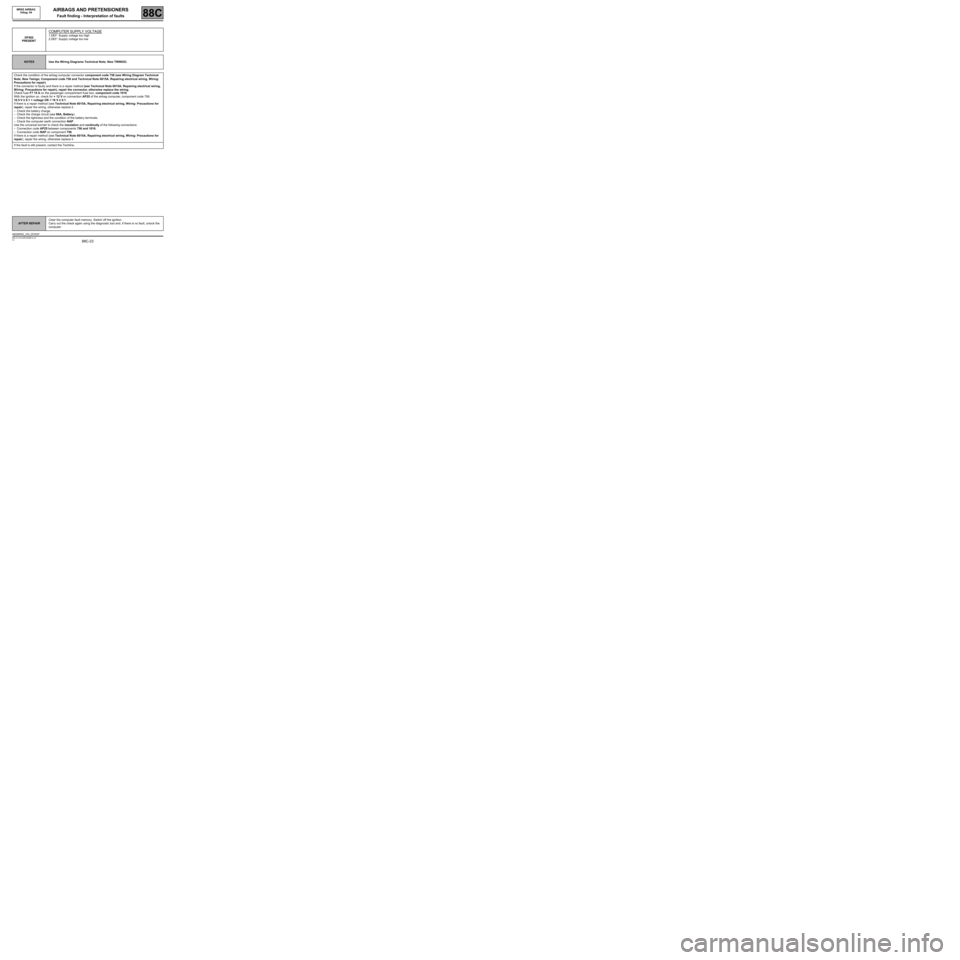
88C-23
MR-413-X44-88C000$616.mif
V3
AIRBAGS AND PRETENSIONERS
Fault finding - Interpretation of faults
MRSZ AIRBAG
Vdiag: 04
88C
DF002
PRESENT
COMPUTER SUPPLY VOLTAGE
1.DEF: Supply voltage too high
2.DEF: Supply voltage too low
NOTESUse the Wiring Diagrams Technical Note, New TWINGO.
Check the condition of the airbag computer connector component code 756 (see Wiring Diagram Technical
Note, New Twingo, Component code 756 and Technical Note 6015A, Repairing electrical wiring, Wiring:
Precautions for repair).
If the connector is faulty and there is a repair method (see Technical Note 6015A, Repairing electrical wiring,
Wiring: Precautions for repair), repair the connector, otherwise replace the wiring.
Check fuse F7 15 A on the passenger compartment fuse box, component code 1016.
With the ignition on, check for + 12 V on connection AP25 of the airbag computer, component code 756:
10.5 V ± 0.1 < voltage OK < 16 V ± 0.1.
If there is a repair method (see Technical Note 6015A, Repairing electrical wiring, Wiring: Precautions for
repair), repair the wiring, otherwise replace it.
–Check the battery charge.
–Check the charge circuit (see 80A, Battery).
–Check the tightness and the condition of the battery terminals.
–Check the computer earth connection NAP.
Use the universal bornier to check the insulation and continuity of the following connections:
–Connection code AP25 between components 756 and 1016,
–Connection code NAP on component 756.
If there is a repair method (see Technical Note 6015A, Repairing electrical wiring, Wiring: Precautions for
repair), repair the wiring, otherwise replace it.
If the fault is still present, contact the Techline.
AFTER REPAIRClear the computer fault memory. Switch off the ignition.
Carry out the check again using the diagnostic tool and, if there is no fault, unlock the
computer.
ABGMRSZ_V04_DF002P
Page 24 of 67

88C-24
MR-413-X44-88C000$616.mif
V3
AIRBAGS AND PRETENSIONERS
Fault finding - Interpretation of faults
MRSZ AIRBAG
Vdiag: 04
88C
DF003
PRESENT
DRIVER'S FRONT AIRBAG CIRCUIT
CO : Open circuit
CC : Short circuit
CC.0 : Short circuit to earth
CC.1 : Short circuit to 12 volts
1.DEF : Configuration
2.DEF : Short circuit between trigger lines
NOTESIf 1.DEF, check the computer configuration using configuration reading LC028
Driver's front airbag, then modify it if it is inconsistent using the configuration CF209
Driver's front airbag.
IMPORTANT
Before disconnecting the airbag connector to fit a dummy module, always lock
the trigger lines using the diagnostic tool and command VP006 "Lock
computer".
Special note:
Use dummy module (part no. Elé. 1837- 5) and dummy module (part no. Elé. 1835
yellow).
Use the W iring Diagrams Technical Note, New TWINGO.
Lock the trigger lines using command VP006 Lock computer.
Switch off the ignition.
Remove the driver's airbag, component code 899 (see MR 411, Mechanical, 88C, Airbag and pretensioners,
Driver's front airbag: Removal - Refitting).
Check the condition of the driver's front airbag connector (see Wiring Diagram Technical Note, New Twingo,
Component code 899 and Technical Note 6015A, Repairing electrical wiring, Wiring: Precautions for repair).
If the connector is faulty and there is a repair method (see Technical Note 6015A, Repairing electrical wiring,
Wiring: Precautions for repair), repair the connector, otherwise replace the wiring.
Fit the dummy module (part no. Elé. 1835 yellow) on the driver's front airbag connector, component code 899.
Switch on the ignition again.
Read the fault in the AIRBAG / PRETENSIONER field.
If the fault has become "Stored":
Replace the driver's front airbag component code 899.
If the fault remains "Present":
Switch off the ignition.
Check the condition of the rotary switch connector, component code 689 (see Wiring Diagram Technical Note,
New Twingo, Component code 689, Technical Note 6015A, Repairing electrical wiring, Wiring: Precautions for
repair and MR 411, Mechanical, 84A, Controls-Signals, Steering column switch assembly: Removal-Refitting).
If the connector is faulty and there is a repair method (see Technical Note 6015A, Repairing electrical wiring,
Wiring: Precautions for repair), repair the connector, otherwise replace the wiring.
Position the dummy module (part no. Elé. 1837 - 5) on the rotary switch connector component code 689.
Switch on the ignition again.
Read the fault in the AIRBAG / PRETENSIONER field.
AFTER REPAIRClear the computer fault memory using command RZ001 "Fault memory". Switch
the ignition of f and then on again.
Repeat the check using the diagnostic tool and, if there are no faults (ignore DF034
Computer locked), unlock the computer using command VP007 Unlock computer.
ABGMRSZ_V04_DF003P