2009 RENAULT SCENIC fuses
[x] Cancel search: fusesPage 4 of 273

DIESEL INJECTION
Fault finding – Introduction13B
13B - 4V3 MR-372-J84-13B250$045.mif
EDC16
PROGRAM No: C1
Vdiag No.: 51
4. FAULT FINDING PROCEDURE
Perform a pre-diagnostic on the
system*
Print the system fault finding log
(available on CLIP and in the
Workshop Repair Manual or
Technical Note)
Connect CLIP
no
Dialogue with
computer?
yes
Read faults
no
Faults
present
yes
Deal with present faults
Deal with stored faults
no
The cause is
still presentFault
solved
yes
Refer to ALP No. 1
Conformity check
no
The cause is
still presentFault
solved
yes
Use fault finding charts
(ALPs)
no
The cause is
still presentFault
solved
yes
Contact the Techline with the
completed fault finding log
* Check the battery charge, the condition of the fuses and
the level in the tank.
Page 5 of 273

DIESEL INJECTION
Fault finding – Introduction13B
13B - 5V3 MR-372-J84-13B250$045.mif
EDC16
PROGRAM No: C1
Vdiag No.: 51
FAULT FINDING PROCEDURE (continued)
Wiring check
Fault finding problems
Disconnecting the connectors and/or manipulating the wiring harness may temporarily remove the cause of a fault.
Electrical measurements of voltage, resistance and insulation are generally correct, especially if the fault is not
present when the analysis is made (stored fault).
Visual inspection
Look for damage under the bonnet and in the passenger compartment.
Carefully check the fuses, insulators and wiring harness routing.
Look for signs of oxidation.
Tactile inspection
While manipulating the wiring harness, use the diagnostic tool to note any change in fault status from stored to
present.
Make sure that the connectors are properly locked.
Apply light pressure to the connectors.
Twist the wiring harness.
If there is a change in status, try to locate the source of the fault.
Inspection of each component
Disconnect the connectors and check the appearance of the clips and tabs, as well as the crimping (no crimping on
the insulating section).
Make sure that the clips and tabs are properly locked in the sockets.
Check that no clips or tabs have been dislodged during connection.
Check the clip contact pressure using an appropriate model of tab.
Resistance check
Check the continuity of entire lines, then section by section.
Look for a short circuit to earth, to + 12 V or to another wire.
If a fault is detected, repair or replace the wiring harness.
Page 174 of 273

DIESEL INJECTION
Fault finding – Interpretation of statuses13B
13B - 174V3 MR-372-J84-13B250$630.mif
NO
EDC16
PROGRAM NO.: C1
Vdiag No.: 51
ET004
AC AUTHORISED
NOTESSpecial notes:
Only perform these tests if the statuses do not correspond with the system
programming functions.
YES
The air conditioning authorisation only changes to YES if:
–the air conditioning request has been made by the driver (air conditioning switch in
AC or AUTO position with minimum ventilation),
–the engine is not under full load,
–the air conditioning system is not faulty.
Status ET004 remains at NO under the following conditions:
–Vehicle stopped with the ignition on,
–faults present in the air conditioning circuit,
–no air conditioning request made by the driver,
–engine under full load.
If status ET004 remains NO then the air conditioning should be authorised; check:
–that the air conditioning compressor is activated correctly,
–the air conditioning system supply fuses,
–the presence of refrigerant in the air conditioning circuit,
–that the refrigerant fluid pressure value is consistent at idle speed.
If the fault is still present, check the climate control computer faults (see 62C, Air
conditioning).
AFTER REPAIRCarry out a road test followed by a complete test with the diagnostic tool.
EDC16_V51_ET004
Page 215 of 273

DIESEL INJECTION
Fault finding – Interpretation of commands13B
13B -215V3 MR-372-J84-13B250$765.mif
EDC16
PROGRAM No: C1
Vdiag No.: 51
AC001
PREHEATING UNIT
NOTESThis command is only carried out if the fault DF025 Preheating unit fault finding
connection, or DF017 Preheating unit control circuit is present or stored and if no
other fault is present.
Refer to the Wiring diagrams Technical Note for the vehicle to locate the fuses and
relays concerned.
Connect the diagnostic tool and turn on the ignition.
With the preheating unit connected:
–connect the negative terminal of the voltmeter to track 8 of the preheating unit,
–connect the positive terminal of the voltmeter to the + 12 V battery,
–run command AC001 Preheating unit.
if the voltmeter does not indicate the battery voltage while the command is running (ten 1 second ON/OFF cycles):
1Check the condition of the preheating unit supply fuse F01 (70A).
Replace it if necessary.
2Check the following connections for continuity and the absence of interference resistance:
Injection computer connector C track E2 track 8 of the preheating unit connector
Injection computer connector C track A4 Track 3 of the preheating unit connector
Repair if necessary.
3Check the connections on the pre-postheating unit, heater plugs and injection computer.
Repair if necessary.
4Measure the resistance of the heater plugs. If this resistance is greater than 2 Ω replace the faulty plug(s).
5Check the continuity and absence of interference resistance between:
preheating unit track 1 cylinder 3 heater plug
preheating unit track 2 cylinder 1 heater plug
preheating unit track 6 cylinder 4 heater plug
preheating unit track 7 cylinder 2 heater plug.
6Then check for + 12 V supply on track 4 of the preheating relay connector.
If the fault is still present, replace the preheating unit.
EDC16_V51_AC001
Page 223 of 273
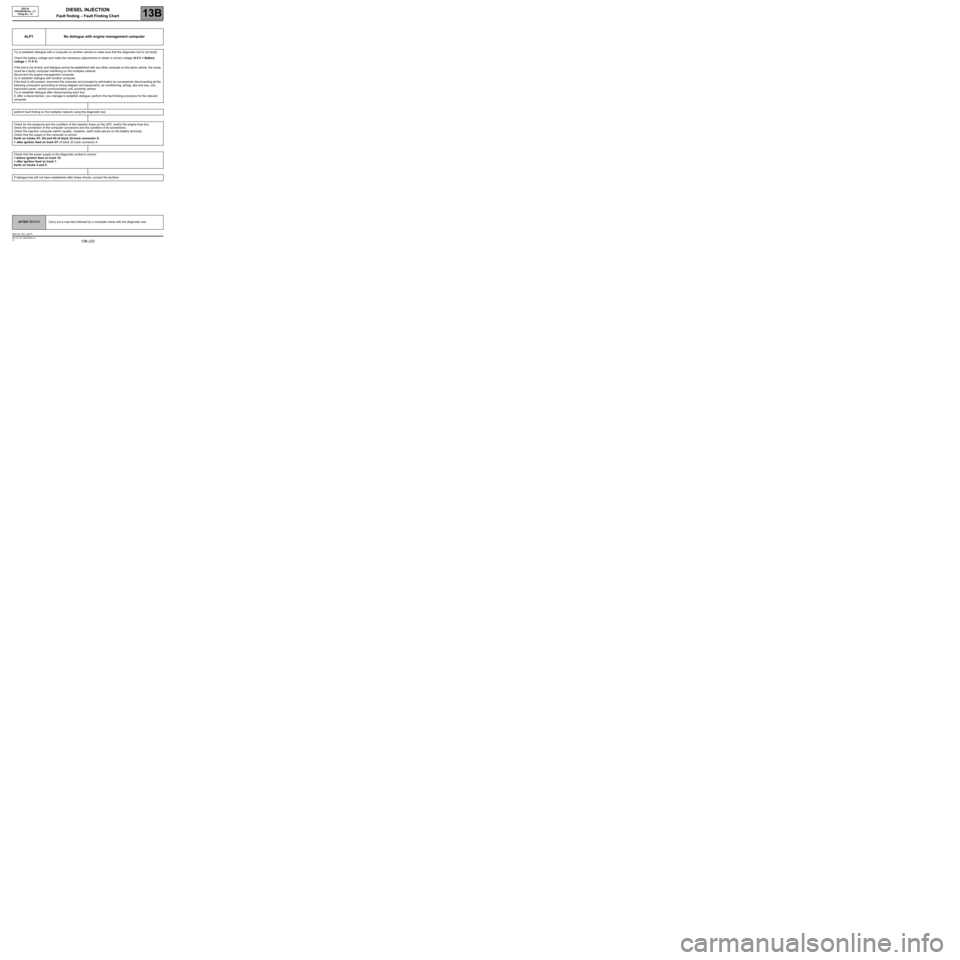
DIESEL INJECTION
Fault finding – Fault Finding Chart13B
13B -223V3 MR-372-J84-13B250$855.mif
EDC16
PROGRAM No.: C1
Vdiag No.: 51DIESEL INJECTION
Fault finding – Fault Finding Chart
ALP1 No dialogue with engine management computer
Try to establish dialogue with a computer on another vehicle to make sure that the diagnostic tool is not faulty.
Check the battery voltage and make the necessary adjustments to obtain a correct voltage (9.5 V < Battery
voltage < 17.5 V).
If the tool is not at fault, and dialogue cannot be established with any other computer on the same vehicle, the cause
could be a faulty computer interfering on the multiplex network.
disconnect the engine management computer.
try to establish dialogue with another computer.
if the fault is still present, reconnect the computer and proceed by elimination by successively disconnecting all the
following computers (according to wiring diagram and equipment): air conditioning, airbag, abs and esp, uch,
instrument panel, central communication unit, proximity sensor.
Try to establish dialogue after disconnecting each line:
if, after a disconnection, you manage to establish dialogue, perform the fault finding procedure for the relevant
computer.
perform fault finding on the multiplex network using the diagnostic tool.
Check for the presence and the condition of the injection fuses on the UPC, and/or the engine fuse box.
check the connection of the computer connectors and the condition of its connections.
Check the injection computer earths (quality, oxidation, earth bolts secure on the battery terminal).
Check that the supply to the computer is correct:
Earth on tracks H1, G4 and H4 of black 32-track connector A.
+ after ignition feed on track D1 of black 32 track connector A.
Check that the power supply to the diagnostic socket is correct:
+ before ignition feed on track 16.
+ after ignition feed on track 1.
Earth on tracks 4 and 5.
If dialogue has still not been established after these checks, contact the techline.
AFTER REPAIRCarry out a road test followed by a complete check with the diagnostic tool.
EDC16_V51_ALP1