Page 187 of 273
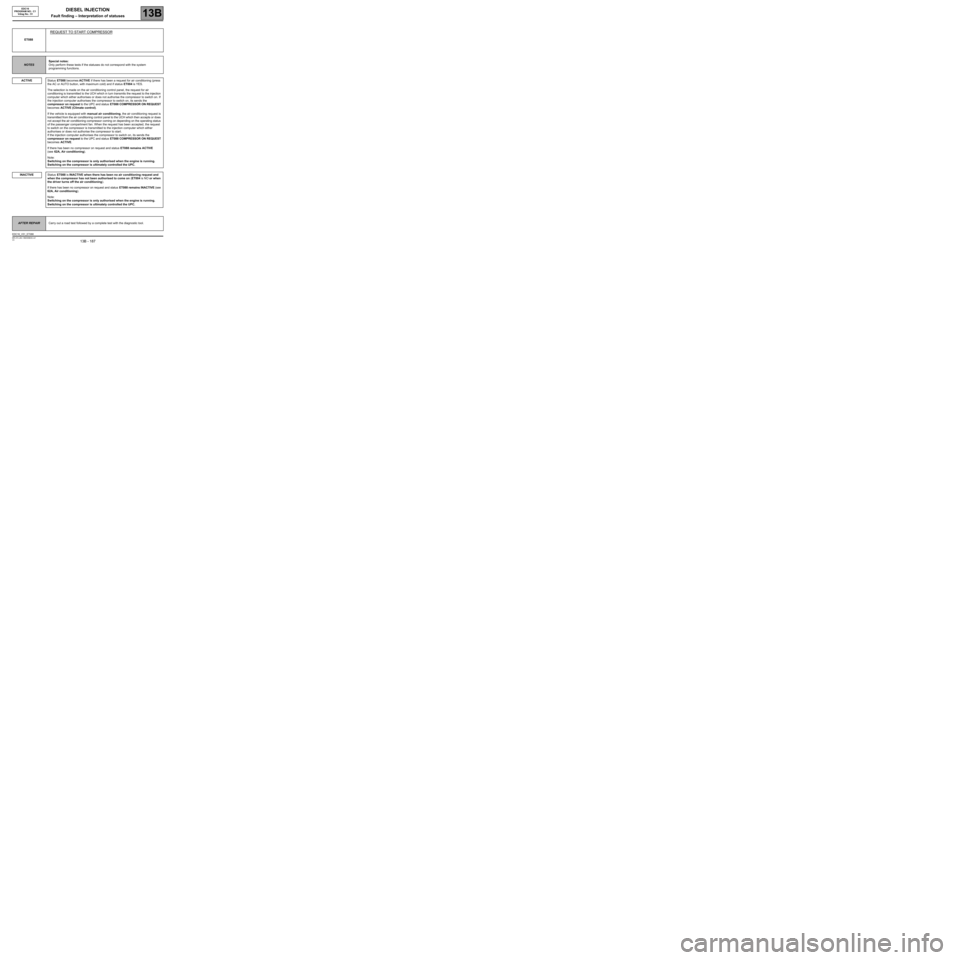
DIESEL INJECTION
Fault finding – Interpretation of statuses13B
13B - 187V3 MR-372-J84-13B250$630.mif
INACTIVE
EDC16
PROGRAM NO.: C1
Vdiag No.: 51
ET088
REQUEST TO START COMPRESSOR
NOTESSpecial notes:
Only perform these tests if the statuses do not correspond with the system
programming functions.
ACTIVE
Status ET088 becomes ACTIVE if there has been a request for air conditioning (press
the AC or AUTO button, with maximum cold) and if status ET004 is YES.
The selection is made on the air conditioning control panel, the request for air
conditioning is transmitted to the UCH which in turn transmits the request to the injection
computer which either authorises or does not authorise the compressor to switch on. If
the injection computer authorises the compressor to switch on, its sends the
compressor on request to the UPC and status ET088 COMPRESSOR ON REQUEST
becomes ACTIVE (Climate control).
If the vehicle is equipped with manual air conditioning, the air conditioning request is
transmitted from the air conditioning control panel to the UCH which then accepts or does
not accept the air conditioning compressor coming on depending on the operating status
of the passenger compartment fan. When the request has been accepted, the request
to switch on the compressor is transmitted to the injection computer which either
authorises or does not authorise the compressor to start.
If the injection computer authorises the compressor to switch on, its sends the
compressor on request to the UPC and status ET088 COMPRESSOR ON REQUEST
becomes ACTIVE.
If there has been no compressor on request and status ET088 remains ACTIVE
(see 62A, Air conditioning).
Note:
Switching on the compressor is only authorised when the engine is running.
Switching on the compressor is ultimately controlled the UPC.
Status ET088 is INACTIVE when there has been no air conditioning request and
when the compressor has not been authorised to come on (ET004 is NO or when
the driver turns off the air conditioning).
If there has been no compressor on request and status ET088 remains INACTIVE (see
62A, Air conditioning).
Note:
Switching on the compressor is only authorised when the engine is running.
Switching on the compressor is ultimately controlled the UPC.
AFTER REPAIRCarry out a road test followed by a complete test with the diagnostic tool.
EDC16_V51_ET088
Page 206 of 273

DIESEL INJECTION
Fault finding – Parameter summary table13B
13B - 206V3 MR-372-J84-13B250$675.mif
EDC16
PROGRAM NO.: C1
Vdiag No.: 51DIESEL INJECTION
Fault finding – Parameter summary table
OCR*: opening cyclic ratioTool parameter Diagnostic tool title
PR005EGR valve opening setpoint
PR006Rail pressure regulator current
PR007Rail pressure regulator current setpoint
PR008Rail pressure setpoint
PR009Turbocharging pressure setpoint
PR011Turbocharging solenoid valve position correction
PR015Engine torque
PR016Alternator flow
PR017Fuel flow
PR022EGR valve position feedback loop difference
PR030Accelerator pedal position
PR035Atmospheric pressure
PR037Refrigerant pressure
PR038Rail pressure
PR041Turbocharging pressure
PR047Turbocharging pressure OCR*
PR048OCR* rail pressure regulation valve
PR051EGR valve position feedback
PR053Speed requested by air conditioning
PR055Engine speed
PR059Inlet air temperature
PR061Exterior air temperature
PR064Coolant temperature
PR071Computer feed voltage
PR073Air flowmeter feed voltage
PR076Refrigerant sensor voltage
PR077EGR valve position sensor voltage
MR-372-J84-13B250$675.mif
Page 208 of 273
DIESEL INJECTION
Fault finding – Command summary table13B
13B -208V3 MR-372-J84-13B250$720.mif
EDC16
PROGRAM No: C1
Vdiag No.: 51DIESEL INJECTION
Fault finding – Command summary table
Tool command Diagnostic tool title
SC001Write saved data
SC002Enter injector codes
SC003Save computer data
SC036Reinitialise programming
RZ005Programming
RZ007Fault memory
RZ034Computer memory
LC009Air conditioning
LC065Water in diesel fuel sensor
LC120Cruise control
LC121Speed limiter
VP010Enter VIN
AC001Preheating unit
AC004Turbocharging solenoid valve
AC011Rail pressure regulator
AC012Damper valve
AC195Electric coolant pump
Page 209 of 273
DIESEL INJECTION
Fault finding – Interpretation of commands13B
13B -209V3 MR-372-J84-13B250$765.mif
EDC16
PROGRAM No: C1
Vdiag No.: 51DIESEL INJECTION
Fault finding – Interpretation of commands
SC001
WRITE SAVED DATA
NOTESAll data must be saved with command SC003 SAVE COMPUTER DATA for this
command to be run.
Writing is carried out after the computer has been reprogrammed or replaced.
Validating this command writes the data saved using command SC003 SAVE COMPUTER DATA.
The data is as follows:
–vehicle idle speed,
–injector calibration codes (if the vehicle is fitted with IMA),
–programming of exhaust gas recirculation valve data,
–options available on the vehicle and managed by the computer (E.g. air conditioning).
This data configures the computer and prevents:
–engine malfunction after reprogramming or replacing the computer,
–incorrect interpretation of the information provided by the CLIP diagnostic tool.
EDC16_V51_SC001
Page 211 of 273
DIESEL INJECTION
Fault finding – Interpretation of commands13B
13B-211V3 MR-372-J84-13B250$765.mif
EDC16
PROGRAM No: C1
Vdiag No.: 51
SC003
SAVE COMPUTER DATA
NOTESThe data is saved before computer reprogramming or the computer is replaced.
On the CLIP tool, select the SC003 Save computer data.
If the following message appears:
"a saved file exists, do you want to overwrite this data?"
(this file corresponds to the last save carried out on the tool)
Select YES.
Confirming this command saves the following vehicle-specific data:
–injector codes,
–the EGR valve data programming;
–options available on the vehicle and managed by the computer (E.g. air conditioning).
This information will be saved on the CLIP tool.
After saving has finished, use the command SC001 Enter saved data to be able to set the new computer
parameters, after programming and reprogramming.
EDC16_V51_SC003
Page 213 of 273
DIESEL INJECTION
Fault finding – Interpretation of commands13B
13B -213V3 MR-372-J84-13B250$765.mif
EDC16
PROGRAM No: C1
Vdiag No.: 51
RZ005
PROGRAMMING
NOTESThis command enables you to reinitialise the entire computer configuration according
to the vehicle.
Command RZ005 reconfigures the computer.
If the computer does not have any configuration data, use command RZ005 to enter the vehicle options:
–air conditioning,
–thermoplungers,
–cruise control/speed limiter.
These options are detected by the computer even if command RZ005 is not used.
The computer is configured as soon as the one of the vehicle's optional system components is operated.
EDC16_V51_RZ005
Page 223 of 273
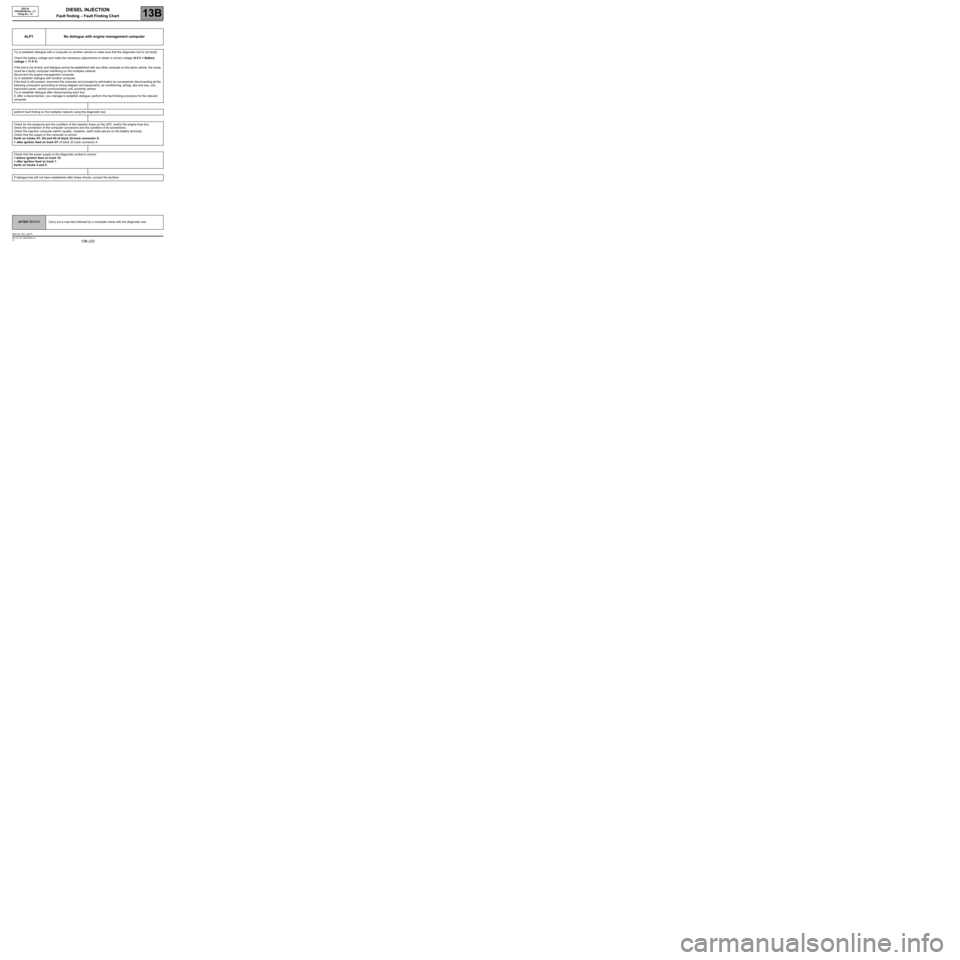
DIESEL INJECTION
Fault finding – Fault Finding Chart13B
13B -223V3 MR-372-J84-13B250$855.mif
EDC16
PROGRAM No.: C1
Vdiag No.: 51DIESEL INJECTION
Fault finding – Fault Finding Chart
ALP1 No dialogue with engine management computer
Try to establish dialogue with a computer on another vehicle to make sure that the diagnostic tool is not faulty.
Check the battery voltage and make the necessary adjustments to obtain a correct voltage (9.5 V < Battery
voltage < 17.5 V).
If the tool is not at fault, and dialogue cannot be established with any other computer on the same vehicle, the cause
could be a faulty computer interfering on the multiplex network.
disconnect the engine management computer.
try to establish dialogue with another computer.
if the fault is still present, reconnect the computer and proceed by elimination by successively disconnecting all the
following computers (according to wiring diagram and equipment): air conditioning, airbag, abs and esp, uch,
instrument panel, central communication unit, proximity sensor.
Try to establish dialogue after disconnecting each line:
if, after a disconnection, you manage to establish dialogue, perform the fault finding procedure for the relevant
computer.
perform fault finding on the multiplex network using the diagnostic tool.
Check for the presence and the condition of the injection fuses on the UPC, and/or the engine fuse box.
check the connection of the computer connectors and the condition of its connections.
Check the injection computer earths (quality, oxidation, earth bolts secure on the battery terminal).
Check that the supply to the computer is correct:
Earth on tracks H1, G4 and H4 of black 32-track connector A.
+ after ignition feed on track D1 of black 32 track connector A.
Check that the power supply to the diagnostic socket is correct:
+ before ignition feed on track 16.
+ after ignition feed on track 1.
Earth on tracks 4 and 5.
If dialogue has still not been established after these checks, contact the techline.
AFTER REPAIRCarry out a road test followed by a complete check with the diagnostic tool.
EDC16_V51_ALP1
Page:
< prev 1-8 9-16 17-24