2009 RENAULT CLIO check engine light
[x] Cancel search: check engine lightPage 114 of 264

Downloaded from www.Manualslib.com manuals search engine
2.22
ENG_UD10563_1Système antipatinage : A.S.R. (X85 - B85 - C85 - S85 - K85 - Renault)ENG_NU_853-3_BCSK85_Renault_2
Deactivating the A.S.R. function results in the E.S.P. function being deactivated. Refer to the information on the “Electronic stability program: E.S.P.” on the following pages.
Operating faults
When the system detects an operat- ing fault the message “Check E.S.P.” appears on the instrument panel along
with the © warning light and warn-
ing light A.
Consult an approved dealer.
Disabling the function
In some situations (driving on very wet ground: snow, mud, etc. or driving with snow chains fitted), the system may reduce the engine output to limit wheel- spin. If this is not required, it is possible to deactivate the function by pressing
switch 1.
The ‘traction control deselected’ mes- sage is displayed on the instrument panel along with warning light A to inform you.
Disabling the function also disables the E.S.P. function.
Correct this as soon as possible by
pressing switch 1 again.
The function is reactivated automati- cally when the ignition is switched on or when a speed of approximately 30 mph (50 km/h) is exceeded.
It is impossible to deselect this function when travelling above a threshold of approximately 30 mph (50 km/h).
TRACTION CONTROL: A.S.R. (2/2)
1
A
Page 129 of 264

Downloaded from www.Manualslib.com manuals search engine
JauneNoirNoir texte
2.37
ENG_UD12578_2Boîte de vitesses Quickshift (X85 - B85 - C85 - S85 - K85 - Renault)\
ENG_NU_853-3_BCSK85_Renault_2
Selecting snow position activates au- tomatic mode. If you switch to manual mode, it will be deactivated.
Note: snow mode is deselected every time the engine is switched off.
Special circumstances
Snow mode
If you are driving on ground where you are likely to skid (snow, mud, etc.),
press switch A. Operating tell-tale 5 lights up on the instrument panel.
Once these special driving condi- tions no longer apply, exit this func- tion by pressing the switch again. The operating tell-tale light goes out.
QUICkSHIFT GEARBOX (4/5)
A
5
Parking
To park the vehicle with a gear en- gaged (on a slope, for example): before switching off the engine, check that a gear other than N is displayed on the instrument panel.
The next time the engine is started, de- press the brake pedal. The vehicle will then automatically change to neutral (letter N on the display).
4
An impact to the under- side of the vehicle while manoeuvring (e.g.: strik- ing a post, raised kerb or other street furniture) may result in
damage to the vehicle (e.g.: defor- mation of an axle).
To avoid any risk of accident, have your vehicle checked by an ap- proved Dealer.
Page 130 of 264

Downloaded from www.Manualslib.com manuals search engine
2.38
ENG_UD12578_2Boîte de vitesses Quickshift (X85 - B85 - C85 - S85 - K85 - Renault)\
ENG_NU_853-3_BCSK85_Renault_2
QUICkSHIFT GEARBOX (5/5)
The vehicle will not start
If you cannot start the engine and if the battery is not discharged (display lit up):
– switch on the ignition,
– select neutral,
– push the vehicle or roll it down a suf
- ficiently steep slope. Then push the selector lever forwards.
The optimum gear for starting the engine will then be automatically se- lected.
Note: never attempt this manoeuvre in reverse.
Towing the vehicle
Refer to the information on “Towing” in Section 5.
Operating faults
‘Check gearbox’
If, when driving, the message “Check
gearbox” and the © warning light appear on the instrument panel, this in- dicates a fault.
Contact your approved Dealer as soon as possible.
‘Gearbox overheating’
If you keep the vehicle on a slope for too long without applying the brakes or handbrake, the message “Gearbox overheating” will appear along with the
© warning light.
Depress the brake pedal or apply the handbrake.
Page 132 of 264

Downloaded from www.Manualslib.com manuals search engine
2.40
ENG_UD10569_1Aide au parking (X85 - B85 - C85 - S85 - K85 - Renault)ENG_NU_853-3_BCSK85_Renault_2
Prolonged deactivation of the
system
You can deactivate the system for pro- longed periods by pressing the switch for longer than approximately three seconds.
The warning light built into the switch remains lit constantly.
Once deactivated, the system can be reactivated by pressing the button again for longer than approximately three seconds.
Temporary deactivation of
the system
Press switch 1 to deactivate the system.
The indicator light built into the switch lights up to remind you that the system is deactivated.
Pressing the switch again will reacti- vate the system and switch off the in- dicator light.
The system is automatically reactivated after the ignition is switched off and the engine restarted.
PARkING DISTANCE CONTROL (2/2)
1
An impact to the underside of the vehicle (e.g.: striking a post, raised kerb or other street furniture) may result in damage to the vehicle (e.g.: de-
formation of an axle).
To avoid any risk of accident, have your vehicle checked by an ap- proved Dealer.
Page 176 of 264

Downloaded from www.Manualslib.com manuals search engine
bonnet...................................................(up to the end of the DU)
4.2
ENG_UD14669_3Capot moteur (X85 - B85 - C85 - S85 - K85 - Renault)ENG_NU_853-3_BCSK85_Renault_4
Closing the bonnet
Before closing the bonnet, make sure that nothing has been left in the engine compartment.To close the bonnet, replace stay 4 in holder 5. Hold the middle of the bonnet and guide it down to one foot (30 cm) above the closed position, then re- lease. It will latch automatically under its own weight.
Bonnet
To open the bonnet, pull the handle 1.
BONNET
1
2
The engine may be hot when carrying out operations in close proximity. In addition, the engine cooling fan can come on at any moment.
Risk of injury.
3
4
5
Unlocking the bonnet catch
To open, push tab 2 to the left as you open the bonnet.
Lift the bonnet and release stay 4 from its holder 5. For your own safety, it is very important to fix the stay into re- tainer 3 in the bonnet.
In the event of even a slight impact involving the radia- tor grille or bonnet, have the bonnet lock checked by an approved Dealer as soon as pos- sible.
2
Ensure that the bonnet is properly locked.Check that nothing is pre- venting the catch from lock- ing (gravel, cloth, etc.).
Page 177 of 264

Downloaded from www.Manualslib.com manuals search engine
maintenance:mechanical ......................................(up to the end of the DU)engine oil level ......................................(up to the end of the DU)engine oil ..............................................(up to the end of the DU)
4.3
ENG_UD12585_2Niveau huile moteur/Vidange moteur (X85 - B85 - C85 - S85 - K85 - Renault)ENG_NU_853-3_BCSK85_Renault_4
Variant 1Variant 2Interpretation of messages
25302Message 1“Oil level OK”
The message “oil” is
displayed, alternating
with dashes
No displayMessage 2“Adjust oil level”
If the level is at minimum: depending on the vehicle, the message “top up oil level” or “oil” appears on the display, al-
ternating with dashes and the © warning light on the instrument panel comes on: message 2.
It is vital to top up the oil as soon as possible.
Engine oil level: general information
The display only warns the driver if the oil level is at the minimum level. It does not inform the driver that the oil level has exceeded the maximum level as this can only be measured
using a dipstick.
Minimum oil level warning on instru- ment panel
When the ignition is switched on, if the level is above the minimum level, the message “oil ok” or “oil level correct” is shown on the display for approximately 15 seconds.For more information, press the trip computer readout button: the message
“oil level” will be shown on the display with squares which are replaced by dashes when the level drops.
To advance to trip computer reading, press the button again.
It is normal for an engine to use oil for lubrication and cooling of moving parts and it is normal to top up the level be- tween oil changes.
However, contact your approved Dealer if more than 0.5 litres is being consumed every 600 miles (1,000 km) after the running in period.
Check the oil level at regular inter- vals and before any long journey to avoid the risk of damaging your engine.
Reading the oil level
The oil level should be read with the ve- hicle on level ground, after the engine has been switched off for some time.
The dipstick must be used to read the exact oil level and make sure that the maximum level has not been exceeded (risk of engine damage). Refer to the following pages.
The instrument panel display only alerts the driver when the oil level is at its min- imum.
ENGINE OIL LEVEL: general information (1/2)
Page 182 of 264
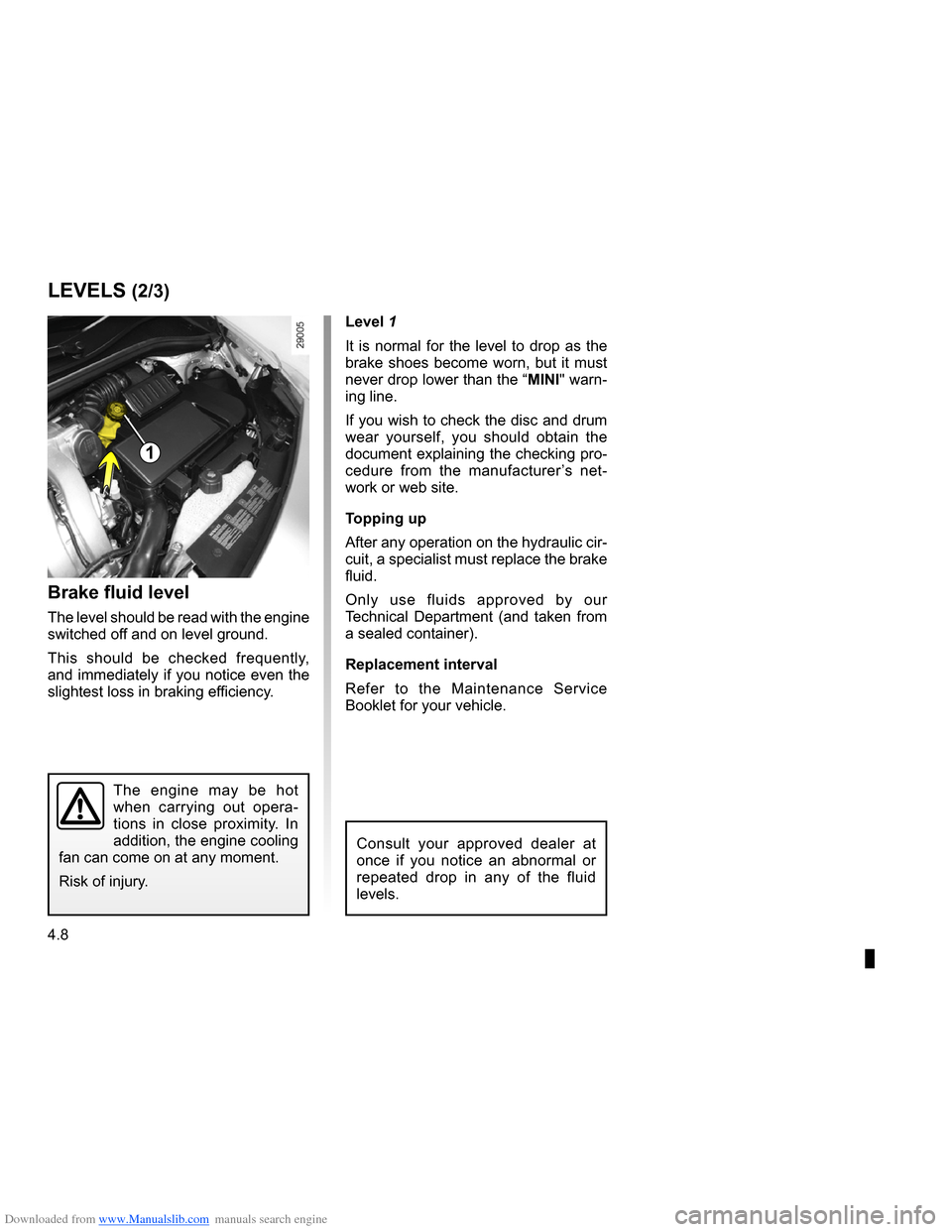
Downloaded from www.Manualslib.com manuals search engine
brake fluid ..............................................................(current page)levels:brake fluid ........................................................(current page)tanks and reservoirsbrake fluid ........................................................(current page)
4.8
ENG_UD14670_2Niveau / Filtres (X85 - B85 - C85 - S85 - K85 - Renault)ENG_NU_853-3_BCSK85_Renault_4
JauneNoirNoir texte
brake fluid
Level 1
It is normal for the level to drop as the brake shoes become worn, but it must never drop lower than the “MINI" warn- ing line.
If you wish to check the disc and drum wear yourself, you should obtain the document explaining the checking pro- cedure from the manufacturer ’s net- work or web site.
Topping up
After any operation on the hydraulic cir- cuit, a specialist must replace the brake fluid.
Only use fluids approved by our Technical Department (and taken from a sealed container).
Replacement interval
Refer to the Maintenance Service Booklet for your vehicle.
Brake fluid level
The level should be read with the engine switched off and on level ground.
This should be checked frequently, and immediately if you notice even the slightest loss in braking efficiency.
LEVELS (2/3)
1
The engine may be hot when carrying out opera- tions in close proximity. In addition, the engine cooling fan can come on at any moment.
Risk of injury.
Consult your approved dealer at once if you notice an abnormal or repeated drop in any of the fluid levels.
Page 187 of 264

Downloaded from www.Manualslib.com manuals search engine
JauneNoirNoir texte
4.13
ENG_UD11386_4Entretien de la carrosserie (X45 - H45 - X85 - B85 - C85 - S85 - K85 - \
X95 - B95 - D95 - Renault)ENG_NU_853-3_BCSK85_Renault_4
– Before going through a roller type car wash, return the windscreen wiper stalk to the Park position (refer to the information on the “Windscreen wash/wipe” in Section 1). Check the mounting of external accessories, additional lights and mirrors, and ensure that the wiper blades are se- cured with adhesive tape.
Remove the radio aerial mast if your vehicle is fitted with this equipment.
Remember to remove the tape and refit the antenna after washing.
– Spray mechanical components,
hinges, etc. with products approved by our Technical Department to protect them after they have been cleaned.
BODyWORK MAINTENANCE (2/2)
We have selected special products to care for your vehicle and you can obtain these from the manufactur- er’s accessory outlets.
– Observe the vehicle stopping dis- tances when driving on gravelled surfaces to prevent paint damage.
– Repair, or have repaired quickly,
areas where the paint has been dam- aged, to prevent corrosion spread- ing.
– Remember to visit the body shop
periodically if your vehicle has an anti-corrosion warranty. Refer to the Maintenance Service Booklet.
– Respect local regulations about
washing vehicles (e.g. do not wash your vehicle on a public highway).
you should
– Wash your car frequently, with the engine off, with cleaning products recommended by our Technical Department (never use abrasive products) and be sure to jet-rinse off:
– spots of tree resin and industrial
grime;
–
bird droppings, which cause a chemical reaction with the paint that rapidly discolours paint- work and may even cause the paint to peel off; Wash the vehicle immediately to remove these marks since it is impossible to remove them by polishing;
– salt, particularly in the wheel
arches and underneath the body after driving in areas where the roads have been gritted;
– mud in the wheel arches and un
- derneath the body which form damp patches.