2009 RENAULT CLIO trip computer
[x] Cancel search: trip computerPage 69 of 264

Downloaded from www.Manualslib.com manuals search engine
JauneNoirNoir texte
1.63
ENG_UD13453_3Ordinateur de bord (X85 - B85 - C85 - S85 - K85 - Renault)ENG_NU_853-3_BCSK85_Renault_1
TRIP COMPUTER AND WARNING SYSTEM (5/10)
The display of information shown below DEPENDS ON THE VEHICLE EQUIPMENT \
AND COUNTRY.
Examples of display selections by pressing button 2
Interpreting the display selected
Display ADisplay B
251782517825158Current fuel consumptionThis value is displayed after a speed of approximately 18 mph (30 km/h) is reached.
251792517925164Estimated range with remaining fuelThis range takes into account the average fuel consumption since the last time the reset button was pressed.The value is displayed after driving 400 metres.
251802518025159Distance travelled since the last reset.
251812518125160Average speed since the last reset.The value is displayed after driving 400 metres.
Page 70 of 264

Downloaded from www.Manualslib.com manuals search engine
1.64
ENG_UD13453_3Ordinateur de bord (X85 - B85 - C85 - S85 - K85 - Renault)ENG_NU_853-3_BCSK85_Renault_1
JauneNoirNoir texte
TRIP COMPUTER AND WARNING SYSTEM (6/10)
The display of information shown below DEPENDS ON THE VEHICLE EQUIPMENT \
AND COUNTRY.
Examples of display selections by pressing button 2Interpreting the display selected
Display ADisplay B
c) Distance before serviceDistance remaining until the next service.
There are several scenarios:
– remaining mileage less than 900 miles (1,500 km) or next service due within
two months. When the display selected is “mileage before service”,
symbol Ê appears on display A. The message “Service due” appears on
display B.
– mileage before service equal to
0 miles/km or date of serviced reached. When
the display selected is “mileage before service”, symbol Ê flashes on dis-
play
A accompanied by warning light ©. The message “Service vehicle”
appears on display
B accompanied by symbol Ê and warning light ©.
Note: depending on the vehicle, the mileage before service changes according to the driving style (frequent driving at low speed, door-to-door journeys, extensive use at idle speed, towing a trailer etc.). The distance remaining until the next service can there- fore decrease more quickly in some cases than the actual distance travel\
led.
Resetting the display after the service in accordance with the maintenan\
ce schedule.The mileage before service must only be reset after a service which complies with the recommendations in the maintenance schedule.
If you decide to change the oil more frequently, do not reset this data each time the oil is changed to avoid exceeding the re- placement intervals for other parts in the maintenance schedule.
Special note: to reset the distance before service, press and hold one of the display reset buttons for approximately 10 seconds until the display shows the mileage permanently.
Page 71 of 264
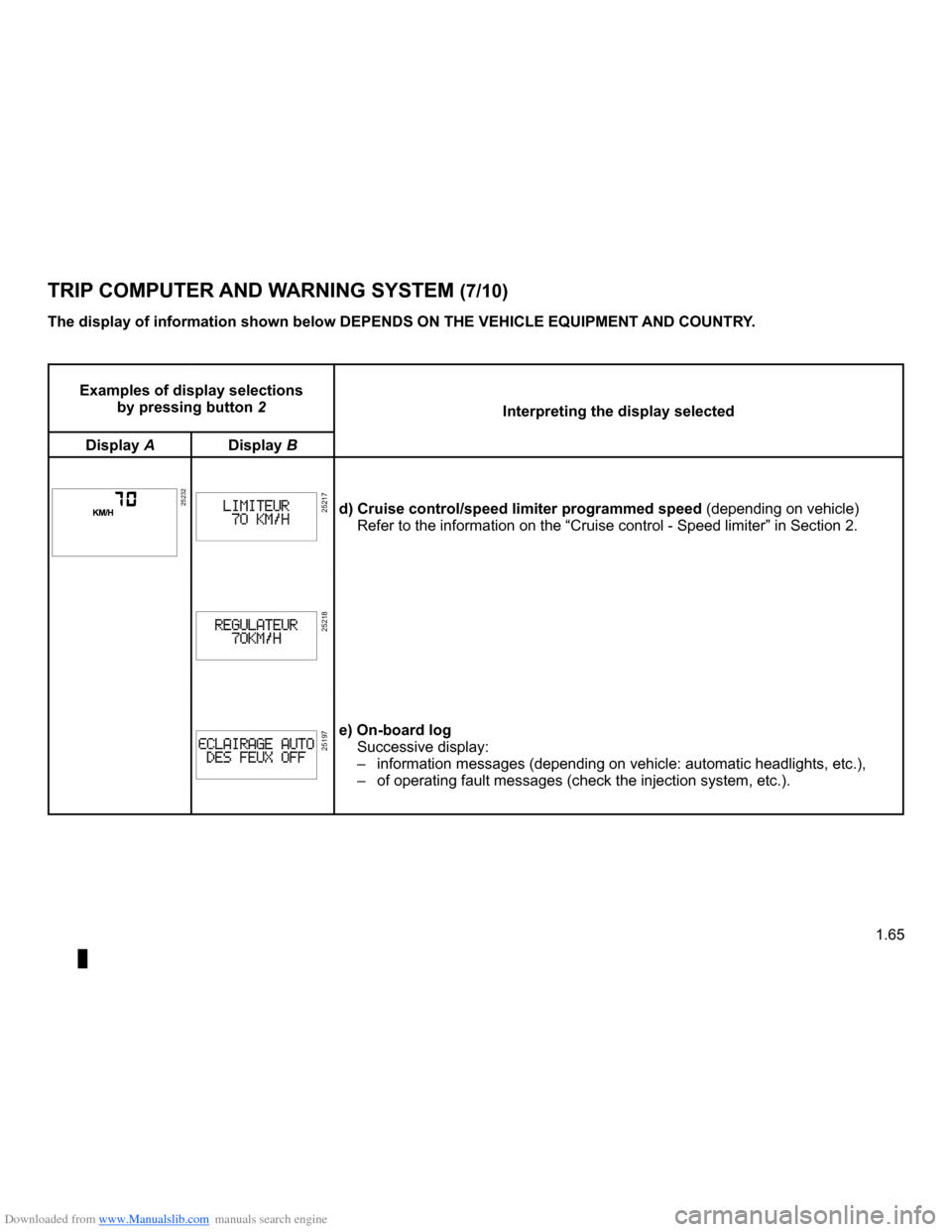
Downloaded from www.Manualslib.com manuals search engine
JauneNoirNoir texte
1.65
ENG_UD13453_3Ordinateur de bord (X85 - B85 - C85 - S85 - K85 - Renault)ENG_NU_853-3_BCSK85_Renault_1
TRIP COMPUTER AND WARNING SYSTEM (7/10)
The display of information shown below DEPENDS ON THE VEHICLE EQUIPMENT \
AND COUNTRY.
Examples of display selections by pressing button 2Interpreting the display selected
Display ADisplay B
252322523225217d) Cruise control/speed limiter programmed speed (depending on vehicle)Refer to the information on the “Cruise control - Speed limiter” i\
n Section 2.
25218
25197e) On-board logSuccessive display:
– information messages (depending on vehicle: automatic headlights, etc.)\
,
– of operating fault messages (check the injection system, etc.).
Page 72 of 264

Downloaded from www.Manualslib.com manuals search engine
1.66
ENG_UD13453_3Ordinateur de bord (X85 - B85 - C85 - S85 - K85 - Renault)ENG_NU_853-3_BCSK85_Renault_1
JauneNoirNoir texte
Information messagesThese can help in the vehicle starting phase, or give information about \
a selection or a driving status.Examples of information messages are given in the following pages.
Examples of messagesInterpretation of messages
‘Tailgate open’Indicates that the tailgate has been left open.
‘Oil level OK’Indicates that the oil level is correct when the ignition is switched on\
.
‘Automatic lights OFF’Indicates that the automatic lights function is deactivated.
TRIP COMPUTER AND WARNING SYSTEM (8/10)
Page 73 of 264

Downloaded from www.Manualslib.com manuals search engine
JauneNoirNoir texte
1.67
ENG_UD13453_3Ordinateur de bord (X85 - B85 - C85 - S85 - K85 - Renault)ENG_NU_853-3_BCSK85_Renault_1
TRIP COMPUTER AND WARNING SYSTEM (9/10)
Operating fault messages
These appear with the © warning light and mean that you should drive very carefully to an approved Dealer as soon as possible. If you fail to follow this recommendation, you risk da\
maging your vehicle.They disappear when the display selection key is pressed or after several seconds and are stored in the computer log. The
© warning light stays on. Examples of operating fault messages are given \
on the following pages.
Examples of messagesInterpretation of messages
“Check ESP”Indicates a fault in the ESP system. Refer to the information on the “Electronic stability pro- gram: ESP” in Section 2.
“Clean diesel filter”Indicates that there is water present in the diesel fuel.Contact your approved Dealer as soon as possible.
“Electronic fault”Indicates a fault in the electronic management of your vehicle.Contact your approved Dealer as soon as possible.
“Check gearbox”Indicates that a fault has occurred in the gearbox; contact an approved Dealer as soon as possible.
“Check automatic lights”Indicates an automatic lighting operating fault; contact an approved Dea\
ler.
“Check steering”Indicates a power-assisted steering system operating fault.
Page 74 of 264

Downloaded from www.Manualslib.com manuals search engine
1.68
ENG_UD13453_3Ordinateur de bord (X85 - B85 - C85 - S85 - K85 - Renault)ENG_NU_853-3_BCSK85_Renault_1
TRIP COMPUTER AND WARNING SYSTEM (10/10)
Warning messages
These appear with the ® warning light and require you to stop immediately, for your own safety, as soon as traffic conditions allow. Stop your engine and do not restart it. Contact an approved Dealer.Examples of warning messages are given in the following pages. Note: the messages appear on the display either individually or alternately (when there are several messages to be displayed), and \
may be accompanied by a warning light and/or a beep.
Examples of messagesInterpretation of messages
‘Injection fault’Indicates that the vehicle has a serious engine fault.
‘Engine overheating’Indicates that the engine is overheating.
‘Battery recharging fault’Indicates a fault with the battery charging circuit.
‘Steering fault’Indicates a fault in the vehicle’s power assisted steering.
‘Gearbox overheating’Indicates that the gearbox is overheating.
‘Braking fault’Indicates a fault in the braking circuit.
‘Oil pressure fault’Indicates an oil pressure fault.
Page 177 of 264

Downloaded from www.Manualslib.com manuals search engine
maintenance:mechanical ......................................(up to the end of the DU)engine oil level ......................................(up to the end of the DU)engine oil ..............................................(up to the end of the DU)
4.3
ENG_UD12585_2Niveau huile moteur/Vidange moteur (X85 - B85 - C85 - S85 - K85 - Renault)ENG_NU_853-3_BCSK85_Renault_4
Variant 1Variant 2Interpretation of messages
25302Message 1“Oil level OK”
The message “oil” is
displayed, alternating
with dashes
No displayMessage 2“Adjust oil level”
If the level is at minimum: depending on the vehicle, the message “top up oil level” or “oil” appears on the display, al-
ternating with dashes and the © warning light on the instrument panel comes on: message 2.
It is vital to top up the oil as soon as possible.
Engine oil level: general information
The display only warns the driver if the oil level is at the minimum level. It does not inform the driver that the oil level has exceeded the maximum level as this can only be measured
using a dipstick.
Minimum oil level warning on instru- ment panel
When the ignition is switched on, if the level is above the minimum level, the message “oil ok” or “oil level correct” is shown on the display for approximately 15 seconds.For more information, press the trip computer readout button: the message
“oil level” will be shown on the display with squares which are replaced by dashes when the level drops.
To advance to trip computer reading, press the button again.
It is normal for an engine to use oil for lubrication and cooling of moving parts and it is normal to top up the level be- tween oil changes.
However, contact your approved Dealer if more than 0.5 litres is being consumed every 600 miles (1,000 km) after the running in period.
Check the oil level at regular inter- vals and before any long journey to avoid the risk of damaging your engine.
Reading the oil level
The oil level should be read with the ve- hicle on level ground, after the engine has been switched off for some time.
The dipstick must be used to read the exact oil level and make sure that the maximum level has not been exceeded (risk of engine damage). Refer to the following pages.
The instrument panel display only alerts the driver when the oil level is at its min- imum.
ENGINE OIL LEVEL: general information (1/2)
Page 260 of 264

Downloaded from www.Manualslib.com manuals search engine
7.4
FRA_UD14717_4Index (X85 - B85 - C85 - S85 - K85 - Renault)ENG_NU_853-3_BCSK85_Renault_7
JauneNoirNoir texte
ttailgate ...................................................................3.35 → 3.37tanks and reservoirsbrake fluid ......................................................................4.8coolant ........................................................................\
...4.7tanks and reservoirs:windscreen washer ........................................................4.9technical specifications ..............................................6.2 → 6.8temperature regulation ............................................3.4 → 3.16tool kit ........................................................................\
..........5.9towingbreakdown .......................................................5.37 → 5.39towing a caravan ..........................................................5.39
towing equipment .........................................................5.39towing a caravan .................................................................6.7towing equipmentfitting ........................................................................\
....5.39towing hitch..................................................... 5.9, 5.37 → 5.39towing rings ............................................................3.35 – 3.36towing weights .....................................................................6.7traction control: ASR ...............................................2.21 – 2.22transporting children ..............................................1.35 → 1.46transporting objectsin the luggage compartment ........................................3.37luggage net .......................................................3.38 – 3.39trims ........................................................................\
...........5.10trip computer and warning system.........................1.59 → 1.68tyre inflation kit...........................................................5.6 → 5.8tyre pressure......................................................................5.13tyres .......................................................................5.12 → 5.14
Uunlocking the doors ...............................................1.15 → 1.17
Vvariable power-assisted steering .......................................1.71
rear view mirrors .....................................................1.72 – 1.73RENAULT ANTI-INTRUDER DEVICE (RAID) ...................1.18RENAULT cardbattery ........................................................................\
..5.32use ................................................... 1.7 → 1.12, 2.5 → 2.8RENAULT card battery ......................................................5.32replacement parts ................................................................6.8reverse gearselecting .......................................................................2.12reversing sensor .....................................................2.39 – 2.40roof bars .................................................................3.40 – 3.41roof rackroof bars ............................................................3.40 – 3.41
running in ........................................................................\
.....2.2
Sseat belt pretensionersfront seat belt ...................................................1.28 → 1.31seat belts ...............................................................1.24 → 1.27service sheets..........................................................6.9 → 6.14signals and lights ...................................................1.74 → 1.80speakerslocation ........................................................................\
5.33special features of diesel vehicles with particle filter .........2.11special features of diesel versions.....................................2.10special features of petrol vehicles .......................................2.9speed limiter ..........................................................2.24 → 2.26starting the engine .....................................................2.3 → 2.7steering wheeladjustment ...................................................................1.71stopping the engine ...................................................2.4 → 2.8storage compartment.............................................3.24 → 3.27storage compartments ...........................................3.24 → 3.27sun visor ........................................................................\
....3.22sunroof....................................................................3.20 – 3.21switching on the vehicle ignition ................................... 2.3, 2.7
AlphABEtiCAl inDEx (4/5)