2009 PORSCHE PANAMERA steering wheel
[x] Cancel search: steering wheelPage 159 of 343

Instrument Panel and Multi-Function Display
157
Fault Fuel indicatorHave the fault corrected at a qualified specialist workshop.*Check fuel tank cap Position tank cap correctly and screw on until it locks securely.Refill washer fluidFasten seat belt All vehicle occupants must fasten their seat belts.Air bag warning light failure Have the fault co rrected at a qualified specialist workshop.*Steering locked The steering wheel lock is faulty.
Have the fault corrected at a q ualified specialist workshop.*Relieve steering Relieve the steering lock by turning the steering wheel to the left
or right.Heated steering wheel on Steering wheel heating is switched onHeated steering wheel off Steering wheel heating is switched offCheck steering oil level For vehicles with PDCC:
Power steering fluid level too low.
Please visit a qualified specialist workshop.*Ignition key not removedIgnition lock fault Have the fault corrected at a qualified specialist workshop.*Key not recognized Make sure that you have the car key with you.Ignition lock faulty Have the fault corrected at a qua lified specialist workshop.*Replace ignition key battery Repla ce the battery in the car key.
Light in
instrument
panel
Warning message on multi-function
display Meaning/Action required
Page 166 of 343
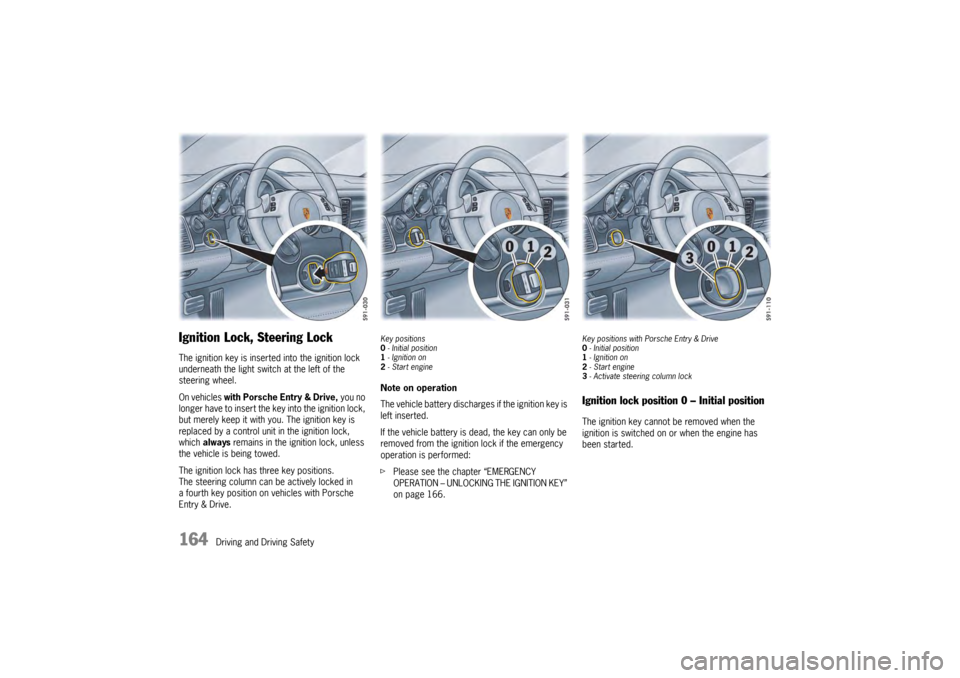
164
Driving and Driving Safety
Ignition Lock, Steering LockThe ignition key is inserted into the ignition lock
underneath the light swit ch at the left of the
steering wheel.
On vehicles with Porsche Entry & Drive, you no
longer have to insert the key into the ignition lock,
but merely keep it with yo u. The ignition key is
replaced by a control unit in the ignition lock,
which always remains in the ignition lock, unless
the vehicle is being towed.
The ignition lock has three key positions.
The steering column can be actively locked in
a fourth key position on vehicles with Porsche
Entry & Drive.
Key positions
0 - Initial position
1 - Ignition on
2 -Start engineNote on operation
The vehicle battery discharges if the ignition key is
left inserted.
If the vehicle battery is dead, the key can only be
removed from the ignition lock if the emergency
operation is performed:
f Please see the chapter “EMERGENCY
OPERATION – UNLOCKING THE IGNITION KEY”
on page 166.
Key positions with Porsche Entry & Drive
0-Initial position
1 - Ignition on
2 -Start engine
3 -Activate steeri ng column lockIgnition lock position 0 – Initial positionThe ignition key cannot be removed when the
ignition is switched on or when the engine has
been started.
Page 178 of 343
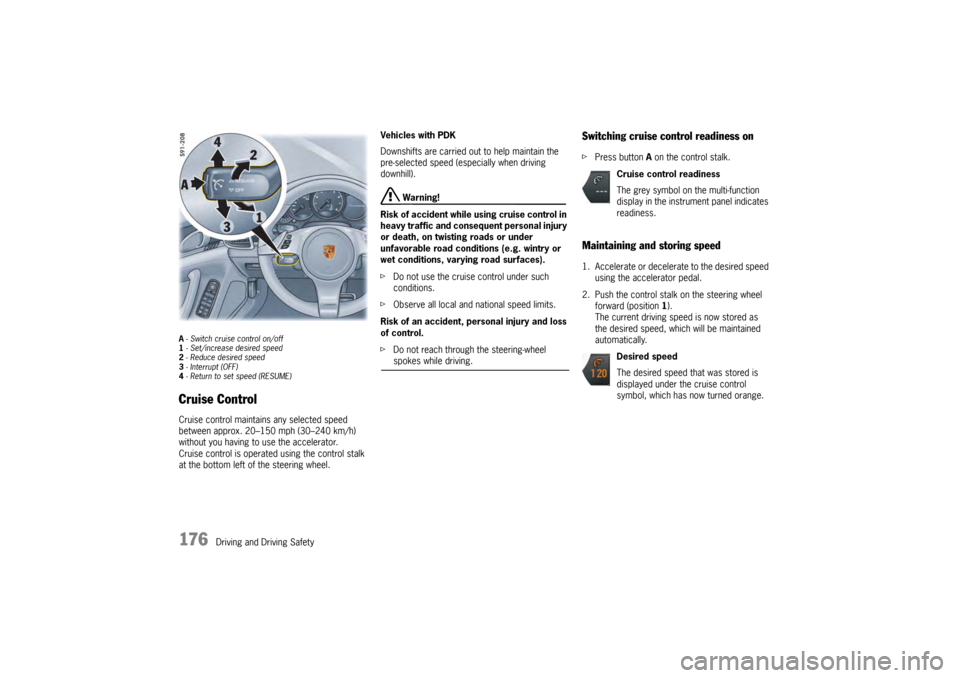
176
Driving and Driving Safety
A- Switch cruise control on/off
1 - Set/increase desired speed
2 - Reduce desired speed
3 - Interrupt (OFF)
4 - Return to set speed (RESUME)Cruise ControlCruise control maintains any selected speed
between approx. 20–150 mph (30–240 km/h)
without you having to use the accelerator.
Cruise control is operated using the control stalk
at the bottom left of the steering wheel. Vehicles with PDK
Downshifts are carried out to help maintain the
pre-selected speed (especially when driving
downhill).
Warning!
Risk of accident while using cruise control in
heavy traffic and consequent personal injury
or death, on twisting roads or under
unfavorable road conditions (e.g. wintry or
wet conditions, varying road surfaces).
f Do not use the cruise control under such
conditions.
f Observe all local and national speed limits.
Risk of an accident, personal injury and loss
of control.
f Do not reach through the steering-wheel spokes while driving.
Switching cruise control readiness onfPress button A on the control stalk.Maintaining and storing speed1. Accelerate or decelera te to the desired speed
using the accelerator pedal.
2. Push the control stalk on the steering wheel forward (position 1).
The current driving speed is now stored as
the desired speed, which will be maintained
automatically.
Cruise control readiness
The grey symbol on the multi-function
display in the instrument panel indicates
readiness.
Desired speed
The desired speed that was stored is
displayed under the cruise control
symbol, which has now turned orange.
Page 179 of 343
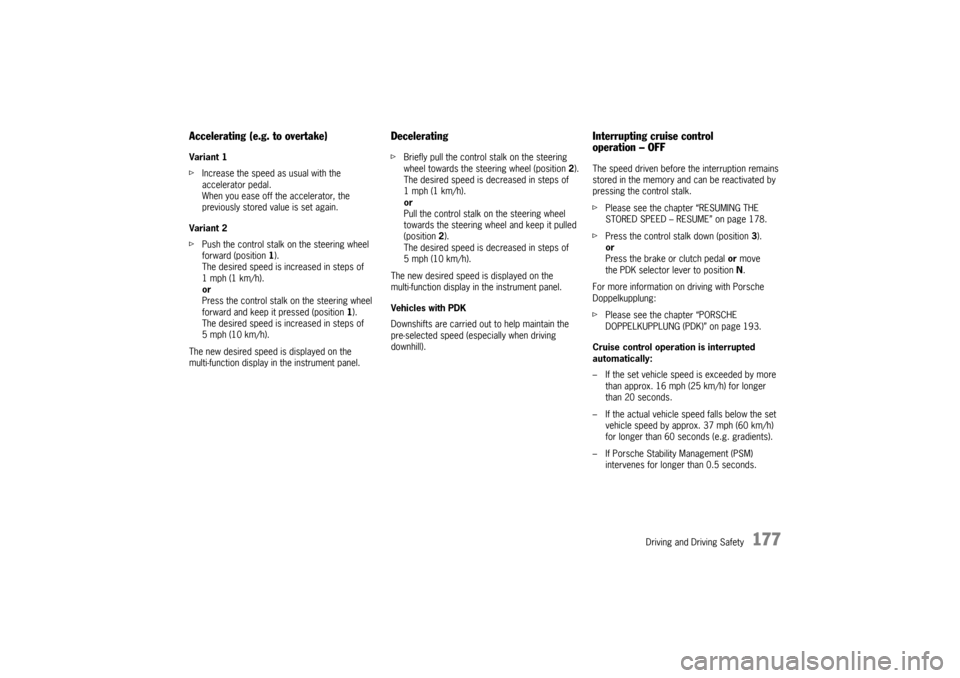
Driving and Driving Safety
177
Accelerating (e.g. to overtake)Variant 1
fIncrease the speed as usual with the
accelerator pedal.
When you ease off the accelerator, the
previously stored value is set again.
Variant 2
f Push the control stalk on the steering wheel
forward (position 1).
The desired speed is increased in steps of
1mph (1km/h).
or
Press the control stalk on the steering wheel
forward and keep it pressed (position 1).
The desired speed is increased in steps of
5 mph (10 km/h).
The new desired speed is displayed on the
multi-function display in the instrument panel.
Deceleratingf Briefly pull the control stalk on the steering
wheel towards the steering wheel (position 2).
The desired speed is decreased in steps of
1 mph (1 km/h).
or
Pull the control stalk on the steering wheel
towards the steering whee l and keep it pulled
(position 2).
The desired speed is decreased in steps of
5 mph (10 km/h).
The new desired speed is displayed on the
multi-function display in the instrument panel.
Vehicles with PDK
Downshifts are carried out to help maintain the
pre-selected speed (especially when driving
downhill).
Interrupting cruise control
operation–OFFThe speed driven before the interruption remains
stored in the memory and can be reactivated by
pressing the control stalk.
f Please see the chapter “RESUMING THE
STORED SPEED – RESUME” on page 178.
f Press the control stalk down (position 3).
or
Press the brake or clutch pedal or move
the PDK selector lever to position N.
For more information on driving with Porsche
Doppelkupplung:
f Please see the chapter “PORSCHE
DOPPELKUPPLUNG (PDK)” on page 193.
Cruise control operation is interrupted
automatically:
– If the set vehicle speed is exceeded by more than approx. 16 mph (25 km/h) for longer
than 20 seconds.
– If the actual vehicle speed falls below the set vehicle speed by approx. 37 mph (60 km/h)
for longer than 60 seconds (e.g. gradients).
– If Porsche Stability Management (PSM) intervenes for longer than 0.5 seconds.
Page 182 of 343

180
Driving and Driving Safety
Override
The speed of the vehicle can be increased at any
time by pressing the accelerator.
If the set ACC speed is exceeded, the ACC is
deactivated.
The message “ACC passive” will appear on the
multi-function display in the instrument panel.
The desired speed that was stored is retained.
After releasing the accelerator pedal, the ACC
accelerates to the desired speed if there is no
vehicle in front and controls the distance if a
vehicle in front is present.
For information on the “ACC passive” status:
f
Please see the chapter “OPERATING STATES
WHEN ADAPTIVE CRUISE CONTROL IS
SWITCHED ON” on page 182.
R- Switch adaptive cruise control on/off
1 - Set/increase desired speed
2 - Reduce desired speed
3 - Interrupt (OFF)
4 - Operational readiness on/return to set speed
(RESUME)Using adaptive cruise controlAdaptive cruise control is operated using the
control stalk at the bottom left of the steering
wheel.
Note on operation
You can intervene manually at any time by
pressing the brake or accelerator.
A - Status display and desired speed
B - Current speed
C - Progress bar showing speed control range
(0–100 mph, 0–160 km/h)
D - Vehicle detected in front
E - Desired distance from vehicle in front
F - Current distance from vehicle in front
G - Current speed of vehicle travelling
in front
Page 183 of 343
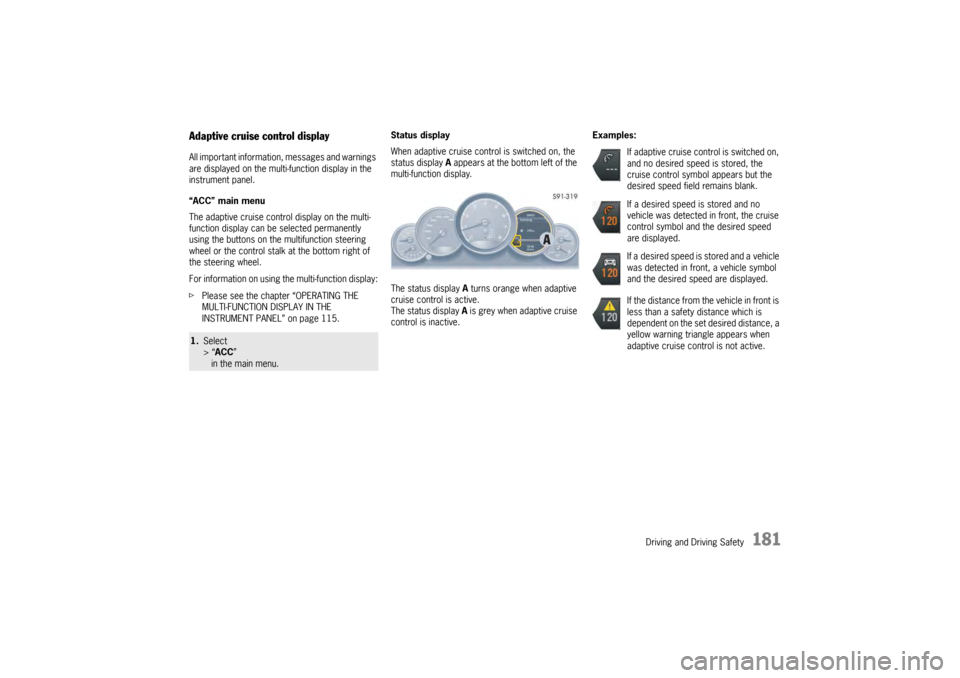
Driving and Driving Safety
181
Adaptive cruise control displayAll important information, messages and warnings
are displayed on the multi-function display in the
instrument panel.
“ACC” main menu
The adaptive cruise control display on the multi-
function display can be selected permanently
using the buttons on the multifunction steering
wheel or the control stalk at the bottom right of
the steering wheel.
For information on using the multi-function display:
f Please see the chapter “OPERATING THE
MULTI-FUNCTION DISPLAY IN THE
INSTRUMENT PANEL” on page 115. Status display
When adaptive cruise control is switched on, the
status display
A appears at the bottom left of the
multi-function display.
The status display A turns orange when adaptive
cruise control is active.
The status display A is grey when adaptive cruise
control is inactive. Examples:1.
Select
> “ACC ”
in the main menu.
If adaptive cruise control is switched on,
and no desired speed is stored, the
cruise control symbol appears but the
desired speed field remains blank.
If a desired speed is stored and no
vehicle was detected in front, the cruise
control symbol and the desired speed
are displayed.
If a desired speed is stored and a vehicle
was detected in front, a vehicle symbol
and the desired speed are displayed.
If the distance from the vehicle in front is
less than a safety distance which is
dependent on the set desired distance, a
yellow warning triangle appears when
adaptive cruise control is not active.
Page 184 of 343
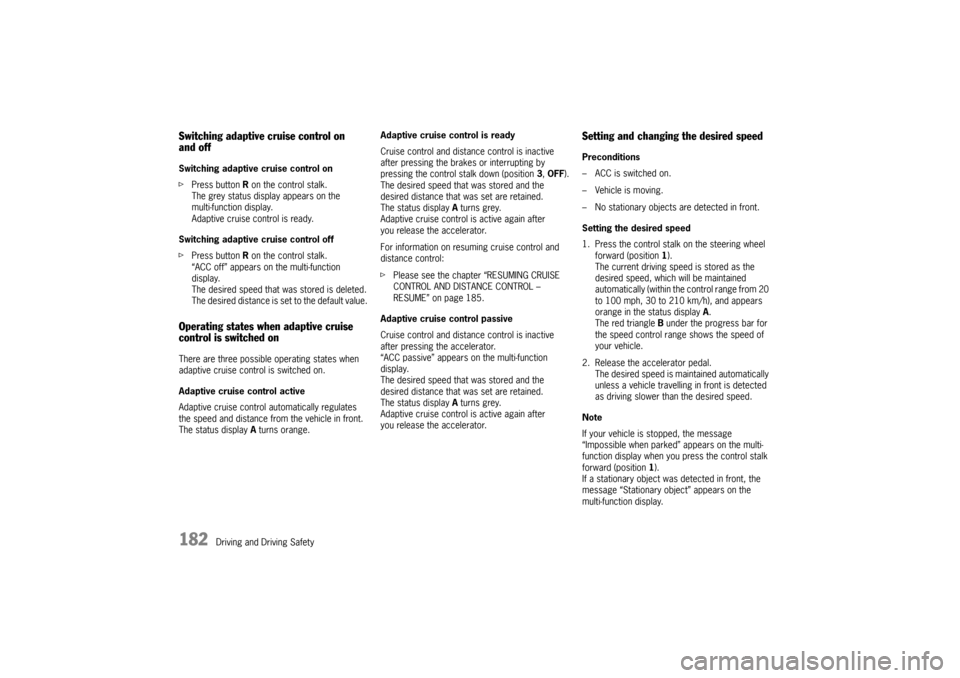
182
Driving and Driving Safety
Switching adaptive cruise control on
and offSwitching adaptive cruise control on
fPress button R on the control stalk.
The grey status display appears on the
multi-function display.
Adaptive cruise control is ready.
Switching adaptive cruise control off
f Press button R on the control stalk.
“ACC off” appears on the multi-function
display.
The desired speed that was stored is deleted.
The desired distance is set to the default value.Operating states when adaptive cruise
control is switched onThere are three possible operating states when
adaptive cruise control is switched on.
Adaptive cruise control active
Adaptive cruise control automatically regulates
the speed and distance fr om the vehicle in front.
The status display A turns orange. Adaptive cruise control is ready
Cruise control and distance control is inactive
after pressing the brakes or interrupting by
pressing the control stalk down (position
3, OFF ).
The desired speed that was stored and the
desired distance that was set are retained.
The status display A turns grey.
Adaptive cruise control is active again after
you release the accelerator.
For information on resuming cruise control and
distance control:
f Please see the chapter “RESUMING CRUISE
CONTROL AND DISTANCE CONTROL –
RESUME” on page 185.
Adaptive cruise control passive
Cruise control and distance control is inactive
after pressing the accelerator.
“ACC passive” appears on the multi-function
display.
The desired speed that was stored and the
desired distance that was set are retained.
The status display A turns grey.
Adaptive cruise control is active again after
you release the accelerator.
Setting and changing the desired speedPreconditions
– ACC is switched on.
– Vehicle is moving.
– No stationary objects are detected in front.
Setting the desired speed
1. Press the control stalk on the steering wheel forward (position 1).
The current driving speed is stored as the
desired speed, which will be maintained
automatically (within the control range from 20
to 100 mph, 30 to 210 km/h), and appears
orange in the status display A.
The red triangle B under the progress bar for
the speed control range shows the speed of
your vehicle.
2. Release the accelerator pedal. The desired speed is maintained automatically
unless a vehicle travelling in front is detected
as driving slower than the desired speed.
Note
If your vehicle is stopped, the message
“Impossible when parked” appears on the multi-
function display when you press the control stalk
forward (position 1).
If a stationary object wa s detected in front, the
message “Stationary ob ject” appears on the
multi-function display.
Page 185 of 343
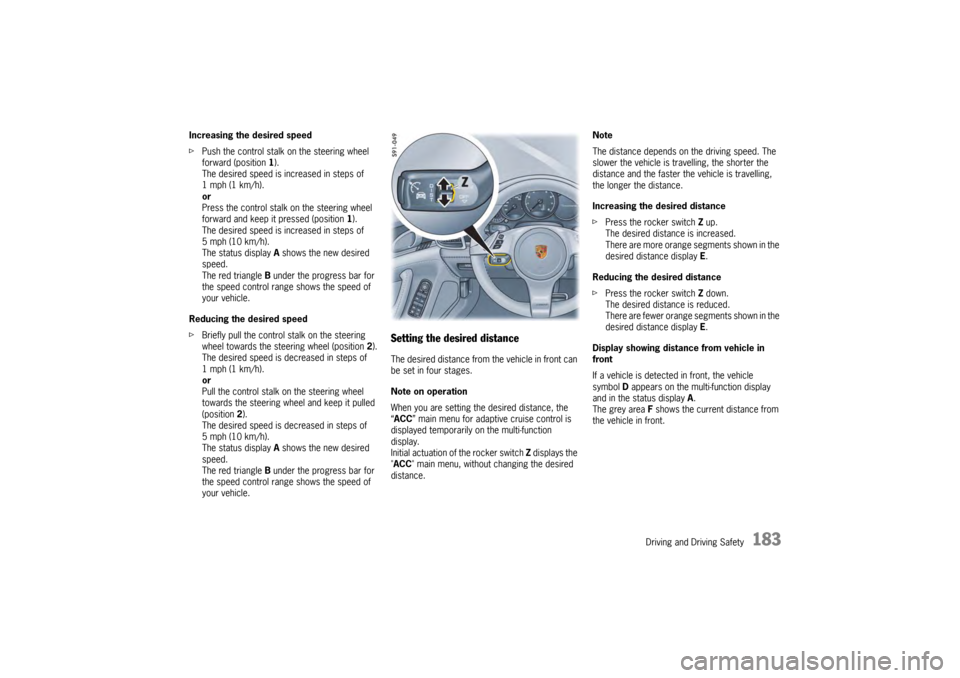
Driving and Driving Safety
183
Increasing the desired speed
fPush the control stalk on the steering wheel
forward (position 1).
The desired speed is increased in steps of
1mph (1km/h).
or
Press the control stalk on the steering wheel
forward and keep it pressed (position 1).
The desired speed is increased in steps of
5 mph (10 km/h).
The status display A shows the new desired
speed.
The red triangle B under the progress bar for
the speed control range shows the speed of
your vehicle.
Reducing the desired speed
f Briefly pull the control stalk on the steering
wheel towards the steering wheel (position 2).
The desired speed is decreased in steps of
1mph (1km/h).
or
Pull the control stalk on the steering wheel
towards the steering wheel and keep it pulled
(position 2).
The desired speed is decreased in steps of
5 mph (10 km/h).
The status display A shows the new desired
speed.
The red triangle B under the progress bar for
the speed control range shows the speed of
your vehicle.
Setting the desired distanceThe desired distance from the vehicle in front can
be set in four stages.
Note on operation
When you are setting the desired distance, the
“ ACC ” main menu for adaptive cruise control is
displayed temporarily on the multi-function
display.
Initial actuation of the rocker switch Z displays the
"ACC " main menu, without changing the desired
distance. Note
The distance depends on the driving speed. The
slower the vehicle is travelling, the shorter the
distance and the faster the vehicle is travelling,
the longer the distance.
Increasing the desired distance
f
Press the rocker switch Z up.
The desired distance is increased.
There are more orange segments shown in the
desired distance display E.
Reducing the desired distance
f Press the rocker switch Z down.
The desired distance is reduced.
There are fewer orange segments shown in the
desired distance display E.
Display showing distance from vehicle in
front
If a vehicle is detected in front, the vehicle
symbol D appears on the multi-function display
and in the status display A.
The grey area F shows the current distance from
the vehicle in front.