2009 PORSCHE PANAMERA navigation
[x] Cancel search: navigationPage 141 of 343
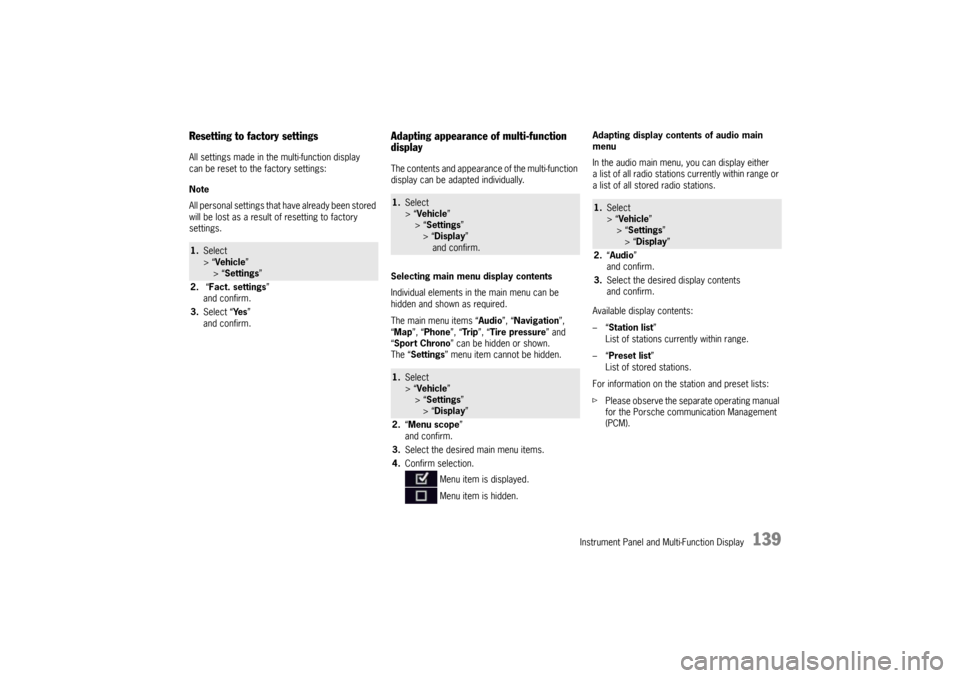
Instrument Panel and Multi-Function Display
139
Resetting to factory settingsAll settings made in the multi-function display
can be reset to the factory settings:
Note
All personal settings that have already been stored
will be lost as a result of resetting to factory
settings.
Adapting appearance of multi-function
displayThe contents and appearance of the multi-function
display can be adapted individually.
Selecting main menu display contents
Individual elements in the main menu can be
hidden and shown as required.
The main menu items “ Audio”, “Navigation”,
“ Map ”, “Phone ”, “Tr i p ”, “Tire pressure” and
“ Sport Chrono” can be hidden or shown.
The “ Settings ” menu item cannot be hidden. Adapting display contents of audio main
menu
In the audio main menu, you can display either
a list of all radio stations currently within range or
a list of all stored radio stations.
Available display contents:
–“
Station list ”
List of stations currently within range.
–“ Preset list ”
List of stored stations.
For information on the station and preset lists:
f Please observe the separate operating manual
for the Porsche communication Management
(PCM).
1.Select
> “Vehicle ”
> “ Settings ”
2. “Fact. settings ”
and confirm.
3. Select “ Ye s”
and confirm.
1. Select
> “Vehicle ”
> “Settings ”
> “ Display ”
and confirm.1. Select
> “Vehicle ”
> “Settings ”
> “ Display ”
2. “Menu scope ”
and confirm.
3. Select the desired main menu items.
4. Confirm selection.
Menu item is displayed.
Menu item is hidden.
1.Select
> “Vehicle ”
> “ Settings ”
> “Display ”
2. “Audio”
and confirm.
3. Select the desired display contents
and confirm.
Page 143 of 343

Instrument Panel and Multi-Function Display
141
Displaying PCM information on the
multi-function display
You can configure the multi-function display
to temporarily display different items of
information relating to Porsche Communication
Management (PCM).
Available PCM information:
–“Map info ”
Navigation map appears automatically when
navigation information is available.
–“ Phone info ”
Information on incoming and outgoing calls
is displayed.
–“ Voice control”
Help text appears when the voice control
button is pressed. –“
Arrow info ”
Navigation arrow appears automatically when
navigation information is available.
–“ Speed limit ”
Speed limits marked on the map in the
navigation system are displayed.
Adapting lower status area
You can assign the current time and outside
temperature to the lower status area B in the
multi-function display.
Available display contents:
–“ Time ”
–“ Temperature ”
–“ Date & temp. ” Hiding and showing upshift prompt indicator
You have the option of displaying an upshift
prompt indicator in the di
gital speedometer inside
the tachometer to indicate the ideal gear-changing
points when changing gear manually with the
Porsche Doppelkupplung (PDK) transmission or
on vehicles with a manual transmission, and
encourage a more fuel-efficient driving style.
Adjusting display brightness
The brightness of the multi-function display can be
adjusted to suit individual requirements.1. Select
> “Vehicle ”
> “ Settings ”
> “Display ”
2. “PCM display ”
and confirm.
3. Select desired PCM
information.
4. Confirm selection.
Information is displayed.
Information is not displayed.
1.Select
> “Vehicle ”
> “Settings ”
> “ Display ”
2. “Lower line ”
and confirm.
3. Select the desired display contents
and confirm.
1.Select
> “Vehicle ”
> “ Settings ”
> “Display ”
2. “Shift request”
3. Confirm selection.
Upshift prompt is displayed.
Upshift prompt is hidden.1.Select
> “Vehicle ”
> “ Settings ”
> “Display ”
2. “Brightness”
and confirm.
3. Adjust to the desired display brightness
and confirm.
Page 149 of 343
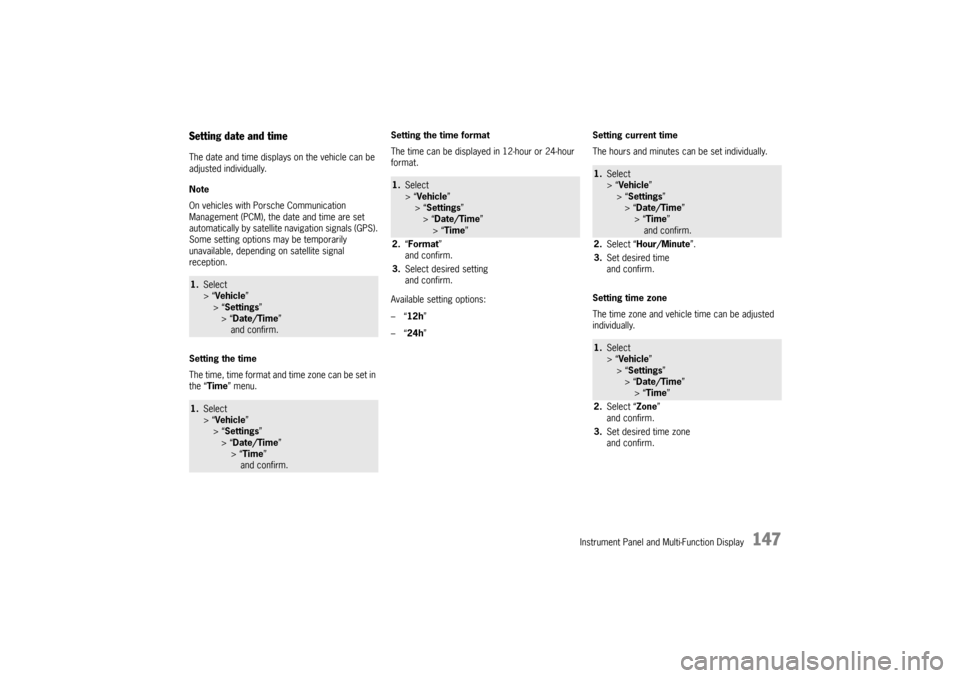
Instrument Panel and Multi-Function Display
147
Setting date and timeThe date and time displays on the vehicle can be
adjusted individually.
Note
On vehicles with Porsche Communication
Management (PCM), the date and time are set
automatically by satellite navigation signals (GPS).
Some setting options may be temporarily
unavailable, depending on satellite signal
reception.
Setting the time
The time, time format and time zone can be set in
the “Time ” menu. Setting the time format
The time can be displayed in 12-hour or 24-hour
format.
Available setting options:
–“
12h ”
–“ 24h ” Setting current time
The hours and minutes can be set individually.
Setting time zone
The time zone and vehicle time can be adjusted
individually.1.
Select
> “Vehicle ”
> “ Settings ”
> “Date/Time ”
and confirm.1. Select
> “Vehicle ”
> “ Settings ”
> “Date/Time ”
> “Time ”
and confirm.
1. Select
> “Vehicle ”
> “Settings ”
> “ Date/Time ”
> “ Time”
2. “Format ”
and confirm.
3. Select desired setting
and confirm.
1.Select
> “Vehicle ”
> “ Settings ”
> “Date/Time ”
> “Time ”
and confirm.
2. Select “Hour/Minute ”.
3. Set desired time
and confirm.1.Select
> “Vehicle ”
> “ Settings ”
> “Date/Time ”
> “Time ”
2. Select “Zone ”
and confirm.
3. Set desired time zone
and confirm.
Page 153 of 343

Instrument Panel and Multi-Function Display
151
Adjusting volume of warning tones
The volume of the warning tones can be adjusted
individually.
Available setting options:
–“Loud ”
–“ Medium”
–“ Low ”
Changing button assignment on multi-
function steering wheelThe assignment of the MFS button on the multi-
function display can be changed individually.
Functions from the multi-function display or PCM
can be assigned to the MFS button.
Available PCM functions:
–“Source change ”
Change audio source.
–“ Voice control ”
Activate voice control.
–“ Dri. instr. (Rep) “
Repeat voice instruction from the navigation
system.
–“ Station/track < ”
Previous radio station/title.
–“ Station/track > ”
Next radio station/track. –“
Map ”
Display navigation map in PCM.
–“ Menu change ”
Change main menu area.
Available instrument cluster functions:
–“ Start/Stop Chr. ”
Start/stop timing.
–“ Vehicle menu ”
Display vehicle menu.
–“ Tr i p m e n u ”
Display trip menu.
–“ TPM menu ”
Display TPM menu.
–“ Chrono menu”
Display chrono menu.
–“ ACC menu ”
Display ACC menu.
–“ Audio menu ”
Display audio menu.
–“ Phone menu ”
Display telephone menu.
–“ Navi menu ”
Display navigation menu.
–“ Map menu ”
Display navigation map on the multi-function
display.
1. Select
> “Vehicle ”
> “ Settings ”
> “Volume ”
2. “Warn. tones ”.
3. Select desired setting
and confirm.
1.Select
> “Vehicle ”
> “Settings ”
> “ Steering wheel op. ”
2. “Multif. key ”
and confirm.
3. Select “PCM function” or
“ Inst. clus. fun. ”
and confirm.
4. Select desired function assignment
and confirm.
Page 193 of 343

Driving and Driving Safety
191
If aftermarket systems are installed by non-
dealership technicians or outside the selling
dealer, problems may result. Installation of
aftermarket equipment is not covered under the
New Car Warranty.
fConsult your authorized Porsche dealer about
the installation of non-Porsche approved
equipment.
Reception quality
The reception quality of your car telephone will
change constantly when you are driving.
Interference caused by buildings, landscape and
weather is unavoidable. It may become particu-
larly difficult to hear when using the hands-free
function due to external noise such as engine and
wind noise.
Automatic car-wash
f Unscrew external antennas before using an
automatic car-wash.
Porsche Communication
Management (PCM)
Warning!
There is danger of accident if you set or
operate the on-board computer, radio,
navigation system, telephone or other
equipment when driving.
This could distract you from traffic and
cause you to lose control of the vehicle
resulting in serious personal injury or death.
f Operate the components while driving only if
the traffic situation allows you to do so safely.
f Carry out any complicated operating or setting
procedures only with the vehicle stationary.
f If it is necessary to operate these components
while the vehicle is in motion, use the function keys on the multi-functional steering wheel.
f Refer to the separate operating instructions
before putting the PCM into operation.
When put into operation for the first time, a
distance of approx. 3 miles (5 km) must be driven
in order for the navigation system to complete the
process of fine calibration. The same applies
when the tires are changed (e.g. summer/winter
tires) or new tires fitted. Full location accuracy is
not yet achieved during the fine-calibration
process. If the vehicle has been tr
ansported (e.g. ferry, car
train), the system may ta ke a few minutes after
being switched on before it determines the current
location.
Serious tire slip (e.g. spinning wheels on snow)
may result in temporarily inaccurate navigation.
When the battery has been disconnected, it may
take up to 15 minutes before the navigation
system is operational once more.
Satellite radioYou must have the satellit e radio activated before
you can put it into operation. You will need a
contract with a provider in order to use this radio.
f Refer to the separate radio operating
instructions before putting into operation.
Page 336 of 343

334
Index
Driving light assistantAdaptive light system .. ......................................... 92
Automatic headlight le velling, functional
description ...... ....................................... ............. 94
Daytime driving lights .. ......................................... 94
Dynamic cornering light ........................................ 94
Low beam ........... ...................................... .......... 93
Static cornering light ... ......................................... 94
Switching on .................. ..................................... 92
Driving off Launch Control ............... ................................... 196
Driving performance, Techni cal data ............................. 329
DVD Installation location ..... ....................................... 191
Navigation ........... ...................................... ........ 191
Player ................. ...................................... ........ 191
Dynamic cornering light ..... ............................................ 94EElectric parking brake
Automatic parking brake release upon
driving off ....... .................................................. 171
Emergency braking functi on ............................... 171
Operating ............ ...................................... ........ 171
Releasing .................................................. ........ 171
Testing on brake test st and ................................ 253
Warning light .................. ................................... 171
Emergency flasher Switching emergency flashe r on/off ...................... 97
Emergency key ..... ........................................................ 20
Emergency operation Of ignition key in igniti on lock.............................. 166
Emergency unlocking Of filler flap ................ ....................................... 267
Of slide/tilt roof .......... ......................................... 89
Of tailgate ...................... ..................................... 35
Emission control (Check Engine)
Functional description . ....................................... 114
Warning light on the tach ometer ......................... 114
Emission Control System ... .......................................... 262
Engine Break in hints ............. ........................................... 6
Checking oil level ........ ....................................... 121
Cooling system.... ...................................... ........ 110
Oil-level gauge ................ ................................... 121 Starting .............
................................................ 167
Starting automatically (Auto Start Stop function) ... 169
Starting manually (Auto Star t Stop function) ......... 169
Stopping .............. ............................................. 168
Stopping automatically (Auto Start Stop
function) ............ ................................................ 169
Technical data .................. ................................. 324
Engine drag torq ue control (MSR)
Functional description.... ..................................... 204
Engine oil ............ ........................................................ 254
Change ................ ............................................. 256
Change quantity ............ .....................................
329
Consumption ........ ............................................. 324
Engine oil pressure ....... ..................................... 152
Filler opening ................ ..................................... 256
General information ....... ..................................... 254
Oil-level warning on the mult i-function display ........ 255
Performance class ............ ................................. 256
Temperature gauge .......... ................................. 110
Topping up ........... ............................................. 255
Viscosity ........... ................................................ 256
Entry & Drive Locking vehicle door with Porsche Entry & Drive .... 24
Switching off interior surveillance with
Porsche Entry & Drive ... ..................................... 248
Unlocking vehicle door with
Porsche Entry & Drive ... ....................................... 23
Entry function ...... .......................................... ................ 95
Error messages Overview of warning mess ages ........................... 152
Exhaust pipes...... ............................................................ 3
Exterior mirror heating Switching on/off ........... ....................................... 84
External audio source, inter face.................................... 192
FFabric linings (care instruct ions) .................................... 276
Fastening points in luggage compartment...................... 227
Faults Emergency operation of ig nition key in ignition
lock ..................... ............................................. 166
Emergency operation of po werlift tailgate .............. 35
Emergency operation of slid e/tilt roof.................... 89
Emergency unlocking of the filler flap .................. 267
Overview of warning mess ages ........................... 152 ParkAssist ..........
.............................................. 241
Power windows ................... ................................ 88
Slide/tilt roof .......................................... ............. 89
When opening and closin g.................................... 35
Filler flap
Emergency unlocking ...... .................................. 267
Filling capacities Coolant .............. .............................................. 329
Engine oil........................ .................................. 329
Fuel........................................ .......................... 329
Overview ............ .............................................. 329
Overview of fluids and fuels ................. ............... 329
Washer fluid .................... .................................. 329
Filter Air cleaner, maintenance instructions .................. 261
Particle filter, maintenance instructions ............... 261
Fire extinguisher, storage lo cation ................................ 321
First aid kit ........ .............................................. ........... 279
Floor mats, care instructio ns ....................................... 275
Fluids and fuels Coolant .............. .............................................. 329
Engine oil........................ .................................. 329
Fuel........................................ .......................... 329
Washer fluid .................... .................................. 329
Footbrake, safety notes..... .......................................... 172
Four-wheel drive Functional description .. ...................................... 202
Front seat Adjusting ............ ................................................ 39
Retrieving settings (mem ory)
................................ 41
Storing settings (memor y) .................................... 41
Front seats ............ .......................................... ............. 38
Front windshield wipers Adjusting the rain sensor sensitivity .................... 103
Switching on rain sensor .................................... 102
Windshield wiping plus wa sher system ................ 102
Windshield, fast wiping..... .................................. 102
Windshield, slow wiping ...................................... 102
Wiping windshield once (one-touch operation) ...... 102
Fuel Economy ............ .............................................. 264
Evaporation control ......... .................................. 269
Fuel can ......... .................................................. 267
Fuel gauge...... .................................................. 111
Fuel reserve warning ... ...................................... 112
Fuels containing ethanol ..................................... 268
Page 339 of 343

Index
337
Operating navigation system ............................... 123
Operating principle......... .................................... 115
Operating with multi-function steering wheel ......... 115
Operating with steering wh eel lever ..................... 116
Overview of warning me ssages ........................... 152
Retrieving vehicle inform ation ............................. 119
Selecting a radio statio n ..................................... 123
Sport Chrono................. .................................... 136
Tire pressure warnings ....................................... 133
Trip information ......... ........................................ 126
Using the telephone ....... .................................... 125
Multi-function steering wheel Changing button assign ment on multi-function
steering wheel ............... .................................... 151
Functional description .......................................... 63
MFS button.................... .................................... 116
With telephone function ........................................ 63
NNavigation system ............... ........................................ 191
Using via multi-function display ............................ 123OOctane rating ....... .......................................... ............. 268
Octane rating, petrol ........ ............................................ 265
Odometer Display ..................................................... ......... 112
Resetting ................................................. ......... 112
Off delay Switching on.................. ...................................... 95
Oil ................................................................. ............. 254
Change .............. ...................................... ......... 256
Change quantity ............. .................................... 329
Checking level ............... .................................... 121
Consumption ...... ...................................... ............. 6
Filler opening ............. ........................................ 255
General information ........ .................................... 254
Level gauge .................. .................................... 121
Oil pressure.......................................... ............. 152
Oil-level warning on the mult i-function display........ 255
Temperature gauge ....... .................................... 110
Topping up ......... ...................................... ......... 255On-board computer
Measuring oil level..............................................121
Menu overview ................. ..................................117
Multi-function display .... ......................................115
Operating principle ....... ......................................115
Overview of warning me ssages ...........................152
Tire Pressure Monitoring .....................................127
Opening and closing Closing tailgate automati cally ................................28
Engine compartment lid .... ....................................33
Locking vehicle door with car key
(remote control) ...................................... .............24
Locking vehicle door with Porsche Entry & Drive.....24
Luggage compartment floo r................................227
Opening and locking vehicle door from inside .........31
Opening tailgate automatica lly ...............................27
Slide/tilt roof ............... ........................................88
Unlocking vehicle door with car key
(remote control)
...................................... .............23
Unlocking vehicle door with
Porsche Entry & Drive .. ........................................23
Opening and closing the engine compartment lid..............33
Opening and closing the hood .........................................33
Operating in other countries .........................................264
Operating overview Air conditioning system, front ................................76
Operating the horn ............. ............................................61
Optical distortion, rear wi ndow ........................................84
Oxygen sensor ...................... ......................................263
PPaint
Care instructions .......... ......................................271
Polishing ............. ..............................................271
Preserving ........... ..............................................271
Removing spots and stai ns .................................271
Repairing damage ............ ..................................271
Panic button ........... .......................................... .............19
ParkAssist Sensors .............. ..............................................239
Parking Applying the parking brak e..................................171
Locking the vehicle....... ........................................24
PDK transmission .................................... ...........199 Parking aid
Sensors ............. ............................................... 239
Swivelling down mirror glass ................................ 60
Parking brake Automatic parking brake release upon
driving off ...... ................................................... 171
Operating .......... ............................................... 171
Releasing ........... ............................................... 171
Testing on brake test st and ................................ 253
Parking/pulling out Functional description, ParkAssist ....................... 239
Sensors for ParkAssist .......................... ............ 239
Particle filter, maintenance instructions ......................... 261
PASM (Porsche Active Suspension Management) Functional description . ....................................... 208
Overview................................ ........................... 201
Selecting chassis setup . .................................... 208
Warning message on the mult i-function display .... 208
Passenger air bag Automatic deactivation of the passenger air bag .... 50
Warning light in the cent er console ....................... 51
PASSENGER AIR BAG OFF Warning light in the cent er console ....................... 51
Passenger mirror Adjusting ....................... ..................................... 58
Adjusting as parking aid . ...................................... 60
Folding in ....................... ..................................... 59
Folding out..................... .....................................
59
PCCB (Porsche Ceramic Composite Brake) General information ........ ....................................... 3
PCM (Porsche Communicatio n Management) ................. 191
PDCC (Porsche Dyna mic Chassis Control)
Functional description . ....................................... 211
Overview................................ ........................... 201
Warning message on the mult i-function display .... 211
PDK selector lever Emergency unlocking...... ................................... 200
PDK transmission ................. ....................................... 193
Driving in winter.......... ....................................... 199
Faults ................ ............................................... 194
Kickdown ........... ............................................... 197
Reduced driving program ................................... 199
Rocker switches on the steering wheel.................. 61
Selector-lever positions ...................................... 195
Shifting gears on the st eering wheel ................... 196
Sport mode ....... ............................................... 195