2009 PORSCHE PANAMERA battery
[x] Cancel search: batteryPage 92 of 343

90
Windows and Slide/Tilt Roof
1. Press lightly on the front tip of the cover over
the left passenger compartment monitoring
sensor.
The opposite end of the cover lifts up.
2. Unclip cover.
f Take the hexagon key out of the tool kit in
the luggage compartment.
For information on the tool kit:
f Please see the chapter “TOOL KIT” on
page 279. 3. Insert the hexagon
key all the way into
the opening.
4. Hold the key in this position and turn.
5. Remove the key. Stow the key in the tool kit.
6. Clip in cover.
f Have the fault corrected.
Please contact a qualified specialist workshop.
We recommend that you have an authorized
Porsche dealer to do this work as they have
trained workshop personnel and the necessary
parts and tools.
Storing end position of the slide/tilt roofThe end position of the slide/ tilt roof are lost if the
vehicle battery is disconnected/reconnected or
flat, the vehicle is started using jump leads, the
electrical fuse for the slide/tilt roof is replaced or
after emergency operation.
Warning!
Risk of injury when closing the slide/tilt roof.
When the end position is stored, the force
limiter is not available and the slide/tilt roof
will close with full force.
f Take care to ensure that nobody can be injured when the slide/tilt roof closes.
The vehicle must be stat ionary to store the end
position of the slide/tilt roof.
1. Switch on ignition.
2. Press the button forwards in closing direction and hold in position.
The process for storing the end position
begins after approximately 10 seconds.
Press and hold the button until the roof has
stopped moving completely.
The process takes a maximum of 20 seconds.
Start the storing process again if the button is
released prematurely.
Page 94 of 343

92
Lights, Turn Signals and Windshield WipersNote on operation
If the ignition key is removed and the door is
opened while the lights are on, an audible signal
(gong) warns of possible battery discharge.
In some countries, differences are possible
due to legal requirements.
Automatic Driving Light Assistant/
Adaptive Light SystemThe automatic driving light assistant is a comfort
function. Your Porsche’s driving light (low beam) is
switched on and off automatically depending on
the ambient brightness.
The automatic driving light assistant also controls
the daytime driving lights, the Automatic Coming
Home lights and the dy
namic cornering light.
The automatic driving light assistant is activated
when the light switch is set to the position .
Despite possible support by the driving light
assistant, it is the responsibility of the driver to
switch on the driving ligh t using the conventional
light switch in accordance with the relevant
national regulations.
Activating the headlights using the driving light
assistant therefore does not absolve the driver
of responsibility for correct operation of the
driving light.
Warning!
Risk of accidents if yo u drive your vehicle
without lights.
f Always carefully monitor the automatic driving light control.
Light SwitchLight is switched off.
The daytime driving lights are switched on
when the ignition is switched on, provided
that they are activated on the multi-
function display in the instrument panel.
For information on activating/deactivating
daytime driving lights:
fPlease see the chapter “ACTIVATING
AND DEACTIVATING AUTOMATIC
DAYTIME DRIVING LIGHTS” on
page 142.
Automatic driving light assistant
Side lights
Side marker lights , licence plate light,
instrument lighting, daytime driving lights
switched off.
Low beam/driving light
Only with ignition on.
Rear fog light
Pull the switch in the low beam position.
Indicator light lights up.
Page 102 of 343
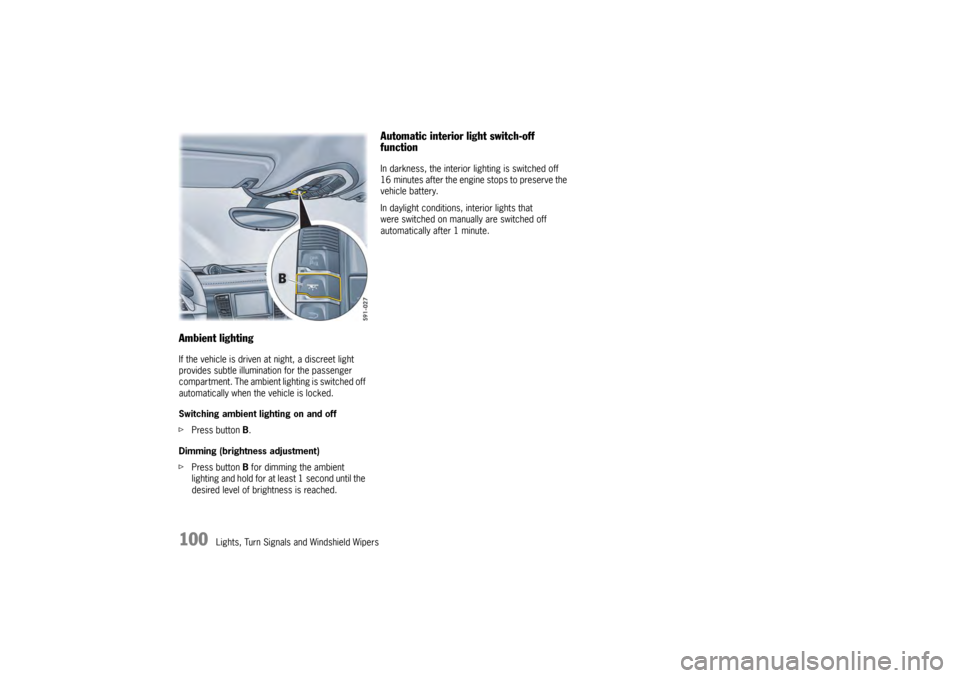
100
Lights, Turn Signals and Windshield Wipers
Ambient lightingIf the vehicle is driven at night, a discreet light
provides subtle illumination for the passenger
compartment. The ambient lighting is switched off
automatically when the vehicle is locked.
Switching ambient lighting on and off
fPress button B.
Dimming (brightness adjustment)
f Press button B for dimming the ambient
lighting and hold for at least 1 second until the
desired level of brightness is reached.
Automatic interior light switch-off
functionIn darkness, the interior lighting is switched off
16 minutes after the engine stops to preserve the
vehicle battery.
In daylight conditions, interior lights that
were switched on manually are switched off
automatically after 1 minute.
Page 107 of 343

Instrument Panel and Multi-Function Display
105
Instrument Panel and Multi-Function Display
Instrument Panel USA
Models...................... 107
Instrument Panel Canada Models ................. 109
Tachometer ................. .............................. 110
Speedometer ............... .............................. 110
Multi-Function Displa y ................................. 110
Engine Oil Temperatur e Gauge .................... 110
Coolant Temperature Gauge ....................... 110
Engine Oil Pressure Gauge.......................... 111
Fuel Gauge .................. .............................. 111
Digital Speedometer ................................... 112
Upshift Prompt Indica tor ............................. 112
Odometer .................... .............................. 112
Reset Button for Trip Counter Display/
Brightness Setting for Instrument Lighting ... 112
PDK Display for Selector-Lever Position/
Engaged Gear.............. .............................. 112
Battery/Alternator ... ................................... 113
Check Engine (Emission Control) ................. 114
Acoustic Signals ..... ................................... 114
Operating the Multi-Function Display in the
Instrument Panel .......... .............................. 115
Vehicle Settings on the Multi-Function
Display ............................................ .......... 138
Overview of Warning Messages ................... 152
Page 115 of 343
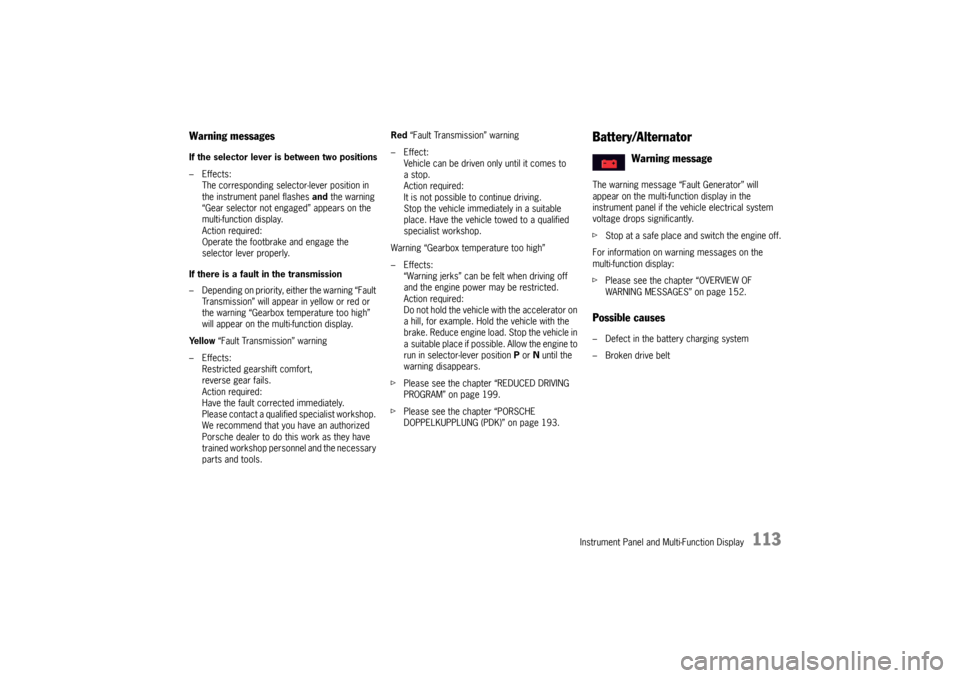
Instrument Panel and Multi-Function Display
113
Warning messagesIf the selector lever is between two positions
–Effects: The corresponding selector-lever position in
the instrument panel flashes and the warning
“Gear selector not engaged” appears on the
multi-function display.
Action required:
Operate the footbrake and engage the
selector lever properly.
If there is a fault in the transmission
– Depending on priority, either the warning “Fault Transmission” will appear in yellow or red or
the warning “Gearbox temperature too high”
will appear on the multi-function display.
Ye l l o w “Fault Transmission” warning
–Effects: Restricted gearshift comfort,
reverse gear fails.
Action required:
Have the fault corrected immediately.
Please contact a qualified specialist workshop.
We recommend that you have an authorized
Porsche dealer to do this work as they have
trained workshop personnel and the necessary
parts and tools. Red
“Fault Transmission” warning
–Effect: Vehicle can be driven only until it comes to
astop.
Action required:
It is not possible to continue driving.
Stop the vehicle immediately in a suitable
place. Have the vehicle towed to a qualified
specialist workshop.
Warning “Gearbox temperature too high”
–Effects: “Warning jerks” can be felt when driving off
and the engine power may be restricted.
Action required:
Do not hold the vehicle with the accelerator on
a hill, for example. Hold the vehicle with the
brake. Reduce engine load. Stop the vehicle in
a suitable place if possible. Allow the engine to
run in selector-lever position P or N until the
warning disappears.
f Please see the chapter “REDUCED DRIVING
PROGRAM” on page 199.
f Please see the chapter “PORSCHE
DOPPELKUPPLUNG (PDK)” on page 193.
Battery/AlternatorThe warning message “Fault Generator” will
appear on the multi-function display in the
instrument panel if the ve hicle electrical system
voltage drops significantly.
f Stop at a safe place and switch the engine off.
For information on warning messages on the
multi-function display:
f Please see the chapter “OVERVIEW OF
WARNING MESSAGES” on page 152.Possible causes– Defect in the battery charging system
– Broken drive belt
Warning message
Page 136 of 343
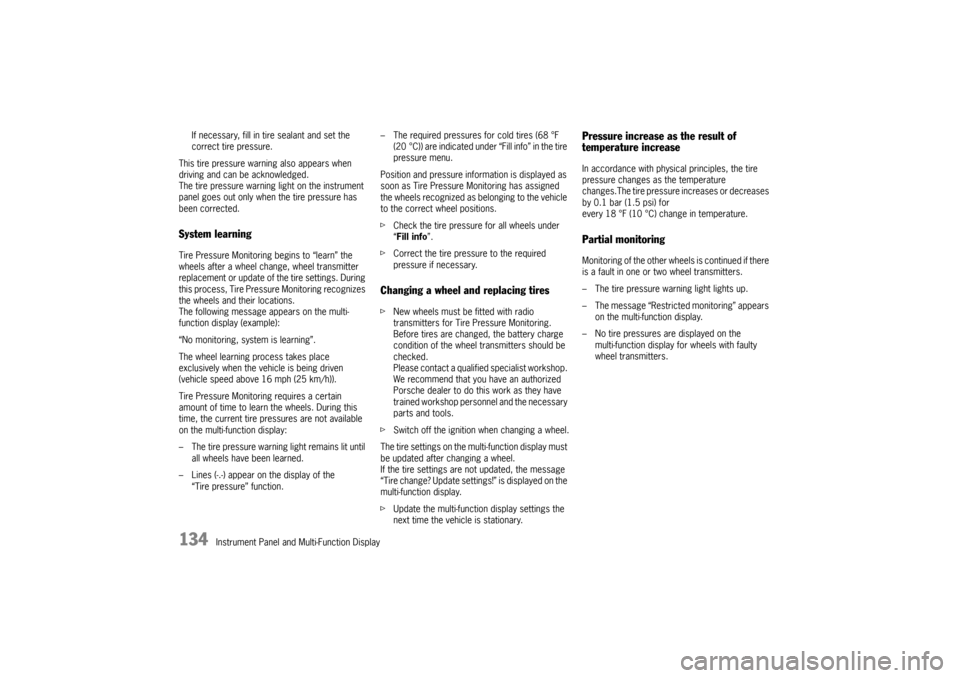
134
Instrument Panel and Multi-Function Display
If necessary, fill in ti
re sealant and set the
correct tire pressure.
This tire pressure warning also appears when
driving and can be acknowledged.
The tire pressure warning light on the instrument
panel goes out only when the tire pressure has
been corrected.
System learningTire Pressure Monitoring begins to “learn” the
wheels after a wheel change, wheel transmitter
replacement or update of the tire settings . During
this process, Tire Pressu re Monitoring recognizes
the wheels and their locations.
The following message appears on the multi-
function display (example):
“No monitoring, system is learning”.
The wheel learning process takes place
exclusively when the vehicle is being driven
(vehicle speed above 16 mph (25 km/h)).
Tire Pressure Monitoring requires a certain
amount of time to learn the wheels. During this
time, the current tire pressures are not available
on the multi-function display:
– The tire pressure warning light remains lit until all wheels have been learned.
– Lines (-.-) appear on the display of the “Tire pressure” function. – The required pressures for cold tires (68 °F
(20 °C)) are indicated under “Fill info” in the tire
pressure menu.
Position and pressure information is displayed as
soon as Tire Pressure Monitoring has assigned
the wheels recognized as belonging to the vehicle
to the correct wheel positions.
f Check the tire pressure for all wheels under
“Fill info ”.
f Correct the tire pressure to the required
pressure if necessary.
Changing a wheel and replacing tiresfNew wheels must be fitted with radio
transmitters for Tire Pressure Monitoring.
Before tires are changed, the battery charge
condition of the wheel transmitters should be
checked.
Please contact a qualified specialist workshop.
We recommend that you have an authorized
Porsche dealer to do this work as they have
trained workshop personnel and the necessary
parts and tools.
f Switch off the ignition when changing a wheel.
The tire settings on the mu lti-function display must
be updated after changing a wheel.
If the tire settings are not updated, the message
“Tire change? Update settings!” is displayed on the
multi-function display.
f Update the multi-function display settings the
next time the vehicle is stationary.
Pressure increase as the result of
temperature increaseIn accordance with physical principles, the tire
pressure changes as the temperature
changes.The tire pressure increases or decreases
by 0.1 bar (1.5 psi) for
every 18 °F (10 °C) change in temperature.Partial monitoringMonitoring of the other wheels is continued if there
is a fault in one or two wheel transmitters.
– The tire pressure warning light lights up.
– The message “Restricted monitoring” appears
on the multi-function display.
– No tire pressures are displayed on the multi-function display for wheels with faulty
wheel transmitters.
Page 156 of 343
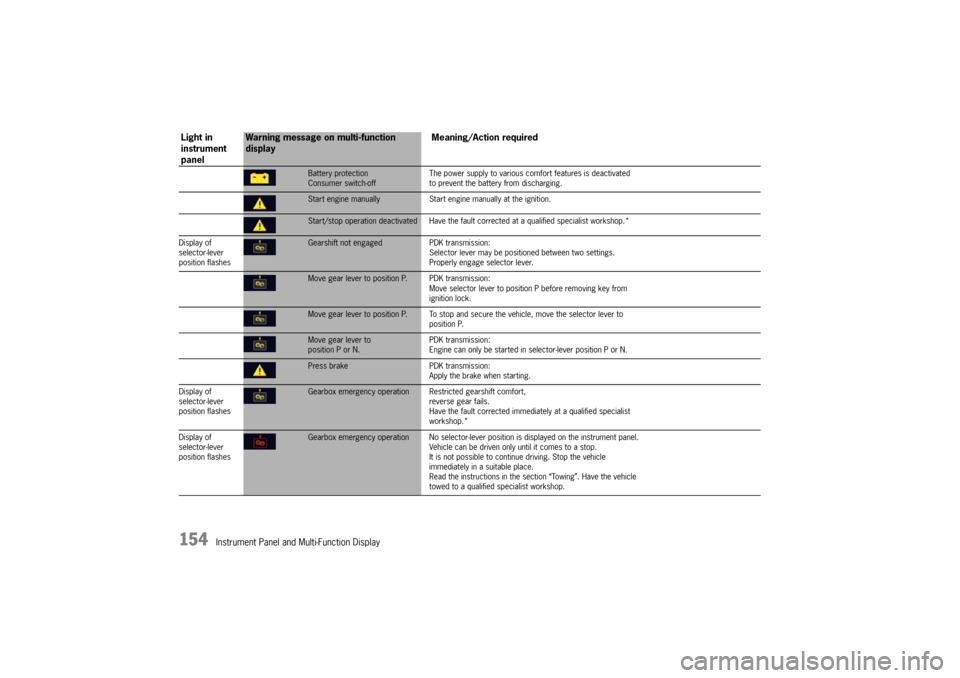
154
Instrument Panel and Multi-Function Display
Battery protection
Consumer switch-offThe power supply to various comf
ort features is deactivated
to prevent the battery from discharging.Start engine manually Start engine manually at the ignition.Start/stop operation deactivated Have the faul t corrected at a qualified specialist workshop.*
Display of
selector-lever
position flashesGearshift not engaged PDK transmission:
Selector lever may be positi oned between two settings.
Properly engage selector lever.Move gear lever to position P. PDK transmission:
Move selector lever to position P before removing key from
ignition lock.Move gear lever to position P. To stop and se cure the vehicle, move the selector lever to
position P.Move gear lever to
position P or N. PDK transmission:
Engine can only be started in selector-lever position P or N.Press brake
PDK transmission:
Apply the brake when starting.
Display of
selector-lever
position flashesGearbox emergency operation R estricted gearshift comfort,
reverse gear fails.
Have the fault corrected immediately at a qualified specialist
workshop.*
Display of
selector-lever
position flashesGearbox emergency operation No selector-lever po sition is displayed on the instrument panel.
Vehicle can be driven only until it comes to a stop.
It is not possible to contin ue driving. Stop the vehicle
immediately in a suitable place.
Read the instructions in the se ction “Towing”. Have the vehicle
towed to a qualified specialist workshop.
Light in
instrument
panel
Warning message on multi-function
display Meaning/Action required
Page 159 of 343

Instrument Panel and Multi-Function Display
157
Fault Fuel indicatorHave the fault corrected at a qualified specialist workshop.*Check fuel tank cap Position tank cap correctly and screw on until it locks securely.Refill washer fluidFasten seat belt All vehicle occupants must fasten their seat belts.Air bag warning light failure Have the fault co rrected at a qualified specialist workshop.*Steering locked The steering wheel lock is faulty.
Have the fault corrected at a q ualified specialist workshop.*Relieve steering Relieve the steering lock by turning the steering wheel to the left
or right.Heated steering wheel on Steering wheel heating is switched onHeated steering wheel off Steering wheel heating is switched offCheck steering oil level For vehicles with PDCC:
Power steering fluid level too low.
Please visit a qualified specialist workshop.*Ignition key not removedIgnition lock fault Have the fault corrected at a qualified specialist workshop.*Key not recognized Make sure that you have the car key with you.Ignition lock faulty Have the fault corrected at a qua lified specialist workshop.*Replace ignition key battery Repla ce the battery in the car key.
Light in
instrument
panel
Warning message on multi-function
display Meaning/Action required