Page 57 of 343

Seats, Mirrors and Steering Wheel
55
Automatic locking retractorThe safety belts for the front passenger and the
rear seats are equipped with an automatic locking
retractor for securing the child restraint system.
When activated, this retractor allows you to
securely fasten the child restraint system in place
so that inadvertent movements will not occur.
Danger!
The use of a child restraint system on the
front passenger seat can result in serious
personal injury or death to the child from an
air bag deployment.
To reduce risk of injury from an inflating air
bag in an accident, Porsche strongly
recommends:
f Under all normal circumstances, the child seat
must be placed in the rear.
Do not use a child restraint system on the front passenger seat.
If there are emergency reasons for transporting a
child in the front pa ssenger seat, use the
automatic locking retracto r function and follow the
other safety instructions on the previous pages in
this section.
PASSENGER AIR BAG OFF indicator lamp
Danger!
Risk of serious personal injury or death to the
child, when excessive force is acting on the
passenger's seat due to the seat belt and the
passenger's air bag is switched on uninten-
tionally.
f After fastening the child restraint system,
do not adjust the seat in any direction.
Moving the seat could adjust the safety belt
against the child restraint and cause the
“PASSENGER AIR BAG OFF” indicator lamp to
go off and activate the air bag system.
f Check the condition of the passenger air
bag system shown by the indicator lamp in the overhead operating console.
Page 69 of 343
Air Conditioning
67
Air Conditioning
Brief Overview – Front Control Panel
........ 68
Brief Overview – Rear Control Panel
(4-Zone Air-Conditionin g) ............................... 69
Overview of Air Condit ioning.......................... 70
General Functions ... ..................................... 71
Automatically Controlled Air Conditioning........ 76
Air Vents...................... ................................ 82
Heated Rear Window/Exterior Mirror
Heating ........................................... ............ 84
Page 70 of 343
68
Air Conditioning
Brief Overview –
Front Control PanelThis brief overview does not replace the
information provided under “AUTOMATICALLY
CONTROLLED AIR-CONDITIONING SYSTEM”.
Warnings, in particular, are not replaced by this
brief overview.What do I want to do?
What do I have to do?
Switch on climate controlPress the button 1 for the left side or the button 7 for the right side.
Set temperature
Left vehicle side: Press button 2 up (warmer) or down (colder).
Right vehicle side: Press button 8 up (warmer) or down (colder).
Set air quantity manually
Left vehicle side: Press button 3 up (more) or down (less).
Right vehicle side: Press button 9 up (more) or down (less).
Set air distribution manually
Air to windshield for left or right side: Press button 4 or 10 .
Air to central and side vents for left or right side: Press button 5 or 11 .
Air to footwell for left or right side: Press button 6 or 12.
Defrost windshield
Press button H.
Page 71 of 343
Air Conditioning
69
Brief Overview –
Rear Control Panel
(4-Zone Air-Conditioning)This brief overview does not replace the
information provided under “AUTOMATICALLY
CONTROLLED AIR-CONDITIONING SYSTEM”.
Warnings, in particular, are not replaced by this
brief overview.What do I want to do?
What do I have to do?
Switch on climate controlPress the button 1 for the left side or the button 7 for the right side.
Set temperature
For left side: Press button 2 up (warmer) or down (colder).
For right side: Press button 8 up (warmer) or down (colder).
Set air quantity manually
For left side: Press button 3 up (more) or down (less).
For right side: Press button 9 up (more) or down (less).
Set air distribution manually
Air to door vents and central vents for left or right side: Press button 4 or 10.
Air to door vents, central vents and to footwell for left or
right side: Press button 5 or 11.
Air to door vents and footwell for left or right side: Press button 6 or 12.
Page 72 of 343

70
Air Conditioning
Front air-conditioning control panelOverview of Air ConditioningThe following air-conditioning system types
may be installed, depending on your vehicle
equipment:
Automatically controlled 2-zone air
conditioning
The air-conditioning system controls the
preselected interior temperature completely
automatically.
The temperature, air quantity and air distribution
can be set individually for the left and right
air-conditioned areas.
Rear air-conditioning control panel
(4-zone air-conditioning)Automatically controlled 4-zone air
conditioning
The air-conditioning system controls the preset
interior temperature completely automatically.
Temperature, air quantity and air distribution can
be set individually for the front left, front right ,
rear left and rear right air-conditioned areas.
Vehicles with 4-zone air-conditioning have an
additional control panel on the rear center
console.
Interior temperature sensorSensorsTo avoid impairing the performance of the
air-conditioning system:
f Do not cover or tape over the interior
temperature sensor for the air-conditioning
system.
Page 73 of 343
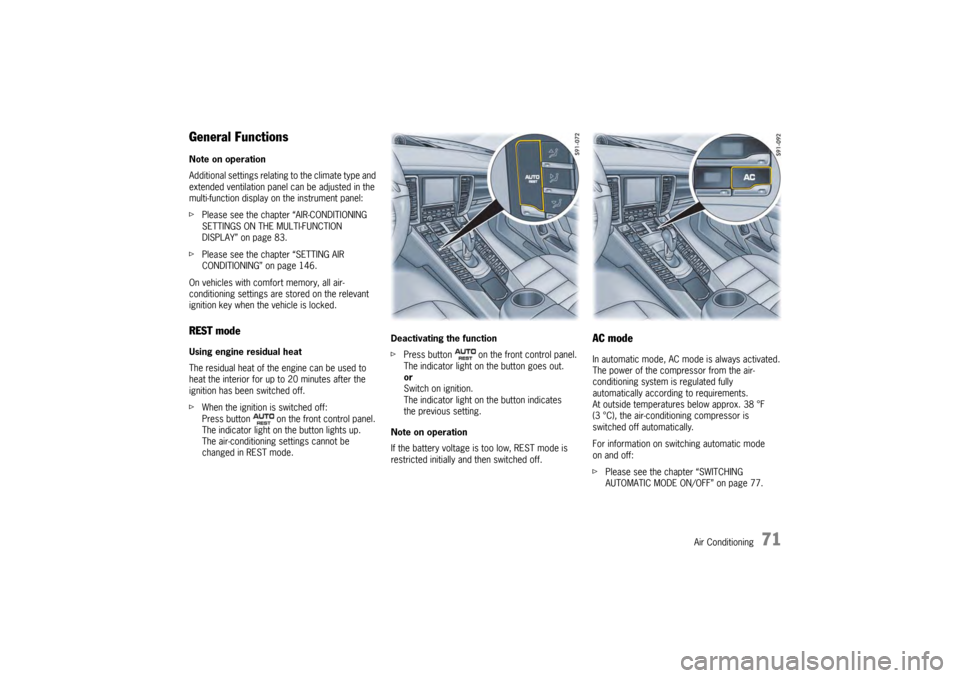
Air Conditioning
71
General FunctionsNote on operation
Additional settings relating to the climate type and
extended ventilation panel can be adjusted in the
multi-function display on the instrument panel:
f Please see the chapter “AIR-CONDITIONING
SETTINGS ON THE MULTI-FUNCTION
DISPLAY” on page 83.
f Please see the chapter “SETTING AIR
CONDITIONING” on page 146.
On vehicles with comfort memory, all air-
conditioning settings are stored on the relevant
ignition key when the vehicle is locked.REST modeUsing engine residual heat
The residual heat of the engine can be used to
heat the interior for up to 20 minutes after the
ignition has been switched off.
f When the ignition is switched off:
Press button on the front control panel.
The indicator light on the button lights up.
The air-conditioning settings cannot be
changed in REST mode. Deactivating the function
f
Press button on the front control panel.
The indicator light on the button goes out.
or
Switch on ignition.
The indicator light on the button indicates
the previous setting.
Note on operation
If the battery voltage is too low, REST mode is
restricted initially and then switched off.
AC modeIn automatic mode, AC mode is always activated.
The power of the compressor from the air-
conditioning system is regulated fully
automatically according to requirements.
At outside temperatures below approx. 38 °F
(3 °C), the air-conditioning compressor is
switched off automatically.
For information on switching automatic mode
on and off:
f Please see the chapter “SWITCHING
AUTOMATIC MODE ON/OFF” on page 77.
Page 74 of 343
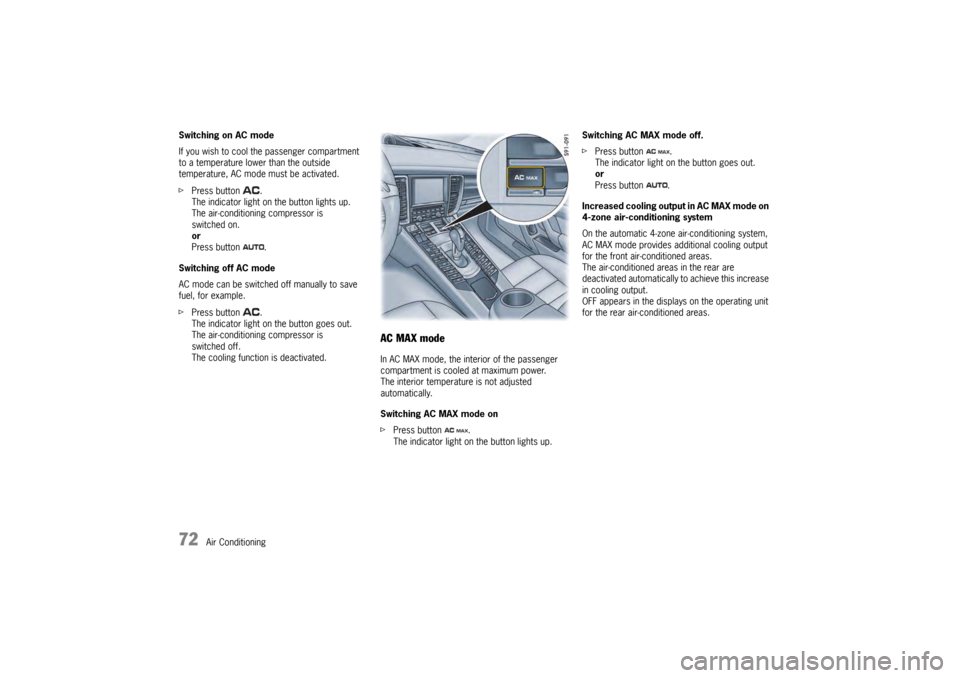
72
Air Conditioning
Switching on AC mode
If you wish to cool th
e passenger compartment
to a temperature lower than the outside
temperature, AC mode must be activated.
f Press button .
The indicator light on the button lights up.
The air-conditioning compressor is
switched on.
or
Press button .
Switching off AC mode
AC mode can be switched off manually to save
fuel, for example.
f Press button .
The indicator light on the button goes out.
The air-conditioning compressor is
switched off.
The cooling function is deactivated.
AC MAX modeIn AC MAX mode, the inte rior of the passenger
compartment is cooled at maximum power.
The interior temperature is not adjusted
automatically.
Switching AC MAX mode on
f Press button .
The indicator light on the button lights up. Switching AC MAX mode off.
f
Press button .
The indicator light on the button goes out.
or
Press button .
Increased cooling output in AC MAX mode on
4-zone air-conditioning system
On the automatic 4-zone air-conditioning system,
AC MAX mode provides a dditional cooling output
for the front air-conditioned areas.
The air-conditioned areas in the rear are
deactivated automatically to achieve this increase
in cooling output.
OFF appears in the displays on the operating unit
for the rear air-conditioned areas.
Page 75 of 343
Air Conditioning
73
Defrosting the windshieldActivating defrosting function
fPress button .
The indicator light on the button lights up.
The air flows to the windshield and the front
side windows.
The windshield is demisted or defrosted as
quickly as possible.
Deactivating defrosting function
f Press button .
The indicator light on the button goes out.
or
Press button . Note on 2-zone air conditioning
The windshield is defrosted with maximum
efficiency when the air vents in the rear are
closed.
For information on air vents:
f
Please see the chapter “AIR VENTS” on
page 82. Note on 4-zone air conditioning
In defrosting mode, the air
supply to the rear is cut
off automatically to achieve maximum defrosting
efficiency.
The air flows to the windshield and the front side
windows.
OFF and a lock symbol appear in the displays
on the operating unit for the rear air-conditioned
areas. Air-conditioning settings cannot be
modified.