2009 PORSCHE PANAMERA instrument panel
[x] Cancel search: instrument panelPage 179 of 343
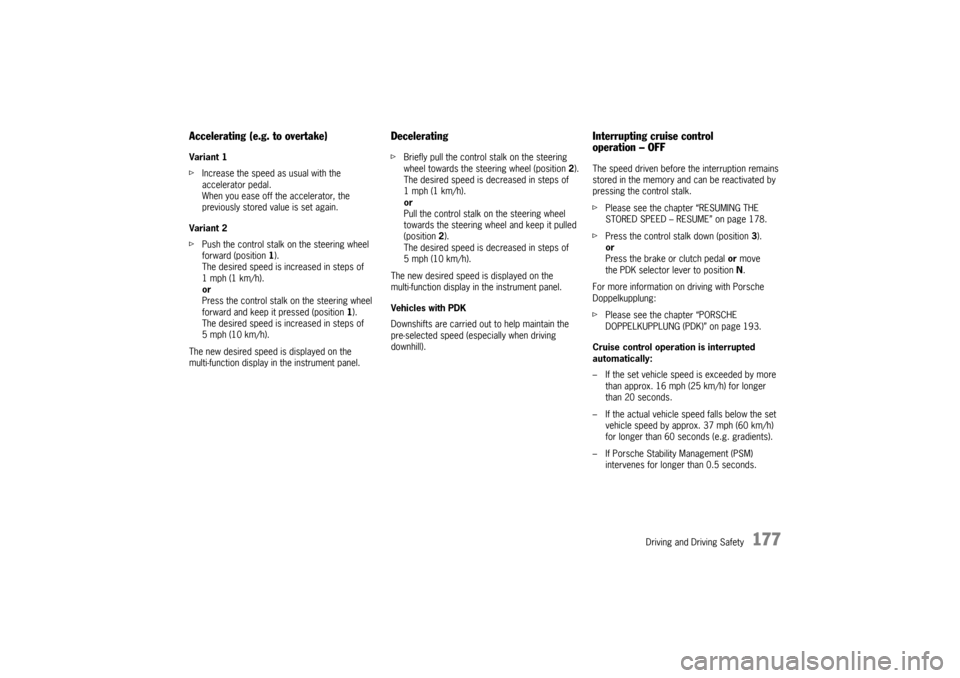
Driving and Driving Safety
177
Accelerating (e.g. to overtake)Variant 1
fIncrease the speed as usual with the
accelerator pedal.
When you ease off the accelerator, the
previously stored value is set again.
Variant 2
f Push the control stalk on the steering wheel
forward (position 1).
The desired speed is increased in steps of
1mph (1km/h).
or
Press the control stalk on the steering wheel
forward and keep it pressed (position 1).
The desired speed is increased in steps of
5 mph (10 km/h).
The new desired speed is displayed on the
multi-function display in the instrument panel.
Deceleratingf Briefly pull the control stalk on the steering
wheel towards the steering wheel (position 2).
The desired speed is decreased in steps of
1 mph (1 km/h).
or
Pull the control stalk on the steering wheel
towards the steering whee l and keep it pulled
(position 2).
The desired speed is decreased in steps of
5 mph (10 km/h).
The new desired speed is displayed on the
multi-function display in the instrument panel.
Vehicles with PDK
Downshifts are carried out to help maintain the
pre-selected speed (especially when driving
downhill).
Interrupting cruise control
operation–OFFThe speed driven before the interruption remains
stored in the memory and can be reactivated by
pressing the control stalk.
f Please see the chapter “RESUMING THE
STORED SPEED – RESUME” on page 178.
f Press the control stalk down (position 3).
or
Press the brake or clutch pedal or move
the PDK selector lever to position N.
For more information on driving with Porsche
Doppelkupplung:
f Please see the chapter “PORSCHE
DOPPELKUPPLUNG (PDK)” on page 193.
Cruise control operation is interrupted
automatically:
– If the set vehicle speed is exceeded by more than approx. 16 mph (25 km/h) for longer
than 20 seconds.
– If the actual vehicle speed falls below the set vehicle speed by approx. 37 mph (60 km/h)
for longer than 60 seconds (e.g. gradients).
– If Porsche Stability Management (PSM) intervenes for longer than 0.5 seconds.
Page 181 of 343

Driving and Driving Safety
179
Radiofrequency radiation exposure
Information
This equipment complies with FCC radiation
exposure limits set forth for an uncontrolled
environment. This equipment should be installed
and operated with minimum distance of 8 in.
(20 cm) between the radiator and your body.
This transmitter must not be co-located or
operating in conjunction wi th any other antenna or
transmitter
Warning!
Risk of accidents. Rada r sensor vision can be
impaired by rain, snow, ice or heavy spray.
Vehicles in front will not be detected properly
or may not be detected at all.
f Do not use adaptive cruise control under these conditions.
Warning message
Adaptive cruise control can be deactivated
automatically if the radar sensor is very dirty or
iced up, obstructed , in unfavorable weather
conditions (heavy rain) or when driving through
tunnels.
The message “Fault ACC sensor” will appear on
the multi-function display in the instrument panel.
For information on warning messages on the
multi-function display:
f Please see the chapter “OVERVIEW OF
WARNING MESSAGES” on page 152. Notes
This device complies with Part 15 of the FCC
Rules and with RSS-210 of Industry Canada.
Operation is subject to the following two
conditions:
1. This device may not cause harmful
interference, and
2. this device must accept any interference received, including interference that may
cause undesired operation.
Changes or modifications made to this equipment
not expressly approved by Porsche may void the
FCC authorization to operate this equipment.
This equipment has been tested and found to
comply with the limits for a Class A digital device,
pursuant to Part 15 of the FCC Rules. These limits
are designed to provide reasonable protection
against harmful interference when the equipment
is operated in a commercial environment. This
equipment generates, uses, and can radiate radio
frequency energy and, if not installed and used in
accordance with the instruction manual, may
cause harmful interference to radio
communications. Operation of this equipment in a
residential area is likely to cause harmful
interference in which case the user will be required
to correct the interferen ce at his own expense.
This Class A digital apparatus complies with
Canadian ICES-003.
Cet appareil numérique de la classe A est
conforme à la norme NMB-003 du Canada.
Operating principle of adaptive cruise
controlNo vehicle detected in front – open road
driving
Adaptive cruise control operates like a cruise
control system. The desired speed that was set is
maintained constantly.
Vehicle detected in front – driving in traffic
If a vehicle travelling ahead of you in the same lane
is detected as driving slower than the selected
desired speed, adaptive cruise control will
automatically maintain a set distance from the
vehicle in front.
If the vehicle in front stop s, adaptive cruise control
will slow your vehicle down to a stop provided this
is possible within the cont rol limits of the system.
Adaptive cruise control actively keeps your vehicle
at a standstill.
If the vehicle in front drives off, automatic speed
control and distance control can be resumed.
Page 182 of 343

180
Driving and Driving Safety
Override
The speed of the vehicle can be increased at any
time by pressing the accelerator.
If the set ACC speed is exceeded, the ACC is
deactivated.
The message “ACC passive” will appear on the
multi-function display in the instrument panel.
The desired speed that was stored is retained.
After releasing the accelerator pedal, the ACC
accelerates to the desired speed if there is no
vehicle in front and controls the distance if a
vehicle in front is present.
For information on the “ACC passive” status:
f
Please see the chapter “OPERATING STATES
WHEN ADAPTIVE CRUISE CONTROL IS
SWITCHED ON” on page 182.
R- Switch adaptive cruise control on/off
1 - Set/increase desired speed
2 - Reduce desired speed
3 - Interrupt (OFF)
4 - Operational readiness on/return to set speed
(RESUME)Using adaptive cruise controlAdaptive cruise control is operated using the
control stalk at the bottom left of the steering
wheel.
Note on operation
You can intervene manually at any time by
pressing the brake or accelerator.
A - Status display and desired speed
B - Current speed
C - Progress bar showing speed control range
(0–100 mph, 0–160 km/h)
D - Vehicle detected in front
E - Desired distance from vehicle in front
F - Current distance from vehicle in front
G - Current speed of vehicle travelling
in front
Page 183 of 343
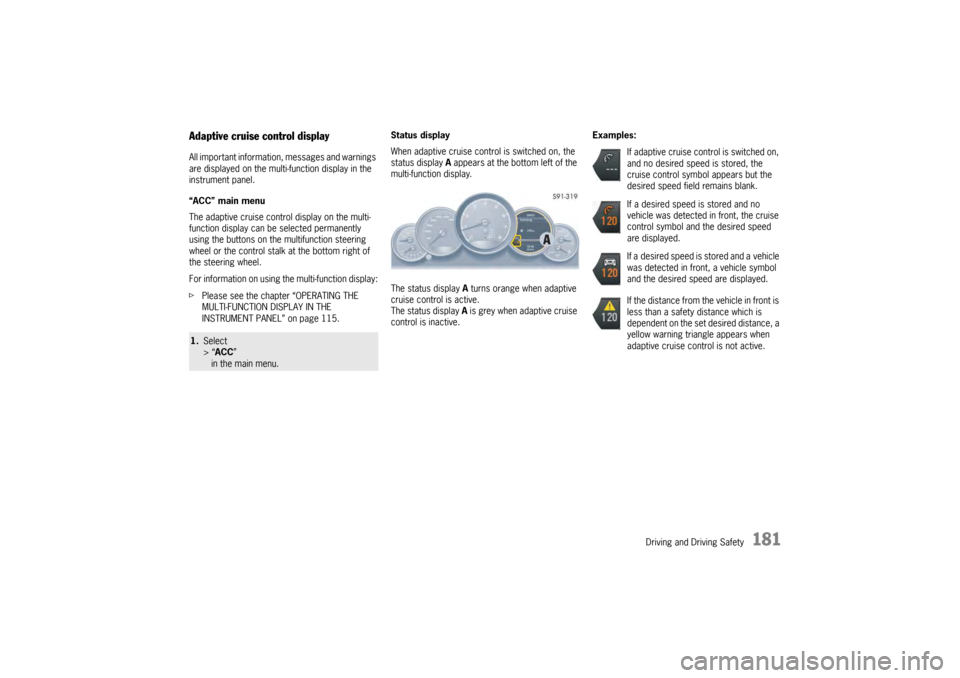
Driving and Driving Safety
181
Adaptive cruise control displayAll important information, messages and warnings
are displayed on the multi-function display in the
instrument panel.
“ACC” main menu
The adaptive cruise control display on the multi-
function display can be selected permanently
using the buttons on the multifunction steering
wheel or the control stalk at the bottom right of
the steering wheel.
For information on using the multi-function display:
f Please see the chapter “OPERATING THE
MULTI-FUNCTION DISPLAY IN THE
INSTRUMENT PANEL” on page 115. Status display
When adaptive cruise control is switched on, the
status display
A appears at the bottom left of the
multi-function display.
The status display A turns orange when adaptive
cruise control is active.
The status display A is grey when adaptive cruise
control is inactive. Examples:1.
Select
> “ACC ”
in the main menu.
If adaptive cruise control is switched on,
and no desired speed is stored, the
cruise control symbol appears but the
desired speed field remains blank.
If a desired speed is stored and no
vehicle was detected in front, the cruise
control symbol and the desired speed
are displayed.
If a desired speed is stored and a vehicle
was detected in front, a vehicle symbol
and the desired speed are displayed.
If the distance from the vehicle in front is
less than a safety distance which is
dependent on the set desired distance, a
yellow warning triangle appears when
adaptive cruise control is not active.
Page 186 of 343
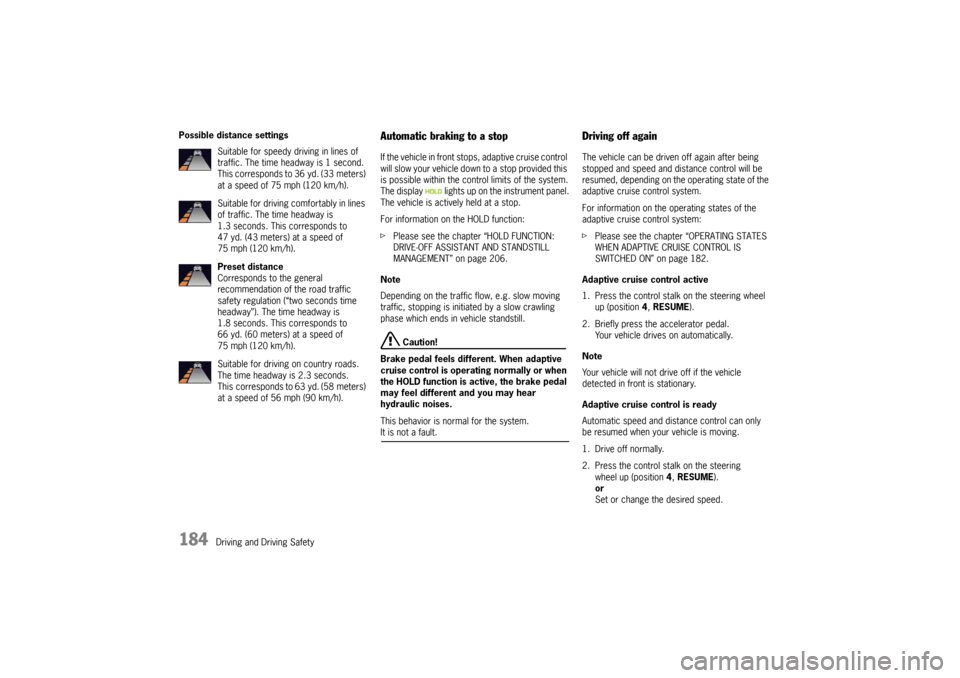
184
Driving and Driving Safety
Possible distance settings
Automatic braking to a stopIf the vehicle in front stops, adaptive cruise control
will slow your vehicle down
to a stop provided this
is possible within the control limits of the system.
The display lights up on the instrument panel.
The vehicle is actively held at a stop.
For information on the HOLD function:
f Please see the chapter “HOLD FUNCTION:
DRIVE-OFF ASSISTANT AND STANDSTILL
MANAGEMENT” on page 206.
Note
Depending on the traffic flow, e.g. slow moving
traffic, stopping is initiated by a slow crawling
phase which ends in vehicle standstill.
Caution!
Brake pedal feels different. When adaptive
cruise control is operating normally or when
the HOLD function is active, the brake pedal
may feel different and you may hear
hydraulic noises.
This behavior is no rmal for the system.
It is not a fault.
Driving off againThe vehicle can be driven off again after being
stopped and speed and distance control will be
resumed, depending on the operating state of the
adaptive cruise control system.
For information on the operating states of the
adaptive cruise control system:
fPlease see the chapter “OPERATING STATES
WHEN ADAPTIVE CRUISE CONTROL IS
SWITCHED ON” on page 182.
Adaptive cruise control active
1. Press the control stalk on the steering wheel up (position 4, RESUME ).
2. Briefly press the accelerator pedal. Your vehicle drives on automatically.
Note
Your vehicle will not drive off if the vehicle
detected in front is stationary.
Adaptive cruise control is ready
Automatic speed and distance control can only
be resumed when your vehicle is moving.
1. Drive off normally.
2. Press the control stalk on the steering wheel up (position 4, RESUME ).
or
Set or change the desired speed.
Suitable for speedy driving in lines of
traffic. The time headway is 1 second.
This corresponds to 36 yd. (33 meters)
at a speed of 75 mph (120 km/h).
Suitable for driving comfortably in lines
of traffic. The time headway is
1.3 seconds. This corresponds to
47 yd. (43 meters) at a speed of
75 mph (120 km/h).
Preset distance
Corresponds to the general
recommendation of the road traffic
safety regulation (“two seconds time
headway”). The time headway is
1.8 seconds. This corresponds to
66 yd. (60 meters) at a speed of
75 mph (120 km/h).
Suitable for driving on country roads.
The time headway is 2.3 seconds.
This corresponds to 63 yd. (58 meters)
at a speed of 56 mph (90 km/h).
Page 194 of 343
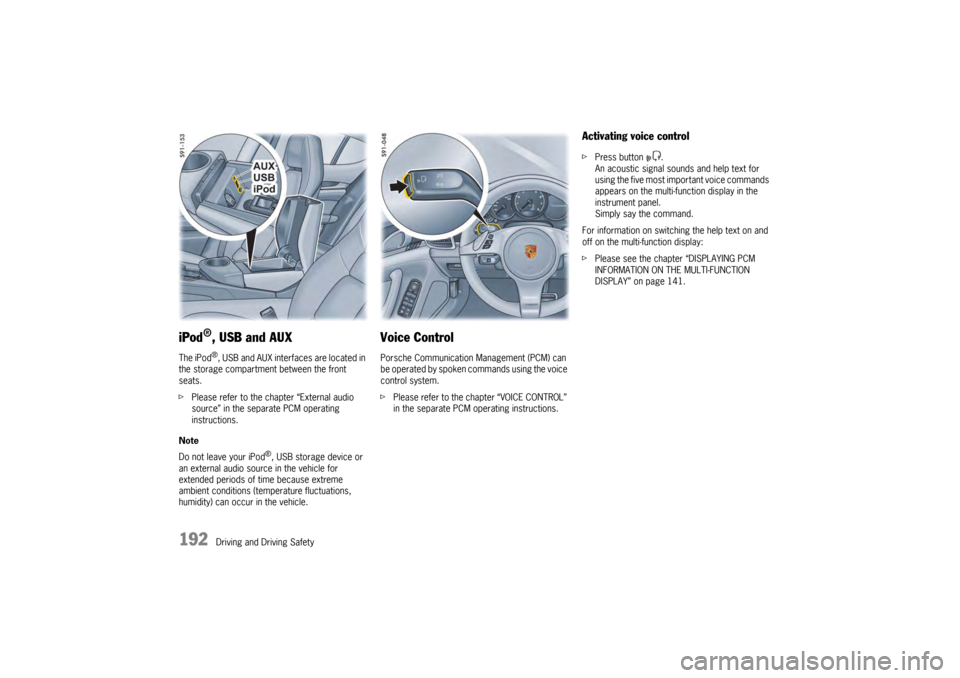
192
Driving and Driving Safety
iPod
®, USB and AUX
The iPod
®, USB and AUX interfaces are located in
the storage compartmen t between the front
seats.
f Please refer to the chapter “External audio
source” in the separate PCM operating
instructions.
Note
Do not leave your iPod
®, USB storage device or
an external audio source in the vehicle for
extended periods of time because extreme
ambient conditions (temperature fluctuations,
humidity) can occur in the vehicle.
Voice ControlPorsche Communication Management (PCM) can
be operated by spoken commands using the voice
control system.
f Please refer to the chapter “VOICE CONTROL”
in the separate PCM operating instructions.
Activating voice controlfPress button .
An acoustic signal sounds and help text for
using the five most important voice commands
appears on the multi-function display in the
instrument panel.
Simply say the command.
For information on switching the help text on and
off on the multi-function display:
f Please see the chapter “DISPLAYING PCM
INFORMATION ON THE MULTI-FUNCTION
DISPLAY” on page 141.
Page 196 of 343
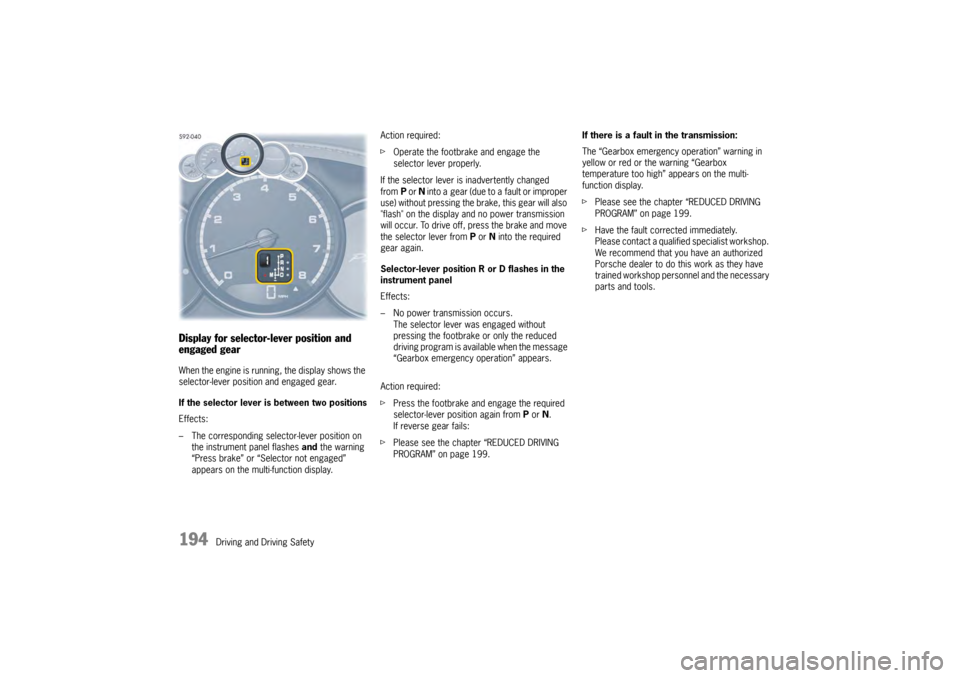
194
Driving and Driving Safety
Display for selector-lever position and
engaged gearWhen the engine is running, the display shows the
selector-lever position and engaged gear.
If the selector lever is between two positions
Effects:
– The corresponding selector-lever position on the instrument panel flashes and the warning
“Press brake” or “Selector not engaged”
appears on the multi-function display. Action required:
f
Operate the footbrake and engage the
selector lever properly.
If the selector lever is inadvertently changed
from P or N into a gear (due to a fault or improper
use) without pressing the brake, this gear will also
"flash" on the display and no power transmission
will occur. To drive off, press the brake and move
the selector lever from P or N into the required
gear again.
Selector-lever position R or D flashes in the
instrument panel
Effects:
– No power transmission occurs. The selector lever was engaged without
pressing the footbrake or only the reduced
driving program is available when the message
“Gearbox emergency operation” appears.
Action required:
f Press the footbrake and engage the required
selector-lever position again from P or N.
If reverse gear fails:
f Please see the chapter “REDUCED DRIVING
PROGRAM” on page 199. If there is a fault in the transmission:
The “Gearbox emergency operation” warning in
yellow or red or the warning “Gearbox
temperature too high” appears on the multi-
function display.
f
Please see the chapter “REDUCED DRIVING
PROGRAM” on page 199.
f Have the fault corrected immediately.
Please contact a qualified specialist workshop.
We recommend that you have an authorized
Porsche dealer to do this work as they have
trained workshop personnel and the necessary
parts and tools.
Page 197 of 343

Driving and Driving Safety
195
Selector-Lever PositionsP – Parking lockfEngage parking lock only when the vehicle is
stationary.
If selector-lever position P is flashing in the
instrument panel, the parking lock is not
engaged. The vehicle can roll away.
Shift again from selector-lever position R to P.
f Activate the electric parking brake and then
engage the parking lock.
If selector-lever position P is flashing in the
instrument panel, the parking lock is not
engaged. The vehicle can roll away.
Shift again from selector-lever position R to P.
The ignition key can be removed only in selector-
lever position P.R – Reverse gearf Select only if the vehicl e is stationary and the
brake is applied.N – Neutral (idling)Selector-lever position N must be selected for
towing or in car washes, for example.
f Only select the desired position for driving off
(D , M or R) when the engine is idling and the
brake pedal is pressed.
D – Automatic selection modeSelect position D for “normal” driving. The gears
are shifted automatically according to the
accelerator position and speed.
Depending on the way the vehicle is driven
(economical, comfortable or sporty driving style)
and on the resistance (e.g. uphill), the gear-
changing points are shifted towards higher or
lower engine-speed ranges.
The accelerator position, driving speed, engine
speed, longitudinal and lateral acceleration and
the road profile all have an influence on the gear-
changing characteristic.
Unwanted upshifts, e.g. when entering
bends, are prevented by swiftly releasing the
accelerator pedal.
Depending on lateral acceleration, upshifts on
bends are not made until the engine-speed limit
is reached.
When you brake, and depending on the amount of
deceleration, the PDK transmission changes down
earlier.
For subsequent cornering, the right gear is
engaged when pressure is applied to the brakes
before the bend. The bend is taken in the right
gear, and when you accelerate out of the bend you
do not have to change down.
With a sporty driving style, downshifts are already
initiated when the brake pedal is touched lightly.
This further enhances a dynamic driving style. The PDK transmission temporarily changes to the
sportiest gear-changing map, i.e. to the highest
possible gear-changing points, if the accelerator
pedal is pressed quickly. The transmission
accordingly shifts down
immediately by one or
two gears (temporary change-down).
The transmission no longer selects 7th gear
at high driving speeds.
“Sport” and “Sport Plus” Mode “Sport” mode activated:
The PDK transmission switches to a sporty gear-
changing map and shortens the shifting times.
A sporty driving style is recognized more quickly
and the gear-changing speeds are adapted to
driving performance.
Deceleration downshifts are initiated earlier.
Downshifts occur for small decelerations,
even at higher revs.
“Sport Plus” mode activated:
In “Sport Plus” mode, the PDK transmission
changes to a shift program designed for driving
on race circuits. 7th gear is not selected.
The gear-changing performance is enhanced
significantly again compared with “Sport” mode.
f Please see the chapter ““SPORT” AND “SPORT
PLUS” MODE” on page 212.