2009 PONTIAC TORRENT torque
[x] Cancel search: torquePage 109 of 436

Leaving the Vehicle With the Engine
Running
{CAUTION:
It can be dangerous to leave the vehicle with the
engine running. The vehicle could move suddenly if
the shift lever is not fully in P (Park) with the parking
brake �rmly set. And, if you leave the vehicle with
the engine running, it could overheat and even
catch �re. You or others could be injured. Do not
leave the vehicle with the engine running.
If you have to leave the vehicle with the engine running,
be sure the vehicle is in P (Park) and the parking brake is
�rmly set before you leave it. After you have moved the
shift lever into P (Park), hold the regular brake pedal
down. Then, see if you can move the shift lever away
from P (Park) without �rst pressing the button on the
console shift lever. If you can, it means that the shift
lever was not fully locked into P (Park).
Torque Lock
Torque lock is when the weight of the vehicle puts too
much force on the parking pawl in the transmission.
This happens when parking on a hill and shifting the
transmission into P (Park) is not done properly and then it
is difficult to shift out of P (Park). To prevent torque lock,
set the parking brake and then shift into P (Park). To �nd
out how, see ‘‘Shifting Into P (Park)’’ listed previously.
If torque lock does occur, your vehicle may need to be
pushed uphill by another vehicle to relieve the parking
pawl pressure, so you can shift out of P (Park).
Shifting Out of Park
The vehicle is equipped with an electronic shift lock
release system. The shift lock release is designed to:
Prevent ignition key removal unless the shift
lever is in P (Park) with the shift lever button fully
released, and
Prevent movement of the shift lever out of
P (Park), unless the ignition is in ON/RUN or
ACC/ACCESSORY and the regular brake pedal
is applied.
The shift lock release is always functional except in the
case of an uncharged or low voltage (less than 9 volt)
battery.
2-33
Page 252 of 436
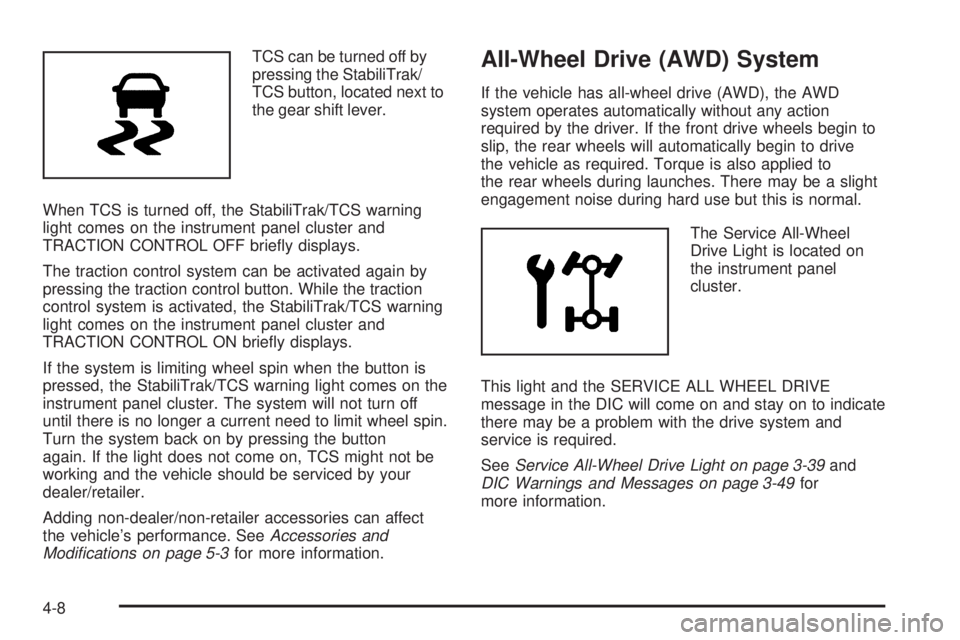
TCS can be turned off by
pressing the StabiliTrak/
TCS button, located next to
the gear shift lever.
When TCS is turned off, the StabiliTrak/TCS warning
light comes on the instrument panel cluster and
TRACTION CONTROL OFF brie�y displays.
The traction control system can be activated again by
pressing the traction control button. While the traction
control system is activated, the StabiliTrak/TCS warning
light comes on the instrument panel cluster and
TRACTION CONTROL ON brie�y displays.
If the system is limiting wheel spin when the button is
pressed, the StabiliTrak/TCS warning light comes on the
instrument panel cluster. The system will not turn off
until there is no longer a current need to limit wheel spin.
Turn the system back on by pressing the button
again. If the light does not come on, TCS might not be
working and the vehicle should be serviced by your
dealer/retailer.
Adding non-dealer/non-retailer accessories can affect
the vehicle’s performance. SeeAccessories and
Modifications on page 5-3for more information.All-Wheel Drive (AWD) System
If the vehicle has all-wheel drive (AWD), the AWD
system operates automatically without any action
required by the driver. If the front drive wheels begin to
slip, the rear wheels will automatically begin to drive
the vehicle as required. Torque is also applied to
the rear wheels during launches. There may be a slight
engagement noise during hard use but this is normal.
The Service All-Wheel
Drive Light is located on
the instrument panel
cluster.
This light and the SERVICE ALL WHEEL DRIVE
message in the DIC will come on and stay on to indicate
there may be a problem with the drive system and
service is required.
SeeService All-Wheel Drive Light on page 3-39and
DIC Warnings and Messages on page 3-49for
more information.
4-8
Page 282 of 436
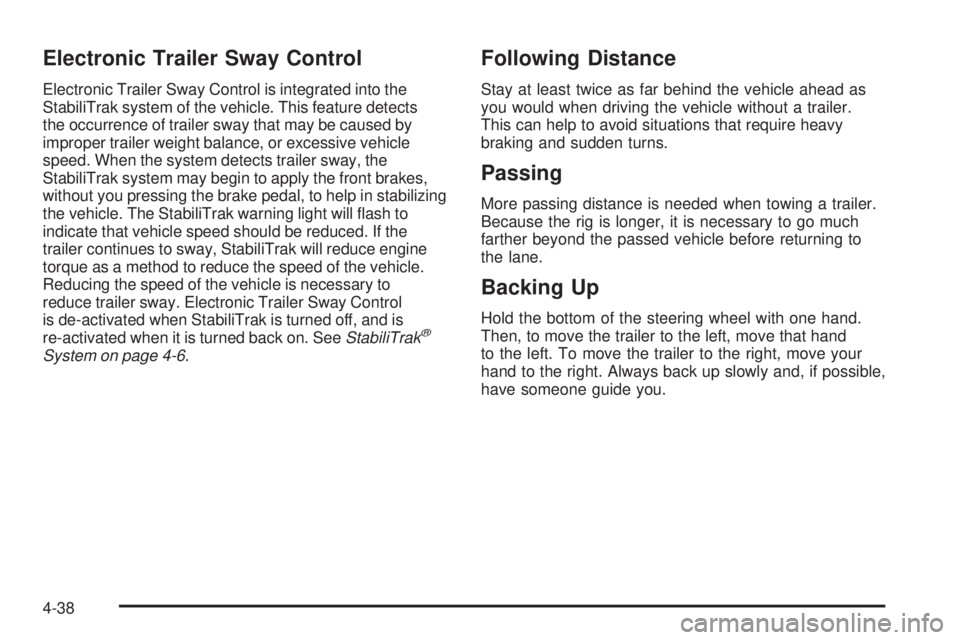
Electronic Trailer Sway Control
Electronic Trailer Sway Control is integrated into the
StabiliTrak system of the vehicle. This feature detects
the occurrence of trailer sway that may be caused by
improper trailer weight balance, or excessive vehicle
speed. When the system detects trailer sway, the
StabiliTrak system may begin to apply the front brakes,
without you pressing the brake pedal, to help in stabilizing
the vehicle. The StabiliTrak warning light will �ash to
indicate that vehicle speed should be reduced. If the
trailer continues to sway, StabiliTrak will reduce engine
torque as a method to reduce the speed of the vehicle.
Reducing the speed of the vehicle is necessary to
reduce trailer sway. Electronic Trailer Sway Control
is de-activated when StabiliTrak is turned off, and is
re-activated when it is turned back on. SeeStabiliTrak
®
System on page 4-6.
Following Distance
Stay at least twice as far behind the vehicle ahead as
you would when driving the vehicle without a trailer.
This can help to avoid situations that require heavy
braking and sudden turns.
Passing
More passing distance is needed when towing a trailer.
Because the rig is longer, it is necessary to go much
farther beyond the passed vehicle before returning to
the lane.
Backing Up
Hold the bottom of the steering wheel with one hand.
Then, to move the trailer to the left, move that hand
to the left. To move the trailer to the right, move your
hand to the right. Always back up slowly and, if possible,
have someone guide you.
4-38
Page 318 of 436
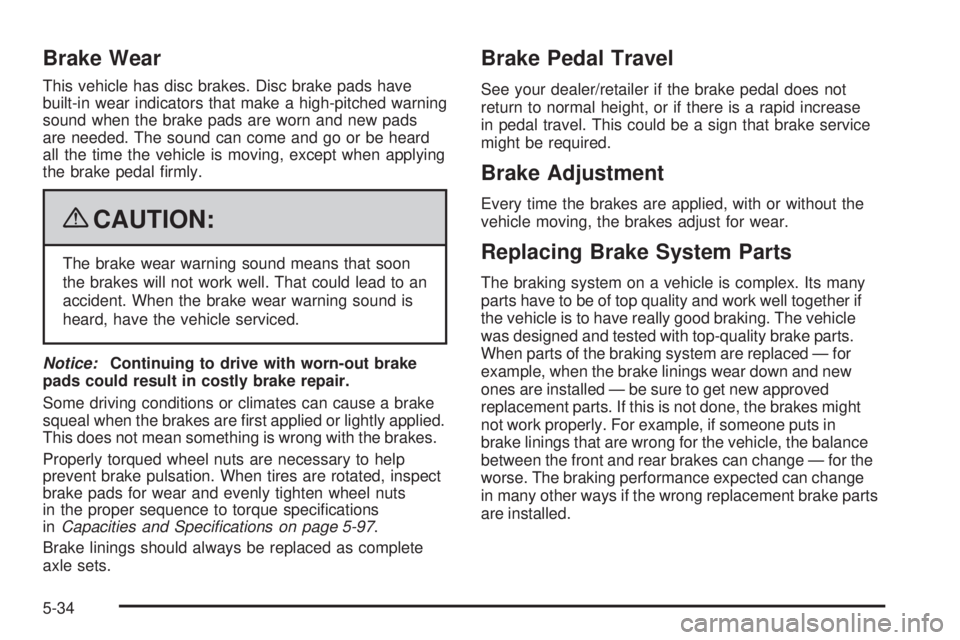
Brake Wear
This vehicle has disc brakes. Disc brake pads have
built-in wear indicators that make a high-pitched warning
sound when the brake pads are worn and new pads
are needed. The sound can come and go or be heard
all the time the vehicle is moving, except when applying
the brake pedal �rmly.
{CAUTION:
The brake wear warning sound means that soon
the brakes will not work well. That could lead to an
accident. When the brake wear warning sound is
heard, have the vehicle serviced.
Notice:Continuing to drive with worn-out brake
pads could result in costly brake repair.
Some driving conditions or climates can cause a brake
squeal when the brakes are �rst applied or lightly applied.
This does not mean something is wrong with the brakes.
Properly torqued wheel nuts are necessary to help
prevent brake pulsation. When tires are rotated, inspect
brake pads for wear and evenly tighten wheel nuts
in the proper sequence to torque speci�cations
inCapacities and Specifications on page 5-97.
Brake linings should always be replaced as complete
axle sets.
Brake Pedal Travel
See your dealer/retailer if the brake pedal does not
return to normal height, or if there is a rapid increase
in pedal travel. This could be a sign that brake service
might be required.
Brake Adjustment
Every time the brakes are applied, with or without the
vehicle moving, the brakes adjust for wear.
Replacing Brake System Parts
The braking system on a vehicle is complex. Its many
parts have to be of top quality and work well together if
the vehicle is to have really good braking. The vehicle
was designed and tested with top-quality brake parts.
When parts of the braking system are replaced — for
example, when the brake linings wear down and new
ones are installed — be sure to get new approved
replacement parts. If this is not done, the brakes might
not work properly. For example, if someone puts in
brake linings that are wrong for the vehicle, the balance
between the front and rear brakes can change — for the
worse. The braking performance expected can change
in many other ways if the wrong replacement brake parts
are installed.
5-34
Page 347 of 436
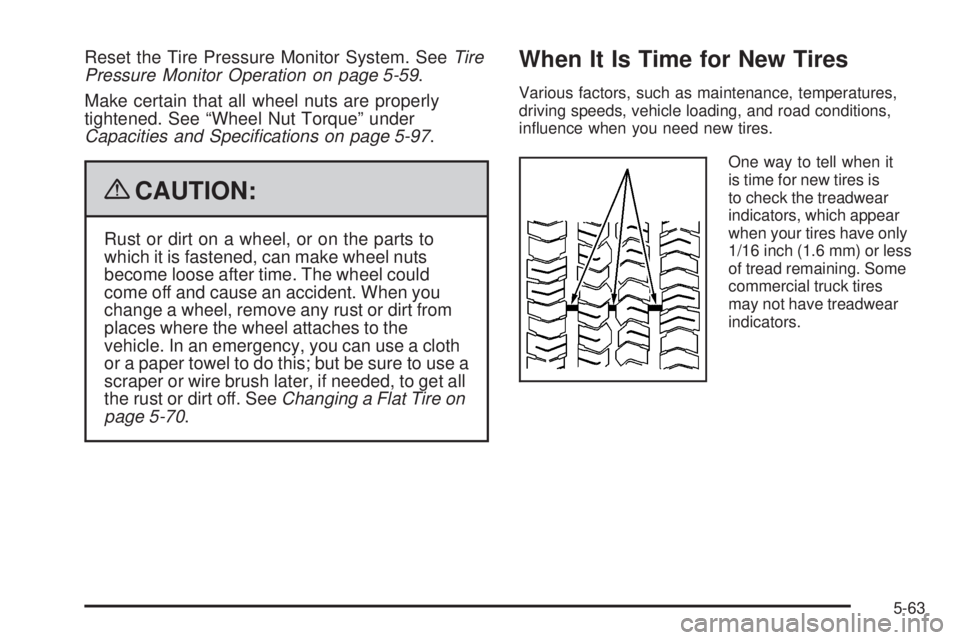
Reset the Tire Pressure Monitor System. SeeTire
Pressure Monitor Operation on page 5-59.
Make certain that all wheel nuts are properly
tightened. See “Wheel Nut Torque” under
Capacities and Specifications on page 5-97.
{CAUTION:
Rust or dirt on a wheel, or on the parts to
which it is fastened, can make wheel nuts
become loose after time. The wheel could
come off and cause an accident. When you
change a wheel, remove any rust or dirt from
places where the wheel attaches to the
vehicle. In an emergency, you can use a cloth
or a paper towel to do this; but be sure to use a
scraper or wire brush later, if needed, to get all
the rust or dirt off. SeeChanging a Flat Tire on
page 5-70.
When It Is Time for New Tires
Various factors, such as maintenance, temperatures,
driving speeds, vehicle loading, and road conditions,
in�uence when you need new tires.
One way to tell when it
is time for new tires is
to check the treadwear
indicators, which appear
when your tires have only
1/16 inch (1.6 mm) or less
of tread remaining. Some
commercial truck tires
may not have treadwear
indicators.
5-63
Page 362 of 436
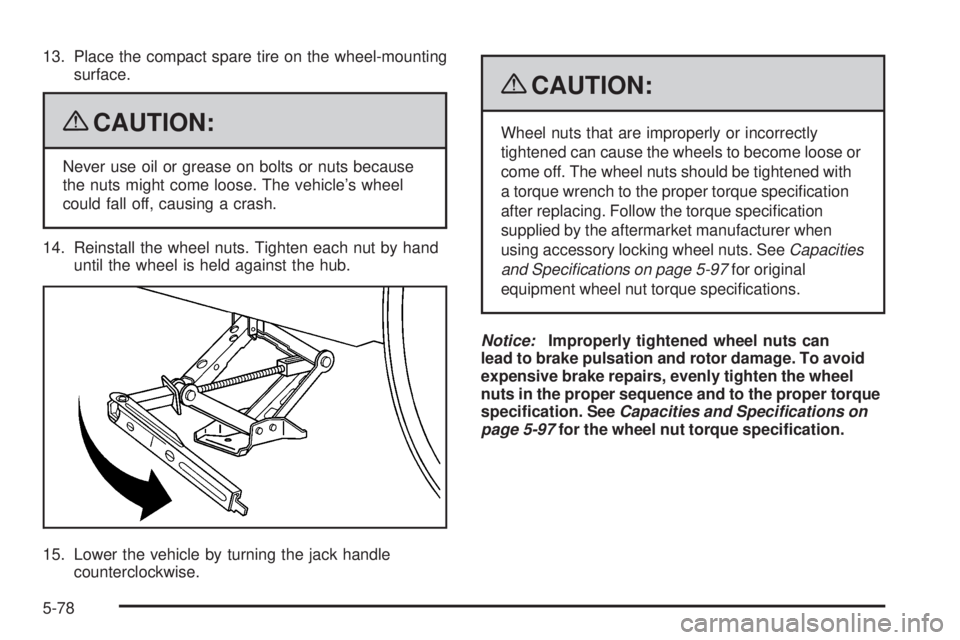
13. Place the compact spare tire on the wheel-mounting
surface.
{CAUTION:
Never use oil or grease on bolts or nuts because
the nuts might come loose. The vehicle’s wheel
could fall off, causing a crash.
14. Reinstall the wheel nuts. Tighten each nut by hand
until the wheel is held against the hub.
15. Lower the vehicle by turning the jack handle
counterclockwise.
{CAUTION:
Wheel nuts that are improperly or incorrectly
tightened can cause the wheels to become loose or
come off. The wheel nuts should be tightened with
a torque wrench to the proper torque speci�cation
after replacing. Follow the torque speci�cation
supplied by the aftermarket manufacturer when
using accessory locking wheel nuts. SeeCapacities
and Specifications on page 5-97for original
equipment wheel nut torque speci�cations.
Notice:Improperly tightened wheel nuts can
lead to brake pulsation and rotor damage. To avoid
expensive brake repairs, evenly tighten the wheel
nuts in the proper sequence and to the proper torque
speci�cation. SeeCapacities and Specifications on
page 5-97for the wheel nut torque speci�cation.
5-78
Page 382 of 436
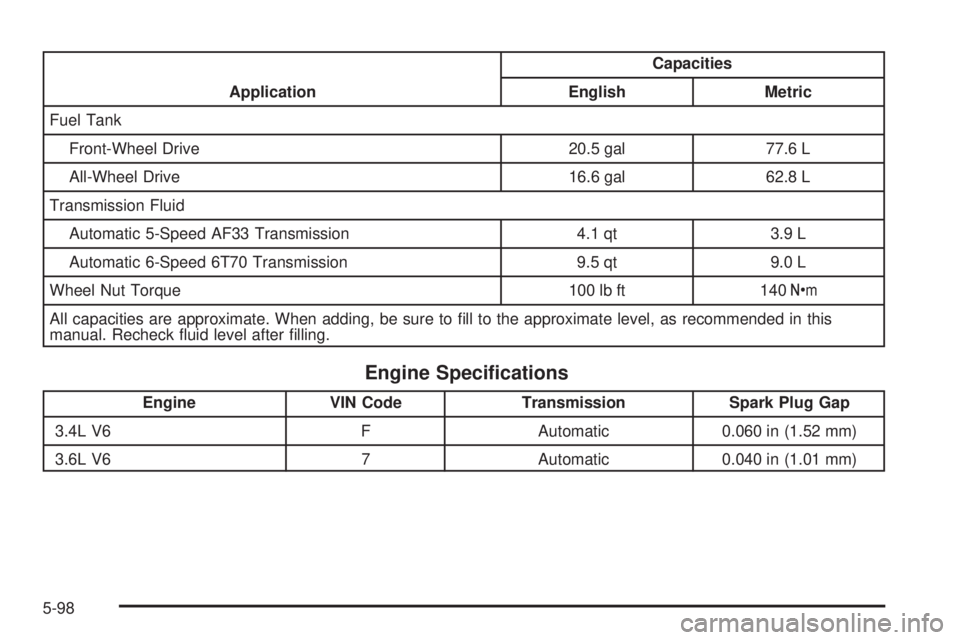
ApplicationCapacities
English Metric
Fuel Tank
Front-Wheel Drive 20.5 gal 77.6 L
All-Wheel Drive 16.6 gal 62.8 L
Transmission Fluid
Automatic 5-Speed AF33 Transmission 4.1 qt 3.9 L
Automatic 6-Speed 6T70 Transmission 9.5 qt 9.0 L
Wheel Nut Torque 100 lb ft 140Y
All capacities are approximate. When adding, be sure to �ll to the approximate level, as recommended in this
manual. Recheck �uid level after �lling.
Engine Speci�cations
Engine VIN Code Transmission Spark Plug Gap
3.4L V6 F Automatic 0.060 in (1.52 mm)
3.6L V6 7 Automatic 0.040 in (1.01 mm)
5-98