2009 PONTIAC G8 airbag
[x] Cancel search: airbagPage 55 of 356
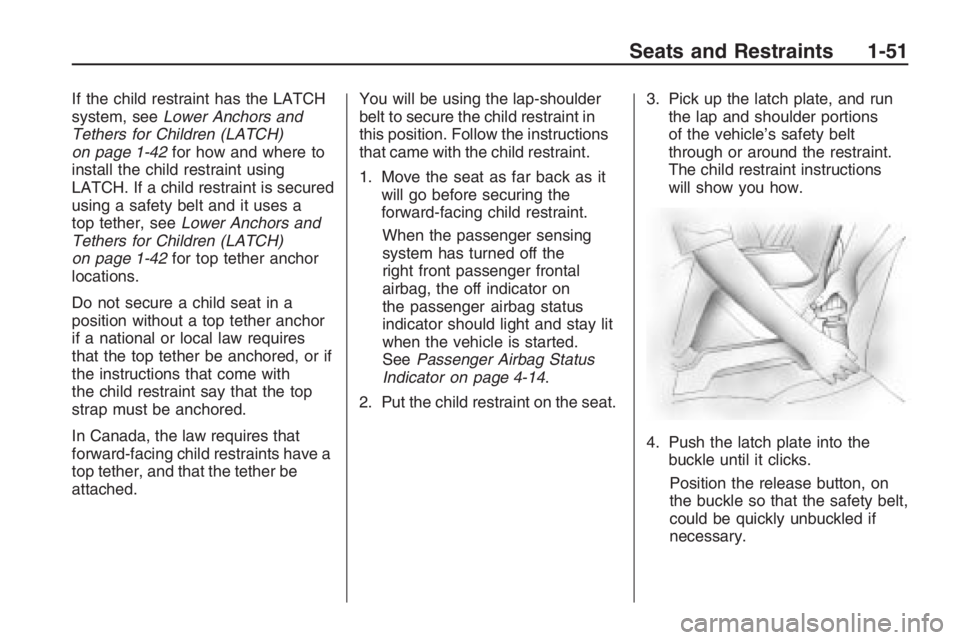
If the child restraint has the LATCH
system, seeLower Anchors and
Tethers for Children (LATCH)
on page 1-42for how and where to
install the child restraint using
LATCH. If a child restraint is secured
using a safety belt and it uses a
top tether, seeLower Anchors and
Tethers for Children (LATCH)
on page 1-42for top tether anchor
locations.
Do not secure a child seat in a
position without a top tether anchor
if a national or local law requires
that the top tether be anchored, or if
the instructions that come with
the child restraint say that the top
strap must be anchored.
In Canada, the law requires that
forward-facing child restraints have a
top tether, and that the tether be
attached.You will be using the lap-shoulder
belt to secure the child restraint in
this position. Follow the instructions
that came with the child restraint.
1. Move the seat as far back as it
will go before securing the
forward-facing child restraint.
When the passenger sensing
system has turned off the
right front passenger frontal
airbag, the off indicator on
the passenger airbag status
indicator should light and stay lit
when the vehicle is started.
SeePassenger Airbag Status
Indicator on page 4-14.
2. Put the child restraint on the seat.3. Pick up the latch plate, and run
the lap and shoulder portions
of the vehicle’s safety belt
through or around the restraint.
The child restraint instructions
will show you how.
4. Push the latch plate into the
buckle until it clicks.
Position the release button, on
the buckle so that the safety belt,
could be quickly unbuckled if
necessary.
Seats and Restraints 1-51
Page 56 of 356
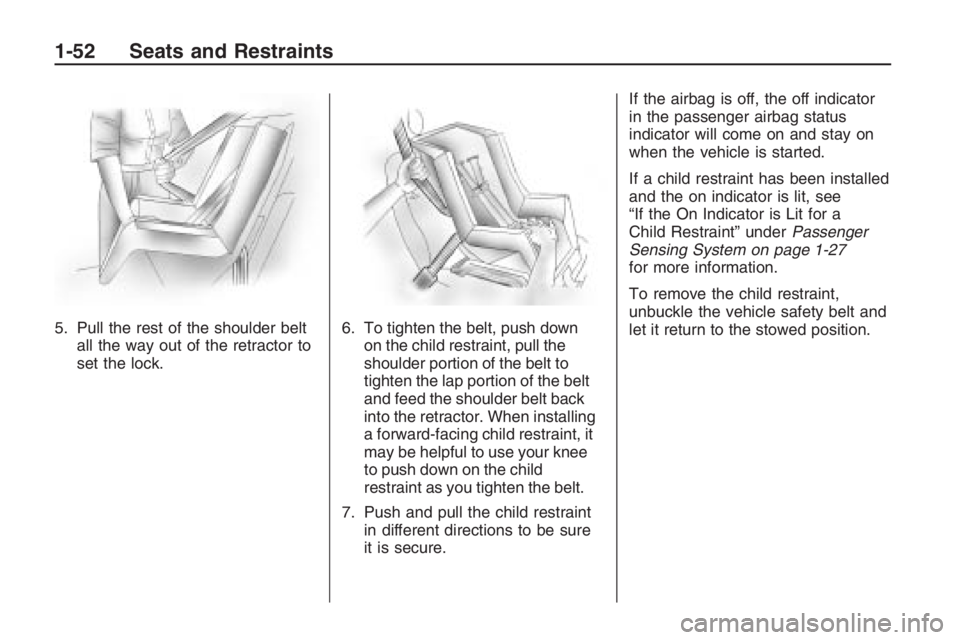
5. Pull the rest of the shoulder belt
all the way out of the retractor to
set the lock.6. To tighten the belt, push down
on the child restraint, pull the
shoulder portion of the belt to
tighten the lap portion of the belt
and feed the shoulder belt back
into the retractor. When installing
a forward-facing child restraint, it
may be helpful to use your knee
to push down on the child
restraint as you tighten the belt.
7. Push and pull the child restraint
in different directions to be sure
it is secure.If the airbag is off, the off indicator
in the passenger airbag status
indicator will come on and stay on
when the vehicle is started.
If a child restraint has been installed
and the on indicator is lit, see
“If the On Indicator is Lit for a
Child Restraint” underPassenger
Sensing System on page 1-27
for more information.
To remove the child restraint,
unbuckle the vehicle safety belt and
let it return to the stowed position.
1-52 Seats and Restraints
Page 77 of 356

Instruments and
Controls
Instrument Panel
Overview
Instrument Panel
Overview...........................4-2
Hazard Warning
Flashers............................4-4
Horn...................................4-4
Tilt Wheel...........................4-4
Turn Signal/Multifunction
Lever................................4-4
Cruise Control....................4-5
Turn and Lane-Change
Signals.............................4-7
Headlamp High/
Low-Beam Changer..........4-7
Windshield Wipers..............4-8
Windshield Washer.............4-8
Accessory Power
Outlet(s)............................4-9
Warning Lights, Gages,
and Indicators
Warning Lights, Gages,
and Indicators.................4-10
Instrument Panel
Cluster............................4-11
Speedometer....................4-12
Tachometer.......................4-12
Safety Belt Reminders......4-12
Airbag Readiness Light.....4-13
Passenger Airbag
Status Indicator...............4-14
Voltmeter Gage.................4-15
Charging System Light......4-15
Brake System Warning
Light................................4-15
Antilock Brake System
(ABS) Warning Light.......4-16
Engine Coolant
Temperature Gage..........4-17
Tire Pressure Light...........4-17
Malfunction
Indicator Lamp................4-18
Security Light....................4-20
Fog Lamp Light................4-20
Highbeam On Light...........4-20
Daytime Running
Lamps (DRL)
Indicator Light
.................4-21
Door Ajar Light.................4-21
Oil Pressure Gage............4-21
Fuel Gage........................4-21
Driver Information
Center (DIC)
Driver Information
Center (DIC)...................4-22
DIC Operation and
Displays..........................4-22
DIC Warnings and
Messages........................4-26
DIC Vehicle
Customization..................4-31
OnStar®System
OnStar®System................4-35
Instruments and Controls 4-1
Page 89 of 356

Airbag Readiness Light
There is an airbag readiness
light which shows the airbag symbol.
The system checks the airbag’s
electrical system for malfunctions.
The light tells you if there is an
electrical problem. The system
check includes the airbag sensor,
the pretensioners, the airbag
modules, the wiring and the crash
sensing and diagnostic module.
For more information on the airbag
system, seeAirbag System on
page 1-20.
This light will come on when you
start your vehicle, and it will �ash for
a few seconds. The light should
go out and the system is ready.If the airbag readiness light and the
Airbag Fault message on the
Driver Information Center (DIC)
stays on after you start the vehicle
or comes on when you are
driving, your airbag system may not
work properly. Have your vehicle
serviced right away.
{CAUTION
If the airbag readiness light stays
on after the vehicle is started or
comes on while driving, it means
the airbag system might not be
working properly. The airbags in
the vehicle might not in�ate in a
crash, or they could even in�ate
without a crash. To help avoid
injury, have the vehicle serviced
right away.If there is a problem with the airbag
system, a message may also
come on. SeeDIC Warnings and
Messages on page 4-26for
more information.
The message will remain until
3
or8are pressed, but the light
will remain until the problem is �xed.
SeeDIC Warnings and Messages
on page 4-26for more information.
Instruments and Controls 4-13
Page 90 of 356

Passenger Airbag Status
Indicator
The vehicle has a passenger
sensing system. SeePassenger
Sensing System on page 1-27
for important safety information.
The rearview mirror has a
passenger airbag status indicator.
When the vehicle is started, the
passenger airbag status indicator
will light ON and OFF, or the symbol
for on and off, for several secondsas a system check. If you are using
remote start to start your vehicle
from a distance, if equipped,
you may not see the system check.
Then, after several more seconds,
the status indicator will light
either ON or OFF, or either the on
or off symbol to let you know
the status of the right front
passenger frontal airbag.
If the word ON or the on symbol is
lit on the passenger airbag status
indicator, it means that the right front
passenger frontal airbag is enabled
(may in�ate).
If the word OFF or the off symbol is
lit on the passenger airbag status
indicator, it means that the
passenger sensing system has
turned off the right front passenger
frontal airbag.If, after several seconds, both status
indicator lights remain on, or if
there are no lights at all, there may
be a problem with the lights or
the passenger sensing system.
See your dealer/retailer for service.
{CAUTION
If the airbag readiness light ever
comes on and stays on, it means
that something may be wrong with
the airbag system. To help avoid
injury to yourself or others, have
the vehicle serviced right away.
SeeAirbag Readiness Light on
page 4-13for more information,
including important safety
information. United States
Canada
4-14 Instruments and Controls
Page 103 of 356

9Airbag Fault
This message is displayed if there is
a problem with the airbag system
or safety belt pretensioner system.
SeeAirbag System on page 1-20
and “Safety Belt Pretensioners”
underLap-Shoulder Belt on
page 1-14. The Airbag Readiness
light may also come on in the
instrument panel cluster. SeeAirbag
Readiness Light on page 4-13.
See your dealer/retailer.
{Alarm Activated
This message is displayed when
the content theft-deterrent system
was activated by an attempted
break-in. The messages may
also include the location on the
vehicle where the break-in
was attempted. SeeContent
Theft-Deterrent on page 2-13
for more information.
"Alternator
This message is displayed if there is
a problem with the battery charging
system. The charging system light
may also come on in the instrument
panel cluster. SeeCharging System
Light on page 4-15. Driving while this
message is on could drain the
battery. Turn off all unnecessary
accessories. Have the electrical
system checked as soon as possible.
See your dealer/retailer.
Battery Saver Mode On
This message is displayed when the
battery voltage level is low.
$Brake
This message is displayed if there is
a problem with the brake system.
The Brake System Warning light may
also come on in the instrument panel
cluster. SeeBrake System Warning
Light on page 4-15. When this
message is on, stop the vehicle onthe side of the road. Do not continue
driving until you know that braking is
possible or that the cause of the
problem has been corrected, see
your dealer/retailer. This message
also indicates low brake �uid. Check
the brake �uid level. SeeBrakes on
page 9-25.
*Check Engine
If this message and the Malfunction
Indicator Lamp come on and
stay on when driving, the system
may require servicing. Although the
vehicle may still be drivable and
not require towing, take the vehicle
to your dealer/retailer as soon
as possible. If this message comes
on when the Malfunction Indicator
Lamp is �ashing, reduce the
vehicle’s speed and load until the
lamp stops �ashing, then take
the vehicle to your dealer/retailer as
soon as possible. SeeMalfunction
Indicator Lamp on page 4-18
for more information.
Instruments and Controls 4-27
Page 111 of 356

OnStar®System
OnStar uses several innovative
technologies and live advisors to
provide a wide range of safety,
security, information, and
convenience services. If the airbags
deploy, the system is designed to
make an automatic call to OnStar
Emergency advisors who can
request emergency services be sent
to your location. If the keys are
locked in the vehicle, call OnStar at
1-888-4-ONSTAR to have a signal
sent to unlock the doors. OnStar
Hands-Free Calling, including
30 trial minutes good for 60 days,
is available on most vehicles.OnStar Turn-by-Turn Navigation
service, with one trial route, is
available on most vehicles. Press
the OnStar button to have an OnStar
advisor contact Roadside Service.
OnStar service is provided subject to
the OnStar Terms and Conditions
included in the OnStar Subscriber
glove box literature.
Some services such as Remote
Door Unlock or Stolen Vehicle
Location Assistance may not be
available until the owner of the
vehicle registers with OnStar.
After the �rst prepaid year, contact
OnStar to select a monthly or
annual subscription payment plan.
If a payment plan is not selected,
the OnStar system and all services,
including airbag noti�cation and
emergency services, may be
deactivated and no longer available.For more information visit
onstar.com (U.S.) or onstar.ca
(Canada), or press the OnStar
button to speak with an advisor.
Not all OnStar services are available
on all vehicles. To check if this
vehicle is able to provide the
services described below, or for a
full description of OnStar services
and system limitations, see the
OnStar Owner’s Guide in the glove
box or visit onstar.com (U.S.) or
onstar.ca (Canada), contact
OnStar at 1-888-4-ONSTAR
(1-888-466-7827) or TTY
1-877-248-2080, or press the
OnStar button to speak with an
OnStar advisor 24 hours a day,
7 days a week.
Instruments and Controls 4-35
Page 112 of 356

OnStar Services Available
with the Safe & Sound Plan
Automatic Noti�cation of
Airbag Deployment
Advanced Automatic Crash
Noti�cation (AACN) (If equipped)
Link to Emergency Services
Roadside Assistance
Stolen Vehicle Location
Assistance
Remote Door Unlock/Vehicle
Alert
OnStar Vehicle Diagnostic Email
GM Goodwrench On Demand
Diagnostics
OnStar Hands-Free Calling with
30 trial minutes
OnStar Virtual Advisor (U.S. Only)
OnStar Services Included with
Directions & Connections Plan
All Safe and Sound Plan Services
OnStar Turn-by-Turn Navigation
(If equipped) or Driving
Directions - Advisor delivered
RideAssist
Information and Convenience
Services
OnStar Hands-Free Calling
OnStar Hands-Free Calling allows
eligible OnStar subscribers to
make and receive calls using voice
commands. Hands-Free Calling
is fully integrated into the vehicle,
and can be used with OnStar
Pre-Paid Minute Packages. Most
vehicles include 30 trial minutes
good for 60 days. Hands-Free
Calling can also be linked to a
Verizon Wireless service plan in
the U.S. or a Bell Mobility serviceplan in Canada, depending on
eligibility. To �nd out more, refer to
the OnStar Owner’s Guide in
the vehicle’s glove box, visit
onstar.com or onstar.ca, or speak
with an OnStar advisor by pressing
the OnStar button or calling
1-888-4-ONSTAR (1-888-466-7827).
OnStar Turn-by-Turn
Navigation
Vehicles with the OnStar
Turn-by-Turn Navigation system
can provide voice-guided driving
directions. Press the OnStar button
to have an OnStar advisor locate
a business or address and download
driving directions to the vehicle.
Voice-guided directions to the
desired destination will play
through the audio system speakers.
See the OnStar Owner’s Guide
for more information.
4-36 Instruments and Controls